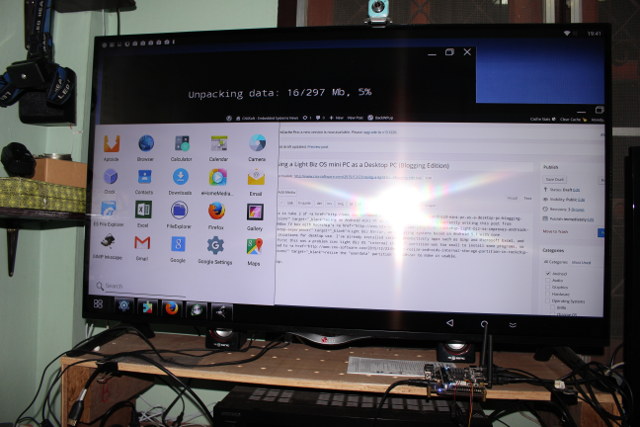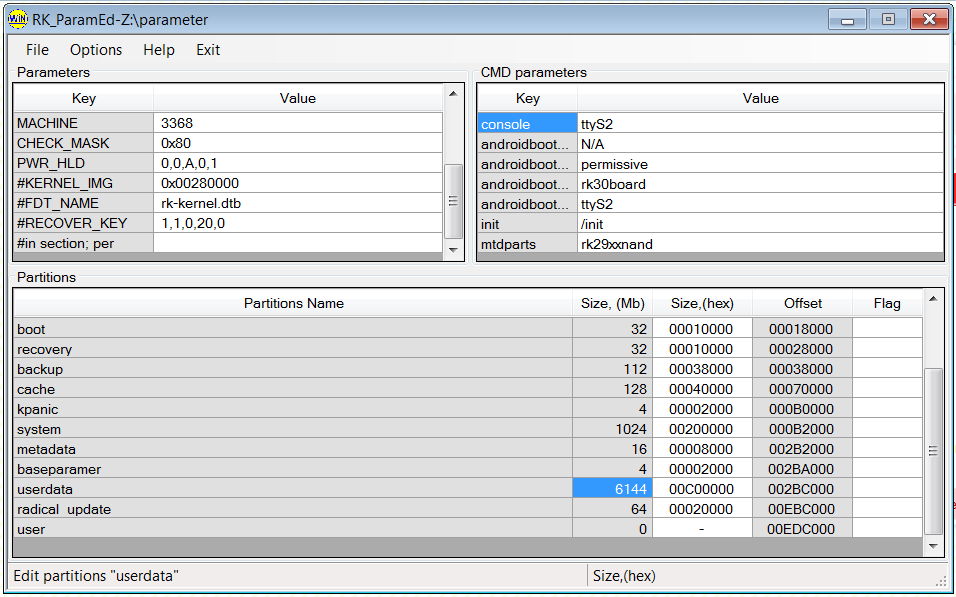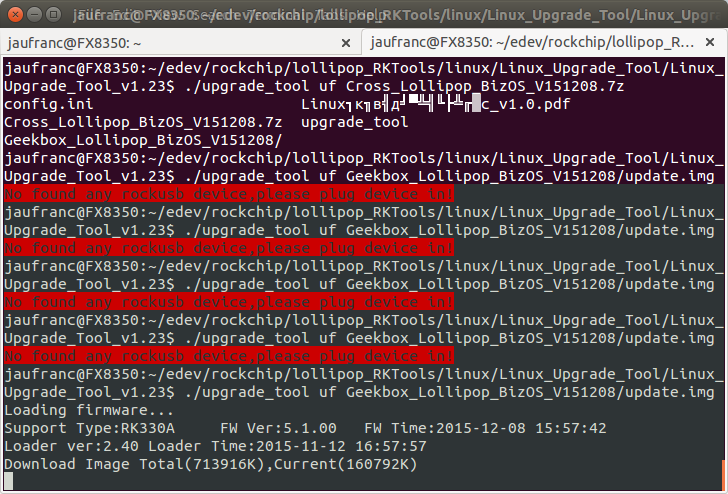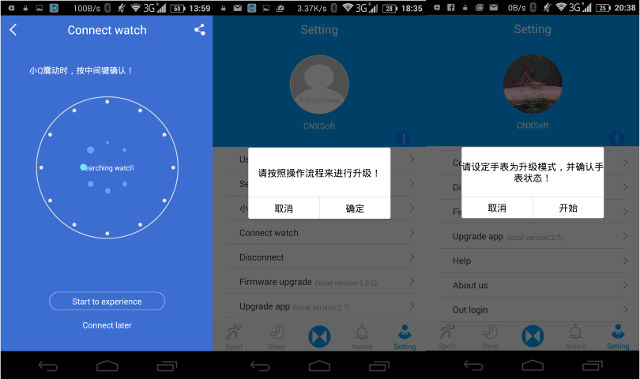This is take 2 of using an Android mini PC as a desktop PC, as I’m currently writing this post from GeekBox TV box with Rockchip’s Light Biz OS, an operating systems based on Android 5.1 with some optimizations for desktop use. I’ve already installed various productivity apps such as Gimp and Microsoft Excel, and at first this was a problem sinc Light Biz OS “internal storage” partition was too small to install some programs, so I had to resize the “userdata” partition to 6GB to make it usable. I normally blog with Firefox in Ubuntu 14.04, so right now, I’m writing with Firefox for Android, and not WordPress Android app, which would have been another option. One of the first challenge was to create links, and I could copy links with a long click providing access to copy tools in Firefox, and copy the links with Ctrl+V in Firefox. […]
How to Resize Android’s Internal Storage Partition in Rockchip Devices
I installed Light Biz OS firmware on GeekBox yesterday, but I’ve quickly realized many applications such as Gimp Inkscape would not install due to the small 1.94GB “internal partition”, so I asked how to increase the partition size in GeekBox forums last evening, and got an answer overnight from “dewet”. The good news is that it worked so I’ll share the steps I followed in a computer running Ubuntu 14.04. It might also be possible to perform the same tasks within a Windows machine with Rorkchip’s Factory tools First let’s download the utils with relevant scripts and binaries:
|
1 2 |
git clone https://github.com/geekboxzone/utils cd utils/rockdev |
Now copy your device or board’s firmware file “update.img” to the working directory, and unpack it:
|
1 |
./unpack.sh update.img |
The output should look like:
|
1 2 3 4 5 6 7 8 9 10 11 12 13 14 15 16 17 18 19 20 21 22 23 24 25 26 |
start to unpack update.img... ********RKImageMaker ver 1.61******** Unpacking image, please wait... Exporting boot.bin Exporting firmware.img Unpacking image success. Android Firmware Package Tool v1.0 Check file... OK ------- UNPACK ------ package-file 0x00000800 0x000002A6 Loader.bin 0x00001000 0x0003594E parameter 0x00037000 0x000003BF Image/trust.img 0x00037800 0x00400000 Image/uboot.img 0x00437800 0x00400000 Image/resource.img 0x00837800 0x00606400 Image/misc.img 0x00E3E000 0x0000C000 Image/kernel.img 0x00E4A000 0x00D08C4C Image/boot.img 0x01B53000 0x001354E8 Image/recovery.img 0x01C88800 0x00FB4000 Image/system.img 0x02C3C800 0x28D29000 update-script 0x2B965800 0x000003A5 recover-script 0x2B966000 0x0000010A Unpack firmware OK! ------ OK ------ Unpacking update.img OK. Press any key to quit: |
The files will be in the “output” directory. For our purpose “parameter” file, and especially the last line (CMDLINE) where we will want to adjust the userdata partition […]
SMA-Q Smartwatch Mini Review and Teardown
I had great hopes for SMA-Q smartwatch, as it features an always on color e-Paper display, a built-in heart rate monitor, and promised 30-day standby battery life, as well as being 30-meter water resistant. But last week, I found out that the latter did not mean waterproof, and instead the watch was rated IP65 that’s only good enough to wash hands and a little rain, but not showering let alone swimming. In the last week, I could play with the watch, and found some serious Bluetooth connectivity issues (with Iocean M6752 smartphone), and I was recommended to upgrade the firmware of SMA-Q watch, and after that my Bluetooth issue have somewhat improve, but everything pretty much went downhill, and the watch is now out of order, and shows no sign of life. So while I was expecting to write a full review, I’ll simply report with experience with the watch […]
How to Upgrade Rockchip Firmware in Linux for RK3288, RK3328, RK3368, RK3399, etc..
I’ve been looking for ways to upgrade firmware on Rockchip RK3368 based GeekBox in a computer running Ubuntu 14.04, but while they’ve provided firmware update instructions for Windows, which remains basically the same as upgrading firmware on Rockchip RK3288, there’s no such information for Linux. However, I could remember than Radxa Rock supported upgrade_tool utility, but since the tool linked on Radxa website might be outdated, I instead searched for some RKtools repository on Geekboxzone Github account, and I was lucky enough to find one. Here’s what I did to flash Light Biz OS to GeekBox with my Linux computer: Get the tools, and make sure upgrade_tool is there.
|
1 2 3 4 5 6 |
git clone https://github.com/geekboxzone/lollipop_RKTools.git cd lollipop_RKTools/linux/Linux_Upgrade_Tool unzip Linux_Upgrade_Tool_v1.23.zip cd Linux_Upgrade_Tool_v1.23/ ls -l upgrade_tool -rw-rw-r-- 1 jaufranc jaufranc 3013546 Dec 17 2014 upgrade_tool |
Download and extract the firmware, e.g. Cross_Lollipop_BizOS_V151208.7z:
|
1 2 |
sudo apt-get install p7zip-full 7z x Cross_Lollipop_BizOS_V151208.7z |
Now connect a USB cable to the USB OTG port of your device or board. In case of GeekBox that’s the micro USB port. Now as the board is powered on, keep […]
GeekBox TV Box Unboxing and Development Kit Assembly Guide
GeekBox is both an Android TV box based on Rockchip RK3368 octa-core processor, and a Linux development kit thanks to the CPU module inside the device, a baseboard and various accessories. The company has sent me a review sample, as well as the accessories currently available. So today, I’ll have a look at the box, and show how to connect everything together. GeekBox TV Box Unboxing I’ve received two carton boxes via DHL, one with GeekBox itself, and the other with some accessories. You could use GeeBox has a TV box, and forget about its development attributes, as the device comes with the usual accessories include a case, an HDMI cable, an infrared remote control, and a 5V/2A power supply. I was really surprised by how small it was compared to other 64-bit ARM TV boxes recently launched on the market, and looks very much like a small router with […]
How to Upgrade SMA-Q Smartwatch Firmware
I’ve started testing SMA-Q smartwatch, and so far I’ve had lots of issues with Bluetooth connectivity. The watch can rarely pair with my Android smartphone, and I was unable to enable features like Anti-lost and Sedendary alerts as the app would always report there was no connection. The company has sent me instructions to upgrade the firmware, and it seems to have improved things a little. So first you need to install SMA Services app by scanning the QR code on the user’s manual, or download the apk by following this link. Once this is done you can register, or skip registration. Now go to Setting, and select Connect watch. You should see a circle as on the left side above reading Searching watch, then Bluetooth Connecting, before seeing a message the connection was successful. You’ll probably them want to tap on Upgrade app, before tapping on Firmware upgrade (local […]
SMA-Q e-Paper Smartwatch Unboxing and Details
When I first discovered SMA-Q smartwatch, I really found it interesting with its always-on color e-Paper display, Bluetooth 4.0 connectivity, heart rate monitor, and promise of 30-day battery life (standby) for just $56. GearBest send me one sample so that I can have a close look at this interesting smartwatch and fitness tracker. I’ll start by unboxing the watch, and checkout some details that were unclear in the specifications. I received it in a retail package that calls it SMA WATCH-Q instead of SMA-Q watch with a link to the official website. On one side we’ll get the specifications, all in Chinese, but even if you can read, it’s clear the watch supports Bluetooth 4.0 and Android 4.4+ IOS7.0+ as announced in the specs, and we also learned a 150mAh battery is included, and it’s compliant with IP65 ingrees protectin ratings meaning it’s “protected from total dust ingress and low […]
Unboxing and Teardown of Eny EM95 4K Android TV Box with Front Panel LCD Display
Eny EM95 was first unveiled in early July, as the flow of Android TV boxes based on Amlogic S905 started. Eny Technology has now sent me a sample of this device with the typical 1GB RAM and 8GB Flash, but it adds an LCD display on the front panel. Today, I’ll take a few photos of the device, and open it to find more details about the hardware. Eny EM95 TV Box Unboxing I received the device by DHL in a colorful retail package referring to EM95 as a Quad core Smart TV box, with some specs on the back, which I already listed in my first post. The media player ships with a 5V/2A power supply, an IR remote control with IR learning function requiring two AAA batteries, an HDMI cable, and a user’s manual in English. The style of the box it’s pretty neat, and I usually like […]