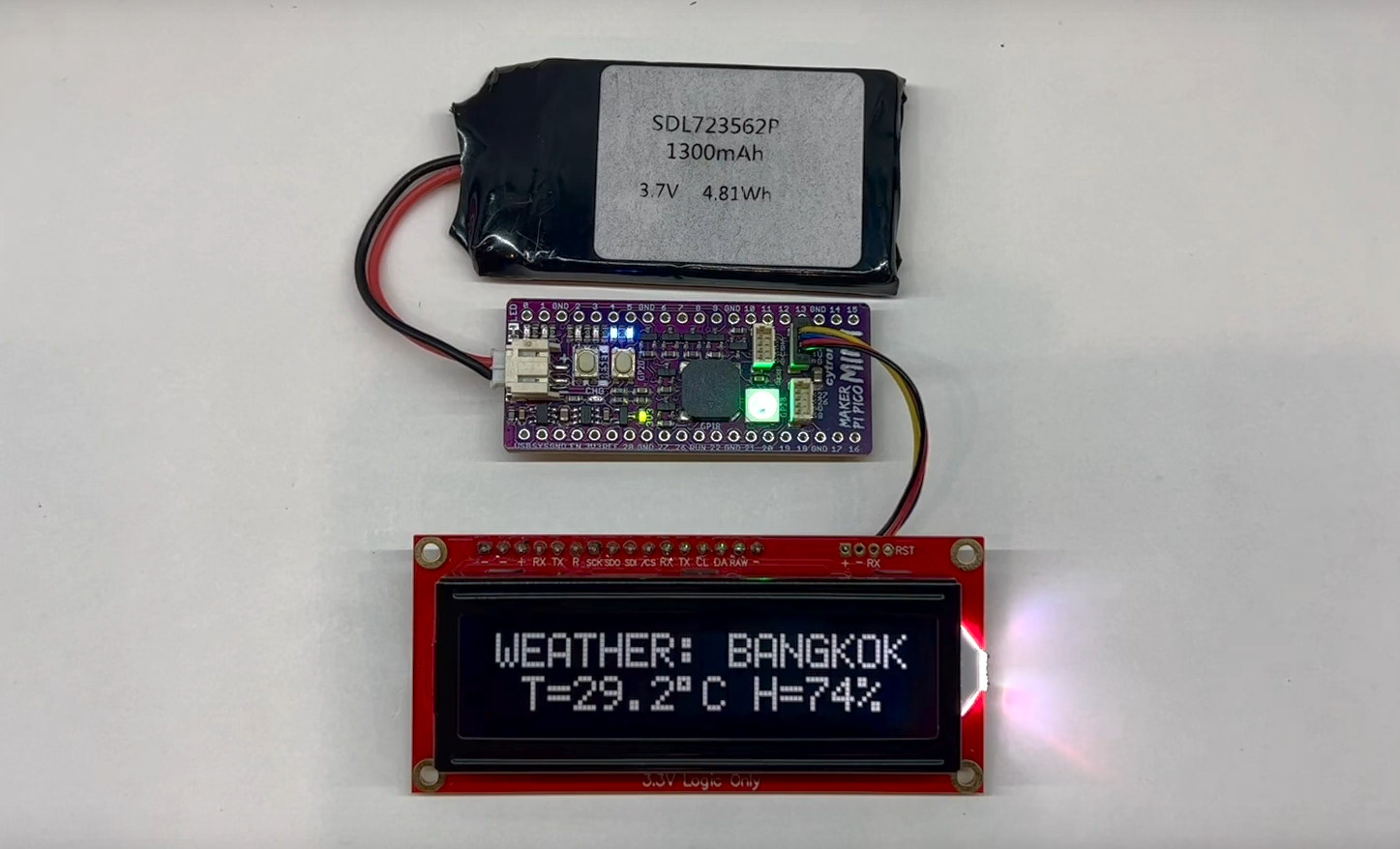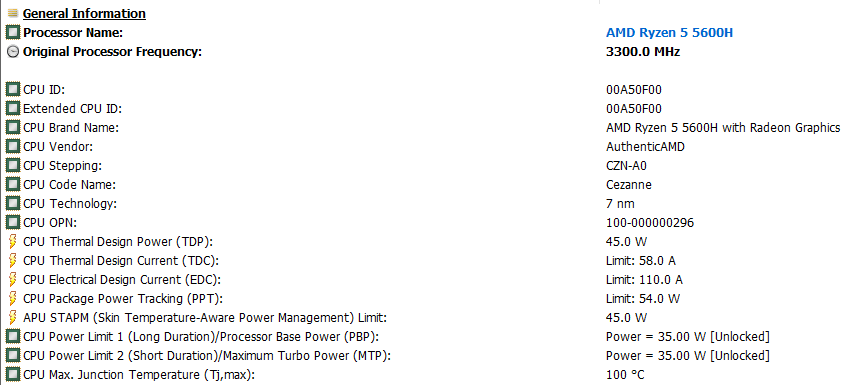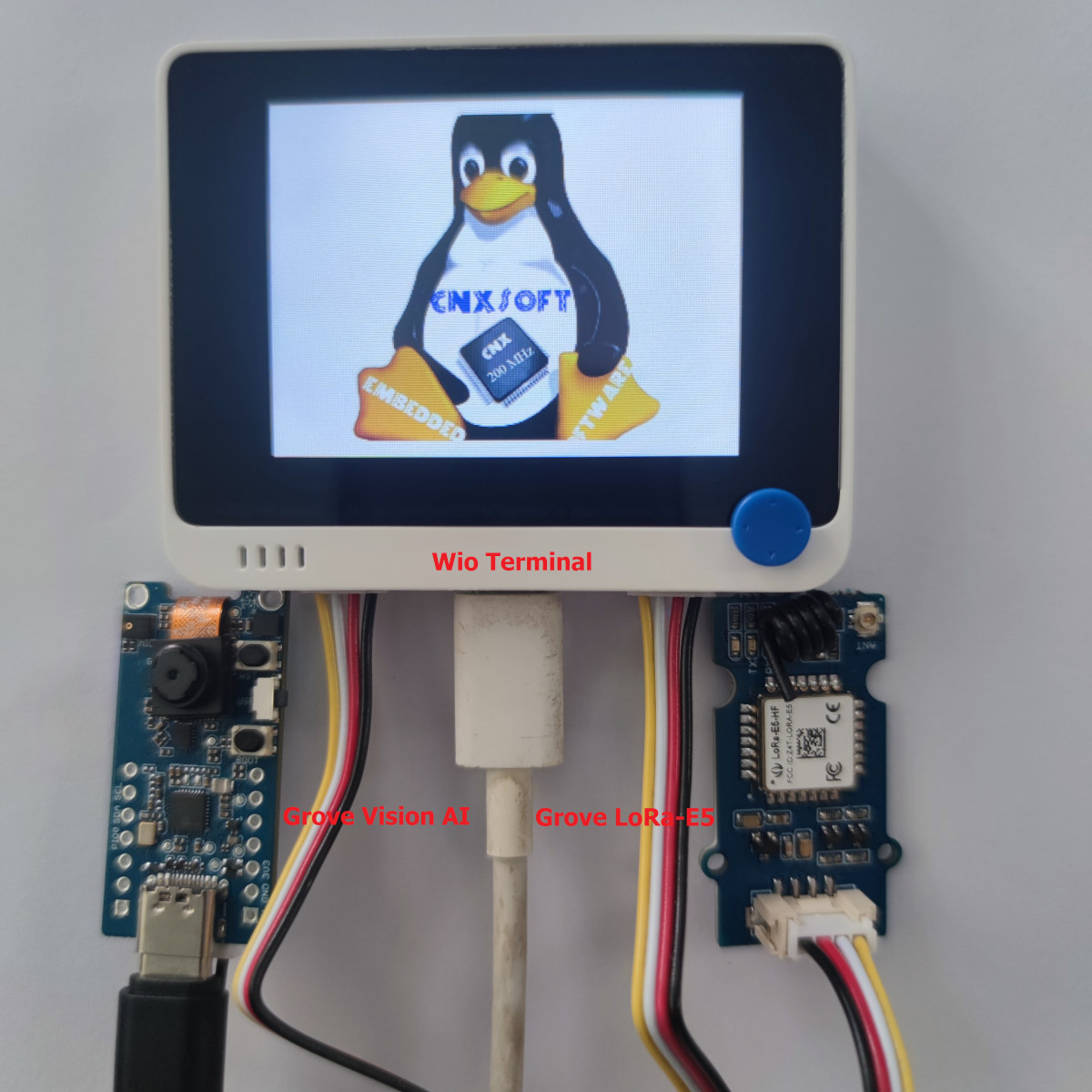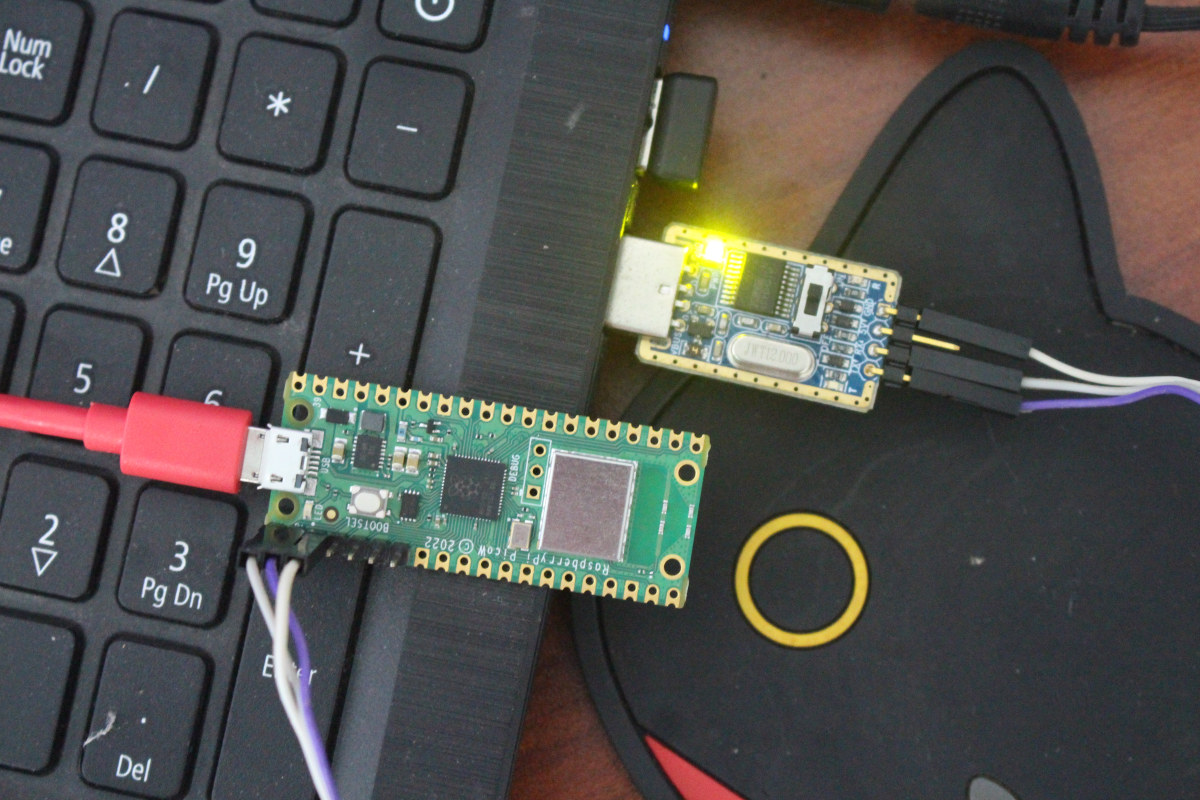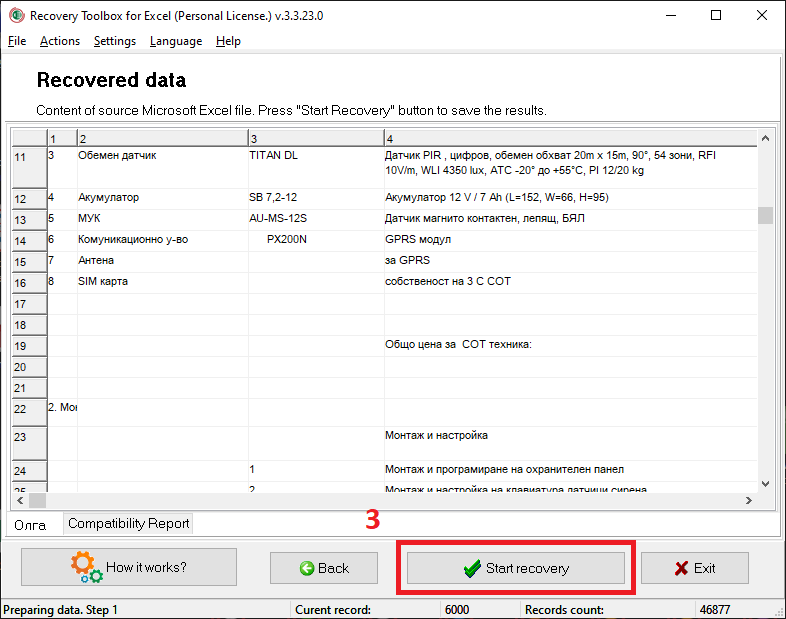Cytron’s Maker Pi Pico Mini comes with a Raspberry Pi Pico or Raspberry Pi Pico W microcontroller board. It has the same features as the larger Maker Pi Pico including a GPIO LED, WS2812B Neopixel RGB LED, a passive piezo buzzer, programmable push buttons, and a reset button. I would like to thank Cytron for sending the Maker Pi Pico Mini board fitted with a Raspberry Pi Pico W as well as a character RGB LCD and a 3.7V Lithium Polymer battery. In this tutorial, we will show how to make an Internet connected weather station with the Maker Pi Pico Mini board using Arduino code and the OpenWeather API. We’ve already covered the Maker Pi Pico Mini board, so we’ll have a closer look at the accessories SparkFun SerLCD character display The SparkFun SerLCD is a 16×2 character display with a Microchip ATmega328P microcontroller that handles commands sent from […]
How to check TDP (PL1 and PL2 power limits) in Windows and Linux
A TDP (Thermal Design Power) value in Watts will usually be provided for Intel and AMD processors to help manufacturers design an appropriate thermal solution for a given processor, and it’s often used to estimate power consumption by consumers. But TDP is also often configurable, and manufacturers may decide to increase to decrease the value for higher performance or lower power consumption, so we’ll show you how to check the TDP value, or more exactly PL1 and PL2 power limits in both Windows 11 and Linux (Ubuntu 22.04). Note that TDP is being replaced by PBP (Processor Base Power) in newer processors, with PL1 (Long Duration) corresponding to BPB, and PL2 (Short Duration) to Maximum Turbo Power (MTP), at least on Intel chips. Check the TDP values in Windows 11 You’ll first need to install HWiNFO64 program, then start it leaving all options unticked (default), and go to Control Processor(s) […]
AI, computer vision meet LoRaWAN with SenseCAP K1100 sensor prototype kit
CNXSoft: This is another tutorial using SenseCAP K1100 sensor prototype kit translated from CNX Software Thai. This post shows how computer vision/AI vision can be combined with LoRaWAN using the Arduino-programmable Wio Terminal, a Grove camera module, and LoRa-E5 module connecting to a private LoRaWAN network using open-source tools such as Node-RED and InfluxDB. In the first part of SenseCAP K1100 review/tutorial we connected various sensors to the Wio Terminal board and transmitted the data wirelessly through the LoRa-E5 LoRaWAN module after setting the frequency band for Thailand (AS923). In the second part, we’ll connect the Grove Vision AI module part of the SenseCAP K1100 sensor prototype kit to the Wio Terminal in order to train models to capture faces and display the results from the camera on the computer. and evaluate the results of how accurate the Face detection Model is. Finally, we’ll send the data (e.g. confidence) using […]
Making a DIY 10.1-inch All-in-One PC out of AMR5 Ryzen 5 gaming mini PC
Hey Karl here. The first thing I need to do is thank the manufacturer of the brand Ace Magician for sending over a unit of their AMR5 gaming mini PC to more or less play with. I did a tiny bit of benchmarking along the way. This is the last time you will see the system in this state 😀 Story time. I have been really wanting a Steam Deck. But we purchased a Nintendo Switch about a year ago and it has barely been used. As soon as my son picked it up he asked why it was so laggy and has shown very little interest in it. So that got me worried about purchasing essentially a one-trick device. There have been a couple of good attempts at a DIY Steam Deck and I wanted to experiment with a small form factor. I went into this with a general […]
Getting Started with LoRaWAN on SenseCAP K1100 sensor prototype kit (Part 1)
CNXSoft: This getting started guide/review of the SenseCAP K1100 sensor prototype kit is a translation of the original post on CNX Software Thai. The first part of this tutorial describes the kit and shows how to program it with Arduino to get sensor data to a LoRAWAN gateway and display it on Wio Terminal, before processing the data in a private LoRaWAN network using open-source tools such as Grafana. The second part – to be published later – will demonstrate the AI capability of the kit. In the digital era where IoT and big data are more prevalent, a large amount of data is required to be collected through sensors. To enable the digital transformation, SeeedStudio’s SenseCAP K1100 comes with all necessary sensors and equipment including the Wio Terminal, AI Vision Sensor, and a LoRaWAN module. With this plug-and-play platform, makers can easily create DIY sensors for data collection and […]
Getting started with WiFi on Raspberry Pi Pico W board
Raspberry Pi Trading announced the Raspberry Pi Pico W board basically based on the same design as the original Raspberry Pi Pico board with RP2040 dual-core Cortex-M0+ microcontroller but adding a wireless module with WiFi 4 and Bluetooth LE 5.2, although the latter is not enabled on the board at this time. The company sent me a sample for review/evaluation, and I’ll focus on the WiFi part since the Raspberry Pi Pico W supports the same MicroPython and C/C++ SDKs as for the Raspberry Pi Pico board plus additional APIs for wireless connectivity. Raspberry Pi Pico W unboxing The board I received was cut from a 480-unit reel, and I also got a one-meter long micro USB to USB cable, which should probably not be included by default for people ordering the $6 board. Just like its predecessor, the board is tiny, and The pinout is the same as the […]
How to repair a corrupted excel file in Microsoft Office 2007 and 2010 (Sponsored)
Microsoft Excel comes with an already built-in repair tool called Open and Repair… The major and only task of the Recovery Toolbox for Excel is to fix and recover corrupted Excel files like the Open and Repair… function in Office 2007/2010. How To Manually Repair Microsoft Excel 2010 Files Here’s a well-detailed method on how to open and repair your Excel 2010 file: Select the file in the main menu Click on open Search for the damaged Excel 2010 file in the dialog section Click on the arrow beside the open button and select open and repair in the dropdown. Click on the Repair button to restore all the data. Wait for it to get restored. Perhaps the algorithm wasn’t able to get the damaged file fixed; click on extract data and formulae. The Excel file algorithm encourages you as a user to ‘convert to value’ or ‘Recover Formulas.’ If […]
NanoPi R5S preview – Part 2: Ubuntu 20.04 (FriendlyCore)
I started the NanoPi R5S review with an unboxing, a teardown, a quick try of the pre-installed OpenWrt-based FriendlyWrt, and some iperf3 benchmarks on the 2.5GbE interfaces that were rather disappointing. I test further I switched to the Ubuntu 20.04-based FriendlyCore image since I’m more familiar with Debian-based operating systems, and some tools will not run on OpenWrt. Note the performance is still not quite optimal, and that’s why I call this a preview since numbers should improve in the next few months as more people tweak the software. OpenWrt optimizations? But before jumping to Ubuntu, I gave an updated version of FriendlyWrt a try as FriendElec told me they had added some optimizations: We have made some optimizations on the new image, such as NIC interrupt settings, and offload support… So I downloaded “rk3568-eflasher-friendlywrt-20220526.img.gz” found on Google Drive, flashed it to a microSD card with USBImager, and booted it […]