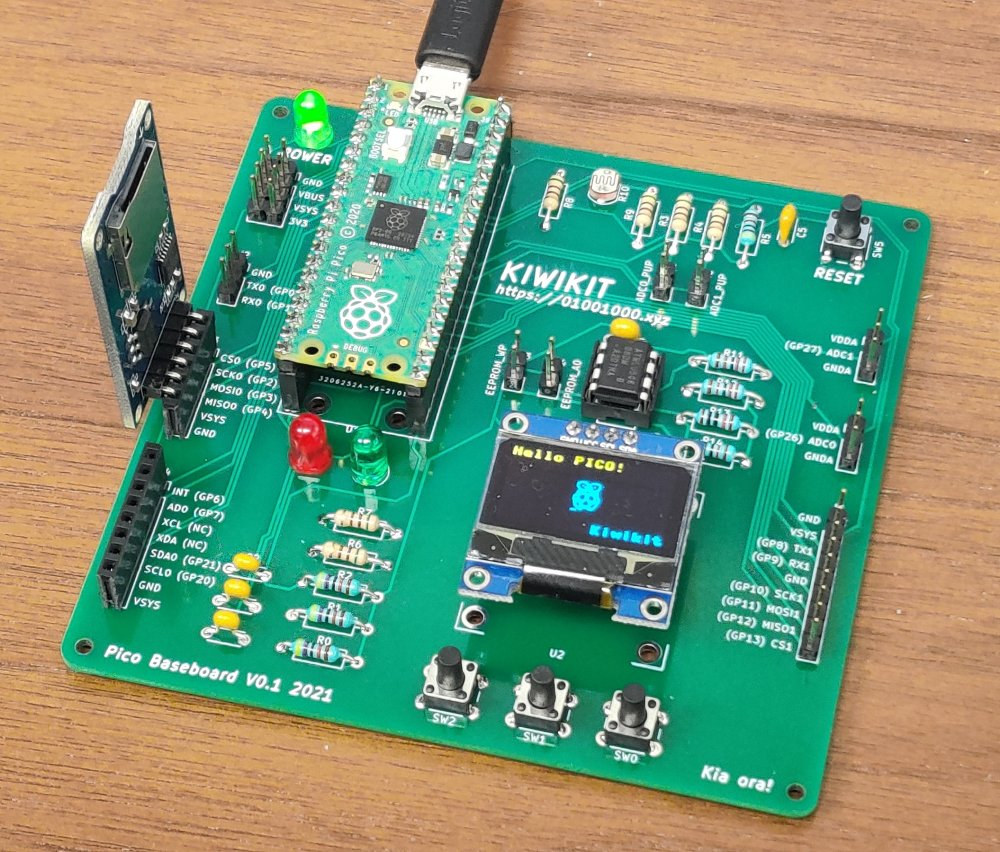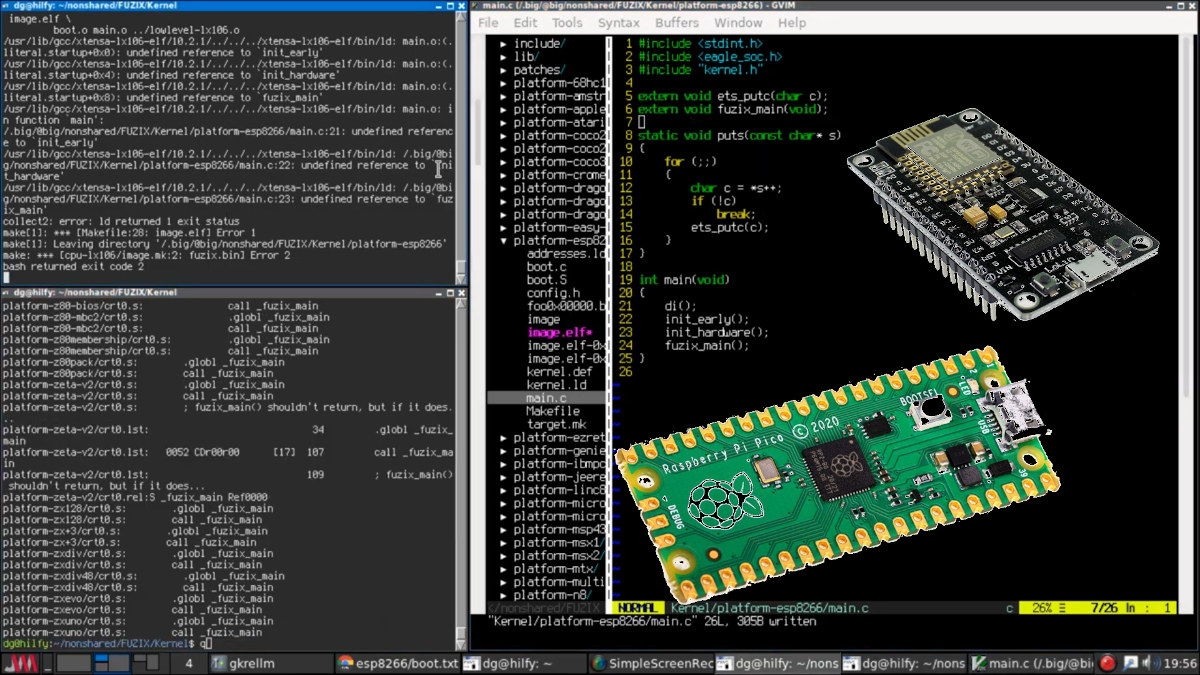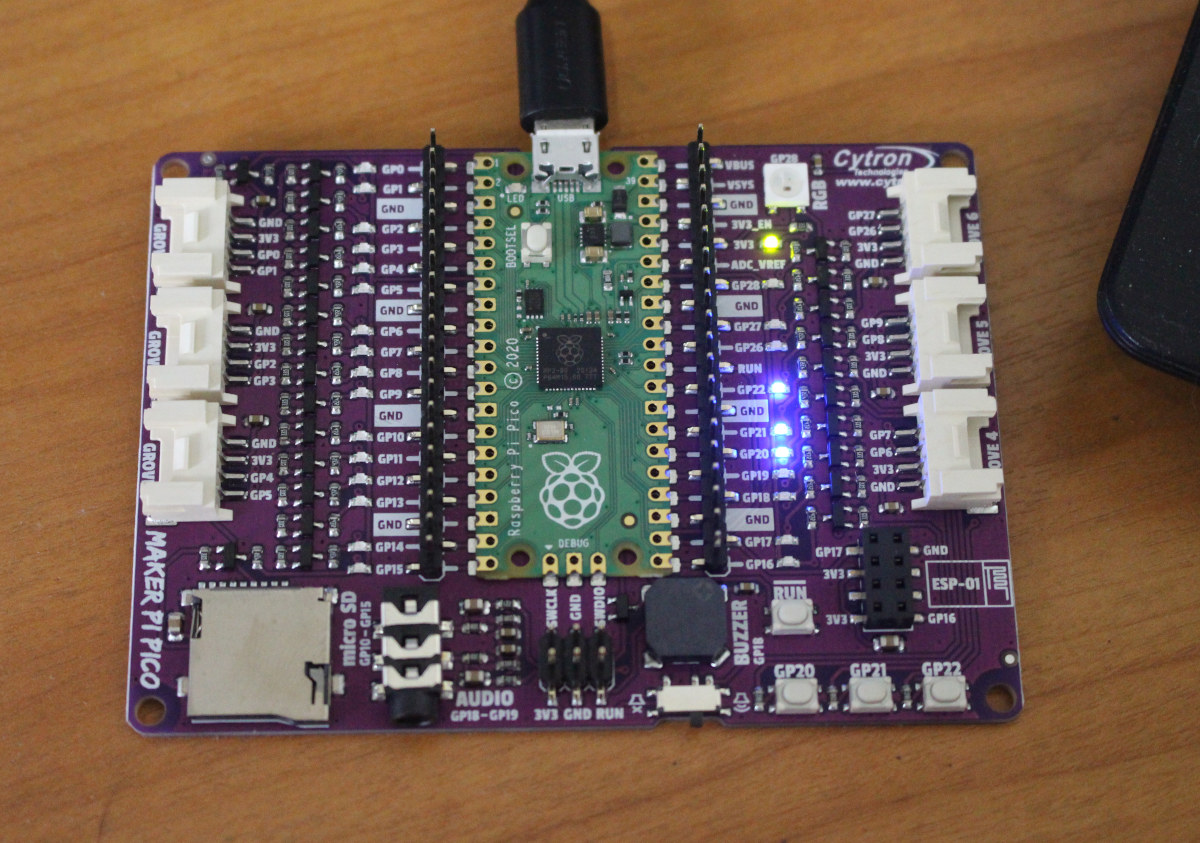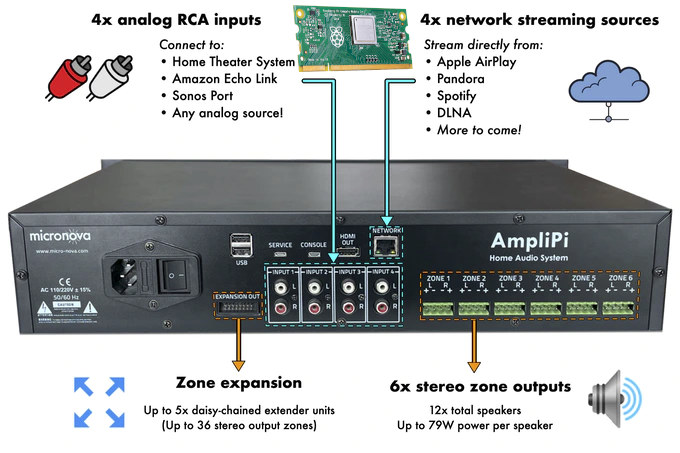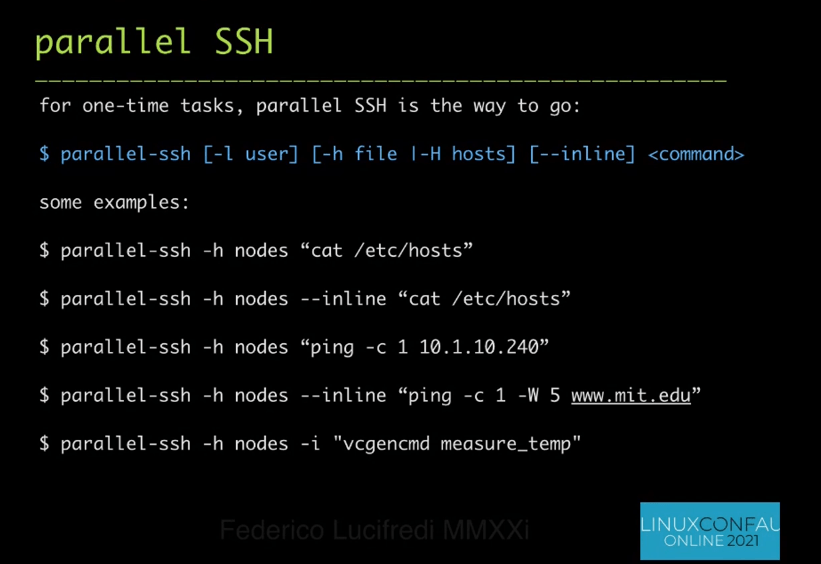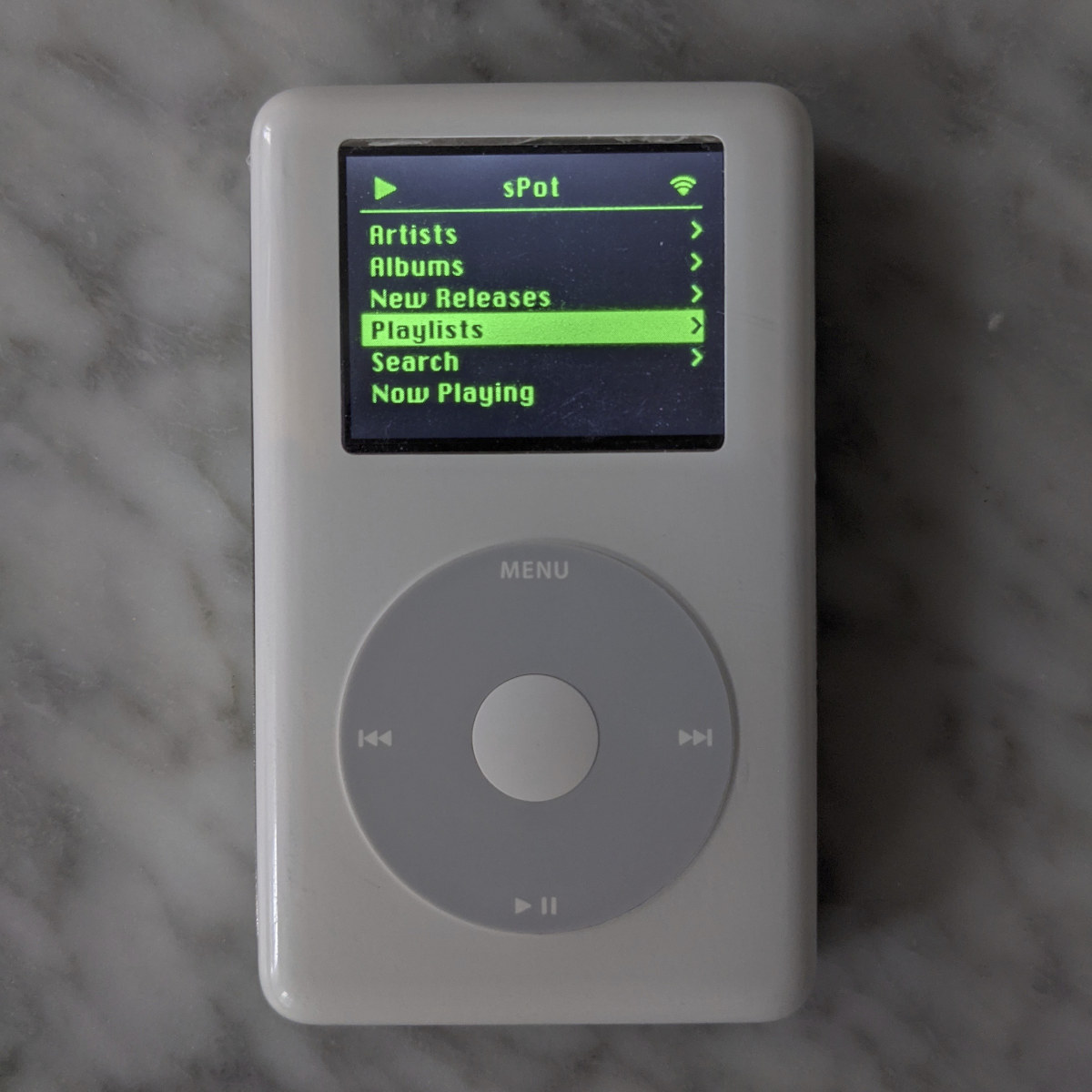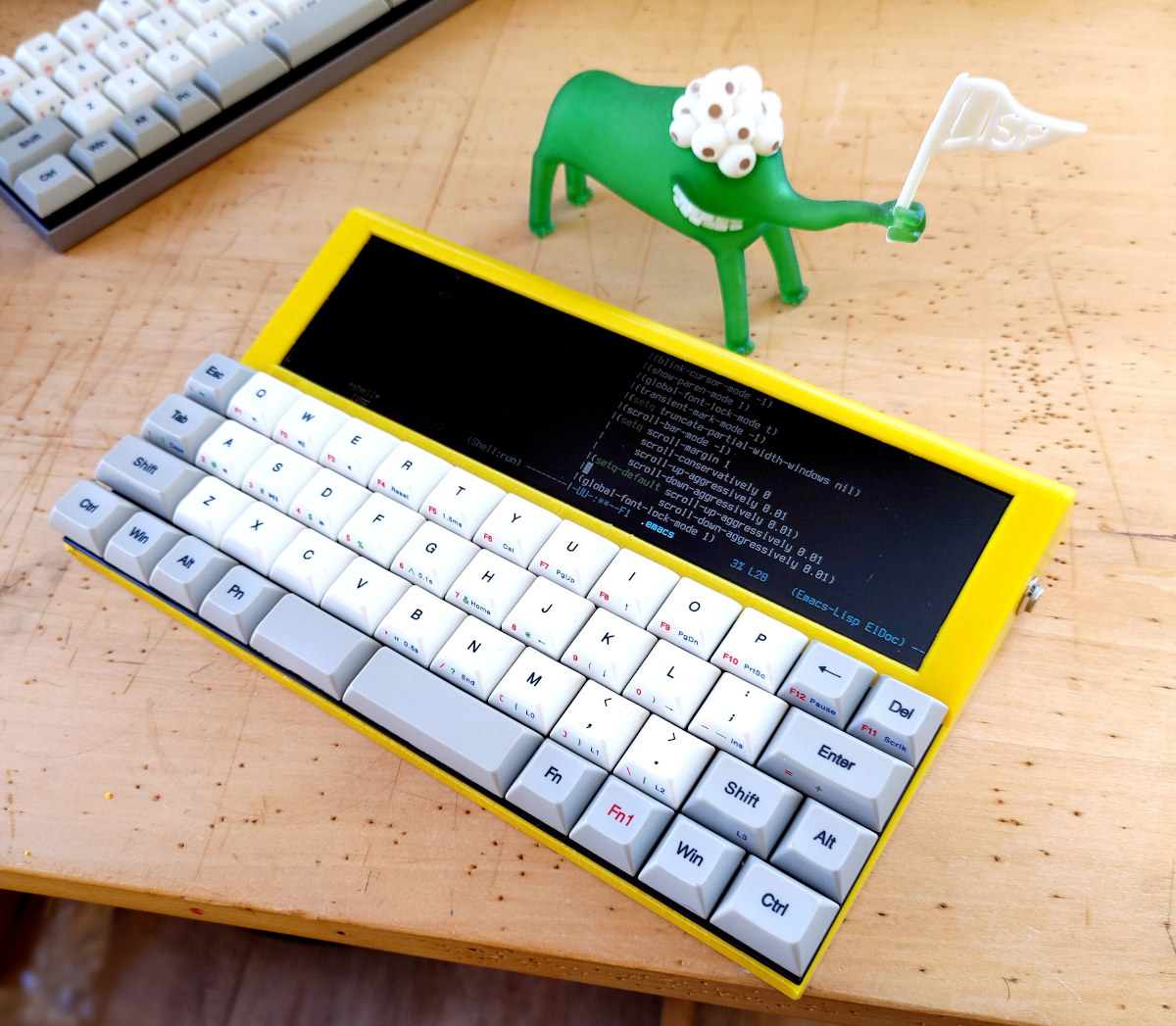While it’s possible to use Raspberry Pi Pico with a breadboard or Veroboard, we’ve seen the benefits of inserting the board into a baseboard such as Maker Pi Pico providing LEDs, a MicroSD card, audio output, and the ability to add ESP-01 WiFi module or well as up to two Grove expansion modules. Hammond Pearce decided to design his own Raspberry Pi Pico baseboard with Kiwikit board supporting some of the off-the-shelf modules and interfaces he commonly uses. Kiwikit key features and specifications Supported module – Raspberry Pi Pico Storage – 8-pin header for AT24C08 EEPROM up to 1KB Display – Connector for I2C SSD1306 OLED display On-board sensor – LDR (light-dependent resistor aka photoresistor) connected over analog input I/Os SPI header working for instance, with SD card modules as shown in the photo above. I2C header compatible with MP-6050 accelerometer/gyroscope modules Header with 2x ADCs with optional pull-ups that […]
Fuzix Unix-like operating system ported to Raspberry Pi Pico and ESP8266
The Raspberry Pi Pico is not compatible with Linux, but now supports another Unix-like operating system known as Fuzix. Alan Cox’s Fuzix is a Unix-like operating system for older devices with less performance capacity. David Given’s two recent posts have brought to the attention about the operating system’s compatibility with ESP8266 MCU and Raspberry Pi Pico. Fuzix operating system has a kernel which is the central core of the system. Also, it has a C compiler and a set of core applications similar to the UNIX filesystem. The Raspberry Pi Pico port comes with many benefits like a well-structured Unix filesystem with its compatibility for SD cards through the SPI interface. Hence, supporting the Fuzix operating system. The full set of Fuzix binaries is available through a serial console to UART0. Porting Fuzix to ESP8266 The post on “Porting Fuzix to the ESP8266” addresses the MCU’s support for the Fuzix […]
Maker Pi Pico STEM board mini review with CircuitPython
In my early list of third-party Raspberry Pi RP2040 boards, I shortly mentioned Cytron Maker Pi Pico baseboard for Raspberry Pi Pico that exposes all pins via female headers, includes LEDs for all GPIOs pin, six Grove connectors, three user push-buttons, one RGB LED, a piezo buzzer, an audio jack, a MicroSD card, and an ESP-01 socket to add WiFi connectivity. The beta version sold for $5, and at the time I missed that included Raspberry Pi Pico board as well, so basically you got a free baseboard. The Malaysian company has now sent me a review sample to play around with, so let’s have a closer at the hardware and code samples for the board. Maker Pi Pico Unboxing and Specifications I received the board in Cytron package together with a pinout diagram for Raspberry Pi Pico, and we can see the latter is already soldered to Maker Pi […]
AmpliPi – A Raspberry Pi-based whole house audio amplifier (Crowdfunding)
Micro Nova has put together an open-source, whole-house audio amplifier called AmpliPi based on Raspberry Pi Compute Module 3+. It is capable of streaming four independent sources to 6 stereo output zones, expandable to up to 36 stereo output zones through daisy-chained extender units. AmpliPi specifically supports inputs from four networking streaming sources including AirPlay, Pandora, Spotify, and DLNA, as well as four analog RCA inputs for your media appliances. AmpliPi key components and features: Controller Board Carrier board fitted with Raspberry Pi Compute Module 3+ and PCM5102A & CM6206 audio DACs. It also communicates over I2C with the STM32 MCU on the Preamp board (see below) to control the muxing and amplification systems. Interfaces 10/100M Ethernet port HDMI 1.4 output 2x USB 2.0 ports, plus one internal USB port Service and console ports for maintenance and/or debugging. Preamp Board Board equipped with a 6×4 audio matrix switching system and […]
Software configuration tips for Raspberry Pi clusters & parallel-ssh command
I missed that linux.conf.au 2021 took place on January 23-25 2021, and while browsing the schedule I noticed a talk entitled “Building Raspberry Pi Supercomputers” by Federico Lucifredi, Product Management Director for Ceph Storage at Red Hat. In the talk, he mostly focuses on the software part, and besides some basic steps, I learned about some new commands that be useful to people managing clusters of Raspberry Pi or other Linux boards or hosts. Configuring a cluster He used Picocluster image in his example, but for people wanting to use 64-bit OS, he recommends Ubuntu or Fedora images until Raspberry Pi OS 64-bit becomes stable. The first part of the configuration is making sure all the main user is the same on all board, disable SSH for root, and configure run levels (X not needed on clusters). Networking is configured with fixed IP addresses for Ethernet, and DHCP for WiFi. […]
Ready! Model 100 is a retro computer shell for Raspberry Pi, SBCs, Nano/Pico-ITX boards (Crowdfunding)
We recently wrote about Devterm, a modular, retro-looking portable computer that looks like a typewriter with an extra-wide display, and takes Raspberry Pi CM3-series modules, or other compatible modules made by Clockwork based on Rockchip RK3399 or Allwinner H6. If you’re into this kind of device, but would like to use your own Raspberry Pi, another SBC, an Intel NUC motherboard, a Nano/Pico-ITX board, or even your smartphone, Ready! Model 100 single board computer expansion system may be worth looking into. Ready! Model 100 key features and specifications: Compatibility – Accommodates any hardware using 5V or 12V power input including smartphones, or arm or x86 SBCs such as Raspberry Pi 4, and compact motherboard following NUC, 4×4, 5×5, or Nano/Pico ITX form factors. Storage – Space for SSD Display – 8.8-inch 1920×480 “3xVGA” HDMI Touchscreen Video Output – HDMI (if dual HDMI supported on SBC) Audio – 10W stereo speaker […]
iPod Classic given new life with Raspberry Pi Zero W & Spotify
Guy Dupont got a bunch of 2004, fourth-generation iPod Classic MP3 players from his mother-in-law, and instead of playing MP3 files on the media players, he decided to repurpose one with a Raspberry Pi Zero W to be able to stream music from Spotify over WiFi. The resulting project is called sPot (ess-pot), and looks just like an original iPod, but it’s a Linux device that can stream/search via Spotify with a UI written in Python and based on the original iPod experience. But apart from the enclosure, and the original “click wheel” there’s not much left from the original design. Besides the Raspberry Pi Zero W SBC and iPod enclosure, the sPod includesAdafruit Mini LiPoly/LiIon USB Charger and PowerBoost 1000 Basic boards for charging and power management, a 1,000mah,3.7V rechargeable li-ion battery, vibration motor discs For haptic feedback, a 2-inch Adafruit TFT display, and a few other components, wires, […]
Lisperati1000 Lisp portable programming workstation features Raspberry Pi Zero W, ultra-wide display
Conrad Barski (Lisperati) wanted a portable “workstation” to write in Lisp and see all those parentheses. Since there aren’t many devices with an ultra-wide display, he decided to build his own “Lisperati1000” ultra-compact Lisp programming workstation powered by a Raspberry Pi Zero W, and equipped with an ultra-wide 1920×480 8.8-inch display, a compact keyboard made of Cherry Brown switches, and a 4,400mAh dual battery all housed in a 3D printed enclosure. When Conrad first showcased his little handheld computer on Twitter, he first claimed only 3 will ever be built, but think quickly got out of control with the project being featured on Hacker News, and he changed his mind after seeing the popularity of the DIY computer. UPDATE: Due to high demand, I have decided to fund a project to release this as a kit. If you are an electrical engineer and/or know about machining Aluminum, please get in […]