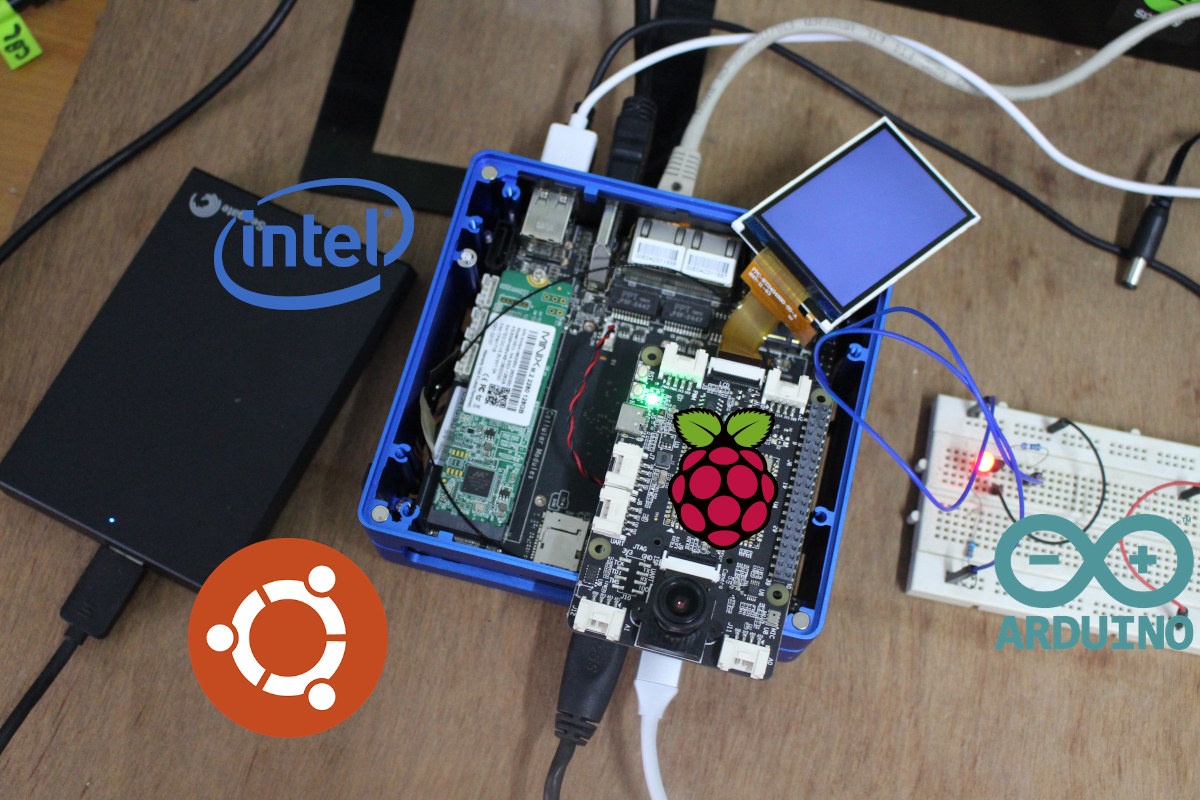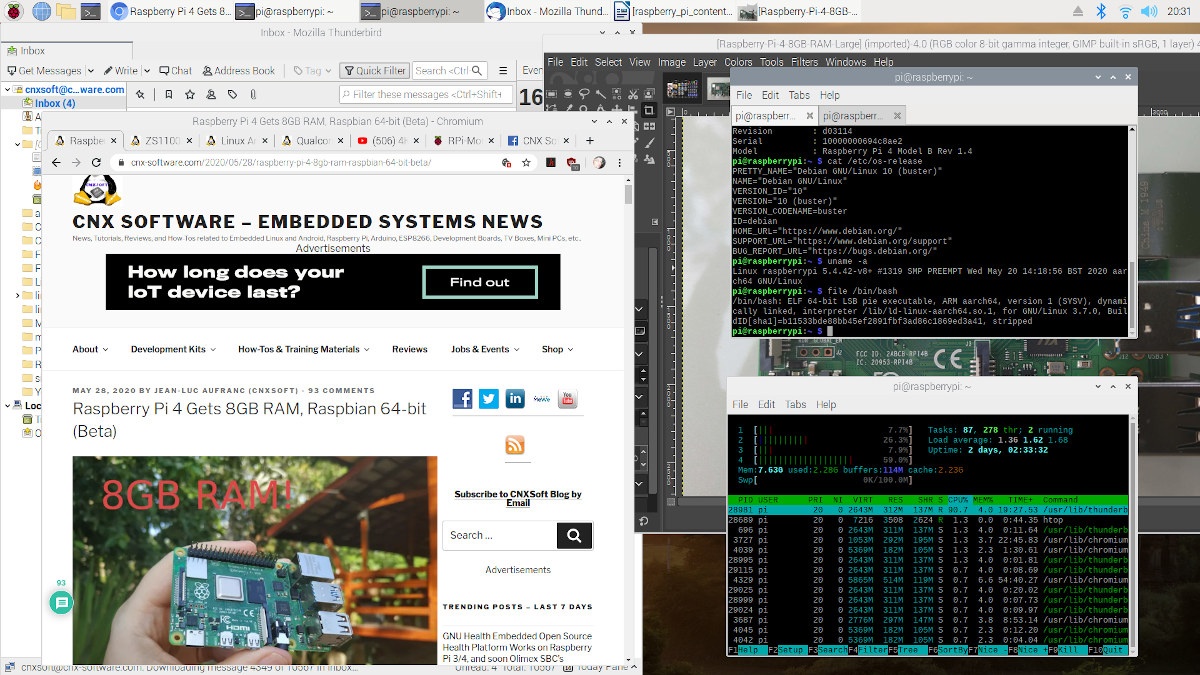We’ve already reviewed ODYSSEY-X86J4105 SBC with Windows 10. When combined with Re_Computer enclosure it’s a typical Intel Gemini Lake mini PC but with a twist: Arduino and Raspberry Pi header. The latter works fine in Windows, but at the time, the Raspberry Pi header does not. So Linux is our only option. I’ve now had time to install and test Ubuntu 20.04 on ODYSSEY-X86J4105 single board computer. I did not install Ubuntu on the internal eMMC flash where Windows 10 resides, but instead on a 128GB M.2 SATA SSD. I’ll first run some usual command to check system information, then run benchmarks, and check whether all features are working before focusing the review on the Arduino and Raspberry Pi headers. ODYSSEY-X86J4105 Ubuntu 20.04 System Info We can check some of the information from the system in the terminal:
|
1 2 3 4 5 6 7 8 9 10 11 12 13 14 15 16 17 18 19 20 21 22 23 24 25 26 27 28 29 30 31 32 33 34 35 36 37 38 39 40 41 42 43 44 45 46 47 48 49 50 51 52 53 54 55 56 57 58 59 60 61 62 63 64 65 66 67 68 69 70 71 72 73 74 75 76 77 78 79 80 81 82 83 84 85 86 87 88 89 90 91 92 93 94 95 96 97 98 99 100 101 102 103 104 105 106 107 108 109 110 111 112 113 114 115 116 117 118 119 120 121 122 123 124 125 126 127 128 129 130 131 132 133 134 135 136 137 138 139 140 141 142 143 144 145 146 147 148 149 150 151 152 153 154 155 156 157 158 159 160 161 162 163 164 165 166 167 168 169 170 171 172 173 174 175 176 177 178 179 180 181 182 183 184 185 186 187 188 189 190 191 192 193 194 195 196 197 198 199 200 201 202 203 204 205 206 207 208 209 210 211 212 213 214 215 216 217 218 219 220 221 222 223 224 225 226 227 228 229 230 231 232 233 234 235 236 237 238 239 240 241 242 243 244 245 246 247 248 249 250 251 252 253 |
jaufranc@CNX-ODYSSEY:~$ lsb_release -a No LSB modules are available. Distributor ID: Ubuntu Description: Ubuntu 20.04.1 LTS Release: 20.04 Codename: focal jaufranc@CNX-ODYSSEY:~$ uname -a Linux CNX-ODYSSEY 5.4.0-42-generic #46-Ubuntu SMP Fri Jul 10 00:24:02 UTC 2020 x86_64 x86_64 x86_64 GNU/Linux jaufranc@CNX-ODYSSEY:~$ inxi -Fc0 System: Host: CNX-ODYSSEY Kernel: 5.4.0-42-generic x86_64 bits: 64 Console: tty 0 Distro: Ubuntu 20.04.1 LTS (Focal Fossa) Machine: Type: Desktop Mobo: WeiBu model: WTGLKC1R120 v: SD-BS-CJ41G-M-101-B 12/09/2019 18:14:02 serial: <superuser/root required> UEFI: American Megatrends v: SD-BS-CJ41G-M-101-B date: 12/09/2019 CPU: Topology: Quad Core model: Intel Celeron J4105 bits: 64 type: MCP L2 cache: 4096 KiB Speed: 998 MHz min/max: 800/2500 MHz Core speeds (MHz): 1: 1013 2: 1069 3: 1023 4: 1065 Graphics: Device-1: Intel UHD Graphics 605 driver: i915 v: kernel Display: server: X.org 1.20.8 driver: i915 tty: 80x24 Message: Advanced graphics data unavailable in console. Try -G --display Audio: Device-1: Intel driver: snd_hda_intel Sound Server: ALSA v: k5.4.0-42-generic Network: Device-1: Intel driver: iwlwifi IF: wlo2 state: down mac: 24:41:8c:a0:0e:42 Device-2: Intel I211 Gigabit Network driver: igb IF: enp2s0 state: up speed: 1000 Mbps duplex: full mac: 00:e0:4c:01:15:56 Device-3: Intel I211 Gigabit Network driver: igb IF: enp3s0 state: down mac: 00:e0:4c:01:15:57 Drives: Local Storage: total: 177.48 GiB used: 7.89 GiB (4.4%) ID-1: /dev/mmcblk0 model: DA4064 size: 58.24 GiB ID-2: /dev/sda model: MINIX SSD 128GB KHSA186335N size: 119.24 GiB Partition: ID-1: / size: 116.87 GiB used: 7.82 GiB (6.7%) fs: ext4 dev: /dev/sda1 Sensors: System Temperatures: cpu: 42.0 C mobo: N/A Fan Speeds (RPM): N/A Info: Processes: 207 Uptime: 9m Memory: 7.62 GiB used: 576.2 MiB (7.4%) Init: systemd runlevel: 5 Shell: bash inxi: 3.0.38 jaufranc@CNX-ODYSSEY:~$ df -h Filesystem Size Used Avail Use% Mounted on udev 3.8G 0 3.8G 0% /dev tmpfs 780M 1.8M 779M 1% /run /dev/sda1 117G 7.9G 104G 8% / tmpfs 3.9G 0 3.9G 0% /dev/shm tmpfs 5.0M 4.0K 5.0M 1% /run/lock tmpfs 3.9G 0 3.9G 0% /sys/fs/cgroup /dev/loop1 55M 55M 0 100% /snap/core18/1705 /dev/loop0 241M 241M 0 100% /snap/gnome-3-34-1804/24 /dev/loop2 28M 28M 0 100% /snap/snapd/7264 /dev/loop3 63M 63M 0 100% /snap/gtk-common-themes/1506 /dev/loop4 50M 50M 0 100% /snap/snap-store/433 /dev/mmcblk0p1 96M 76M 21M 79% /boot/efi tmpfs 780M 24K 780M 1% /run/user/125 tmpfs 780M 8.0K 780M 1% /run/user/1000 jaufranc@CNX-ODYSSEY:~$ lsblk -a NAME MAJ:MIN RM SIZE RO TYPE MOUNTPOINT loop0 7:0 0 240.8M 1 loop /snap/gnome-3-34-1804/24 loop1 7:1 0 55M 1 loop /snap/core18/1705 loop2 7:2 0 27.1M 1 loop /snap/snapd/7264 loop3 7:3 0 62.1M 1 loop /snap/gtk-common-themes/1506 loop4 7:4 0 49.8M 1 loop /snap/snap-store/433 loop5 7:5 0 0 loop loop6 7:6 0 0 loop loop7 7:7 0 0 loop sda 8:0 0 119.2G 0 disk └─sda1 8:1 0 119.2G 0 part / mmcblk0 179:0 0 58.2G 0 disk ├─mmcblk0p1 179:1 0 100M 0 part /boot/efi ├─mmcblk0p2 179:2 0 16M 0 part ├─mmcblk0p3 179:3 0 57.4G 0 part └─mmcblk0p4 179:4 0 800M 0 part mmcblk0boot0 179:8 0 4M 1 disk mmcblk0boot1 179:16 0 4M 1 disk jaufranc@CNX-ODYSSEY:~$ sudo lshw -C cpu *-cpu description: CPU product: Intel(R) Celeron(R) J4105 CPU @ 1.50GHz vendor: Intel Corp. physical id: 37 bus info: cpu@0 version: Intel(R) Celeron(R) J4105 CPU @ 1.50GHz slot: SOCKET 0 size: 937MHz capacity: 2700MHz width: 64 bits clock: 100MHz capabilities: lm fpu fpu_exception wp vme de pse tsc msr pae mce cx8 apic sep mtrr pge mca cmov pat pse36 clflush dts acpi mmx fxsr sse sse2 ss ht tm pbe syscall nx pdpe1gb rdtscp x86-64 constant_tsc art arch_perfmon pebs bts rep_good nopl xtopology nonstop_tsc cpuid aperfmperf tsc_known_freq pni pclmulqdq dtes64 monitor ds_cpl vmx est tm2 ssse3 sdbg cx16 xtpr pdcm sse4_1 sse4_2 x2apic movbe popcnt tsc_deadline_timer aes xsave rdrand lahf_lm 3dnowprefetch cpuid_fault cat_l2 pti cdp_l2 ssbd ibrs ibpb stibp ibrs_enhanced tpr_shadow vnmi flexpriority ept vpid ept_ad fsgsbase tsc_adjust smep erms mpx rdt_a rdseed smap clflushopt intel_pt sha_ni xsaveopt xsavec xgetbv1 xsaves dtherm ida arat pln pts umip rdpid md_clear arch_capabilities cpufreq configuration: cores=4 enabledcores=4 threads=4 jaufranc@CNX-ODYSSEY:~$ sudo lshw -C memory *-firmware description: BIOS vendor: American Megatrends Inc. physical id: 0 version: SD-BS-CJ41G-M-101-B date: 12/09/2019 size: 64KiB capacity: 4544KiB capabilities: pci upgrade shadowing cdboot bootselect socketedrom edd int13floppy1200 int13floppy720 int13floppy2880 int5printscreen int14serial int17printer acpi usb biosbootspecification uefi *-memory description: System Memory physical id: 23 slot: System board or motherboard size: 8GiB *-bank:0 description: DIMM LPDDR4 Synchronous 2133 MHz (0.5 ns) product: 123456789012345678 vendor: ABCD physical id: 0 serial: 1234 slot: A1_DIMM0 size: 2GiB width: 16 bits clock: 2133MHz (0.5ns) *-bank:1 description: DIMM LPDDR4 Synchronous 2133 MHz (0.5 ns) product: 123456789012345678 vendor: ABCD physical id: 1 serial: 1234 slot: A1_DIMM1 size: 2GiB width: 16 bits clock: 2133MHz (0.5ns) *-bank:2 description: DIMM LPDDR4 Synchronous 2133 MHz (0.5 ns) product: 123456789012345678 vendor: ABCD physical id: 2 serial: 1234 slot: A1_DIMM2 size: 2GiB width: 16 bits clock: 2133MHz (0.5ns) *-bank:3 description: DIMM LPDDR4 Synchronous 2133 MHz (0.5 ns) product: 123456789012345678 vendor: ABCD physical id: 3 serial: 1234 slot: A1_DIMM3 size: 2GiB width: 16 bits clock: 2133MHz (0.5ns) *-cache:0 description: L1 cache physical id: 35 slot: CPU Internal L1 size: 224KiB capacity: 224KiB capabilities: synchronous internal write-back configuration: level=1 *-cache:1 description: L2 cache physical id: 36 slot: CPU Internal L2 size: 4MiB capacity: 4MiB capabilities: synchronous internal write-back unified configuration: level=2 jaufranc@CNX-ODYSSEY:~$ free -mh total used free shared buff/cache available Mem: 7.6Gi 493Mi 6.5Gi 42Mi 633Mi 6.9Gi Swap: 2.0Gi 0B 2.0Gi jaufranc@CNX-ODYSSEY:~$ sudo lshw -C network *-network description: Wireless interface product: Intel Corporation vendor: Intel Corporation physical id: c bus info: pci@0000:00:0c.0 logical name: wlo2 version: 03 serial: 24:41:8c:a0:0e:42 width: 64 bits clock: 33MHz capabilities: pm msi pciexpress msix bus_master cap_list ethernet physical wireless configuration: broadcast=yes driver=iwlwifi driverversion=5.4.0-42-generic firmware=46.6bf1df06.0 latency=0 link=no multicast=yes wireless=IEEE 802.11 resources: irq:44 memory:a1314000-a1317fff *-network description: Ethernet interface product: I211 Gigabit Network Connection vendor: Intel Corporation physical id: 0 bus info: pci@0000:02:00.0 logical name: enp2s0 version: 03 serial: 00:e0:4c:01:15:56 size: 1Gbit/s capacity: 1Gbit/s width: 32 bits clock: 33MHz capabilities: pm msi msix pciexpress bus_master cap_list ethernet physical tp 10bt 10bt-fd 100bt 100bt-fd 1000bt-fd autonegotiation configuration: autonegotiation=on broadcast=yes driver=igb driverversion=5.6.0-k duplex=full firmware=0. 6-2 ip=192.168.1.13 latency=0 link=yes multicast=yes port=twisted pair speed=1Gbit/s resources: irq:22 memory:a1200000-a121ffff ioport:e000(size=32) memory:a1220000-a1223fff *-network description: Ethernet interface product: I211 Gigabit Network Connection vendor: Intel Corporation physical id: 0 bus info: pci@0000:03:00.0 logical name: enp3s0 version: 03 serial: 00:e0:4c:01:15:57 capacity: 1Gbit/s width: 32 bits clock: 33MHz capabilities: pm msi msix pciexpress bus_master cap_list ethernet physical tp 10bt 10bt-fd 100bt 100bt-fd 1000bt-fd autonegotiation configuration: autonegotiation=on broadcast=yes driver=igb driverversion=5.6.0-k firmware=0. 6-2 latency=0 link=no multicast=yes port=twisted pair resources: irq:23 memory:a1100000-a111ffff ioport:d000(size=32) memory:a1120000-a1123fff jaufranc@CNX-ODYSSEY:~$ lsusb Bus 002 Device 001: ID 1d6b:0003 Linux Foundation 3.0 root hub Bus 001 Device 005: ID 8087:0aaa Intel Corp. Bus 001 Device 006: ID 2886:800b Seeed Studio Seeeduino Zero Bus 001 Device 004: ID 0bda:0129 Realtek Semiconductor Corp. RTS5129 Card Reader Controller Bus 001 Device 003: ID 1a2c:0002 China Resource Semico Co., Ltd USB Keykoard Bus 001 Device 002: ID 04f2:1718 Chicony Electronics Co., Ltd HP USB Optical Mouse Bus 001 Device 001: ID 1d6b:0002 Linux Foundation 2.0 root hub jaufranc@CNX-ODYSSEY:~$ lspci 00:00.0 Host bridge: Intel Corporation Gemini Lake Host Bridge (rev 03) 00:00.1 Signal processing controller: Intel Corporation Celeron/Pentium Silver Processor Dynamic Platform and Thermal Framework Processor Participant (rev 03) 00:02.0 VGA compatible controller: Intel Corporation UHD Graphics 605 (rev 03) 00:0c.0 Network controller: Intel Corporation Device 31dc (rev 03) 00:0e.0 Audio device: Intel Corporation Device 3198 (rev 03) 00:0f.0 Communication controller: Intel Corporation Celeron/Pentium Silver Processor Trusted Execution Engine Interface (rev 03) 00:12.0 SATA controller: Intel Corporation Device 31e3 (rev 03) 00:13.0 PCI bridge: Intel Corporation Gemini Lake PCI Express Root Port (rev f3) 00:14.0 PCI bridge: Intel Corporation Gemini Lake PCI Express Root Port (rev f3) 00:14.1 PCI bridge: Intel Corporation Gemini Lake PCI Express Root Port (rev f3) 00:15.0 USB controller: Intel Corporation Device 31a8 (rev 03) 00:17.0 Signal processing controller: Intel Corporation Device 31b4 (rev 03) 00:17.1 Signal processing controller: Intel Corporation Device 31b6 (rev 03) 00:17.2 Signal processing controller: Intel Corporation Device 31b8 (rev 03) 00:18.0 Signal processing controller: Intel Corporation Celeron/Pentium Silver Processor Serial IO UART Host Controller (rev 03) 00:18.1 Signal processing controller: Intel Corporation Celeron/Pentium Silver Processor Serial IO UART Host Controller (rev 03) 00:18.2 Signal processing controller: Intel Corporation Celeron/Pentium Silver Processor Serial IO UART Host Controller (rev 03) 00:18.3 Signal processing controller: Intel Corporation Celeron/Pentium Silver Processor Serial IO UART Host Controller (rev 03) 00:19.0 Signal processing controller: Intel Corporation Celeron/Pentium Silver Processor Serial IO SPI Host Controller (rev 03) 00:1c.0 SD Host controller: Intel Corporation Celeron/Pentium Silver Processor SDA Standard Compliant SD Host Controller (rev 03) 00:1e.0 SD Host controller: Intel Corporation Device 31d0 (rev 03) 00:1f.0 ISA bridge: Intel Corporation Device 31e8 (rev 03) 00:1f.1 SMBus: Intel Corporation Celeron/Pentium Silver Processor Gaussian Mixture Model (rev 03) 02:00.0 Ethernet controller: Intel Corporation I211 Gigabit Network Connection (rev 03) 03:00.0 Ethernet controller: Intel Corporation I211 Gigabit Network Connection (rev 03) |
An Intel Celeron J4105 processor with 8GB RAM and the rootfs […]