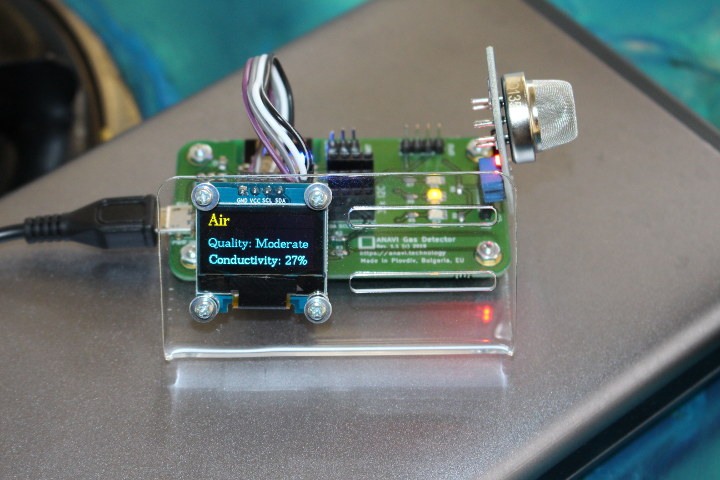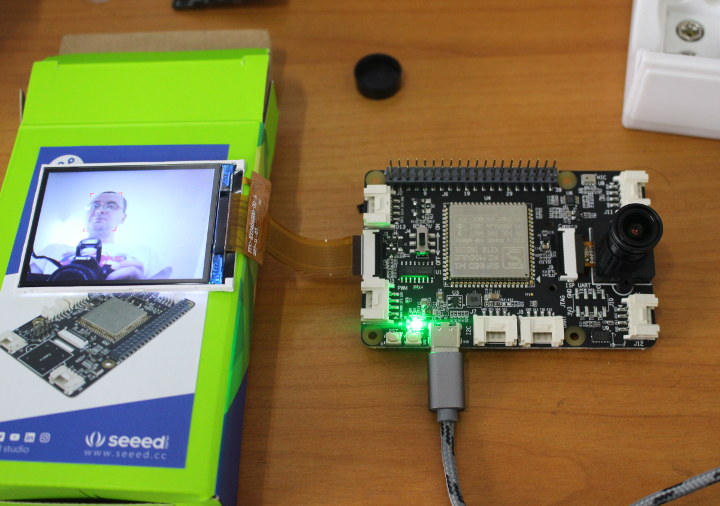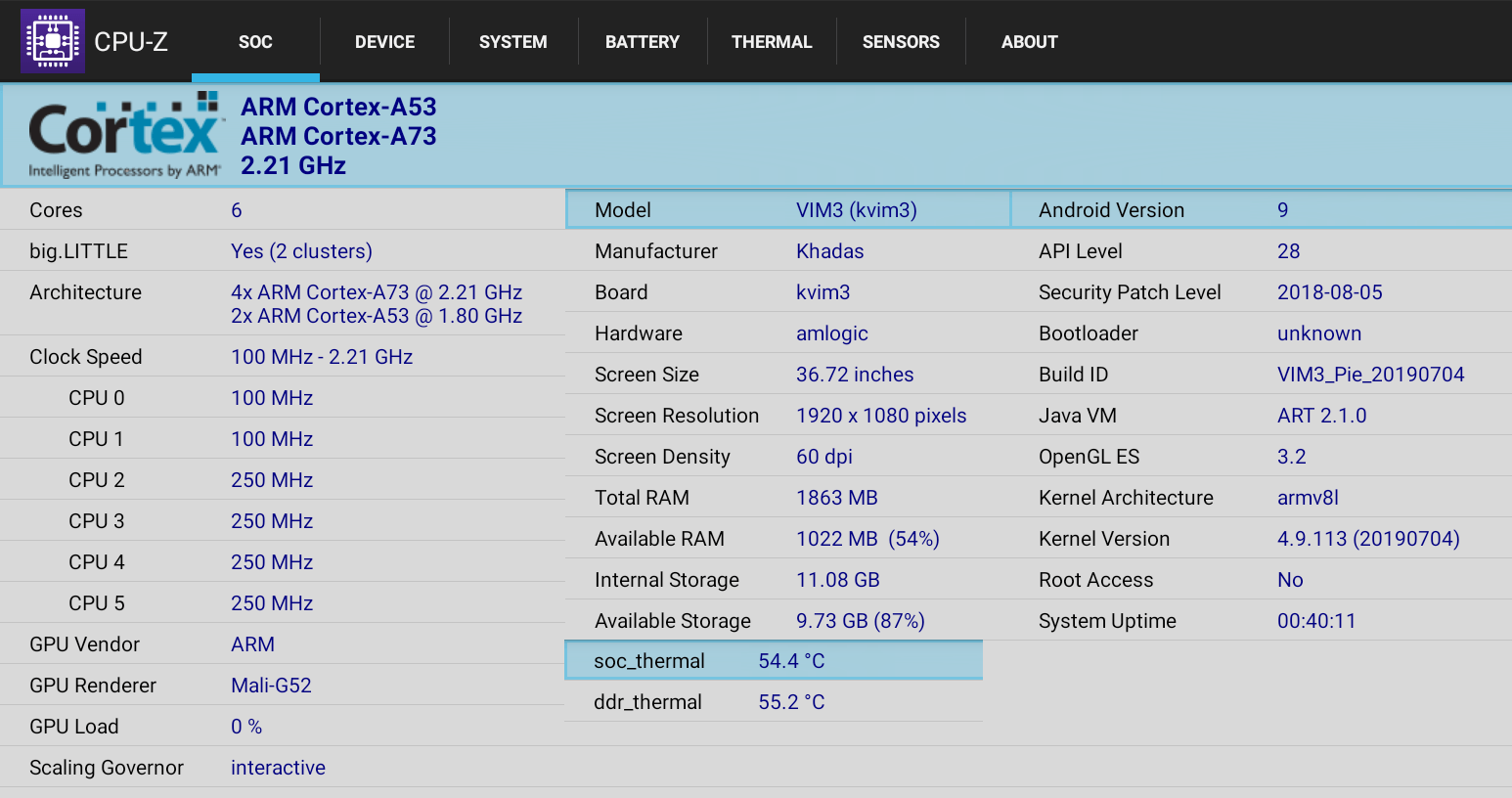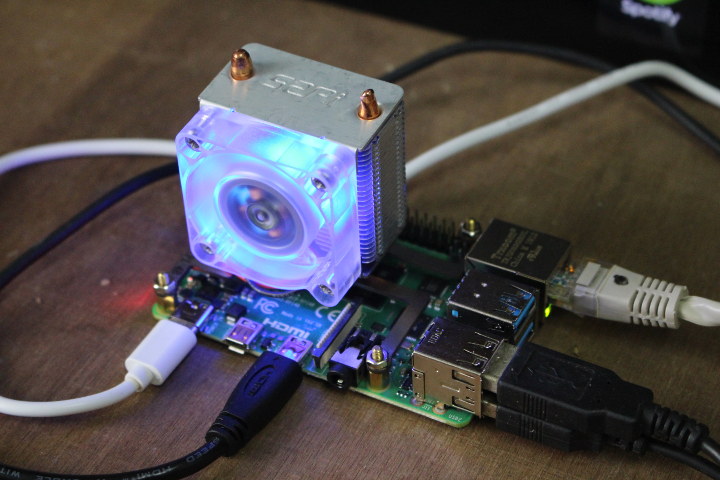CHUWI has released a new mini PC called the GBox Pro. This is a passively cooled mini PC that uses the slightly older Apollo Lake Intel Atom x7-E3950 CPU which is a quad core 4-thread 1.60 GHz processor boosting to 2.00 GHz with Intel’s HD Graphics 505. The GBox Pro is somewhat physically larger than typical recent mini PCs and consists of a 189 x 139 x 39 mm (7.44 x 5.47 x 1.54 inches) rectangular case with a front panel that includes the power button, micro SD slot, a couple of USB 3.0 ports and a Type-C USB port and then on the rear, a headphone jack, two USB 2.0 ports, a Gigabit ethernet port, an HDMI (2.0) port and a VGA interface. The full specifications include: The GBox Pro comes with 64GB of eMMC with pre-installed Windows 10 Home (version 1809 OS build 17763.316) together with 4GB of […]
Getting Started with ANAVI Gas Detector Starter Kit and Home Assistant
ANAVI Gas Detector is an ESP8266 based board designed for MQ gas sensors supported by Arduino. This allows you to easily monitor air quality, or more accurately air conductivity using MQ-135 sensor as part of the starter kit either visually on the OLED display, or through your smartphone or computer using MQTT via automation platform such as Home Assistant. Leon Anavi sent me an ANAVI Gas Detector Starter Kit to have a look, and I’ll report my experience with the kit using it standalone, and through Home Assistant. Starter Kit Unboxing The kit contains the open-source hardware, ESP8266 based ANAVI Gas Detector board, a plastic stand, an OLED display, a USB to serial adapter, a gas sensor, and a few KiCad and ANAVI stickers. The board itself comes with an ESP8266MOD module, features a micro USB port for power, a reset button, four LEDs, a UART console, a 4-pin GPIO […]
Getting Started with Sipeed M1 based Maixduino Board & Grove AI HAT for Raspberry Pi
Last year we discovered Kendryte K210 processor with a RISC-V core and featuring AI accelerators for machine vision and machine hearing. Soon after, Sipeed M1 module was launched with the processor for aroud $10. Then this year we started to get more convenient development board featuring Sipeed M1 module such as Maixduino or Grove AI Hat. Seeed Studio sent me the last two boards for review. So I’ll start by showing the items I received, before showing how to get started with MicroPython and Arduino code. Note that I’ll be using Ubuntu 18.04, but development in Windows is also possible. Unboxing I received two packages with a Maixduino kit, and the other “Grove AI HAT for Edge Computing”. Grove AI HAT for Edge Computing Let’s start with the second. The board is a Raspberry Pi HAT with Sipeed M1 module, a 40-pin Raspberry Pi header, 6 grove connectors, as well […]
MINIX NEO S2 USB-C SSD Hub Review in Ubuntu 18.04 with Khadas Edge
MINIX NEO S1 & S2 are USB-C hubs with the usual HDMI and USB outputs, but also a built-in 120 GB & 240 GB SSD respectively. The company has sent me a sample of each, and in order to test the platform, I decided to do on a Khadas board running Ubuntu 18.04 with LXDE desktop environment (aka Lubuntu). I’ll start by checking out the packages’ content, before going through my experience with the MINIX NEO S2 USB-C hub in Ubuntu 18.04 with LXDE desktop environment. MINIX NEO S1 & S2 Unboxing Both packages are basically identical except for the different color, and one shows 120GB SSD capacity, while the other has 240GB The back side has some more details about the USB-C hub. I’ll focus on the 240GB model since it’s just the same, but around $13 to $20 more expensive, and it offers double the capacity, as well […]
Android Gaming on Khadas VIM3 SBC (Video)
I started playing with Khadas VIM3 Basic SBC powered by Amlogic A311D processor and 2GB RAM, and noticed Android benchmarks, especially 3D graphics were significantly better (40% improvement) than the ones of Rockchip RK3399. So I decided it may be interesting to show Android gaming on the single-board computer, and installed the latest version of Android 9.0 with Google Play store. Finally I connected the RF dongle of Tronsmart Mars G01 wireless gamepad, as well as USB keyboard and mouse to get some fun. Since the board only has two USB type-A ports, I also inserted MINIX NEO S2 USB-C + SSD hub to connect the gamepad RF dongle. Then I tried to install and play four games Beach Buggy Racing Installed via Google Play Played with Tronsmart gamepad. Perfectly smooth with max graphics settings. Similar to other TV boxes or boards. Riptide GP2 Installed via Amazon Store Played with […]
Khadas VIM3 (Amlogic A311D) Benchmarks & System Info in Android 9
I received Khadas VIM3 kit at the very beginning of this month, and showed the content of the kit, and how to assemble it. Now after clearing some other items for review, I’ve started to play with the Amlogic A311D board which ships with Android 9.0 by default. I’ll focus my efforts on Ubuntu as most people will run Linux distributions on the board, but before doing so I’ve upgraded Android to the latest version, and checked out system information and ran some benchmarks in Android. Installing the latest Android firmware on VIM3 Instructions to upgrade the firmware over USB-C are available for Windows and Ubuntu, but since my laptop runs Ubuntu 18.04 I’ll focus on the latter. We can install the burn-tool for Linux as follows:
|
1 2 3 4 |
sudo apt install libusb-dev git parted git clone https://github.com/khadas/utils cd utils sudo ./INSTALL |
We can now download and extract the latest Android image:
|
1 2 |
wget https://dl.khadas.com/Firmware/VIM3/Android/VIM3_Pie_V190704.7z 7z x VIM3_Pie_V190704.7z |
Once it’s done you can connect your VIM3 board to your […]
Raspberry Pi 4 ICE Tower CPU Cooling Fan Tested
Most of us know the Raspberry Pi 4 can get pretty hot, and a heatsink is required if you intend to get the maximum performance out of your board under heavy loads and/or high ambient room temperature. Some even designed a large fansink for Raspberry Pi 4 to prevent the board from throttling. It’s actually a bit over the top, but Seeed Studio sent me a sample of their “ICE Tower CPU cooling fan”, so I’ve had the chance to test it. ICE Tower Cooling Fan Unboxing & Assembly with Raspberry Pi 4 The package tells us it’s made by 52Pi and design specifically for Raspberry Pi 4B/3B+/3B SBC’s. It’s probably not that useful for the last two. The package contains the heatsink with fan attached, screw sets, a screwdrivers, mounting brackets for Raspberry Pi 3/3B+ and RPi 4, as well as a useful user manual. Raspberry Pi 3 and […]
Chuwi HiPAD LTE Tablet Review – Part 2: Android 8.0
Last month, I received HiPad LTE tablet, and in the first part of the review I checked out the specifications of the 10″ tablet with a MediaTek Helio X27 deca-core processor, 3GB RAM, 32 GB storage, and had a look at the accessories including the keyboard dock. I’ve now had more time to actually play with the device, so I’ll report my experience with Android 8.0, and the pros and cons of the latest Chuwi tablet. General Impressions My previous tablet was Onda V18 Pro, and Chuwi HiPad LTE is clearly an upgrade thanks to the faster Heliox X27 deca-core processor coupled with 3GB of RAM. The 10.1″ display has a 1920×1200 resolution, not quite as good as the 2560×1600 resolution of the Onda tablet, but I still found the screen to be crispy and sharp. I found the tablet to be great for browsing the web and watching YouTube […]