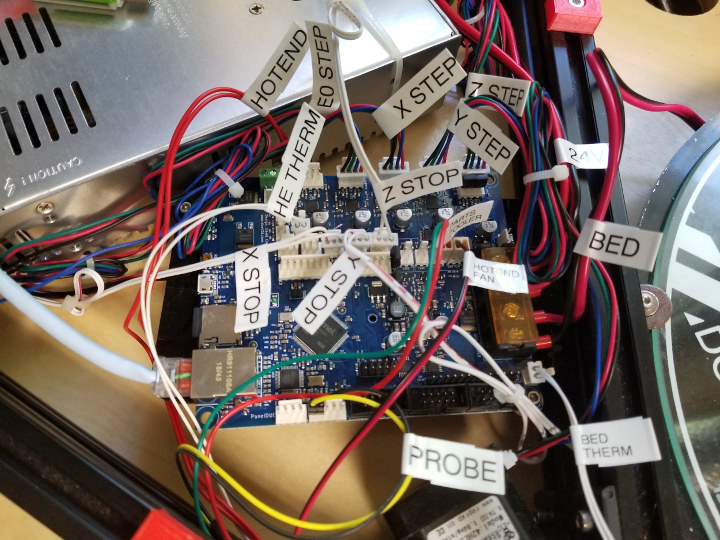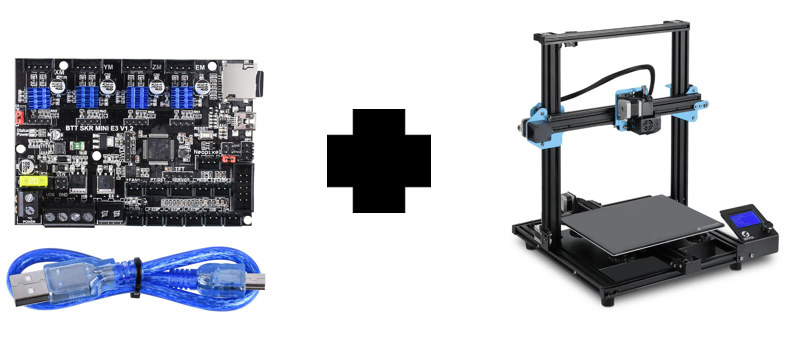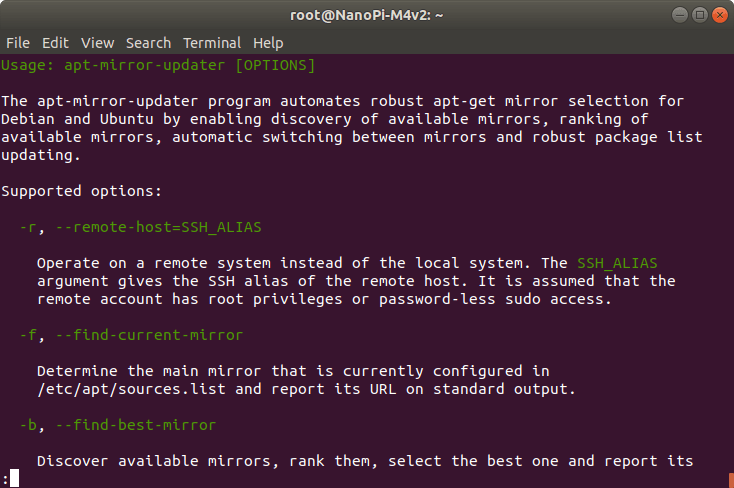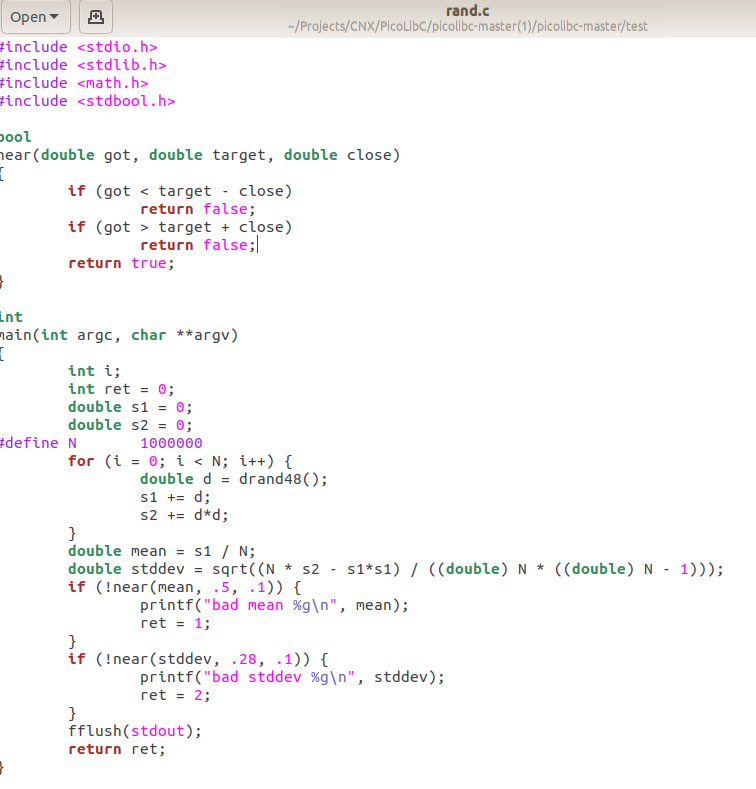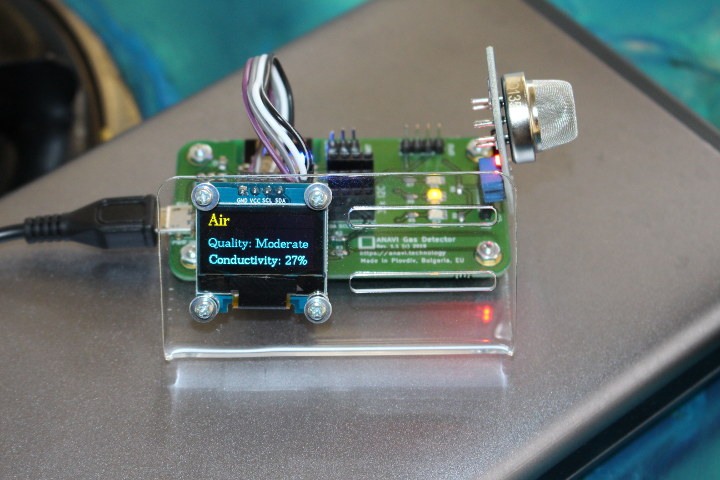Quite a while ago I reviewed the HE3D K280 delta 3D printer. Up until now, I did no mods other than the ones that I completed during the initial build. I have been very happy with it with the exception of the noise caused by inexpensive drivers and the salmon skin due to the drivers as well. The K280 prints big and pretty accurate at modest speeds. Today I am outlining how I upgraded to a Duet 2 Maestro mainboard. With this upgrade, I am jumping from an 8-bit board with generic drivers to a 32-bit board with TMC2224 drivers. The upgrade was quite painless and straightforward but not without a few hiccups. The Maestro is Duet’s entry-level board for about $130. I attempted the Bigtreetech SKR 1.3 with TMC2130’s but the firmware wasn’t quite there yet. I opened an issue on Marlin’s GitHub page which explains the issue in […]
Sovol SV01 Upgrade with BigTreeTech SKR mini E3 Control Board
Karl here with a quick upgrade guide. The one complaint I had in the review of the SV01 3D printer was it was loud. Today we are going to look at resolving part of the problem by replacing the Creality board with the BigTreeTech SKR mini E3 V1.2 control board sold on Amazon for around $37. Fan noise at a later date. This board is ideal because the SD card, USB, and screws line up for nearly a perfect replacement. I did not bother hooking up the filament runout sensor. I have never found them particularly useful and always ensure I start with enough filament and bypassed it for the review. The board comes with TMC2209 drivers which significantly reduce the stepper motor noise as well as stop any salmon skin. SKR Mini E3 Warning This board is a replacement for the board found on the Ender 3. Below is […]
Changing Ubuntu Apt Mirror from the Command Line, and the Lack of Arm64 Mirrors
When you install Ubuntu on a computer, you’d normally go through the installation ISO which guides you through a wizard where you select your location among other things, and that means you get connected to the mirror closest to your location allowing timely updates. But for those of us who flash Ubuntu images on Arm SBC’s, the mirror is normally fixed to the one set by the developer be it in China or Slovakia, or defaults to the US mirror. It still works, but it can be slower than necessary. In a computer, an easy way to change that from Ubuntu desktop to launch Software & Update program and change the download from field to a mirror in your country or neighboring country as shown below. But I’ve found myself mostly connecting to boards over SSH since it’s easier that way for reviews. One way to change the mirror would […]
How I Adopted a Ubiquiti Unifi Security Gateway on my Existing Home Network
Hey Karl here with a quick write up on how I adopted a Ubiquiti Unifi Security Gateway (USG) into my existing home network. I ran into a few issues so I wanted to share and hopefully help someone else. I have had 2 Unifi access points cover my home for several years now and I recently upgraded my internet to 100 Mbps. I was maxing out at about 95 Mbps with downloads on my existing 100 Mbps Linksys router and I knew I was leaving some bandwidth on the table. Spectrum is my internet provider and I have always got more than what I paid for. I placed an order on Amazon and 24 hours later it was delivered. I have a couple of things that made this challenging. First I run my network on a 10.0.0.1/24 subnet with devices that have static IP address and I host my own […]
PicoLibC is a Lightweight C library for Embedded Systems
Well-known developer, Keith Packard has recently announced the launch of “picolibc” through his blog. Picolibc is a C Library for embedded systems which is suitable for small micro-controllers, and this standard C library API’s allows to run even in low memory (RAM) devices. This is an upgraded version of “newlib-nano” with few interesting changes which includes replacement of “stdio” lib with ATMEL-specific printf code adopted from avrlibc. As part of this library, Keith also launched picocrt, which is responsible for initializing memory and invoking various constructors before calling its own C program, the main function. Features picolibc is a revised version of newlibc, without full-fledged stdio lib and uses lightweight stdio lib from avrlibc, which is more suitable to low memory embedded devices. Meson build-system eases the build process of picolibc source tree for various target platform and hardware. Updated the math test suite to use Glibc as a reference […]
How to Easily Calibrate Retraction in 3D Printers
[Update July 2020: It is now recommended to use Calibration Generator program instead of the Google Doc Spreadsheet in this article] Hey, Karl here with a short article on retraction tuning. I really enjoy reviewing 3D printers and all things 3D printing with one exception…. when I have to calibrate retraction (aka retraction tuning). It takes so much time. What is Retraction? While 3D printing on a standard FDM printer, the filament is pushed with an extruder motor that has a gear attached. It pushes the filament, either directly into the hotend assembly or through a Bowden tube to the hotend. Molten plastic is then layered to produce a model. When it is printing nearly all prints require non-extruding movements. During the extruding moves pressure builds up and in order to stop stringing and blobbing during non-printing moves, a retraction happens. There are 2 main variables that affect this: the […]
How to Sandbox an arm64 GCC on aarch64 Hardware with armv7 Userspace
CNXSoft: Guest post by Blu about setting up arm64 toolchain on 64-bit Arm hardware running a 32-bit Arm (Armv7) rootfs. Life is short and industry progress is never fast enough in areas we care about. That’s an observation most of us are familiar with. One would think that by now most aarch64 desktops would be running arm64 environments, with multi-arch support when needed. Alas, as of late 2019, chromeOS on aarch64 is still shipping an aarch64 kernel and an armhf userspace. And despite the fine job by the good folks at chromebrew, an aarch64 chromeOS machine in dev mode ‒ an otherwise excellent road-warrior ride, is stuck with 32-bit armhf. Is that a problem, some may ask? Yes, it is ‒ aarch64 is the objectively better arm ISA outside of MCUs, from gen-purpose code to all kinds of ISA extensions, SIMD in particular. That shows in contemporary compiler support and […]
Getting Started with ANAVI Gas Detector Starter Kit and Home Assistant
ANAVI Gas Detector is an ESP8266 based board designed for MQ gas sensors supported by Arduino. This allows you to easily monitor air quality, or more accurately air conductivity using MQ-135 sensor as part of the starter kit either visually on the OLED display, or through your smartphone or computer using MQTT via automation platform such as Home Assistant. Leon Anavi sent me an ANAVI Gas Detector Starter Kit to have a look, and I’ll report my experience with the kit using it standalone, and through Home Assistant. Starter Kit Unboxing The kit contains the open-source hardware, ESP8266 based ANAVI Gas Detector board, a plastic stand, an OLED display, a USB to serial adapter, a gas sensor, and a few KiCad and ANAVI stickers. The board itself comes with an ESP8266MOD module, features a micro USB port for power, a reset button, four LEDs, a UART console, a 4-pin GPIO […]