CloudnetGo CR9 was the first Rockchip RK3188 mini PC I had ever seen reported, but since then others apparently based on the same board have started to show up including Tronsmart T428, Rikomagic MK802 IV, as well as Ugoos UG802B, UG007B and MK809 III. We’ll get a lot of choices, but most of time the firmware does not provide root access. I noticed AndroidPC.es published instructions to root those device in Spanish yesterday, but today, Geekbuying rooted the Ugoos devices with the same method used for RK3188 Tablets.
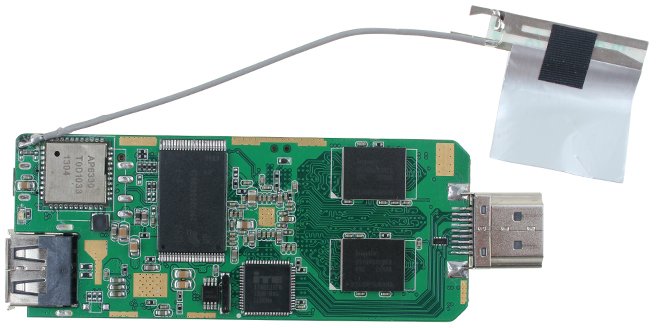
You have to follow those 5 simple steps:
- Make sure USB Debugging is enabled on your mini PC (Settings -> Developer Options)
- Connect your RK3188 mini PC to a Windows PC via the USB port.
- Your PC should detect a new device, and try to install the driver. You can download the driver at https://www.dropbox.com/s/uqisjj4hqftlaxa/GEEKBUYING_Rockchip_Batch_Tool_v1.6.rar (password: GEEKBUYING.COM)
- After having installed the driver, download RK3188_ROOT.rar (password: GEEKBUYING.COM), and extract the files. (Alternative link)
- Click “ TPSparkyRoot.bat” and follow the instructions. After 2 reboot, your device should be rooted.
Currently only resellers own RK3188 mini PCs as the firmware needs more work, and the devices should become available to the public later in April.

Jean-Luc started CNX Software in 2010 as a part-time endeavor, before quitting his job as a software engineering manager, and starting to write daily news, and reviews full time later in 2011.
Support CNX Software! Donate via cryptocurrencies, become a Patron on Patreon, or purchase goods on Amazon or Aliexpress




