Ugoos released two new dual boot Android / Ubuntu images for Ugoos UT3 and UM3, which reduces the size of the system by 300MB, includes LibreOffice, replaces Firefox by Chromium + PepperFlash plugin, and fixes various bugs:
- ut3_dualboot_v0.2.rar – For UT3 full sized TV box
- UM3_dualboot_v0.2.rar – For UM3 mini TV box
The firmware update procedure for Rockchip RK3288 is well-known, and Ugoos even includes a word file with flashing instructions in Microsoft Windows with the firmware images. However, it still took me about one hour to find out how to do with Ugoos UM3, so I thought I’d write a post in case others encounter the same issue.
I flash the firmware in Ubuntu, so instead of using Android Tool, I flashed it with upgrade_tool command line utility I got from Orion R28 SDK, but you can also download Linux_Upgrade_Tool_v1.2.tar.gz directly.
First let’s enter recovery mode. The procedure is the same as for any device, and you have to press the recovery button (“reset” pinhole in UM3), insert a USB cable between your PC and the OTG port of your device, wait a couple of seconds and release the recovery button.
The thing that wasted so much time was the marking on the device. First I naively used the “OTG/DC” micro USB port, but I did not get anything in the kernel log (dmesg), and after several tries, and switching between my Linux PC, and a netbook running Windows XP, I decided to investigate further, and found out the actual USB port was the left USB port on the side of the device.
Once I found this little detail out, it worked fine, and I followed the same flashing instructions I used with Tronsmart Orion R28.
If you get the message “Creating Comm Object failed!” while using upgrade_tool, change the udev rules in Ubuntu as follows:
sudo sh -c 'echo SUBSYSTEM==\"usb\", ATTR{idVendor}==\"2207\", MODE=\"0666\", GROUP=\"plugdev\" > /etc/udev/rules.d/51-android.rules'
sudo udevadm control --reload-rules
sudo udevadm trigger
And now you should be able to complete the firmware upgrade:
|
1 |
./upgrade_tool uf UM3_dualboot_v0.2.img |
After a successful firmware update, which should take about 10 minutes, upgrade_tool output should look like:
|
1 2 3 4 |
Loading firmware... Support Type:RK32 FW Ver:4.4.02 FW Time:2014-12-08 17:34:53 Loader ver:2.17 Loader Time:2014-11-10 03:42:00 Upgrade firmware ok. |
That’s all for today, now I’ve got some testing to do…

Jean-Luc started CNX Software in 2010 as a part-time endeavor, before quitting his job as a software engineering manager, and starting to write daily news, and reviews full time later in 2011.
Support CNX Software! Donate via cryptocurrencies, become a Patron on Patreon, or purchase goods on Amazon or Aliexpress


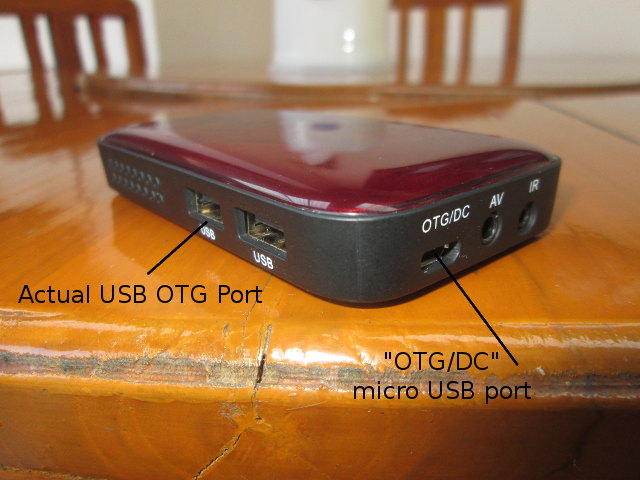



Interested to see how well it handles flash video.