MQmaker launched their WiTi router on Indiegogo in early August, and they raised close to $30,000, enough to go into production. However, some people are understandably wary of crowdfunding campaigns, and likely postponed their decision to see how the project would progress. The good news is that the AC1200 board is now available for $79 + shipping ($9.05 in my case) on Aliexpress.
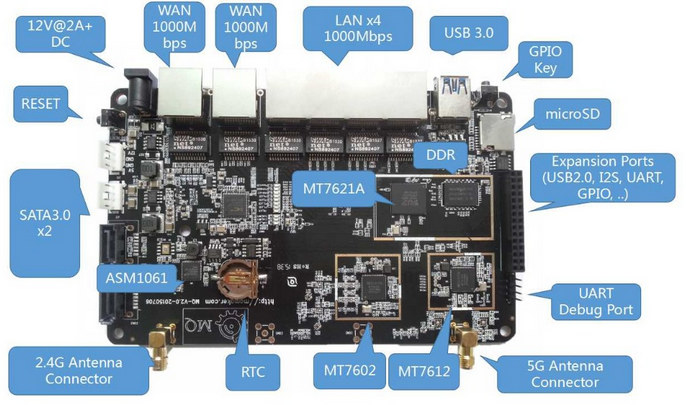 WiTi router specifications have not changed much:
WiTi router specifications have not changed much:
- Processor – Mediatek MT7621A dual core MIPS 1004Kc processor @ 880Mhz
- System Memory – 256MB RAM
- Storage – 16MB SPI NOR flash for firmware, 1x micro SD slot, and 2x SATA 3.0 ports supporting 3.5″ hard drives.
- Connectivity
- 2.4 GHz WiFi 802.11b/g/n up to 300Mbps
- 5 GHz WiFi 802.11a/n/ac up to 867Mbps
- 2x Gigabit Ethernet WAN ports
- 4x Gigabit Ethernet LAN ports
- 2x RF Antenna Connectors
- USB – 1x USB3.0 port
- Expansion – 30-pin header including USB, I2S, JTAG, UART, and GPIO signals
- Debugging – 4-pins serial debug port
- Misc – RTC battery slot, 1x WPS/GPIO key, 1x reset key, LEDs for power, SATA, WiFi (2x), and LAN (4x)
- Power Supply – 12V/2A
- Dimensions – 16 x 10 cm
The options for 512MB RAM, and four RF antenna connectors are not available right now. A version with 512MB is however sold on Taobao for 520 CNY (~$81). [Update: The 512MB version also shows for $89 on Aliexpress, for some reasons on mobile website only].
The board will ship with two SATA data & power cables, a serial-to-USB cable, one 2.4GHz antenna, one 5.8 GHz antenna, a 12V/2A power adapter, and an acrylic enclosure. The latter not shown in any pictures but it should probably look like the dual HDD NAS shown in the video below.
Documentation and software support is the most important for development boards, and resources can be found in MQmaker’s documentation page with instructions to build the kernel and make your own image, as well as a tutorial to create the NAS shown in the video above, and links to schematics (PDF) and datasheets and MQmaker’s github account including OpenWrt for WiTi board source code. WiTi board has also been mainlined to OpenWrt, although some more work remains for it to be working as well as the provided firmware. You can ask questions and get support via the forums.

Jean-Luc started CNX Software in 2010 as a part-time endeavor, before quitting his job as a software engineering manager, and starting to write daily news, and reviews full time later in 2011.
Support CNX Software! Donate via cryptocurrencies, become a Patron on Patreon, or purchase goods on Amazon or Aliexpress. We also use affiliate links in articles to earn commissions if you make a purchase after clicking on those links.



