Roqos Core router is interesting on several front. First it’s quite powerful and features-rich with an Intel Atom E3845 processor, five Gigabit Ethernet ports, 802.11ac WiFi, a USB 3.0 port, and even an HDMI port allowing you to use it as a Media Center too. It should also be quite customizable, software wise, since it runs Debian, and finally the business model is also different, as you only need to pay $19 for the router, with the catch that you need to subscribe Roqos Service with “advanced cybersecurity and parental control features” for $17 per month for at least 12 months, bringing the total to $223. After one year, you can opt out of the cloud service, and continue to use the router without the extra security features.
Roqos Core RC10 router hardware specifications:
- SoC – Intel Atom Bay Trail-T E3845 quad core processor @ up to 1.91 GHz (10W TDP)
- System Memory – 2GB RAM
- Storage – 8GB storage + SATA port on board (But AFAICS the latter is not easily usable)
- Connectivity – 5x Gigabit Ethernet ports (4x LAN, 1x WAN), 3×3 802.11ac WiFi (5.0 GHz), and 2×2 802.11n (2.4 GHz) with 5 high gain antennas (AC1600 router).
- Video Output – HDMI output
- USB – 1x USB 3.0 host port
- Power Supply – 12V/2A power supply
- Dimensions – 165.1 x 162.6 x 53.3 mm
- Temperature Range – 0 to 40
The router shop with a wall pluggable power adapter, and a flat Cat6 Ethernet cable.
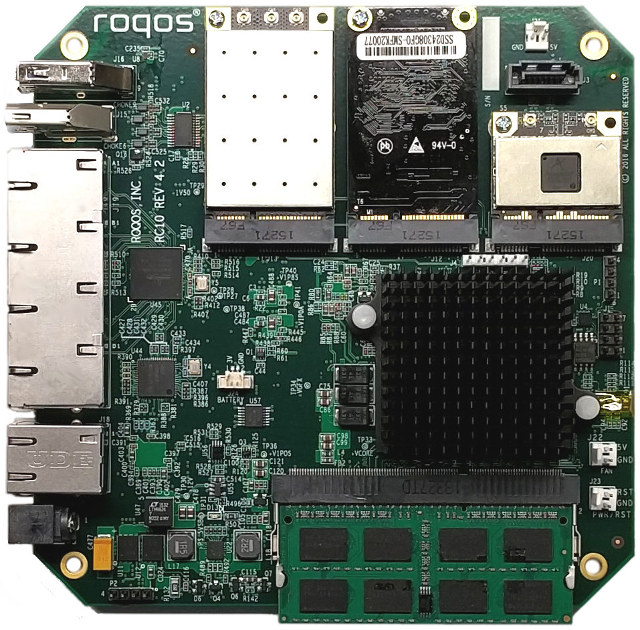
The Debian installation in the router comes with MongoDB, Suricata, Squid, Bing,m Nging, OpenVPN and iperf installed by default, but since the company provides a account with sudo access, you should be able to easily install any Debian packages provided it fits in the 8GB flash.
The company also offers Roqos app for Android and iOS allowing to configure your device, use WPS to add new devices, manage security and parental control and more.
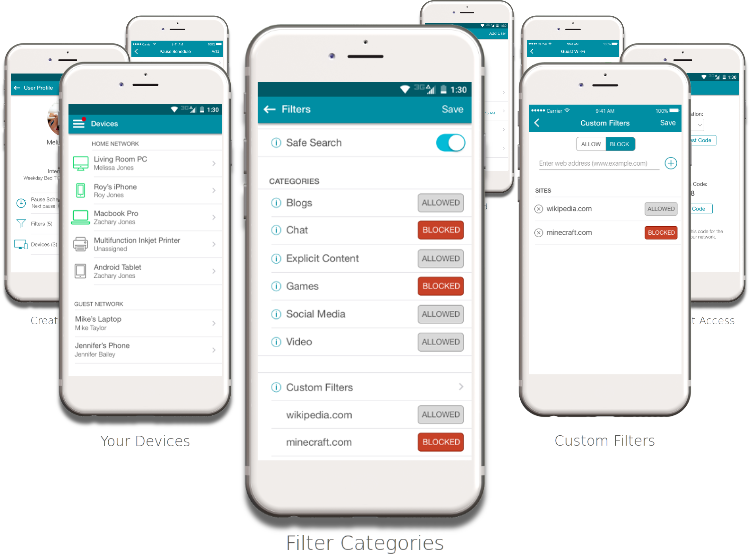 Roqos Service, which requires a $17 monthly subscription, offers parental control to block inappropriate content, set Internet schedule time, filter websites, pause Internet access, etc.., as well as “enterprise grade” Cybersecurity protection blocking malware and virus, blocking ads, updating firmware for security patches continuously and so on.
Roqos Service, which requires a $17 monthly subscription, offers parental control to block inappropriate content, set Internet schedule time, filter websites, pause Internet access, etc.., as well as “enterprise grade” Cybersecurity protection blocking malware and virus, blocking ads, updating firmware for security patches continuously and so on.
You can find more details about the hardware and the services on Roqos website, where you’ll also be able to purchase the router if you are based in the US.
Via HackerBoards

Jean-Luc started CNX Software in 2010 as a part-time endeavor, before quitting his job as a software engineering manager, and starting to write daily news, and reviews full time later in 2011.
Support CNX Software! Donate via cryptocurrencies, become a Patron on Patreon, or purchase goods on Amazon or Aliexpress. We also use affiliate links in articles to earn commissions if you make a purchase after clicking on those links.





Let’s get this straight. They want people smart enough to use such a device who are simultaneously stupid enough to pay that much a month for features they could provide some other way themselves. Well – good luck.
LOL, exactly. Or just stop paying after month and do your own install..
Hi tspoon & johny007,
Thanks for sharing your thoughts. Our business model is based on subscription, since we constantly update cybersecurity and parental control signatures. But if you just need the hardware and you would like to customize the software anyway you like it, there is only one year commitment for service. Just put a calendar reminder, and send us request then at our support site, we will close your account.
With that total cost is only $223, which is a deal based Roqos Core’s hardware features and all the software come with it. We don’t advertise this for obvious reasons. Please let us know what you think.
Regards,
Thanks.
@Roqos Customer Service is your offer US-only? or do you take orders from EMEA too ?
@Roqos Customer Service
Humm…
What happens if a person buys the box and after 1 or 2 months stops paying the monthly subscription?
This is awful. Somehow it’s Debian but we can’t install something else because Roqos would lose their $17 per month.
@G
I think you can install anything you want, but you’d still have to pay $17 per month, and you would not get the added-value services.
Their business plan is a little like what you get with telco subscription plans, where you get a free phone, but need to pay xx $ per month for one or two years.
Wonder how much private data goes to this company from the router? 🙂
@Peter
That’s hard to answer, but if you really want so then you will have to pay $223 to send these data to them.
I like the choice of guts (USB 3.0 especially), but as most others pointed out the true cost ($223) is just way too high for a router (even if it’s a good one). I cringe when I have to pay $100 CAD for a regular router, so you can only imagine.
This is a router with HDMI out and a full, configurable PC in it… It should run Kodi better than a Raspberry Pi3, and should run Chrome too.
Personally, at that total cost I think it’s a good value, I could care less about the paid filter updates as im more of a whitelist ruleset kind of guy but the hardware costs most border near that price if you’re looking at it as a headless pc sort of thing.
Don’t Bay-Traiil Atoms still have unresolved bugs with all but old v3 series kernels?
@Drone
There’s one kernel crashing bug with a workaround -> https://bugzilla.kernel.org/show_bug.cgi?id=109051
The workaround however results in increased power consumption. If you read the comments near the end, people are still working on it.
Sounds like a great offer… For idiots. In general, trying to get people to move to subscription based products is a horrible idea, unless it’s for businesses who want to keep updating and upgrading. For most people, they just want to own the product, not rent it. And this is basically an installment plan with no real value. The “added features” can be attained with freeware.
@cnxsoft well if we can install whatever we want then I’d really like them to answer what happens if we stop paying the $17 per month.
@G
They’ll probably charge your credit card. The penalties must be explained in the service agreement, but I have not gone through it.
It’s like when you get a free smartphone, what happens when you stop paying the telco?
Well I’m not in USA, but here I sign papers and the telco keeps a scanned copy of my ID card. I doubt I could get a free smartphone without physically going into one of the telco’s shops.
Maybe that’s why they don’t sell outside USA, though? Because they can’t force people to pay afterwards.
@maurer
Initially it is US only. Next year we may start international shipments, too.
After getting so much interest on Roqos Core as a product rather than monthly service, we have decided to offer it with 12-month prepaid service at $223, too. After 12 months, users can continue with monthly service, or cancel the service and keep the hardware. We think that based on the hardware specs, complete solution with enclosure and integrated software this is a good deal. This pricing option will be posted on our website next week.
Hi,
The subscription is fair cause I have a job and not the time to spend thousand of hours to get all the sec features running by my own . They grant root access to the box and that show me enough respect for the opensource tought. (enough philosophy)
The installation to get the box running was easy with just one problem, the AC Adapter for EU is horrible.
Cause of the roqos box I saw things I did not really want to see 😉 for example my firestick was polling every minute to china region for no reason. (my TV was unplugged but o.k) ….the country block works like a charme, the ad block perfect, maybe they can work for a firewall ruleset option so you can handle the correspondence between the devices amoung each other and outbound trough the outbound /untrust port and a local area admin WEB-UI for administration.
So, for people without the knowledge to get everthing running (as described above) by there own the price for the box and the monthly subscription (for the security updates) is more than fair if you are fair ….
THX roqos good job !!!
I was tired of trying to build my own PFsense device, VPN server, and all the other crap I need. Yes, I can set this up on a SBC myself. But I don’t have time to keep it updated. So I bought one for my home and one for my office. Time is money – and I feel like I saved both.
My only issue is that I tried to Clonezilla the OS (like I do with all of my servers and firewall devices at work in case they S the B). I cannot enter the BIOS or boot menu to boot from my Clonezilla USB. I tried [esc] and every function key sequence. Does anybody know what I need to do to enter the boot option menu?