After Shenzhen Xunlong launched of the first low cost Allwinner H6 development board with Orange Pi One Plus at the very end of last month, we know more Allwinner H6 were coming, and the company has now launched Orange Pi Lite2 development board with 1GB LPDDR3, 802.11ac WiFi and Bluetooth module, and a USB 3.0 port.
The board however does not come with an Ethernet port, so people wanting to get H6 with Gigabit Etheret and USB 3.0 will need to wait a little longer. Orange Pi Lite2 is sold for $25 plus shipping on Aliexpress.
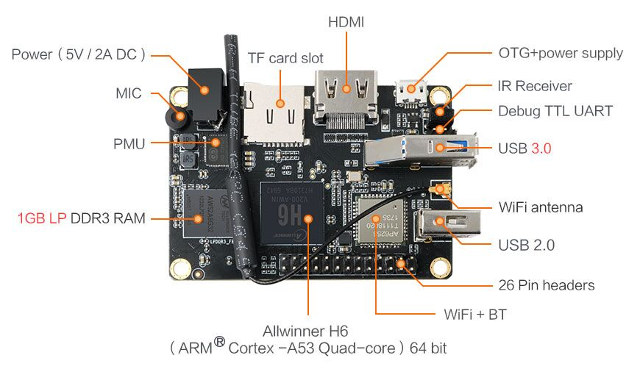
Orange Pi Lite2 board specifications:
- SoC – Allwinner H6 V200 quad core Cortex A53 processor with Arm Mali-T720MP2 GPU
- System Memory – 1 GB LPDDR3
- Storage – micro SD card slot up to 32GB
- Video Output – HDMI 2.0a up to 4K @ 60 Hz with HDCP 2.2 (TBC)
- Audio – HDMI audio output, built-in microphone
- Camera – Parallel CSI connector with support 5MP camera up to 1080p30
- Video Decoding – 10-bit H.265 up to 4K @ 60 fps, VP9 and H.264 up to 4K @ 30 fps
- Connectivity – 802.11b/g/n/ac WiFi and Bluetooth 4.1 via Ampak 6255 module
- USB – 1x USB 3.0 port, 1x USB 2.0 host port, 1x micro USB OTG port (also used for power)
- Expansion – 26-pin header
- Debugging – 3-pin serial console header
- Misc – Power & status LEDs, power button, IR receiver
- Power Supply – 5V/2A via power barrel jack, or micro USB port; AXP805 PMIC
- Dimensions – 69 x 48 mm
- Weight – 50 grams
The company provides Android, Ubuntu, and Debian for the board, but as mentioned for Orange Pi One Plus, Allwinner H6 is pretty new, so if you plan to use Linux, expect some initial pain… The images will eventually be one Orange Pi resources pages, and I can see the company release Android 7.1 firmware & SDK, tools, and a “user’s manual” for Allwinner H6. I’d expect Allwinner H6 to be supported by Armbian in a few months.

Jean-Luc started CNX Software in 2010 as a part-time endeavor, before quitting his job as a software engineering manager, and starting to write daily news, and reviews full time later in 2011.
Support CNX Software! Donate via cryptocurrencies, become a Patron on Patreon, or purchase goods on Amazon or Aliexpress. We also use affiliate links in articles to earn commissions if you make a purchase after clicking on those links.


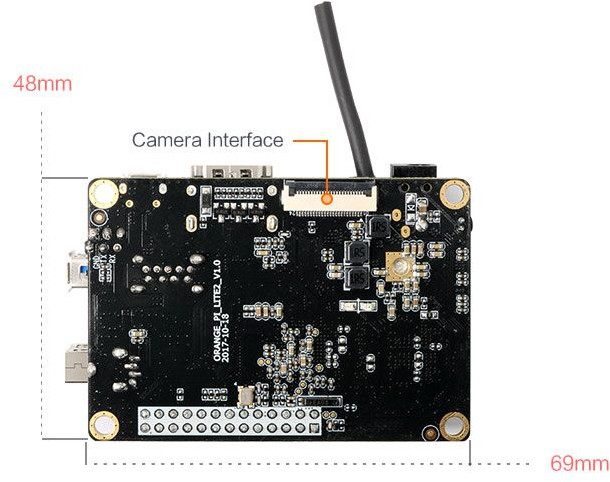


At least they didn’t hobble the damned thing with that craptastic XR819 WiFi part. X-D
Someone needs to club Allwinner/XRadio up alongside the head over that and get them to at least NDA someone in the Community to fix the firmware, if possible, and give out enough bits and bobs to re-work the Craptacular driver that’s out in the wild so that at least it can recover crashes, etc. better.
How would this chip compare to the AllWinner H3 used in the Orange Pi One or an Amlogic S805? I’m looking to replace some hardware cheaply, if they release an Ethernet Model with USB 3.0 and it has at least a moderate improvement in performance, I would be interested
Does the Allwinner H6 have MIPI-CSI? According to the V200 datasheet it only has Parallel CSI interface.
The Display is MIPI-DSI
There is no MIPI at all on this chip. Camera is CSI, Display is RGB parallel or HDMI. Which is why it has 451 balls. MIPI camera and display would eliminate 100 pins. A better use of those 100 pins would be to make the memory bus wider.
@Jon Smirl
You are correct. No MIPI on the chip.
Wider memory bus would be good.
i miss the opi2 (my fav opi board) design with the heat sink mounting holes.
After complaining for soo long about the terrible thermal, why wont xunlong listen and design the board with a heat sink addon mounting holes.
i cant stand the newe boards thermal design.
wow, they really added a barrel plug!
@TC
All Orange Pi use exactly this barrel plug (4.0/1.7mm, centre positive) starting even with the first A20 models more than 3 years ago. Only exceptions are the various Zero models where Micro USB is used. But so far all OPi could also be powered through GPIO header (pins 4 and 6) without any drawbacks. No idea whether this still applies to One Plus and Lite2.
@tkaiser The 4.0×1.7 plug is a tradition among sunxi boards, from cubieboard, to banana pi, then to orange pi.
The DC 4.0 is used on cubieboard because they just followed Mele A1000. Bpi and opi just followed that.
Wow! Any info about max USB 3.0 speed that can be achieved on this board? Together with Cypress FX3 this can be base for whole new range of cheap and capable DIY logic analysers, SDRs, oscilloscopes etc.
@Adam I have a H6 board with Linux on it and USB3 brought up. How to benchmark USB3? I have a USB3 HDD (not SSD so cannot show the maximum performance of USB3)
Most simple test would be to use an SSD with high IOPS values and capable of +500MB/s behind an UASP capable SATA bridge. Then test with iozone or better fio with various queue depths. This should give a good estimate about what’s possible. But if it’s just the usual DesignWare USB3 implementation then performance should be on par with RK3328/ROCK64 (read as: really great)
@tkaiser
Yes it’s DWC3 as confirmed by Wink.
@Icenowy Zheng
That’s good news! Hopefully @Xalius finds some time on the weekend to give it a try with a decent performing SSD.
BTW: I compared yesterday some Geekbench 4.1/4.2 numbers from Zidoo H6 Pro and Beelink GS1 with other ARMv8 devices and by looking at the real performance numbers we can assume that latest Allwinner BSP really allows for H6 being clocked at up to 1.8 GHz with single threaded workloads (when all 4 cores are busy at the same time the performance scores indicate that frequency capping to ~1.5GHz occurs. I only took those performance scores into account that are not (that much) affected by DRAM bandwidth/latency).
Can you Please provide me the Quick Startup Guide and also Information for the Orange Pi Lite 2 H6 1GB Quad Core Development Board.
1. I need to Download Format Tool and Reimage? for the SanDisk Ultra 32Gb Micro USB Memory Card, but I don’t know which one of the Format Tool Software such as TF Formatter or BalenaEtcher for the Windows 10 64 Bit.
2. I need to Download a program for the Orange Pi or Orange Pi will not Boot Up without installing the Driver Updates and Operating System, But I don’t know which Driver and Operating System I need to Download, and also I’m not able to Download Orange Pi User Manual, Because it’s in Asian language but not in English under the following URL: http://www.orangepi.org/downloaded/download.html
3. I need a Quick Startup Guide for the Orange Pi Lite 2 WiFi Network and also the Setup Instructions for the Edimax N150 Wi-Fi Nano USB Adapter connected to the USB 2.0 Port on to the Development Board which it does support 12 Bit Camera Interface.
4. Orange Pi needs to be Programmed using the Command Post for the Video Decoding / Streaming. And HD Web Camera is going to be connected to the USB 3.0 Port on to the Development Board, and I would like you to provide me the Data Setup Information for the HD Web Camera, and the setup information I like to use is: H264 + 1.2 Megapixels + 1280×960 Resolution + 60 Frames Per Second, for the ZWO ASI120MC-S USB3.0 Colour Planetary Camera under the following URL: https://astronomy-imaging-camera.com/product/asi120mc-s
5. I would like to set up the VLC media player for Live Streaming or another Software Program for my home Desktop Computer.
My HD SkyCam is going to be connected on to a 6 Metre Steel Pole, and Wi-Fi Distance from Backyard in to my House is 56 Feet going through one Brick Wall into my home Desktop Computer.
If you need further information from me please let me know.
Vertical Tablet Settings out-of-reach, this board is useless! ? Whose software operates it?? ( The Makers Dropped Support a month after it was released! )