Hikey 970 board has impressive specifications with Huawei Kirin 970 SoC featuring an octa-core Arm Cortex A73/A53 processor and an Arm Mali-G72-MP12 GPU, coupled with 6GB LPDDR4x and 64GB UFS storage. It’s also one of the first broadly available developer platforms equipped with a Neural Processing Unit for artificial intelligence applications.
However when it launched in April, Hikey 970 documentation was lacking, and despite the board is supposed to run both Android (AOSP) and Linux distributions such as Ubuntu or Debian, so far only AOSP is shown in the download section, with Linux distributions “coming soon”.
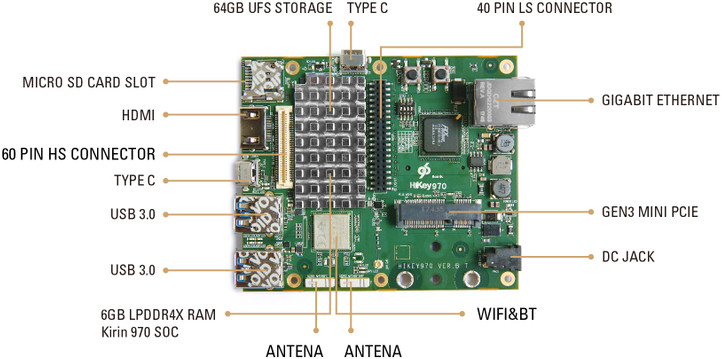 But if you want to start as soon as possible there are still some good news. First, some documentation for the board has been released on Github, including getting started guides, hardware documentation (schematics, user manual, etc..), and some instructions to build AOSP from source code, and flash it to the UFS storage. If you are interested in Huawei artificial intelligence SDK (HiAI DDK) and working with the NPU, some specific user guides are available for download.
But if you want to start as soon as possible there are still some good news. First, some documentation for the board has been released on Github, including getting started guides, hardware documentation (schematics, user manual, etc..), and some instructions to build AOSP from source code, and flash it to the UFS storage. If you are interested in Huawei artificial intelligence SDK (HiAI DDK) and working with the NPU, some specific user guides are available for download.
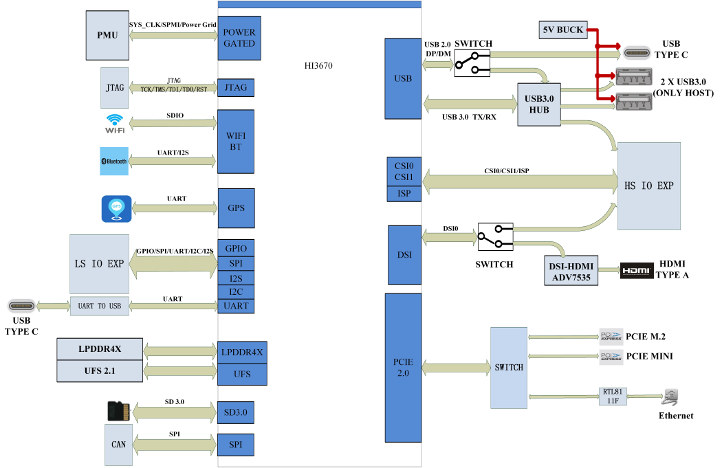
I could find two support forums for the board:
- 96Boards discussion board in English
- Smartfly forums in Chinese
While there’s no official Debian image just yet, some of the members have already built their own Debian or Ubuntu image. Just don’t expect everything to work out of the box just yet:
- Debian for Hikey 970 (Beta) – https://pan.baidu.com/s/1qQ0eJL97FMRIX05wkbSfbQ (Windows PC appears to be required for download…)
- Ubuntu 18.04 Bionic – https://github.com/mengzhuo/hikey970-ubuntu-image/releases/tag/v1.0
You’ll find some discussion about those two firmware images on the forums listed above. That means working on Hikey 970 with Linux is now possible, but still needs some improvements. I’d eventually expect the official Debian image to support hardware video decoding/encoding, 3D GPU acceleration, and NPU support out of the box, but more patience is still required.
The board is sold for $299.00 on Seeed Studio, but if it is a bit over your budget, and you are still interested in NPU acceleration for AI workloads, you may have to wait for the cheaper Rockchip RK3399Pro based RockPro64-AI or ROCK960 PRO boards instead.
Thanks to Nobe for the tip.

Jean-Luc started CNX Software in 2010 as a part-time endeavor, before quitting his job as a software engineering manager, and starting to write daily news, and reviews full time later in 2011.
Support CNX Software! Donate via cryptocurrencies, become a Patron on Patreon, or purchase goods on Amazon or Aliexpress





a bit expensive, the rock pro seems to be better value
I think, HiKey board are using UEFI thus it should be easier to boot Linux distributions.
Nice heatsink that I added to both HiKey 960/970
https://discuss.96boards.org/t/i-changed-heat-sink-to-something-better/4970
Hikey970 is running on max freq( 2,4GHz on big core ) without throtling
Have you also tried with another one that may be a tiny bit smaller? 🙂
Do also you need to activate the fan shown behind the heatsink to run at full speed?
original heatsink is different(much smaller) then one that you see on picture in this article.
And I removed 60 PIN HS connector and SD card slot next to the CPU for more space.
So now I can use pretty much any heatsink for PC motherboard chipset.
I didn’t they anything else as there are no holes next to the cpu. But I don’t see any problem with something smaller.
I want to try best solution.
No I have only problem and that is I can’t overclock CPU more then 2,4GHz as there is some limitation in cpu firmware 🙁
HiKey 970 software and documentation is made mostly by HiHope. Official support documents and downloads are here:
http://hihope.org/download