FriendlyELEC introduced NanoPC-T4 RK3399 SBC (Single Board Computer) last May for $129. The board comes with a Rockchip RK3399 hexa-core processor, 4GB RAM, 16GB eMMC flash, dual-band WiFi module and an M.2 socket with NVME (PCIe) SSD support.
The company has now sent me the device with accessories for review / evaluation. In this post, I’ll check out all items received, and show how to assemble all components.
NanoPC-T4 Board Kit Unboxing
Let’s getting started, and open the package…

I received two identical kits with two NanoPC-T4 boards, acrylic enclosure with spacers, screws and nuts, 12V/2A power supply, heatsink, and an RC-100 IR remote control.

In theory, I also expected two WiFi antennas per kit since that’s part fo the kit in their website, but I did not see any. The remote control is an optional item.
[Update:
Ooops. I found the antennas inside the package for NanoPC-T4 board.]
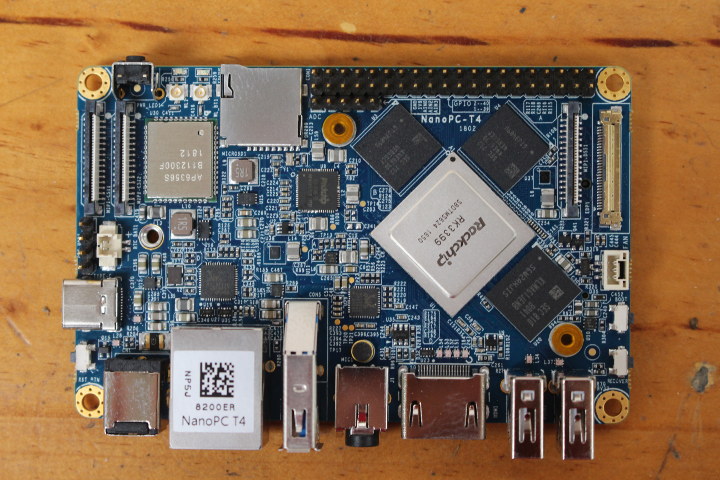
I’ve already gone through all specifications in the announcement post, but let’s go through some of the main components and ports on the top of the board. Beside Rockchip RK3399, we’ve got Samsung eMMC flash (16GB) and RAM (2x 2GB), Realtek chips for Gigabit Ethernet and AV, a Rockchip PMIC, and Ampak AP6356S 802.11ac WiFi + Bluetooth module. We also have two MIPI CSI connectors on the left, and eDP 1.3 and MIPI DSI connectors on the right for a total of up to 4 displays when we consider the HDMI 2.0 port, and USB type C port with DisplayPort 1.2 alternate mode.
The other side of the board has plenty of passive components, as well a the M.2 socket for 2280 (80mm) cards. The M.2 socket expose the PCIe interface so you can connect an NVMe M.2 card, or other PCIe add-on cards for SATA, WiFi, Gigabit/10-Gbps Ethernet. What should not work is connecting an M.2 SATA SSD.
 It did not stop me from trying through, and it mechanically fits, but it should not work since there’s no PCIe to SATA chip on the board.
It did not stop me from trying through, and it mechanically fits, but it should not work since there’s no PCIe to SATA chip on the board.
NanoPC-T4 Kit Assembly
Assembly should be pretty straightforward, but there are still a few potential mistake to make. Starting with the heatsink kit, peel off one side of the purple thermal pad, and place it on top of RK3399 SoC, before peeling the other side.
 Now you should notice two mounting hole, with golden/orange stickers. Remove the sticker, align the heatsink with the holes, and fasten the “spring screws” to keep the heatsink firmly in place.
Now you should notice two mounting hole, with golden/orange stickers. Remove the sticker, align the heatsink with the holes, and fasten the “spring screws” to keep the heatsink firmly in place.
Moving on to the acrylic enclosure.
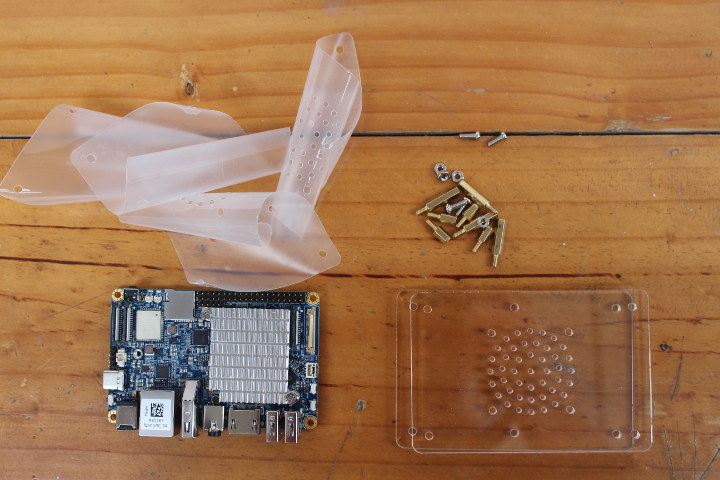
You may first want to peel off the protective sheets from the two sides of each plate. Then starting with the bottom plate fasten the short spacers with nuts, and screw the longer spacers on top.
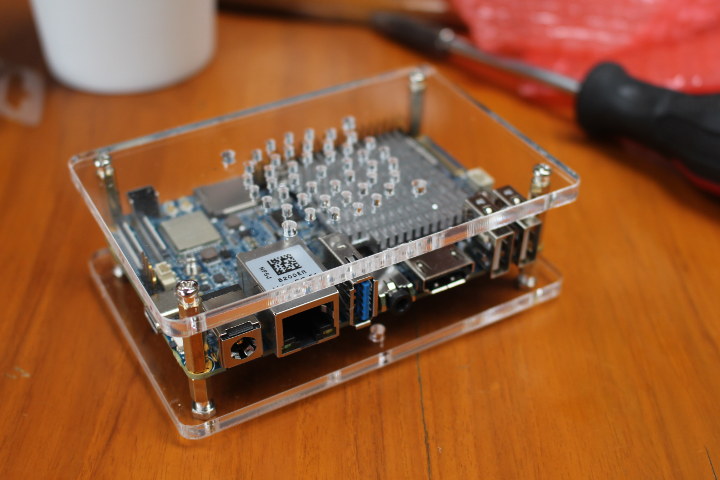
Now place the top cover with the ventilation holes on top, and complete the assembly by fastening the four screws. All done.
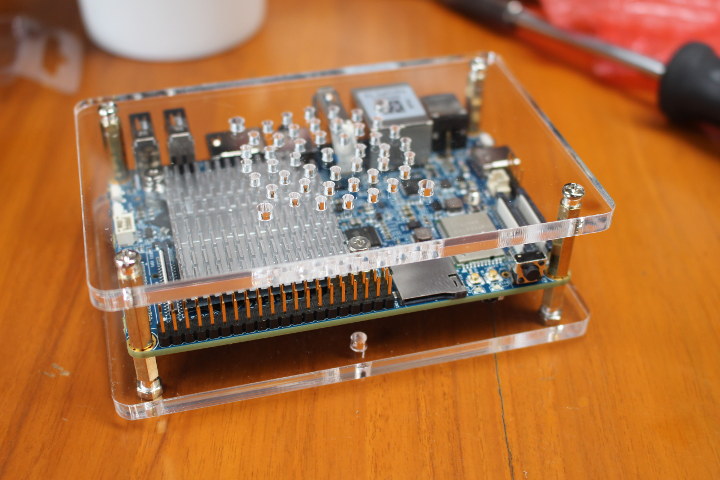
The next step will be to get started with the instructions in the Wiki, using either Android 7.1.2, FriendlyCore based on Ubuntu Core + Qt 5.10, or Lubuntu desktop with X Window.
If you’re interested in NanoPC-T4, you can purchase this kit for $129 plus shipping. The remote control is an option that adds $2.90.

Jean-Luc started CNX Software in 2010 as a part-time endeavor, before quitting his job as a software engineering manager, and starting to write daily news, and reviews full time later in 2011.
Support CNX Software! Donate via cryptocurrencies, become a Patron on Patreon, or purchase goods on Amazon or Aliexpress



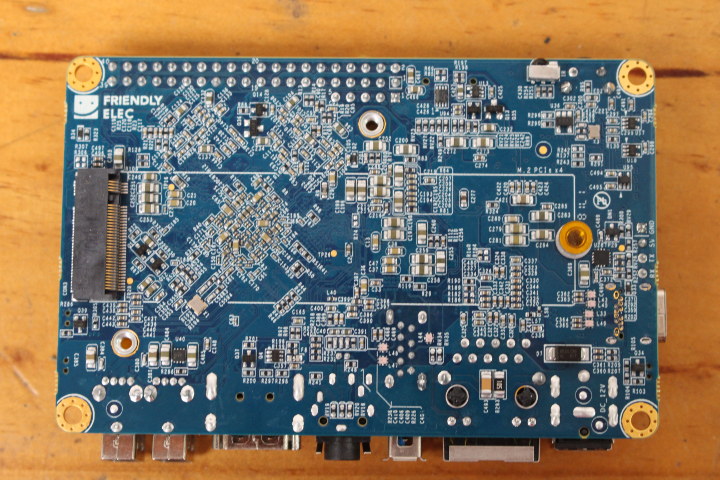




“the M.2 socket for 2280 (80cm) cards”
The length should be 80mm or 8 cm. 😉
Armbian on those RK3399 devices will be an option in the future as well. Posting this https://forum.armbian.com/topic/7498-nanopc-t4/ not only since there are some performance numbers but also some interesting insights into developer’s problems with Rockchip’s 4.4 BSP kernel including RK’s reaction and strategies open source communities discuss.
Is friendlyelec provides you with the uboot/kernel patches or schematics?
All the above. While the community lags a bit on some of the support, it’s there and it’s how meta-pha fully supports the Neo-plus2 and in a couple of days, properly supports the Neo2. There was a handful of…best described as, “incorrect…things in the device tree, config, and a missing patch or three from FriendlyElec’s stuff in mainline/linux-sunxi’s stuff for at least OE. Without their helpful schematics, source code to the patched up Ubuntu Core (it’s not stock Ubuntu…the userland might be, but the kernel ISN’T…), you couldn’t get it to work with anything other than the provided Linux (witness… Read more »
Thanks. I was just curious, because I’ve ported all the supported boards form sunxi in armbian to Yocto and was wondering if the vendors provided the patches or someone wrote drivers and device-trees for those boards. For some boards the patches are quite large.
They provide everything. Just check their wiki pages for the boards: http://wiki.friendlyarm.com/wiki/index.php/Main_Page#NanoPC.2FPi_Series But since RK3399 is quite old and one of Rockchip’s ‘open source SoCs’ there’s no need for cooperation by board makers since both situation with Rockchip’s own (kernel 4.4 LTS) BSP and mainline Linux kernel is fine. The stuff Rockchip board makers provide is based on either mainline or this RK 4.4 kernel. Check the link above. I did my first steps on NanoPC T4 with Armbian/OMV builds pulling in not FriendlyELEC’s u-boot/kernel stuff but using Firefly repos (it’s just about the SoC in question and device-tree adjustments… Read more »
Which is the fourth one? : )
RK3036: http://rockchip.wikidot.com/kylin
The SoC is only listed in their wiki (pretty unimpressive for me based on the use cases I’m interested in) so no idea how actual support looks like.
I wrote a draft post about that one in January 2017, but never published it since I could not find the board for sale anywhere, and waited for its availability. It’s still not available, so it’s probably not a good sign..
Put to use in these and others
https://www.aliexpress.com/item/Q1-smart-TV-stick-dual-core-RK3036-H-265-Miracast-DLNA-Airplay-Wifi-display-receiver-dongle/32848745406.html?
Yes, rockchip has relatively good support in the mainline and also Theobroma pushes patches in the mainline. There’s also a meta layer in Yocto (meta-rockchip), which supports mainline 4.14.
I was just wondering about FriendlyArm if they just throw hardware and datasheets and expect sunxi or other developers to add support for their boards or they provide the support themselves.
Well, they do a lot by themselves, but they easily send boards to people who want to participate to improving support or simply run some tests. You should just contact them and ask, don’t be shy, they’re very nice and open. I even had to insist *not* to be sent some hardware by lack of time for testing it 🙂 I just don’t want to abuse their kindness especially when it’s about more expensive hardware than the low-end boards.
I am highly looking forward to this. I’m currently using one of these boards as a general sort of desktop/web browsing computer. However, FriendlyElec’s Ubuntu leaves much to be desired. The most glaring of which would probably be that the kernel reports that it’s 64 bit, but the userland seems to be all 32.
Using a NVMe drive for /home and the eMMC for everything else really makes it fly. Hopefully with improved support on the way it’ll be even better.
At the 100+ price point, it needs to bring useful to the table for me to contemplate buying one without an explicit plan for it. That, it does- and I’m looking forward to obtaining this one. While it’s still using an AMPAK RF module (sigh…it’s not that much more expensive to do what the PiFoundation did with the Pi3B+…) at least it’s that and we know that one works RIGHT…XRadio modules __**SUCK**__ X-D All in all, it brings quite a bit of “nice” to the table for the price point and there’s a really, really good chance of decent support… Read more »
It should also be noted that a minimal amount of effort will be needed to make Yocto/OE build for and boot on these. It’s on my dish-stack, once I double back and make the Neo-Plus2 support fixes apply to the Neo2 on my own metadata layer (meta-pha… Not bagging on linux-sunxi (since I base my layer off of bits and bobs of their original work), but frequency scaling, all the USBs, all the UARTS, Bluetooth, and WiFi fully and properly work for the Neo-Plus2 on Yocto now…) . Once I get that all properly and cleanly building, I’m off on… Read more »
@tkaiser, could it be that someone didn’t get the OPPs right for the dfs or doesn’t have the dfs turned on? That was a problem I had with the Neo-Plus2, the linux-sunxi stuff didn’t have any OPPs set in the device tree spec for the CPUs or cooling maps, and the FriendlyElec stuff was using the old v1 mapping rules which isn’t supported for the clean kernel version (4.16) I was using for the project I was working with.
Once I corrected things for the version two OPP mappings, dfs lit and my idle temps/consumption got a lot better.
Not following closely situation with Allwinner any more. But IIRC all the dvfs/cpufreq stuff still hasn’t landed upstream so patches are needed. FriendlyELEC does some stuff differently compared to upstream u-boot/kernel. Maybe this thread helps: https://forum.armbian.com/topic/5051-nanopi-neo2-cpu-frequency-issue/
What’s the least expensive NVMe SSD that would work with this board? Given a cursory glance it seems they all cost as much as the board itself!
Why can’t these guys offer boards that support M.2 SATA or even better mSATA so we can get an inexpensive SSD?
(This matters to me because I want to build a product based on such a board, so cost per unit are very important to me.)
> Why can’t these guys offer boards that support M.2 SATA or even better mSATA Since this would need an extra SATA controller. ‘Native SATA’ is only available on some ARM SoCs so SATA with all those other ARM SoCs means either an additional PCIe or an USB chip. Of course every NVMe SSD works on this board (that’s what standards like PCIe and NVMe are for). I wonder in which part of the world you live where an Intel SSDPEKKR128G7XN or a Transcend TS128GMTE110S cost more than 50 bucks? This quick search shows more than 50 NVMe SSDs that… Read more »
A Clearfog Base has a mPCIe slot suitable also for mSATA SSDs as well as an M.2 key B slot also suitable for SATA or alternatively PCIe (defaults to SATA and needs an u-boot tweak to route PCIe to the M.2 connector)
I linked to the wiki (#NanoPC.2FPi_Series) already above. There you find NanoPi Duo and NanoPi NEO Core/Core2. Those can be combined with ‘Mini Shields’ allowing to use mSATA or M.2 SSDs (using an USB2-SATA bridge since the SoCs aren’t SATA capable).
I have had problems with the board booting headless. It hangs and doesn’t boot. i’d like to run it headless with the 5ghz wifi connection. With a monitor attached it comes up, but it’s inconvenient to have to hook up a monitor to boot it. Also I’ve not tried my little footprint HDMI boards to see if that would work, but that is still more than I usually do with these, putting them on the shelf for access when needed. I do have to say it is very quick and was stable as a desktop, which I seldom see with… Read more »
Yes, I think they forgot the antennas, but I should receive them soon:
*facepalm* I’ve just found the antenna in the small package where NanoPC-T4 board was located.
> I have had problems with the board booting headless
Me never. But I didn’t use FriendlyELEC’s OS images a single time but relied on an Armbian build using either Firefly or mainline sources.