MINIX Technology Limited recently released two new Gemini Lake mini PCs running Windows 10 Pro namely the MINIX NEO J50C-4 actively-cooled mini PC with an Intel Pentium Silver J5005 processor and the MINIX NEO G41V-4 fanless mini PC powered by an Intel Celeron N4100 processor.
Whilst each mini PC comes with 64GB of eMMC with pre-installed Windows 10 Pro together with 4GB of RAM they also support the addition of an optional 2280 M.2 drive and the MINIX NEO J50C-4 allows optional memory upgrades.
Prior to testing their performance under Ubuntu, I established a comparison baseline by updating Windows to version 1903 and then running my standard set of benchmarking tools first with the default configuration of each mini PC and then repeated having installed the official MINIX 2280 M.2 240GB drives for each device together with adding an extra 4GB RAM to the MINIX NEO J50C-4. The results can then compared them with other Intel mini PCs:
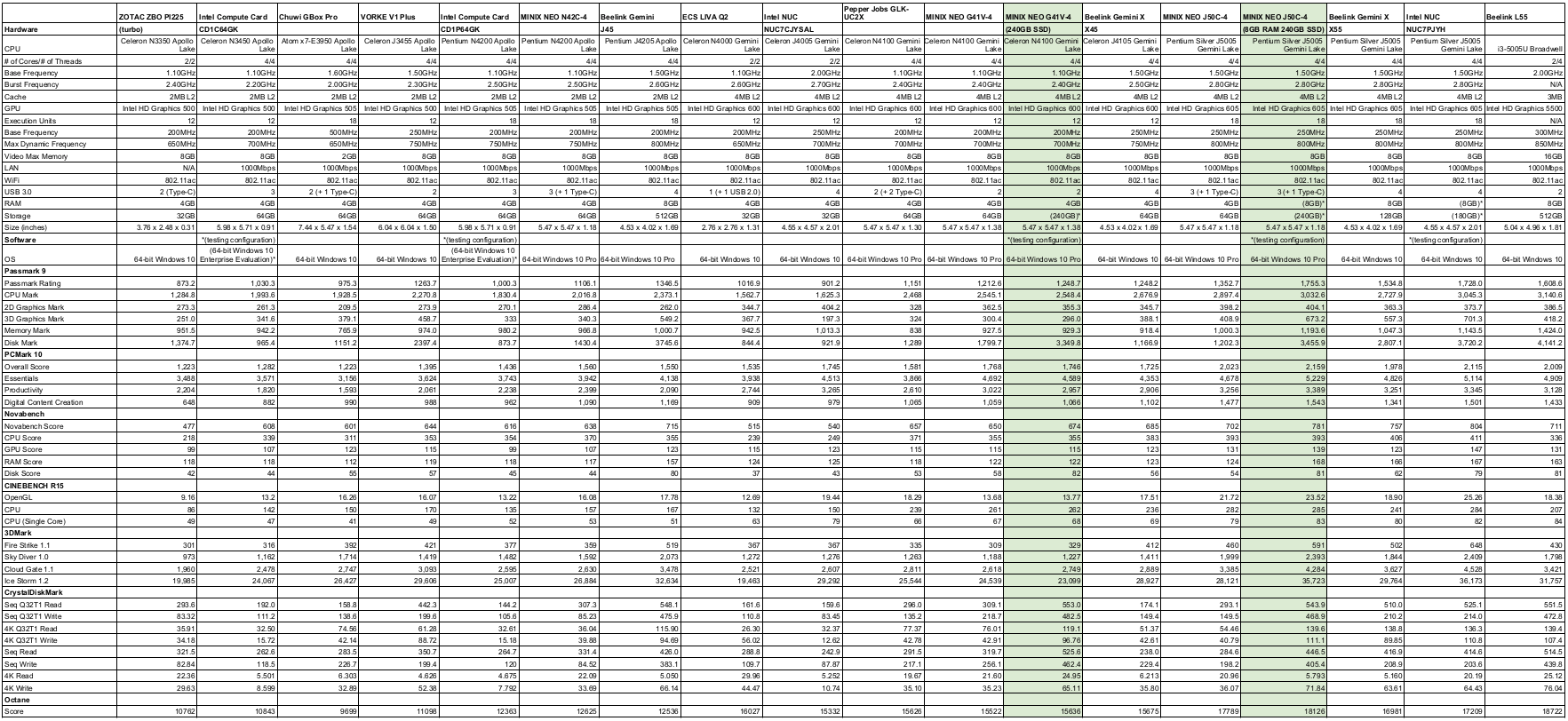
Then for each device, I shrunk the eMMC Windows partition and created a new partition so I could install and dual boot Ubuntu using an Ubuntu 18.04.3 ISO. I then repeated this process on both of the 2280 M.2 drives.
After installation, a brief check showed everything was working including Wifi, Bluetooth, and audio. On each of the mini PCs using Ubuntu from the M.2 drive I then ran some basic commands to look at the hardware in more detail:
MINIX NEO J50C-4 with SSD:
|
1 2 3 4 5 6 7 8 9 10 11 12 13 14 15 16 17 18 19 20 21 22 23 24 25 26 27 28 29 30 31 32 33 34 35 36 37 38 39 40 41 42 43 44 45 46 47 48 49 50 51 52 53 54 55 56 57 58 59 60 61 62 63 64 65 66 67 68 69 70 71 72 73 74 75 76 77 78 79 80 81 82 83 84 85 86 87 88 89 90 91 92 93 94 95 96 97 98 99 100 101 102 103 104 105 106 107 108 109 110 111 112 113 114 115 116 117 118 119 120 121 122 123 124 125 126 127 128 129 130 131 132 133 134 135 136 137 138 139 140 141 142 143 144 145 146 147 148 149 150 151 152 153 154 155 156 157 158 159 160 161 162 163 164 165 166 167 168 169 170 171 172 173 174 175 176 177 178 179 180 181 182 183 184 185 186 187 188 189 190 191 192 193 194 195 196 197 198 199 200 201 202 203 204 205 206 207 208 209 210 211 212 213 214 215 216 217 |
linuxium@MiniPC:~$ lsb_release -a Distributor ID: Ubuntu Description: Ubuntu 18.04.3 LTS Release: 18.04 Codename: bionic linuxium@MiniPC:~$ linuxium@MiniPC:~$ uname -a Linux MiniPC 5.0.0-32-generic #34~18.04.2-Ubuntu SMP Thu Oct 10 10:36:02 UTC 2019 x86_64 x86_64 x86_64 GNU/Linux linuxium@MiniPC:~$ linuxium@MiniPC:~$ inxi -Fc0 System: Host: MiniPC Kernel: 5.0.0-32-generic x86_64 bits: 64 Console: tty 0 Distro: Ubuntu 18.04.3 LTS Machine: Device: desktop Mobo: MINIX LIMITED model: NEO J50C-4 serial: N/A UEFI: American Megatrends v: 5.13 date: 08/02/2018 Battery hidpp__0: charge: N/A condition: NA/NA Wh hidpp__1: charge: N/A condition: NA/NA Wh CPU: Quad core Intel Pentium Silver J5005 (-MCP-) cache: 4096 KB clock speeds: max: 2800 MHz 1: 2696 MHz 2: 2685 MHz 3: 2009 MHz 4: 1987 MHz Graphics: Card: Intel Device 3184 Display Server: X.Org 1.20.4 driver: i915 Resolution: 1920x1080@60.00hz OpenGL: renderer: Mesa DRI Intel UHD Graphics 605 (Geminilake) version: 4.5 Mesa 19.0.8 Audio: Card Intel Device 3198 driver: snd_hda_intel Sound: ALSA v: k5.0.0-32-generic Network: Card-1: Realtek RTL8111/8168/8411 PCIE Gigabit Ethernet Controller driver: r8169 IF: enp1s0 state: up speed: 1000 Mbps duplex: full mac: a0:1e:0b:0e:d0:a1 Card-2: Intel Dual Band Wireless-AC 3168NGW [Stone Peak] driver: iwlwifi IF: wlp2s0 state: down mac: 5c:87:9c:34:44:1e Drives: HDD Total Size: 240.1GB (26.1% used) ID-1: /dev/mmcblk0 model: N/A size: 62.5GB ID-2: /dev/sda model: NEO size: 240.1GB Partition: ID-1: / size: 49G used: 11G (22%) fs: ext4 dev: /dev/sda5 RAID: No RAID devices: /proc/mdstat, md_mod kernel module present Sensors: System Temperatures: cpu: 53.0C mobo: N/A Fan Speeds (in rpm): cpu: N/A Info: Processes: 274 Uptime: 44 min Memory: 1619.2/7813.1MB Client: Shell (review-tests.sh) inxi: 2.3.56 linuxium@MiniPC:~$ linuxium@MiniPC:~$ df -h Filesystem Size Used Avail Use% Mounted on udev 3.8G 0 3.8G 0% /dev tmpfs 782M 2.0M 780M 1% /run /dev/sda5 49G 11G 37G 22% / tmpfs 3.9G 0 3.9G 0% /dev/shm tmpfs 5.0M 4.0K 5.0M 1% /run/lock tmpfs 3.9G 0 3.9G 0% /sys/fs/cgroup /dev/mmcblk0p1 496M 56M 441M 12% /boot/efi tmpfs 782M 20K 782M 1% /run/user/121 tmpfs 782M 64K 782M 1% /run/user/1000 /dev/loop0 89M 89M 0 100% /snap/core/7270 /dev/mmcblk0p5 15G 9.3G 4.1G 70% /media/linuxium/cbb0c59f-442e-4613-839c-cbcaee6c2328 /dev/mmcblk0p3 43G 39G 3.8G 92% /media/linuxium/Windows /dev/loop1 55M 55M 0 100% /snap/core18/1066 /dev/loop2 43M 43M 0 100% /snap/gtk-common-themes/1313 /dev/loop3 150M 150M 0 100% /snap/gnome-3-28-1804/67 /dev/loop4 4.2M 4.2M 0 100% /snap/gnome-calculator/406 /dev/loop5 15M 15M 0 100% /snap/gnome-characters/296 /dev/loop6 1.0M 1.0M 0 100% /snap/gnome-logs/61 /dev/loop7 3.8M 3.8M 0 100% /snap/gnome-system-monitor/100 tmpfs 782M 0 782M 0% /run/user/0 linuxium@MiniPC:~$ linuxium@MiniPC:~$ lsblk -a NAME MAJ:MIN RM SIZE RO TYPE MOUNTPOINT loop0 7:0 0 88.5M 1 loop /snap/core/7270 loop1 7:1 0 54.4M 1 loop /snap/core18/1066 loop2 7:2 0 42.8M 1 loop /snap/gtk-common-themes/1313 loop3 7:3 0 149.9M 1 loop /snap/gnome-3-28-1804/67 loop4 7:4 0 4M 1 loop /snap/gnome-calculator/406 loop5 7:5 0 14.8M 1 loop /snap/gnome-characters/296 loop6 7:6 0 1008K 1 loop /snap/gnome-logs/61 loop7 7:7 0 3.7M 1 loop /snap/gnome-system-monitor/100 loop8 7:8 0 0 loop sda 8:0 0 223.6G 0 disk ├─sda1 8:1 0 500M 0 part ├─sda2 8:2 0 16M 0 part ├─sda3 8:3 0 172.3G 0 part ├─sda4 8:4 0 752M 0 part └─sda5 8:5 0 50G 0 part / mmcblk0 179:0 0 58.2G 0 disk ├─mmcblk0p1 179:1 0 500M 0 part /boot/efi ├─mmcblk0p2 179:2 0 16M 0 part ├─mmcblk0p3 179:3 0 42.7G 0 part /media/linuxium/Windows ├─mmcblk0p4 179:4 0 752M 0 part └─mmcblk0p5 179:5 0 14.3G 0 part /media/linuxium/cbb0c59f-442e-4613-839c-cbcaee6c2328 mmcblk0boot0 179:8 0 4M 1 disk mmcblk0boot1 179:16 0 4M 1 disk linuxium@MiniPC:~$ linuxium@MiniPC:~$ sudo lshw -C cpu *-cpu description: CPU product: Intel(R) Pentium(R) Silver J5005 CPU @ 1.50GHz vendor: Intel Corp. physical id: 38 bus info: cpu@0 version: Intel(R) Pentium(R) Silver J5005 CPU @ 1.50GHz slot: SOCKET 0 size: 2704MHz capacity: 2800MHz width: 64 bits clock: 100MHz capabilities: x86-64 fpu fpu_exception wp vme de pse tsc msr pae mce cx8 apic sep mtrr pge mca cmov pat pse36 clflush dts acpi mmx fxsr sse sse2 ss ht tm pbe syscall nx pdpe1gb rdtscp constant_tsc art arch_perfmon pebs bts rep_good nopl xtopology nonstop_tsc cpuid aperfmperf tsc_known_freq pni pclmulqdq dtes64 monitor ds_cpl vmx est tm2 ssse3 sdbg cx16 xtpr pdcm sse4_1 sse4_2 x2apic movbe popcnt tsc_deadline_timer aes xsave rdrand lahf_lm 3dnowprefetch cpuid_fault cat_l2 pti cdp_l2 ssbd ibrs ibpb stibp ibrs_enhanced tpr_shadow vnmi flexpriority ept vpid ept_ad fsgsbase tsc_adjust smep erms mpx rdt_a rdseed smap clflushopt intel_pt sha_ni xsaveopt xsavec xgetbv1 xsaves dtherm ida arat pln pts umip rdpid md_clear arch_capabilities cpufreq configuration: cores=4 enabledcores=4 threads=4 linuxium@MiniPC:~$ linuxium@MiniPC:~$ sudo lshw -C memory *-firmware description: BIOS vendor: American Megatrends Inc. physical id: 0 version: 5.13 date: 08/02/2018 size: 64KiB capacity: 5056KiB capabilities: pci upgrade shadowing cdboot bootselect socketedrom edd int13floppy1200 int13floppy720 int13floppy2880 int5printscreen int14serial int17printer acpi usb biosbootspecification uefi *-memory description: System Memory physical id: 28 slot: System board or motherboard size: 8GiB *-bank:0 description: SODIMM DDR4 Synchronous 2400 MHz (0.4 ns) product: M471A5244CB0-CRC vendor: Samsung physical id: 0 serial: 21393717 slot: A1_DIMM0 size: 4GiB width: 64 bits clock: 2400MHz (0.4ns) *-bank:1 description: SODIMM DDR4 Synchronous 2400 MHz (0.4 ns) product: M471A5244CB0-CRC vendor: Samsung physical id: 1 serial: 15101520 slot: A1_DIMM1 size: 4GiB width: 64 bits clock: 2400MHz (0.4ns) *-cache:0 description: L1 cache physical id: 36 size: 224KiB capacity: 224KiB capabilities: synchronous internal write-back configuration: level=1 *-cache:1 description: L2 cache physical id: 37 size: 4MiB capacity: 4MiB capabilities: synchronous internal write-back unified configuration: level=2 linuxium@MiniPC:~$ linuxium@MiniPC:~$ free -mh total used free shared buff/cache available Mem: 7.6G 1.3G 357M 290M 6.0G 5.8G Swap: 2.0G 512K 2.0G linuxium@MiniPC:~$ linuxium@MiniPC:~$ sudo lshw -C network *-network description: Ethernet interface product: RTL8111/8168/8411 PCI Express Gigabit Ethernet Controller vendor: Realtek Semiconductor Co., Ltd. physical id: 0 bus info: pci@0000:01:00.0 logical name: enp1s0 version: 15 serial: a0:1e:0b:0e:d0:a1 size: 1Gbit/s capacity: 1Gbit/s width: 64 bits clock: 33MHz capabilities: pm msi pciexpress msix bus_master cap_list ethernet physical tp mii 10bt 10bt-fd 100bt 100bt-fd 1000bt-fd autonegotiation configuration: autonegotiation=on broadcast=yes driver=r8169 duplex=full firmware=rtl8168h-2_0.0.2 02/26/15 ip=xxx.xxx.xxx.xxx latency=0 link=yes multicast=yes port=MII speed=1Gbit/s resources: irq:23 ioport:e000(size=256) memory:a1204000-a1204fff memory:a1200000-a1203fff *-network description: Wireless interface product: Dual Band Wireless-AC 3168NGW [Stone Peak] vendor: Intel Corporation physical id: 0 bus info: pci@0000:02:00.0 logical name: wlp2s0 version: 10 serial: 5c:87:9c:34:44:1e width: 64 bits clock: 33MHz capabilities: pm msi pciexpress bus_master cap_list ethernet physical wireless configuration: broadcast=yes driver=iwlwifi driverversion=5.0.0-32-generic firmware=29.1044073957.0 latency=0 link=no multicast=yes wireless=IEEE 802.11 resources: irq:126 memory:a1100000-a1101fff linuxium@MiniPC:~$ linuxium@MiniPC:~$ dmesg | grep "MMC card" [ 2.017785] mmc0: new HS400 MMC card at address 0001 linuxium@MiniPC:~$ linuxium@MiniPC:~$ lsusb Bus 002 Device 001: ID 1d6b:0003 Linux Foundation 3.0 root hub Bus 001 Device 003: ID 8087:0aa7 Intel Corp. Bus 001 Device 005: ID 046d:c52b Logitech, Inc. Unifying Receiver Bus 001 Device 004: ID 10d5:55a4 Uni Class Technology Co., Ltd Bus 001 Device 002: ID 1a40:0101 Terminus Technology Inc. Hub Bus 001 Device 001: ID 1d6b:0002 Linux Foundation 2.0 root hub linuxium@MiniPC:~$ linuxium@MiniPC:~$ lspci 00:00.0 Host bridge: Intel Corporation Device 31f0 (rev 03) 00:00.1 Signal processing controller: Intel Corporation Device 318c (rev 03) 00:00.3 System peripheral: Intel Corporation Device 3190 (rev 03) 00:02.0 VGA compatible controller: Intel Corporation Device 3184 (rev 03) 00:0e.0 Audio device: Intel Corporation Device 3198 (rev 03) 00:0f.0 Communication controller: Intel Corporation Device 319a (rev 03) 00:12.0 SATA controller: Intel Corporation Device 31e3 (rev 03) 00:13.0 PCI bridge: Intel Corporation Device 31d9 (rev f3) 00:13.2 PCI bridge: Intel Corporation Device 31da (rev f3) 00:15.0 USB controller: Intel Corporation Device 31a8 (rev 03) 00:1c.0 SD Host controller: Intel Corporation Device 31cc (rev 03) 00:1e.0 SD Host controller: Intel Corporation Device 31d0 (rev 03) 00:1f.0 ISA bridge: Intel Corporation Device 31e8 (rev 03) 00:1f.1 SMBus: Intel Corporation Device 31d4 (rev 03) 01:00.0 Ethernet controller: Realtek Semiconductor Co., Ltd. RTL8111/8168/8411 PCI Express Gigabit Ethernet Controller (rev 15) 02:00.0 Network controller: Intel Corporation Dual Band Wireless-AC 3168NGW [Stone Peak] (rev 10) linuxium@MiniPC:~$ |
MINIX NEO G41V-4 with SSD:
|
1 2 3 4 5 6 7 8 9 10 11 12 13 14 15 16 17 18 19 20 21 22 23 24 25 26 27 28 29 30 31 32 33 34 35 36 37 38 39 40 41 42 43 44 45 46 47 48 49 50 51 52 53 54 55 56 57 58 59 60 61 62 63 64 65 66 67 68 69 70 71 72 73 74 75 76 77 78 79 80 81 82 83 84 85 86 87 88 89 90 91 92 93 94 95 96 97 98 99 100 101 102 103 104 105 106 107 108 109 110 111 112 113 114 115 116 117 118 119 120 121 122 123 124 125 126 127 128 129 130 131 132 133 134 135 136 137 138 139 140 141 142 143 144 145 146 147 148 149 150 151 152 153 154 155 156 157 158 159 160 161 162 163 164 165 166 167 168 169 170 171 172 173 174 175 176 177 178 179 180 181 182 183 184 185 186 187 188 189 190 191 192 193 194 195 196 197 198 199 200 201 202 203 204 |
linuxium@MiniPC:~$ lsb_release -a Distributor ID: Ubuntu Description: Ubuntu 18.04.3 LTS Release: 18.04 Codename: bionic linuxium@MiniPC:~$ linuxium@MiniPC:~$ uname -a Linux MiniPC 5.0.0-36-generic #39~18.04.1-Ubuntu SMP Tue Nov 12 11:09:50 UTC 2019 x86_64 x86_64 x86_64 GNU/Linux linuxium@MiniPC:~$ linuxium@MiniPC:~$ inxi -Fc0 System: Host: MiniPC Kernel: 5.0.0-36-generic x86_64 bits: 64 Console: tty 0 Distro: Ubuntu 18.04.3 LTS Machine: Device: desktop Mobo: MINIX LIMITED model: NEO G41V-4 serial: N/A UEFI: American Megatrends v: 5.13 date: 08/15/2019 Battery hidpp__0: charge: N/A condition: NA/NA Wh hidpp__1: charge: N/A condition: NA/NA Wh CPU: Quad core Intel Celeron N4100 (-MCP-) cache: 4096 KB clock speeds: max: 2400 MHz 1: 2098 MHz 2: 1528 MHz 3: 2264 MHz 4: 1348 MHz Graphics: Card: Intel Device 3185 Display Server: X.Org 1.20.4 driver: i915 Resolution: 1920x1080@60.00hz OpenGL: renderer: Mesa DRI Intel UHD Graphics 600 (Geminilake 2x6) version: 4.5 Mesa 19.0.8 Audio: Card Intel Device 3198 driver: snd_hda_intel Sound: ALSA v: k5.0.0-36-generic Network: Card-1: Realtek RTL8111/8168/8411 PCI Express Gigabit Ethernet Controller driver: r8169 IF: enp1s0 state: up speed: 1000 Mbps duplex: full mac: a0:1e:0b:0e:f7:f6 Card-2: Intel Dual Band Wireless-AC 3168NGW [Stone Peak] driver: iwlwifi IF: wlp2s0 state: down mac: 5c:87:9c:30:ea:12 Drives: HDD Total Size: 240.1GB (28.6% used) ID-1: /dev/mmcblk0 model: N/A size: 62.5GB ID-2: /dev/sda model: NEO size: 240.1GB Partition: ID-1: / size: 49G used: 34G (73%) fs: ext4 dev: /dev/sda5 RAID: No RAID devices: /proc/mdstat, md_mod kernel module present Sensors: System Temperatures: cpu: 60.0C mobo: N/A Fan Speeds (in rpm): cpu: N/A Info: Processes: 254 Uptime: 13 min Memory: 1180.5/3781.1MB Client: Shell (review-tests.sh) inxi: 2.3.56 linuxium@MiniPC:~$ linuxium@MiniPC:~$ df -h Filesystem Size Used Avail Use% Mounted on udev 1.9G 0 1.9G 0% /dev tmpfs 379M 2.0M 377M 1% /run /dev/sda5 49G 34G 13G 73% / tmpfs 1.9G 0 1.9G 0% /dev/shm tmpfs 5.0M 4.0K 5.0M 1% /run/lock tmpfs 1.9G 0 1.9G 0% /sys/fs/cgroup /dev/loop0 4.2M 4.2M 0 100% /snap/gnome-calculator/406 /dev/loop1 55M 55M 0 100% /snap/core18/1066 /dev/loop2 43M 43M 0 100% /snap/gtk-common-themes/1313 /dev/loop3 15M 15M 0 100% /snap/gnome-characters/296 /dev/loop4 1.0M 1.0M 0 100% /snap/gnome-logs/61 /dev/loop5 3.8M 3.8M 0 100% /snap/gnome-system-monitor/100 /dev/loop6 150M 150M 0 100% /snap/gnome-3-28-1804/67 /dev/loop7 89M 89M 0 100% /snap/core/7270 /dev/mmcblk0p1 496M 56M 441M 12% /boot/efi tmpfs 379M 16K 379M 1% /run/user/121 tmpfs 379M 52K 379M 1% /run/user/1000 /dev/mmcblk0p5 20G 9.0G 9.7G 49% /media/linuxium/96501809-6f14-40a7-870f-68d9251850da /dev/mmcblk0p3 38G 22G 16G 58% /media/linuxium/Windows tmpfs 379M 0 379M 0% /run/user/0 linuxium@MiniPC:~$ linuxium@MiniPC:~$ lsblk -a NAME MAJ:MIN RM SIZE RO TYPE MOUNTPOINT loop0 7:0 0 4M 1 loop /snap/gnome-calculator/406 loop1 7:1 0 54.4M 1 loop /snap/core18/1066 loop2 7:2 0 42.8M 1 loop /snap/gtk-common-themes/1313 loop3 7:3 0 14.8M 1 loop /snap/gnome-characters/296 loop4 7:4 0 1008K 1 loop /snap/gnome-logs/61 loop5 7:5 0 3.7M 1 loop /snap/gnome-system-monitor/100 loop6 7:6 0 149.9M 1 loop /snap/gnome-3-28-1804/67 loop7 7:7 0 88.5M 1 loop /snap/core/7270 loop8 7:8 0 0 loop sda 8:0 0 223.6G 0 disk ├─sda1 8:1 0 500M 0 part ├─sda2 8:2 0 16M 0 part ├─sda3 8:3 0 172.3G 0 part ├─sda4 8:4 0 752M 0 part └─sda5 8:5 0 50G 0 part / mmcblk0 179:0 0 58.2G 0 disk ├─mmcblk0p1 179:1 0 500M 0 part /boot/efi ├─mmcblk0p2 179:2 0 16M 0 part ├─mmcblk0p3 179:3 0 37G 0 part /media/linuxium/Windows ├─mmcblk0p4 179:4 0 752M 0 part └─mmcblk0p5 179:5 0 20G 0 part /media/linuxium/96501809-6f14-40a7-870f-68d9251850da mmcblk0boot0 179:8 0 4M 1 disk mmcblk0boot1 179:16 0 4M 1 disk linuxium@MiniPC:~$ linuxium@MiniPC:~$ sudo lshw -C cpu *-cpu description: CPU product: Intel(R) Celeron(R) N4100 CPU @ 1.10GHz vendor: Intel Corp. physical id: 35 bus info: cpu@0 version: Intel(R) Celeron(R) N4100 CPU @ 1.10GHz slot: SOCKET 0 size: 1594MHz capacity: 2700MHz width: 64 bits clock: 100MHz capabilities: x86-64 fpu fpu_exception wp vme de pse tsc msr pae mce cx8 apic sep mtrr pge mca cmov pat pse36 clflush dts acpi mmx fxsr sse sse2 ss ht tm pbe syscall nx pdpe1gb rdtscp constant_tsc art arch_perfmon pebs bts rep_good nopl xtopology nonstop_tsc cpuid aperfmperf tsc_known_freq pni pclmulqdq dtes64 monitor ds_cpl vmx est tm2 ssse3 sdbg cx16 xtpr pdcm sse4_1 sse4_2 x2apic movbe popcnt tsc_deadline_timer aes xsave rdrand lahf_lm 3dnowprefetch cpuid_fault cat_l2 pti cdp_l2 ssbd ibrs ibpb stibp ibrs_enhanced tpr_shadow vnmi flexpriority ept vpid ept_ad fsgsbase tsc_adjust smep erms mpx rdt_a rdseed smap clflushopt intel_pt sha_ni xsaveopt xsavec xgetbv1 xsaves dtherm ida arat pln pts umip rdpid md_clear arch_capabilities cpufreq configuration: cores=4 enabledcores=4 threads=4 linuxium@MiniPC:~$ linuxium@MiniPC:~$ sudo lshw -C memory *-firmware description: BIOS vendor: American Megatrends Inc. physical id: 0 version: 5.13 date: 08/15/2019 size: 64KiB capacity: 5056KiB capabilities: pci upgrade shadowing cdboot bootselect socketedrom edd int13floppy1200 int13floppy720 int13floppy2880 int5printscreen int14serial int17printer acpi usb biosbootspecification uefi *-memory description: System Memory physical id: 28 slot: System board or motherboard size: 4GiB *-bank description: DIMM DDR4 Synchronous 2133 MHz (0.5 ns) product: 123456789012345678 vendor: ABCD physical id: 0 serial: 1234 slot: A1_DIMM0 size: 4GiB width: 16 bits clock: 2133MHz (0.5ns) *-cache:0 description: L1 cache physical id: 33 size: 224KiB capacity: 224KiB capabilities: synchronous internal write-back configuration: level=1 *-cache:1 description: L2 cache physical id: 34 size: 4MiB capacity: 4MiB capabilities: synchronous internal write-back unified configuration: level=2 linuxium@MiniPC:~$ linuxium@MiniPC:~$ free -mh total used free shared buff/cache available Mem: 3.7G 1.0G 1.2G 267M 1.5G 2.2G Swap: 2.0G 0B 2.0G linuxium@MiniPC:~$ linuxium@MiniPC:~$ sudo lshw -C network *-network description: Ethernet interface product: RTL8111/8168/8411 PCI Express Gigabit Ethernet Controller vendor: Realtek Semiconductor Co., Ltd. physical id: 0 bus info: pci@0000:01:00.0 logical name: enp1s0 version: 15 serial: a0:1e:0b:0e:f7:f6 size: 1Gbit/s capacity: 1Gbit/s width: 64 bits clock: 33MHz capabilities: pm msi pciexpress msix bus_master cap_list ethernet physical tp mii 10bt 10bt-fd 100bt 100bt-fd 1000bt-fd autonegotiation configuration: autonegotiation=on broadcast=yes driver=r8169 duplex=full firmware=rtl8168h-2_0.0.2 02/26/15 ip=xxx.xxx.xxx.xxx latency=0 link=yes multicast=yes port=MII speed=1Gbit/s resources: irq:23 ioport:e000(size=256) memory:a1204000-a1204fff memory:a1200000-a1203fff *-network description: Wireless interface product: Dual Band Wireless-AC 3168NGW [Stone Peak] vendor: Intel Corporation physical id: 0 bus info: pci@0000:02:00.0 logical name: wlp2s0 version: 10 serial: 5c:87:9c:30:ea:12 width: 64 bits clock: 33MHz capabilities: pm msi pciexpress bus_master cap_list ethernet physical wireless configuration: broadcast=yes driver=iwlwifi driverversion=5.0.0-36-generic firmware=29.1044073957.0 latency=0 link=no multicast=yes wireless=IEEE 802.11 resources: irq:126 memory:a1100000-a1101fff linuxium@MiniPC:~$ linuxium@MiniPC:~$ dmesg | grep "MMC card" [ 2.490818] mmc0: new HS400 MMC card at address 0001 linuxium@MiniPC:~$ linuxium@MiniPC:~$ lsusb Bus 002 Device 001: ID 1d6b:0003 Linux Foundation 3.0 root hub Bus 001 Device 003: ID 8087:0aa7 Intel Corp. Bus 001 Device 005: ID 046d:c52b Logitech, Inc. Unifying Receiver Bus 001 Device 004: ID 10d5:55a4 Uni Class Technology Co., Ltd Bus 001 Device 002: ID 1a40:0101 Terminus Technology Inc. Hub Bus 001 Device 001: ID 1d6b:0002 Linux Foundation 2.0 root hub linuxium@MiniPC:~$ linuxium@MiniPC:~$ lspci 00:00.0 Host bridge: Intel Corporation Device 31f0 (rev 03) 00:00.1 Signal processing controller: Intel Corporation Device 318c (rev 03) 00:00.3 System peripheral: Intel Corporation Device 3190 (rev 03) 00:02.0 VGA compatible controller: Intel Corporation Device 3185 (rev 03) 00:0e.0 Audio device: Intel Corporation Device 3198 (rev 03) 00:0f.0 Communication controller: Intel Corporation Device 319a (rev 03) 00:12.0 SATA controller: Intel Corporation Device 31e3 (rev 03) 00:13.0 PCI bridge: Intel Corporation Device 31d9 (rev f3) 00:13.2 PCI bridge: Intel Corporation Device 31da (rev f3) 00:15.0 USB controller: Intel Corporation Device 31a8 (rev 03) 00:1c.0 SD Host controller: Intel Corporation Device 31cc (rev 03) 00:1e.0 SD Host controller: Intel Corporation Device 31d0 (rev 03) 00:1f.0 ISA bridge: Intel Corporation Device 31e8 (rev 03) 00:1f.1 SMBus: Intel Corporation Device 31d4 (rev 03) 01:00.0 Ethernet controller: Realtek Semiconductor Co., Ltd. RTL8111/8168/8411 PCI Express Gigabit Ethernet Controller (rev 15) 02:00.0 Network controller: Intel Corporation Dual Band Wireless-AC 3168NGW [Stone Peak] (rev 10) linuxium@MiniPC:~$ |
I next ran my standard Phoronix Test Suite benchmarks on Ubuntu installed on the eMMC and then on the M.2 drive. The results can be compared with those from previous testing on other mini PCs:
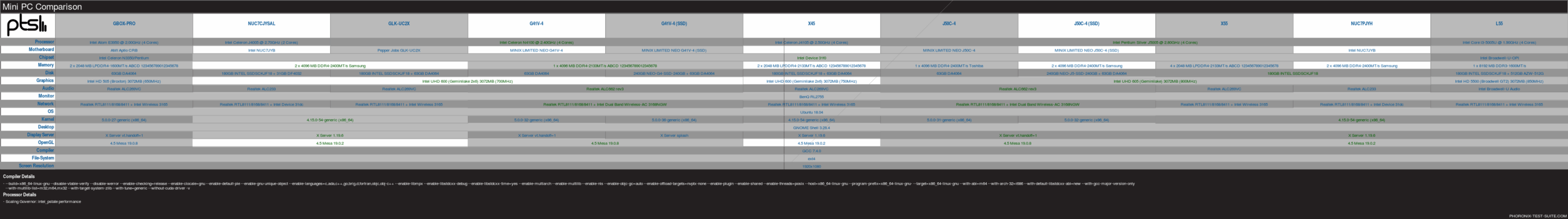
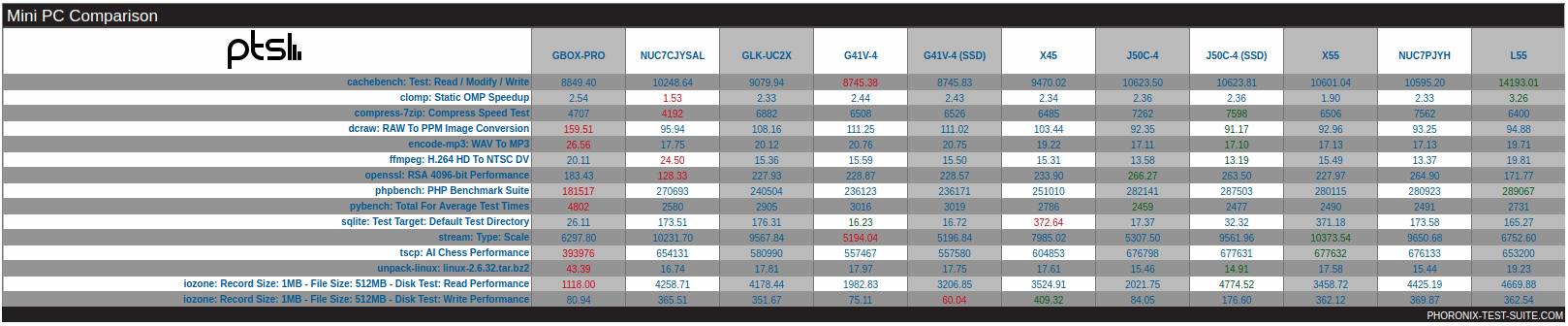
As the full results might be a little confusing because for some tests, higher is better, whereas for others, lower is better, the following bar chart may be easier to understand:
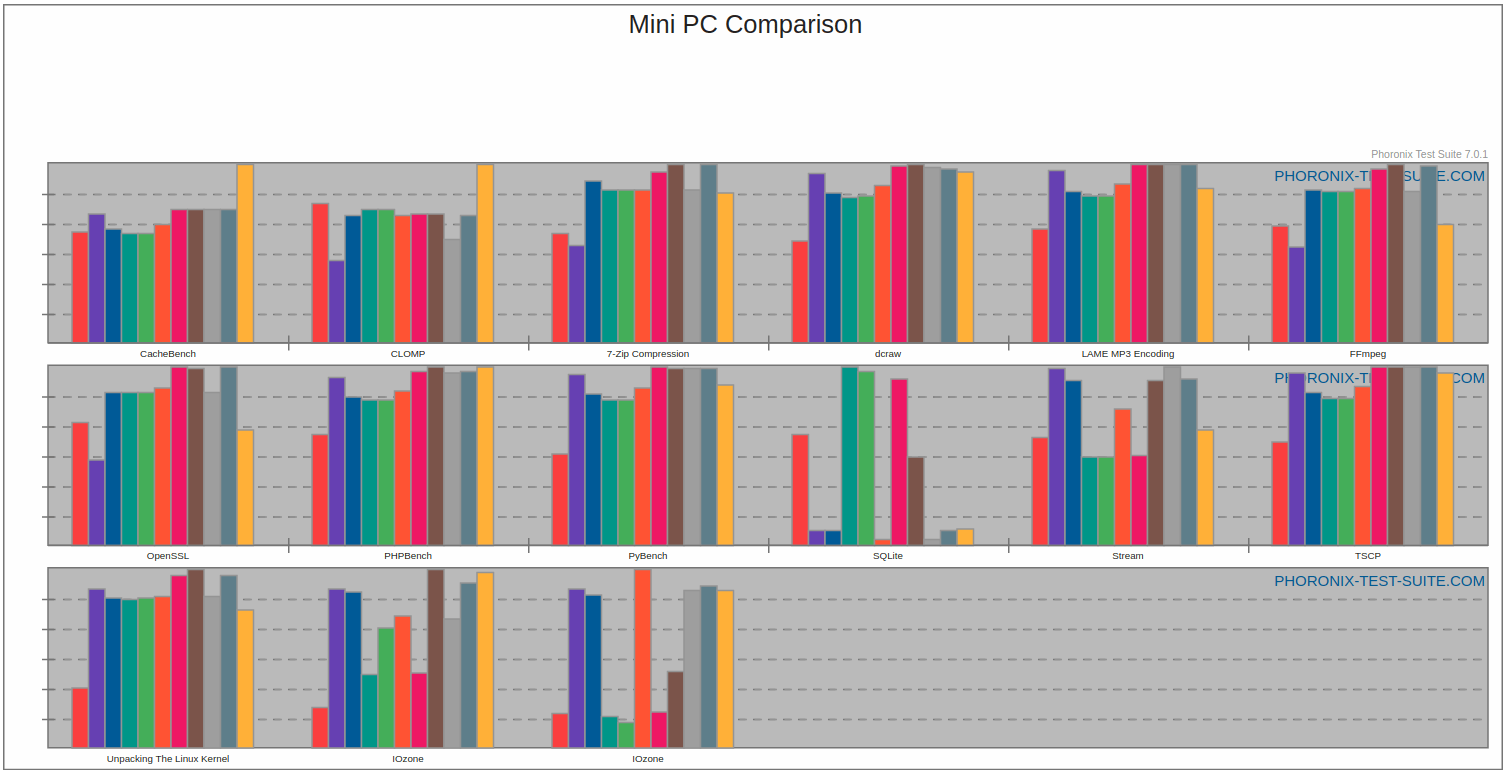
I’ve then run on each Ubuntu installation ‘sbc-bench’ which is a small set of different CPU performance tests focusing on server performance, ‘glmark2’ from the standard repositories which is a benchmark for OpenGL 2.0, some real-world timing tests for the compilation, zipping and unzipping of the Linux mainline v5.2 kernel, ‘iozone’ also from the standard repositories which is a filesystem benchmark tool and finally ‘Octane 2’ which is a JavaScript benchmark and was run in Chrome.
A summary of the results from each of the above benchmark tests was compared with previously tested and similarly configured mini PCs as follows:
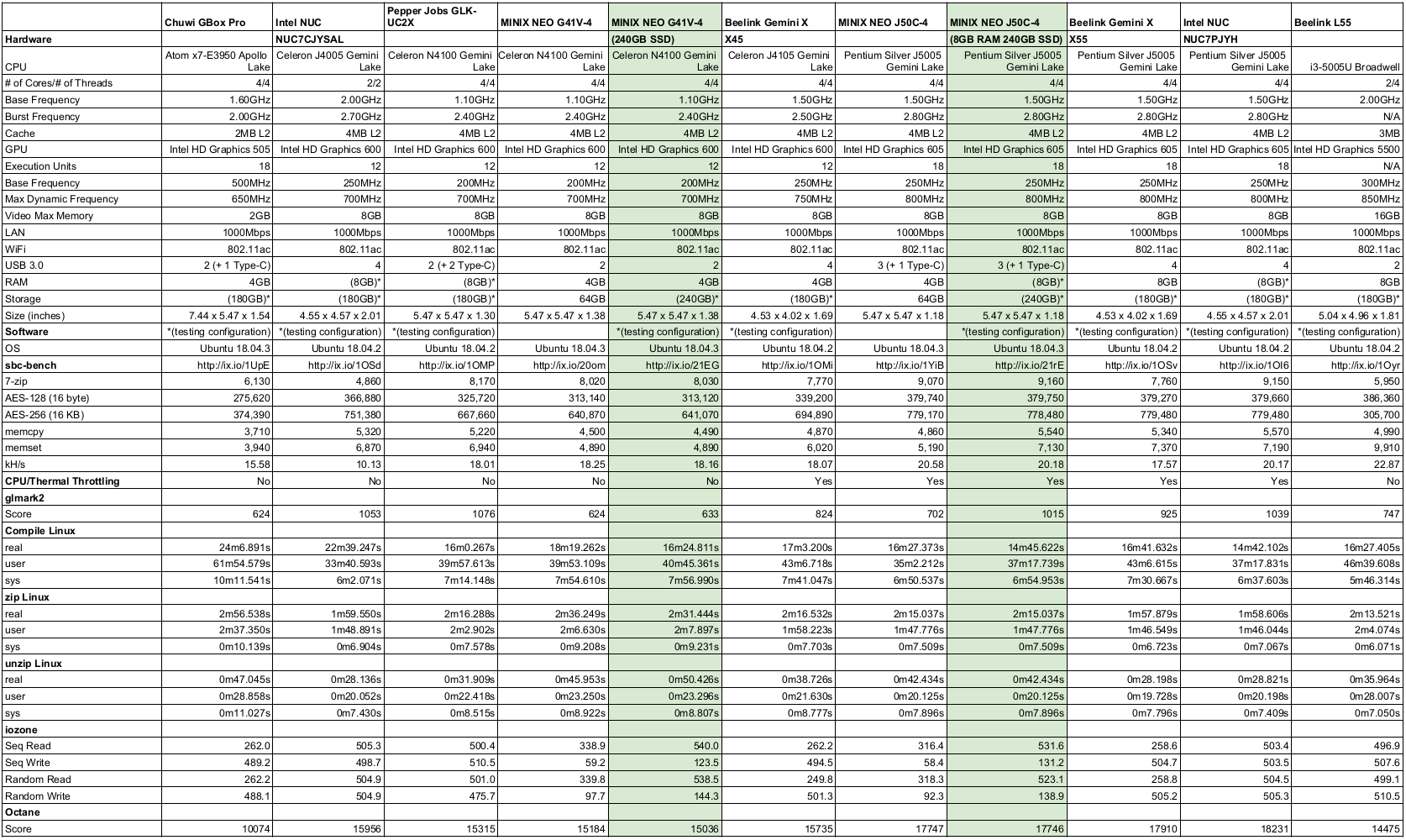
For some reason, the Iozone performance results for both write and random write on the M.2 SSD in the G41V-4 fluctuated widely between successive test runs. Using the results for write from four runs (26343, 230330, 37355 and 199775) and random write (47856, 27992, 459239 and 42001) averages were calculated of 123451 and 144272 respectively. Read (543158, 536353, 543698 and 536633) and random read (540914, 534103, 539760 and 539087) were more consistent however averages were still calculated of 539961 and 538466 and used for consistency. The M.2 SSD uses Silicon Motion’s SM2258XT DRAM-less SSD controller, and may be the reason for such write performance discrepancies although they did not show up on the MINIX NEO J50C-4 which, when tested with the M.2 drive, had double the memory at 8GB:

Interestingly the poor write performance for the SSD in the MINIX NEO G41V-4 was also visible during the Phoronix Test Suite benchmarking:
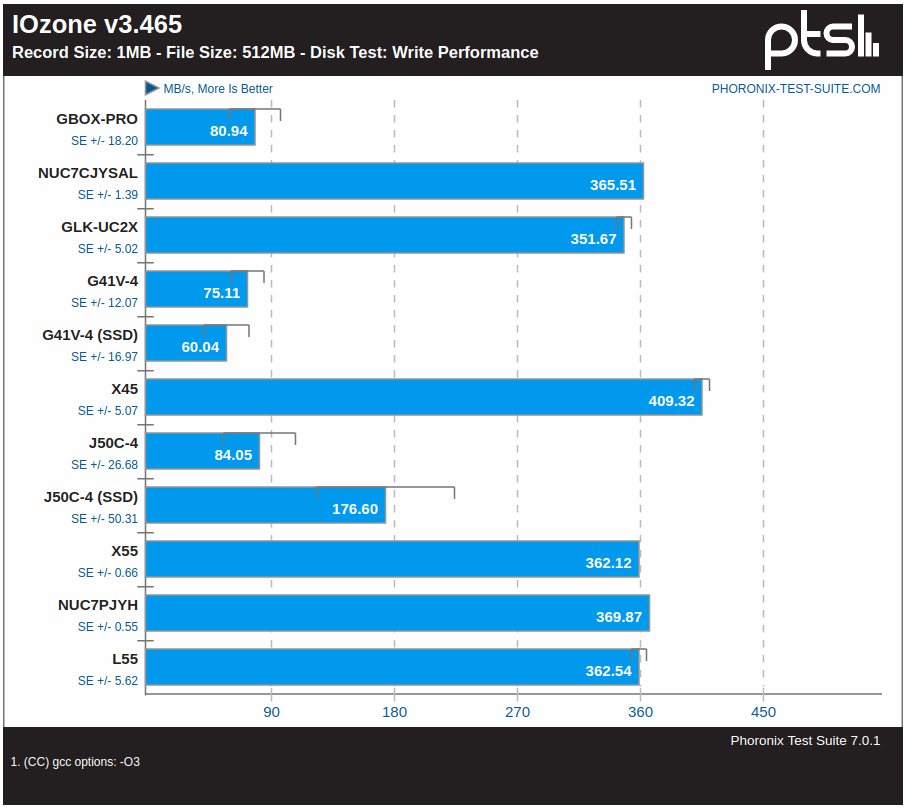
I also tested Geekbench 4 whilst running on the M.2 drives:
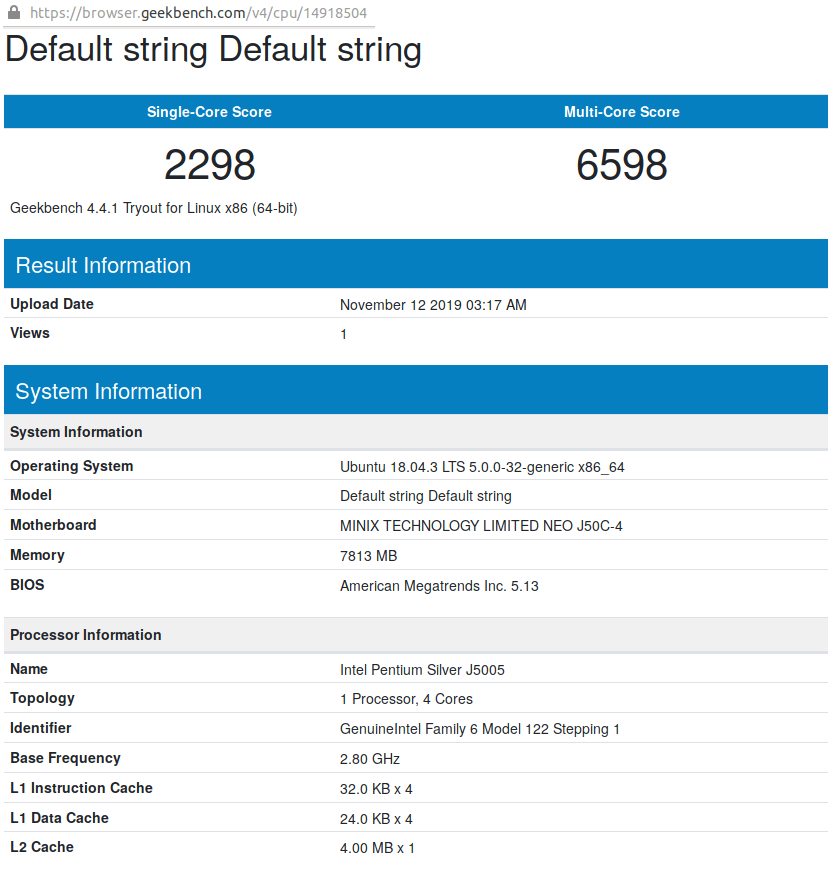
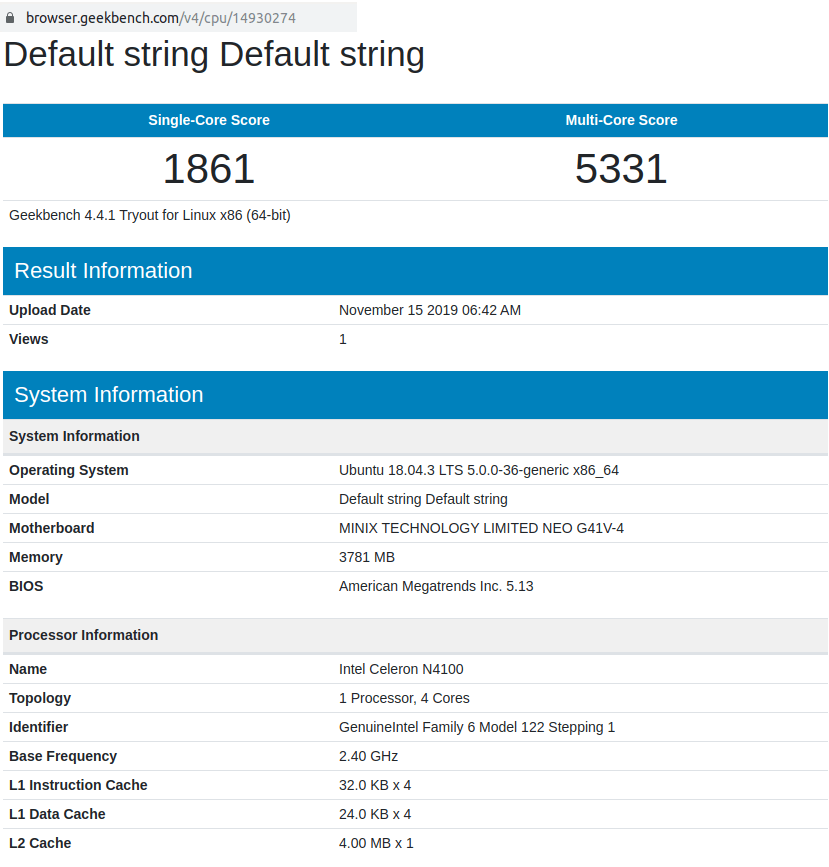
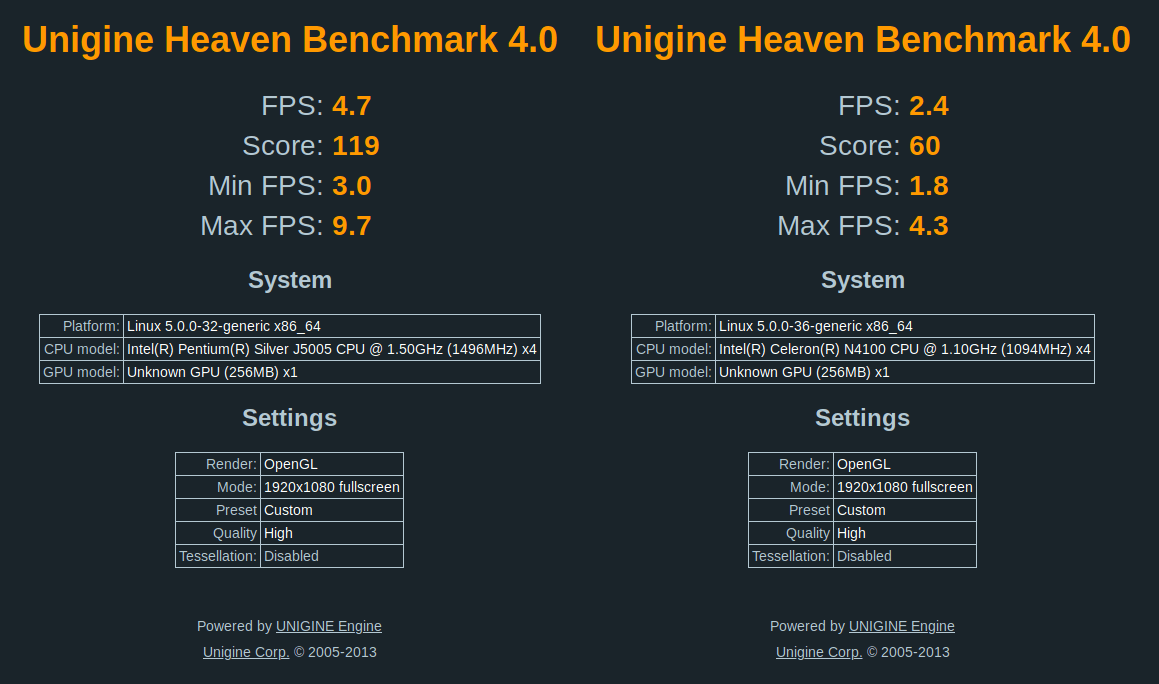
For real-world testing, I played videos in Firefox, Chrome, and Kodi on the Ubuntu installed to the eMMC. The results were very similar to other comparable mini PCs and the following tables summarise the tests and results. (J50C-4 result followed by G41V-4 result for each of web browsing, Kodi in general and Kodi playing specific videos):
Interestingly when I repeated the testing on Ubuntu installed to the M.2 drives the one significant difference was that the T-ara No. 9 video played without skips (compare J50C-4 against G41V-4):
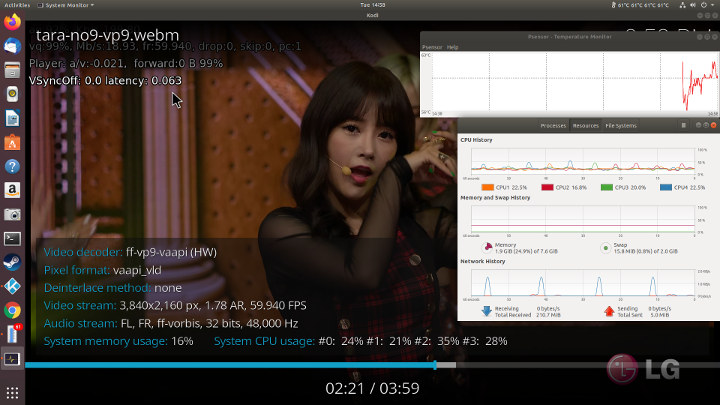
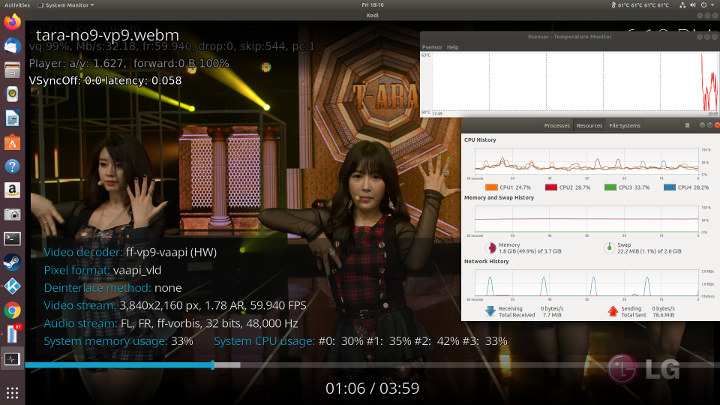
This may be due to the extra 4GB RAM installed (i.e. total RAM was 8GB) on the MINIX NEO J50C-4.
During the course of playing videos both devices’ internal temperature remained manageable (J50C-4 followed by G41V-4):

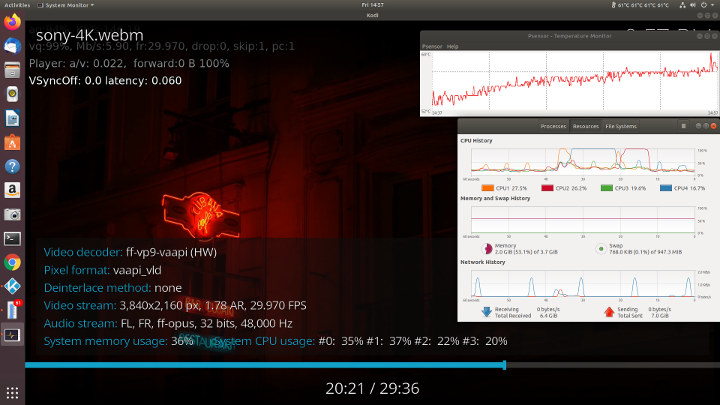
I also performed some extreme stress (and therefore thermal) testing on the MINIX NEO G41V-4 which is the fanless device relying solely on passive heat dissipation and again the internal temperature remained manageable:
Both devices offer limited gaming performance under Linux (J50C-4 vs G41V-4):


and even with low settings, there are only marginal improvements (J50C-4 vs G41V-4):


Network connectivity throughput was measured on Ubuntu using ‘iperf’ (J50C-4 then G41V-4):
which is about on a par with similar Intel mini PCs under the same test environment.
Overall both devices perform well in Ubuntu with the only issue noted being the unusual write performance of the M.2 drive on the MINIX NEO G41V-4. The key benefit of the MINIX NEO J50C-4 is the accessible and upgradable RAM slots whereas the downside is that it does have a fan that is slightly audible under load.
I’d like to thank MINIX for providing the devices and storage for review. They currently retail at around $299 for the MINIX NEO J50C-4 and $275 for the MINIX NEO G41V-4 with the M.2 240GB drives at $45 each.

Ian is interested in mini PCs and helps with reviews of mini PCs running Windows, Ubuntu and other Linux operating systems. You can follow him on Facebook or Twitter.
Support CNX Software! Donate via cryptocurrencies, become a Patron on Patreon, or purchase goods on Amazon or Aliexpress



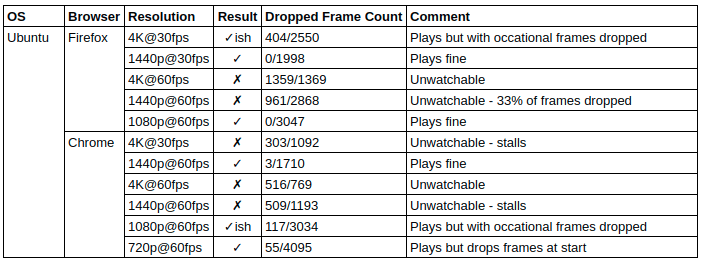
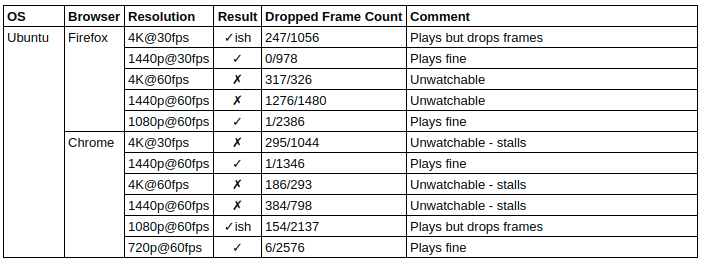
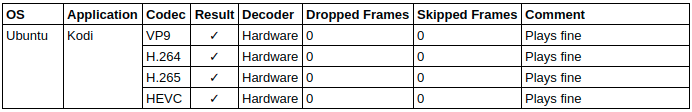
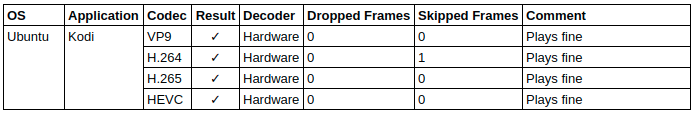
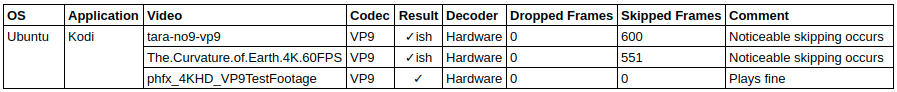
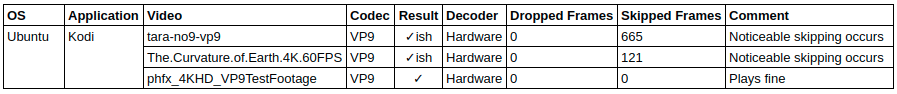
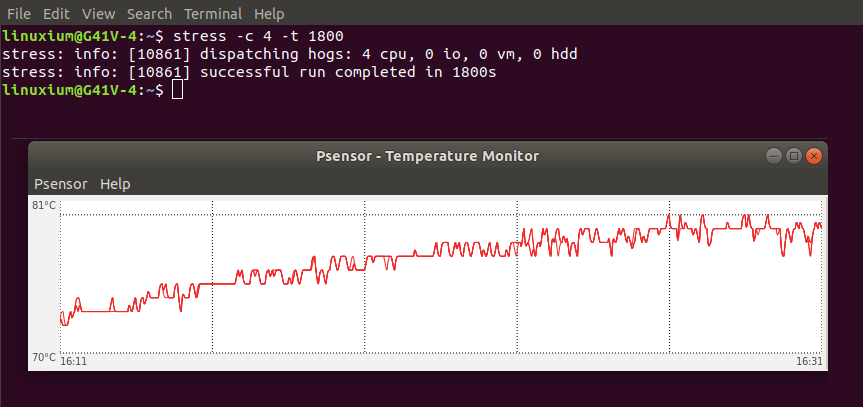
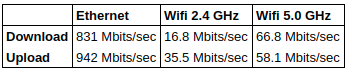
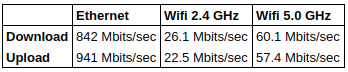



thanks for this detailed review!