The Android Open Source Project (AOSP) and projects derived from it usually requires flashing the firmware from the command line. It works for developers for it may not be that convenient for end-users.
Google Android Flash Tool aims to simplify everything by allowing people to flash AOSP from a web browser.
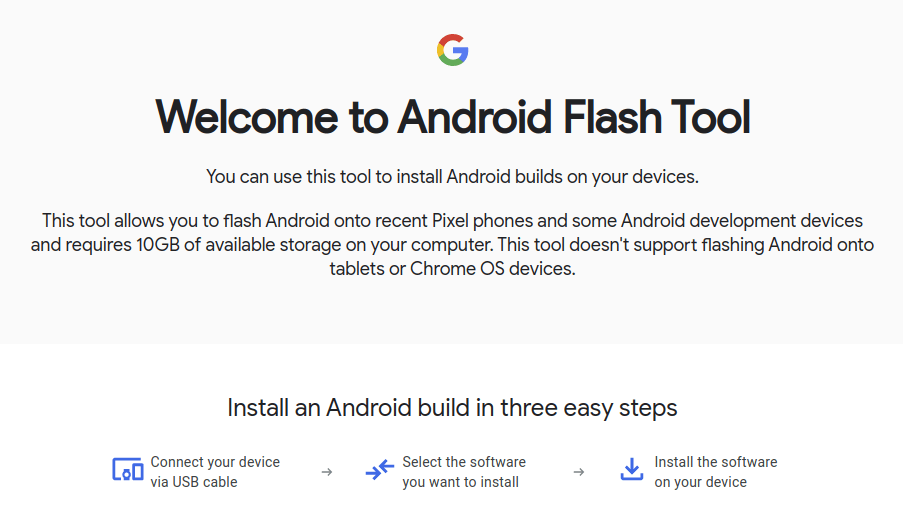
Bear in mind there are currently some limitations. First, you need to have a web browser that supports WebUSB and right now it includes Chrome, Edge (driver required), and Opera. If you use Firefox, for instance, you’ll be asked to download Chrome.
The tool does not work to flash Android into tablets or Chrome OS devices, and currently only works on recent Pixel phones (Pixel 2 or newer), and Hikey development boards.
But if you have either of those you could enter the tool page, connect the phone or board to your computer via a USB cable, select the software to install and flash it to your device right in your browser.
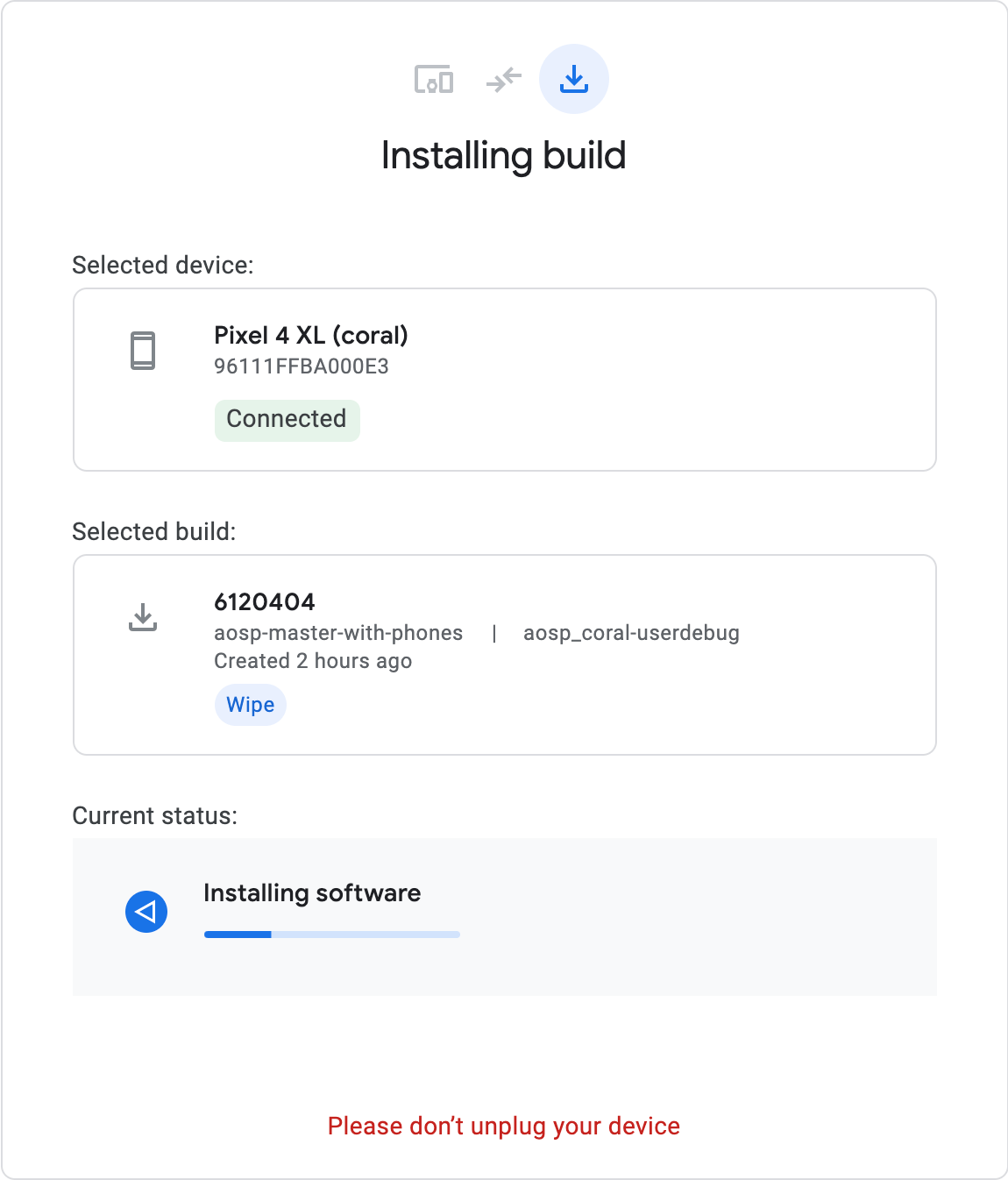
Detailed instructions and a troubleshooting guide can be found on Android developer website.

Jean-Luc started CNX Software in 2010 as a part-time endeavor, before quitting his job as a software engineering manager, and starting to write daily news, and reviews full time later in 2011.
Support CNX Software! Donate via cryptocurrencies, become a Patron on Patreon, or purchase goods on Amazon or Aliexpress




