Once upon a time, FriendlyELEC launched a Raspberry Pi Zero competitor for headless applications with Allwinner H3 powered NanoPi NEO, which was then followed with NanoPi NEO2 equipped with a more powerful Allwinner H5 processor and Gigabit Ethernet, and less than two years ago, NanoPi NEO4 was launched with Rockchip RK3399 hexa-core processor, 1GB RAM, and HDMI output.
“Wait! What happened to NanoPi NEO3?!” you may ask. It probably got lost in the woods, but FriendlyELEC found it under a rock, and are about to launch NanoPi NEO3 SBC based on Rockchip RK3328 and offering a USB 3.0 port and Gigabit Ethernet network connectivity.
- SoC – Rockchip RK3328 quad-core Arm Cortex A53 processor with Mali-450MP2 GPU
- System Memory – 1GB or 2GB DDR4
- Storage – MicroSD Slot for system boot and storage
- Video Output – N/A
- Connectivity – Gigabit Ethernet with unique MAC via RTL8211E PHY
- USB – 1x USB3.0 Type-A port, 2x USB2.0 on 2.54mm 8-pin header
- Expansion – 26-pin header with I2C, UART, SPI, I2S, GPIO
- Debugging – 3-pin header for serial console
- Misc – Power & System LEDs, user key, 2-pin header for 5V Fan
- Power Supply – 5V/1A via USB Type-C port or GPIO pin
- PCB Dimensions – 48 x 48mm
- Weight – 22 grams
- Temperature Range – -20°C to 70°C
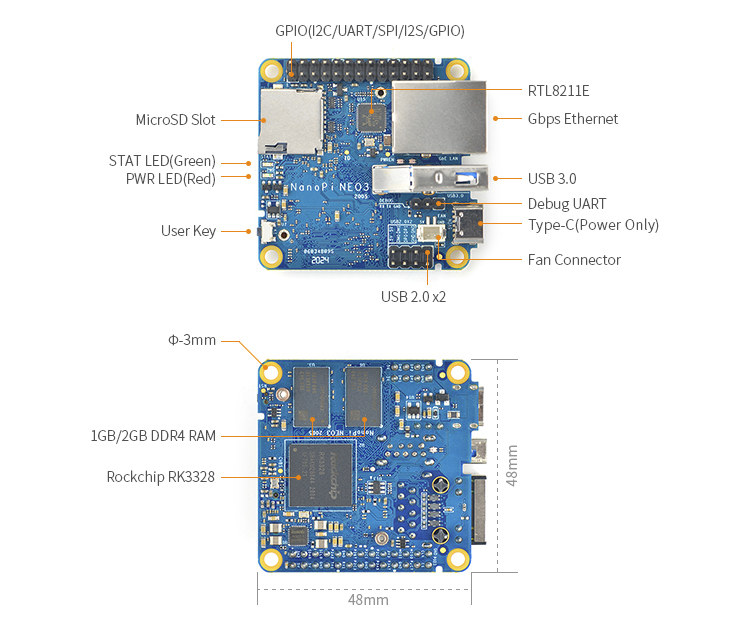
I found all information above in the Wiki that is still work in progress as NanoPi NEO3 has not been launched just yet. There’s no information about software, but I’d expect the board to support the same operating systems as NanoPi R2S namely FriendlyWrt (OpenWrt), FriendlyCore (Ubuntu 18.04 Core), as well as Armbian-built Ubuntu 20.04 Focal and Debian 10 Buster with Linux 5.4.xx.
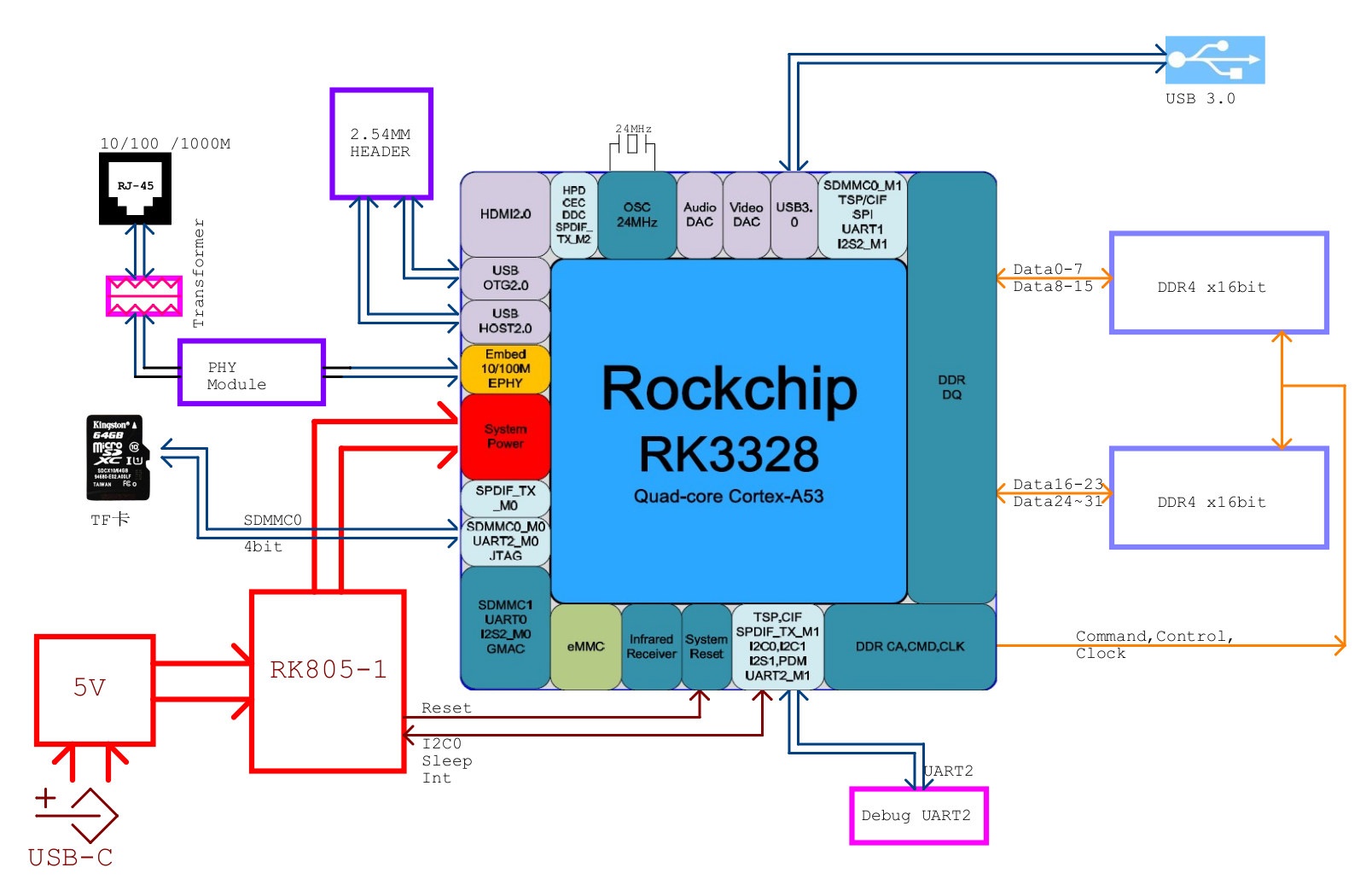
We can speculate about NanoPi NEO3 price based on the $22 asked for NanoPi R2S. The 1GB RAM version should be fairly cheaper since we remove the USB 3.0 to Gigabit Ethernet controller, so something around $18-$19 might be feasible, and the 2GB version might go for $22$-23.

Jean-Luc started CNX Software in 2010 as a part-time endeavor, before quitting his job as a software engineering manager, and starting to write daily news, and reviews full time later in 2011.
Support CNX Software! Donate via cryptocurrencies, become a Patron on Patreon, or purchase goods on Amazon or Aliexpress





> The new FfriendlyELEC SBC is a close cousin to NanoPi R2S
Let’s hope it’s not affected by the same thermal/throttling issues as its cousin then: https://forum.armbian.com/topic/14365-nanopi-r2s-overheating-and-throttling/?do=findComment&comment=104538
Nice, well balanced board. And they’re back with the SoC at the bottom, this is cool. There’s an eMMC controller and an SPI controller in this chip, I’m wondering if it would have been possible to add SOP8 pads and an eMMC connector compatible with their modules, but given the track density on the photos, that doesn’t seem to be easy!
> And they’re back with the SoC at the bottom, this is cool
Whether RK3328 will remain cool, we’ll see. On the R2S they definitely have a thermal/throttling issue which is a bit surprising since the SoC is not that powerful and not known to easily overheat. Maybe it’s just an issue with sensor calibration or driver code…
Yes, that’s strange, as I have an RK3328 on a librecomputer board (never remember their names) and it stays barely warm to the touch even without a heat sink. Could be a voltage issue or a bug preventing the device from going idle.
Well, this is NanoPi R2S being pretty much idle with 0% CPU utilization: root@r2s:~# armbianmonitor -m Stop monitoring using [ctrl]-[c] Time CPU load %cpu %sys %usr %nice %io %irq CPU C.St. 03:13:31: 600MHz 0.00 0% 0% 0% 0% 0% 0% 59.5°C 0/6 03:13:36: 600MHz 0.00 0% 0% 0% 0% 0% 0% 58.6°C 0/6 03:13:41: 600MHz 0.00 0% 0% 0% 0% 0% 0% 58.6°C 0/6 03:13:46: 600MHz 0.00 0% 0% 0% 0% 0% 0% 58.2°C 0/6 03:13:52: 600MHz 0.00 0% 0% 0% 0% 0% 0% 57.7°C 0/6 03:13:57: 600MHz 0.00 0% 0% 0% 0% 0% 0% 58.2°C 0/6 03:14:02: 600MHz 0.00 0% 0% 0% 0% 0% 0% 57.7°C 0/6 1234567891011 root@r2s:~# armbianmonitor -mStop monitoring using [ctrl]-[c]Time CPU load %cpu %sys %usr %nice %io %irq CPU C.St. 03:13:31: 600MHz 0.00 0% 0% 0% 0% 0% 0% 59.5°C 0/603:13:36: 600MHz 0.00 0% 0% 0% 0% 0% 0% 58.6°C 0/603:13:41: 600MHz 0.00 0% 0% 0% 0% 0% 0% 58.6°C 0/603:13:46: 600MHz 0.00 0% 0% 0% 0% 0% 0% 58.2°C 0/603:13:52: 600MHz 0.00 0% 0% 0% 0% 0% 0% 57.7°C 0/603:13:57: 600MHz 0.00 0% 0% 0% 0% 0% 0% 58.2°C 0/603:14:02: 600MHz 0.00 0% 0% 0% 0% 0% 0% 57.7°C 0/6 And that’s my LibreComputer Renegade also with RK3328 being slightly more busy at 15°C less: root@renegade:/home/tk# armbianmonitor -m Stop monitoring using [ctrl]-[c] Time CPU load %cpu %sys %usr %nice %io %irq CPU C.St. 12:47:07: 408MHz 0.17 2% 1% 0% 0% 0% 0% 43.6°C 0/5 12:47:12: 408MHz 0.16 1% 0% 0% 0% 0% 0% 45.0°C 0/5 12:47:17: 408MHz 0.15 1% 0% 0% 0% 0% 0%… Read more »
Your measure on the second one matches my memory, I could touch the SoC without feeling it hot.
By the way, I looked at the schematic and they added a small 6-pin EEPROM to store the MAC address. It’s a really nice feature, as I’m quite fed up with SBC booting on random MAC then random IP addresses, so that’s a great improvement. I’m seeing that RK805 contains an integrated RTC. It requires to add a 32 kHz crystal, but there’s no RTC battery input on this chip, according to its datasheet, it seems to take the voltage from the regular VCC which supports 2.7-5.5V, because apparently the chip supports being powered from a lithium battery (for… Read more »
O wait is the otg is on the usb header?
Sure, pins 4/6.
Ah nice board, this makes me happy. As i was already buying up old Open Hour Chameleon with this soc. This would be an interesting headless version.
Hope we can use the usb as otg with a male-male cable, as i really like the network/serial gadget stuff. To have an easy no fuzz connection. Would have liked the board a bit more if the usb-c was also a otg port.
I think Open Hour Chameleon is based on RK3288 (4x Cortex-A17) while NEO3 relies on RK3328 (4x Cortex-A53). Similar names but different processors.
Ow you are correct! THX!
CNX, the solution for over heating for the R2S is all metal cases, some even with fans, RPI 4 style. Already on sale on aliexpress, you should ask for some to test maybe?
https://www.aliexpress.com/item/4001150069976.html
Is it 1000M or 100M? The diagram shows both and the CPU page at rock-chips also says 100M? Am I missing something?
RK3328 has an internal 10/100 Ethernet MAC+PHY (unused here) and a GbE MAC that connects via RGMII to an external RTL8211E PHY.
Thank you for the clarification!
I think it would be much better to have USB 3.0 pins on header, rather than socket, soldered to the board, especially on the same side, as Ethernet. Would give much more freedom of movement.
5 GHz on low-cost header-pins – may be not a good idea
Seems like AW is loosing ground to RK at an ever increasing pace.
Finally! I’ve been waiting for a low cost, not frills NAS centered board for ages now. Now hopefully the price stands and that we may get some 3d printable NAS case designs around this boar .D
so I only saw 10/100mbps ethernet on the SOC, where is the 1Gbps coming from
There’s a 10/100M PHY and a Gigabit Ethernet MAC inside the chip. The block diagram is not 100% accurate.
How this is aimed at nas with only one usb3 port? I would think that for nas duty at least 3 sata ports are required
> I would think that for nas duty at least 3 sata ports are required
To do what exactly? Playing RAID5?
1 for os drive and 2 for actual data drive… OK you Could use 2 and os on card but one usb3 only?
If ‘2 for actual data drive’ will result in mdraid-1 I don’t think this is a clever solution (since this is only about availability and who needs this at home?). With most SBC I prefer a single disk attached to it since for data safety purposes I want a physical separation between data and backup (at least in another room, that’s why one disk per SBC is mostly enough for me). Asides that there’s USB-to-SATA controllers like the JMS561 that contain a 2 port SATA port multiplier. Some of them do not suffer from firmware issues that usually… Read more »
I think that’s about what you would get with a ceph setup. But well btrfs or zfs send functionality between two cheap boxes with overnight replication sounds good. So its not RAID but RAI-SBC hehe
It’s fine for a basic home NAS. You have a usb hard drive lying around and this the the perfect and cheapest solution to get it on the network. If you wanted to, you could always use a usb3 hub to add more drives.
Now on sale starting at $20 on friendlyelec
$30USD shipping fee for one(1) $20 SBC, even if I order 2 or 3, it’s out of question ordering from friendlyelec, that’s actually the lowest shipping rate they have. I’ll pass.