Kano PC is a laptop designed for kids with an 11.6-inch touchscreen display, a Celeron N4000 dual-core Gemini Lake processor coupled with 4GB RAM, and 64GB eMMC flash, and running Windows 10.
Nothing really special here, except for the price. Kano PC would normally sell for $299.99, but BestBuy offers it for just $99.99, which makes it an incredible deal, at least if you are based in the US, or you purchase through a forwarder.
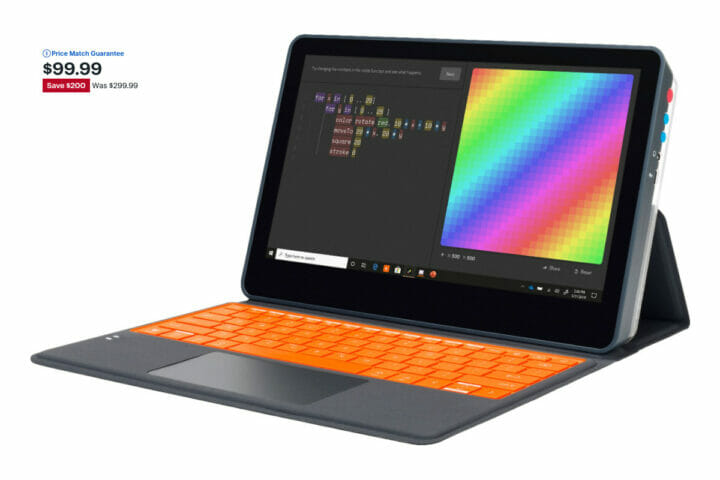 Let’s see what you could get for just under $100 with Kano PC specifications:
Let’s see what you could get for just under $100 with Kano PC specifications:
- SoC – Intel Celeron N4000 dual-core Gemini Lake processor @ 1.10 GHz with Intel UHD graphics; 6W TDP
- System Memory – 4GB DDR3L RAM
- Storage – 64GB eMMC flash, MicroSD slot
- Display – 11.6″ touchscreen display with 1366 x 768 resolution
- Audio – 3.5mm headphone jack, 3.5mm speaker level jack, 1x microphone
- Video – 1x HDMI port
- Connectivity – Dual-band Wi-Fi 4 802.11 b/g/n, Bluetooth 5.0
- USB – 2x USB 3.0, 1x USB Type-C port
- Keyboard and touchpad
- LEDs – 1x power on (red), 1x barrel connector (red), 1x battery connected – USB C (red), 2x USB ports ON LED (green), 1x Headphone ON LED (blue), 1x HDMI – (yellow), 1x micro SD (green), 1x speaker ON LED (blue), 1x microphone (blue)
- Battery – Li-ion battery good for at least 10 hours
- Power Supply – Charging via USB-C power supply
- Dimensions & Weight – N/A
The first time we wrote about it in July 2020, it was sold as an easy-to-assemble 2-in-1 laptop kit for kids with a power bank, a speaker, an acrylic back cover, etc… as you can see from the photo above. The laptop runs Windows 10 Home/S preloaded with Kano Software Studio with 100+ coding projects, Paint 3D, Microsoft Edge, Microsoft Office, Skype, Spotify, and Netflix.
If you’ve missed the BestBuy offer, Microsoft is selling it for $179.99 which is still not too bad, but closer to the price you’d find for a similar laptop on Aliexpress. The model on Microsoft is “Kano PC Pro” with Windows 10 Pro. I’m not quite sure why it’s discounted that much, as it was only launched last year, and reviews on BestBuy are quite positive, except for the bit where people thought they’d get a Windows 10 Home laptop, and it only comes with Windows 10 S by default. It’s not really a big issue since Windows 10 S can be switched to Windows 10 Home:
To increase security and performance, Windows 10 in S mode runs only apps from the Microsoft Store. If you want to install an app that isn’t available in the Microsoft Store, you’ll need to permanently switch out of S mode. There’s no charge to switch out of S mode, but you won’t be able to turn it back on. If you’re blocked from switching and your device belongs to an organization, check with your administrator. Your organization can choose to keep all devices in S mode.
- On your PC running Windows 10 in S mode, open Settings > Update & Security > Activation.
- Find the Switch to Windows 10 Home or Switch to Windows 10 Pro section, then select the Go to the Store link.
Note: Don’t select the link under Upgrade your edition of Windows. That’s a different process that will keep you in S mode.
- On the page that appears in the Microsoft Store (Switch out of S mode or a similar page), select the Get button. After you confirm this action, you’ll be able to install apps from outside the Microsoft Store.

Jean-Luc started CNX Software in 2010 as a part-time endeavor, before quitting his job as a software engineering manager, and starting to write daily news, and reviews full time later in 2011.
Support CNX Software! Donate via cryptocurrencies, become a Patron on Patreon, or purchase goods on Amazon or Aliexpress






Don’t do it, its a trap! Seriously, my brother has a similar low power Laptop ( came bundled with his EE broadband ) It works but god, its slooooow.
You will waist minutes of your life, your can never get back. If really stuck, buy a warranted secondhand higher processor Laptop. Remember you can cycle from
Liverpool to London on a penny farthing, but a car, bus or train is a nicer experience, journey and you gain hours of free time, to enjoy.
OMG, these comments all the time 🙁
N4000 has a single-threaded performance ~1/3 better than a RK3399 that can be found in PineBook Pro for example which is a decent device for certain use cases. Overall performance with these use cases (sitting in front of the device) usually correlates strongly with the random I/O performance of the internal storage.
I would be far more concerned about quality (and resolution) of display, keyboard and touchpad since those suck almost always with such cheap offers.
OMG the person who never disclosed he worked for Orange Pi and programmed the most hated, user unfriendly software on the internet. While urging people buy Orange Pi boards ! Is back to to attacking other users comments on anything that does not have paid for Tkaiser services. 😂😅😆🤔
The N4000 may be faster than every other laptop CPU I own.
Too bad this thick thing still has soldered RAM.
Kids often make more use of tech than adults, so to see things like this is a patronising yawnfest.
For the price though, it is reasonable.
From all the sales I see, Apollo and Gemini lake products are being sold off wholesale and predominately in Chromebooks.
Clearing off the decks for when the chip shortage will miraculously disappear overnight.
Celeron N4000 2.5 GHz turbo. ~11 W running Defender. 64 GB eMMC okay, imo. 11.6 screen may require hdmi TV monitor? Run 10/1909 or 20H2?
tp-link ethernet ~$13 to usb adapter will have laptop communicating at 1 gbs? Works with my $130 hp stream 13 2/32 GB which only does 72 hundred wireless. 13 run 20H2!
Will it run VirtualBox xp 32?
From Best Buy Q&A for the Kano PC: Q: Question – will it be able to update to windows 11? Asked 2 months ago by annie. A: Update – Windows 11 Works!: … Yeah but read the rest of the answer. TL;DR: It seems to me like there will be a bunch of optimizing and juggling of files to free up enough space on the measly 64GB eMMC bottleneck. But then again, it is hard to overlook it costs just $99. https://www.bestbuy.com/site/questions/kano-pc-11-6-kids-touch-screen-laptop-tablet-1-10-ghz-processor-windows-10-4gb-memory-64gb-storage-black/6418696/question/2b618d81-fccc-335c-b8fa-ea1ff3a28f48 The real question is whether the UEFI BIOS is locked down to Windows only, or can I load… Read more »
Ain’t nobody needs Windows 11. Although I did read that it lowers RAM and CPU usage slightly, so maybe it is more of a benefit to $100 laptops than more expensive and powerful devices.
I’ve heard the horror stories about Windows 10 on 32 GB eMMC. Surely 64 GB is good enough… right? The microSD slot may be helpful here.
if i can install mainline linux , minix, freebsd, openvms etc. i can buy it.
How long this device work on one charge? a week or month?
USD 99 from Microsoft ebay now (ref: https://www.ebay.com/itm/284195670363 )