Octoprint is a popular open-source 3D printer controller software that runs on Raspberry Pi boards, Orange Pi Lite SBC, Amlogic TV boxes, and other devices. But considering many people may already an older, perfectly working smartphones at home, FeelFree (Filip) decided to create the Octo4a project that install an Octoprint server on Android smartphones.
It makes perfect sense since many smartphones come with a USB OTG interface that can connect to the 3D printer for control, while the touchscreen display is used for the user interface, and the camera to monitor your prints. SSH could be used to access the phone Octoprint server and change the settings manually.
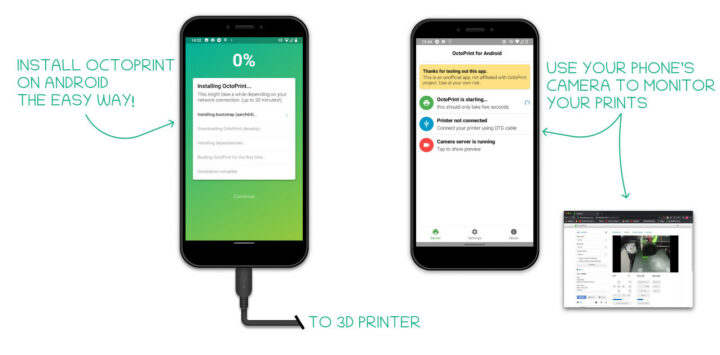 You can access the source code and APK files on Github. You’ll need to enable third-party apps in the settings before installing the app in order to install Octoprint on the phone. The only required permission is storage, except if you’d like to use the camera server as well in order to watch your printer from Octoprint. Once the installation is complete you can open a browser in your phone or another device like a computer and laptop to access Octoprint user interface using the IP address from your phone.
You can access the source code and APK files on Github. You’ll need to enable third-party apps in the settings before installing the app in order to install Octoprint on the phone. The only required permission is storage, except if you’d like to use the camera server as well in order to watch your printer from Octoprint. Once the installation is complete you can open a browser in your phone or another device like a computer and laptop to access Octoprint user interface using the IP address from your phone.
There’s also a discussion thread on Octoprint forums where Filip answers some of the users’ questions notably the app will not be on Google Play because Google does not allow apps that download software anymore, and the SSH port used: 8022. Other people note potentially powering issues and James Newton commented on the Hackaday post that alerted us of the project, that many phones don’t support charging AND running a USB device at the same time, meaning in many instances, the phone would have to be disconnected from the printer and recharged manually by the user.
This has already been reported on the Github issue tracker. Some phones will charge and use OTG at the same time, many will work when using a Y-cable or charging adapter, while some may not work at all. James has put up a page with some of the phones that should and should not work with OTG and charging. Another solution is wireless charging if your phone supports it, or try to find a phone with USB OTG and a separate power port, but most of those probably are really old models.

Jean-Luc started CNX Software in 2010 as a part-time endeavor, before quitting his job as a software engineering manager, and starting to write daily news, and reviews full time later in 2011.
Support CNX Software! Donate via cryptocurrencies, become a Patron on Patreon, or purchase goods on Amazon or Aliexpress





Awesome, now do klipper!
Well, when I needed to use OTG on an old phone for a different reason, I soldered 2 wires to a dead battery and just gave it 5V directly. That requires a phone with a removable battery, of course, and luckily, the Samsung Note 3 I have is exactly such a phone.