In the last couple of years, we’ve seen several palm-sized 2.4-inch mini PCs based on Gemini Lake processors with the likes of CHUWI LarkBox, GMK NucBox, or LIVA Q2.
ZX01 mini PC is a slightly larger 2.8-inch mini PC based on a more recent and powerful Celeron N5105 Jasper Lake processor with 8GB of DDD4 RAM, and a 128GB to 1TB M.2 SSD. The tiny computer also offers two 4K capable HDMI outputs, a Gigabit Ethernet port, three USB 3.0 ports, and an audio jack.
ZX01 mini PC specifications:
- SoC – Intel Celeron N5105 quad-core Jasper Lake processor @ 2.0GHz / 2.9GHz (Turbo) with Intel UHD graphics 605; 10W TDP
- System Memory – 8GB LPDDR4x or DDR4 (TBC)
- Storage
- 128GB, 256GB, 512GB, or 1TB M.2 2242 SSD
- MicroSD card slot
- Video Output – 2x HDMI ports
- Audio – 3.5 audio jack, digital audio via HDMI
- Networking
- Gigabit Ethernet via Intel i225 controller
- Dual-band 802.11b/g/n/ac WiFi 5 and Bluetooth 4.2 via Intel AC7265 card
- USB – 3x USB 3.0 ports
- Expansion – 1x M.2 SATA/PCIe socket (used by SSD), 1x M.2 PCIe socket (used by AC7265 card)
- Misc – RTC plus CR2032 battery, Power and LAN LEDs, Power button, Kensington lock, cooling fan
- Power Supply – 12V/2.5A via USB-C connector (Note: most probably not compatible with USB PD)
- Dimensions – 72 x 72 x 45mm (2.8″ x 2.8″ x 1.8″)
- Weight – 190 grams
The company lists Windows 10 and Windows 11 operating systems, but I don’t see why recent Linux distributions would not work as well. While the WiFi module and SSD should be replaceable, the RAM should be soldered on the mainboard. That means despite the processor supporting up to 16GB RAM, or possibly more, it’s not feasible to (easily) upgrade the memory.
ZX01 Intel Celeron N5105 mini PC is available for $184 and up on Aliexpress, and starts at $269 on Amazon US.
Via Liliputing

Jean-Luc started CNX Software in 2010 as a part-time endeavor, before quitting his job as a software engineering manager, and starting to write daily news, and reviews full time later in 2011.
Support CNX Software! Donate via cryptocurrencies, become a Patron on Patreon, or purchase goods on Amazon or Aliexpress. We also use affiliate links in articles to earn commissions if you make a purchase after clicking on those links.



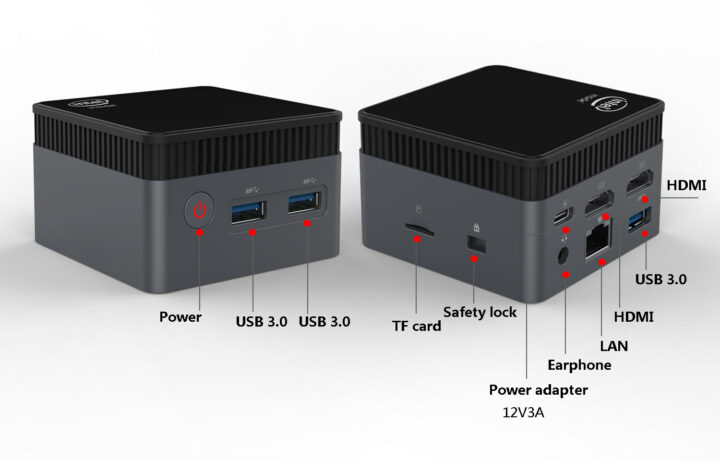



Not too bad at all when compared to the often lacking I/O in recent j4125 offerings.
This has the basic connectivity out of the box for something this size.
$184 would be about right.
As it is soldered RAM I would hope that it is running in dual channel mode.
Intel does need to do something to prevent the oncoming ARM onslaught in terms of value for money for the power offered, for which, IMO, most of the recent mini PC’s failed to do.
The newly announced Pentium 8505 and Celeron 7305 with 1 P-core and 4 E-cores are what mini PCs need. Or better yet, the Core i3-1215U and Core i5-1235U.
Indeed, Alder Lake will be the generation that will finally bring low powered Intel boxes to more attention, provide that they don’t cripple them in some way in favour of the top line range.
But in the mean time, this one doesn’t look too bad at all for what it offers.
So removing the WiFi card would allow to install a second M2 SSD ? That could be interesting. I’d rather take a model with 2.5GbE to be more future-proof, though.
> So removing the WiFi card would allow to install a second M2 SSD ?
The AC7265 Wi-Fi card is A/E keyed so go figure what this M.2 slot will look like 😉 Good luck already finding a non-crappy 2240 SSD for the other M.2 slot (key B, key M?)
BTW: a 10W TDP rated CPU in this tiny enclosure is likely asking for trouble^Wnoise. I would never ever consider getting something like this without being able to listen to the fan noise before.
The German C’T mentions the noise (in sone, I believe) of systems (under light and heavy CPU load). It would be nice if manufacturers would do that too.
Bah I never know what keys are used for what 🙁 It’s a pity they named all of them “M.2” while in practice they’re incompatible connectors. It’s like calling SCART an HDMI connector, or PS2 a USB connector. Bah let me not start to rant in the morning 🙂
For the noise I agree with you but one of my specialties is to remove fans and let the device live a horrible life to preserve mine, instead of the opposite. Usually they accept this fate reasonably well, especially if I can adjust their thermal thresholds. Passive heat spreading doesn’t work at low temperatures but at 105-115°C that works extremely well if the device can stand them (my record was 127°C under openssl on a Duron 700)! Sometimes I have to lower the top frequency though and for some use cases that could be OK.
> It’s a pity they named all of them “M.2”
IMO not. It’s just like USB-C a multi-purpose connector made for a bunch of different protocols and allows significant space savings. But it requires some knowledge on the consumer’s side to be aware of what’s possible and when to simply stay away. As 2280 currently is the minimum reasonable length for M.2 SSDs this is just another reason to skip this tiny cube violating the ‘form follows function’ principle in multiple ways.
> especially if I can adjust their thermal thresholds
Do you have an advice for me with recent Intel designs? I fail hard to achieve this (dealt with x86 almost always just in VMs for the last 15 years) since adjusting writable sysfs nodes like trip_point_0_temp changes nothing (the N5100 still starting to throttle when 50°C are exceeded and more than one core is fully loaded)
Do I have to deal with kernel thermal.* cmdline parameters?
Sadly, on modern designs, not 🙁 Years ago it was sufficient to disable the “thermal shutdown” in the BIOS (that would react to the PROCHOT pin IIRC). Nowadays the situation is not that bad as the chip will often self-adapt, but usually via throttling, which is not as efficient as simply lowering the frequency and voltage. There’s often way more tuning possible on ARM these days where you can usually define your own OPP.
However, while the high-temp chips (105°C) usually accept a lot of abuse, it seems that the ones with a lower limit are generally designed to work very close to their limits, and even before we started to see all these self-regulating chips, you knew you’d have little hopes with those marked for 70 or 85°C. Usually with the 105°C ones, having a large heat sink makes the job, as it takes a lot of watts to keep tens of square centimeters at that temperature in plain air. For this I found two placements that work particularly well. One of them is spreading into the support (e.g. desk) on a large flat surface (mostly the principle of the thermal plate), and the other one is using a convection effect by employing large heatsink fins with a CPU mounted vertically (like I did with my Neo4 build farm), as in this case, the heated air goes up and creates a flow. Generally I’m lazy and seeking a simple and durable solution, or I don’t buy the product :-/
Intel i225 is actually a 2.5GbE controller
Right… There must be a problem with the specs:
Is there a reason to use i225 even if the system only supports GbE? Most likely it’s a mistake with Gigabit Ethernet via an Intel i210 controller?
It could indicate one of the v1 revision of the chips. These ones were affected by a compatibility bug that made them work extremely poorly with some link partners, and had to be downgraded to 1Gbps. The v2 was scheduled for end of 2020 so possibly by now there are still massive stocks of the older chip at a cheaper price.
Price for EU, including EU VAT (and free shipping): € 201,75 for the 8GB-128GB variant. Not bad.
“Power Supply – 12V/2.5A via USB-C connector (Note: most probably not compatible with USB PD)”
I had the same issue with N4120 of Chuwi’s Hi10XR that also needs 12V. The PD charger did not recognise the Chuwi and just delivered 5V. Yet it is quiet easy to connect an USB PD trigger to the USB Charger to get the desired voltage.
Fixed voltage (>5V) power on usb-c instead of barrel connector seams to be the norm in Chinese mini-pcs. Anyone knows why they’re not using barrel connectors (easier to repair and source power bricks)?
I’ve seen this form factor before and would stay away from it due to among others:
Also for instance a similar spec’ed Gigabyte Brix GB-BMCE-5105 is around €200 locally in Europe. One of the downside with this is the single SODIMM instead of dual meaning can’t run dual memory channel. But probably better than soldered RAM and the ability to run at least 16GB DDR4.
Another interesting device for me, although a different form factor again (bigger, closer to 2L i guess) is a bit higher in price at ̃~€285 locally with N6005 and with pretty big heat sink, but passive: Shuttle XPC slim DL20N6