You may remember the Turing Pi 2 mini-ITX cluster board that supports up to four Raspberry Pi CM4 modules. It now has some competition with the DeskPi Super6C board, still based on the mini-ITX form factor, and taking up to six Raspberry Pi CM4 modules.
The Super6C offers a much slimmer design since the modules are inserted horizontally instead of vertically, plus each module comes with its own M.2 NVMe SSD socket besides a microSD card slot. The board also features two Gigabit Ethernet ports and two HDMI outputs, as well as four USB 2.0 ports.
DeskPi Super6C specifications:
- SoM – 6x sockets for up Raspberry Pi Compute Module 4
- Storage
- 6x M.2 PCIe Gen2 x1 2280 sockets, one per CM4 module
- 6x MicroSD card slots, one per CM4 module
- Video Output – 1x HDMI 2.0 output, 1x HDMI 1.4a output, both attached to the first Raspberry Pi CM4 module
- Networking
- 2x Gigabit Ethernet RJ45 ports
- Gigabit Ethernet switch to interconnect all 6x system-on-modules
- USB
- 6x micro USB ports, one per CM4 module to flash the OS to the eMMC flash (except for Raspberry Pi CM4 Lite modules)
- 2x USB 2.0 Type-A ports, 2x USB 2.0 interfaces via header, all attached to the first CM4 module
- Misc
- Onboard ON/OFF and Reset button
- PC Case front panel header
- 3x 12V fan headers
- 6x 5V fan header, one per CM6 module
- Some LEDs
- Power Supply – 19V to 24V DC via a power barrel jack or 12V via a 4-pin ATX connector
- Dimensions – 170 x 170 x 21 mm (Mini-ITX form factor)
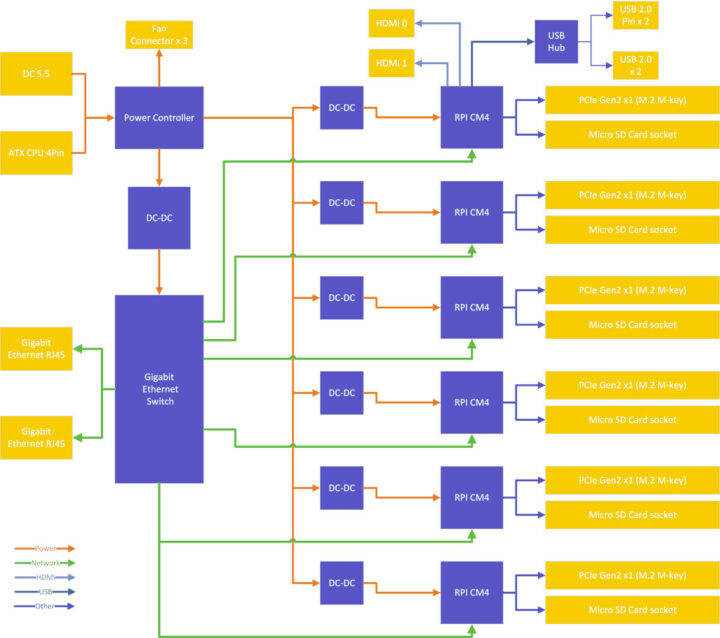
The DeskPi Super6C ships with a 100W power supply, but you’ll need to source your own Raspberry Pi CM4 module. Good luck with that! The OS is bootable from either the eMMC, SD Card, or the network. There are some more hardware details and instructions to use Ansible open-source software platform for remote configuring and managing computers on Github.
The list of potential applications seems to be copied from the Turing Pi website and includes setting up a home server (homelab), hosting cloud apps, learning about Kubernetes, Docker Swarm, Serverless, Microservices, setting up a Cloud-native apps testing environment, learning concepts of distributed Machine Learning apps, prototyping applications, studying parallel and distributed computing concepts, as well as hosting K8S, K3S, Minecraft, Plex, Owncloud, Nextcloud, Seafile, Minio, Tensorflow, etc…

52Pi sells the DeskPi Super6C on their own website for $199.99 plus shipping, but you’ll also find it on Amazon for $249.99.

Jean-Luc started CNX Software in 2010 as a part-time endeavor, before quitting his job as a software engineering manager, and starting to write daily news, and reviews full time later in 2011.
Support CNX Software! Donate via cryptocurrencies, become a Patron on Patreon, or purchase goods on Amazon or Aliexpress. We also use affiliate links in articles to earn commissions if you make a purchase after clicking on those links.







Wow, what a cool board / solution! And very reasonable price. Nice, nice, nice.
What is your use case for this thing? 🙂
for fun
They should do a version for alternative RPI CM4 compatible COM. Since CM4 are unicorn droppings rare.
Yes, I’ve just bought one (not only for fun :), and now I recognized that I never will use it, because there’s no any CM4 to buy in the whole world… unbelievable…
There are also SoQuartz64 and Radxa CM3 that will fit into the Super6C board, but this would have to be tested to make sure it works.
Don’t forget the SinoVoip clowns. They’re so good at software you could build a headless Android cluster with their upcoming CM.
Ah yes, I forgot about those even though I wrote about the BPI-CM4 a while ago. At least they have working samples shown to work with another 52Pi carrier board, albeit with Android…
Thank you very much Jean-Luc, I really appreciate for your suggestion. I’m having a look, and will write the result once I try them.
I’ve just been told Jeff Geerling happens to have to the board too: https://www.jeffgeerling.com/blog/2022/6-raspberry-pis-6-ssds-on-mini-itx-motherboard
You might want to ask him if he tried the SoQuartz and/or Radxa CM3 on it, as I think he has those modules too.
Based on US prices.
DeskPi Super6C Raspberry Pi CM4 Cluster Mini-ITX board $200
Raspberry Pi Compute Module 4 8GB ($220) – UNOBTAINIUM
Total: $1520
ODROID-M1 8GB ($105+$7+$30+$10)=$152 (M1 + PSU + eMMC + Wifi)
Total: $912
Notes
– M1 NVMe is PCI Gen 2 x2
– M1 has 1 x SATAIII port
Amen.
Possible not-so exotic use cases:
If money and power consumption are not an issue, yeah go with 6 x PC x86. But I do believe that many PC deployments could be replaced by cheaper and less energy hungry ARM-based SBC (as long as you know your data will stay within the limits of the little beasts).
> Cassandra cluster … with a replication factor of 3, you can have 3 nodes dying
With this board being a collection of single points of failure? Like PSU, DC-DC circuitry and the switch? I wouldn’t trust into something like this.
> M1 NVMe is PCI Gen 2 x2
Gen3 x2 as such four times higher bandwidth and lower latency than any BCM2711 based thingy if it’s about NVMe or PCIe access 🙂
Chinese university project.
Nice board but it needs a management switch and access to the I2C bus
Then it has potential for Companys
It seems well designed at first glance. It leaves room to install the required heat sinks. Not sure if the DC-DC converters are controllable or not, to power-cycle arbitrary boards without having to take the whole cluster down.
berrybase (Gergmany) has a few hundreds of CM4 in stock – just bought a 2g,8g-emmc,wifi for 60 euros shipped in Europe (snail mail – 1 week)