FriendlyELEC NanoPC-T6 is a feature-rich Rockchip RK3588 SBC with up to 16GB LPDDR4X RAM, 256GB eMMC flash, two HDMI 2.1 output ports, one HDMI 2.0 input port, dual 2.5GbE, two M.2 PCIe socket for storage or wireless, a mini PCIe socket and microSIM slot for 4G LTE connectivity, and more.
The new NanoPC-T6 single board computer offered many more interfaces than the recent NanoPi R6S or R6C board based on the Rockchip RK3588S with fewer I/Os. As such, it would be suitable for a wider range of applications and FriendlyELEC says it is well suited to enterprise consumers who want to develop mini machine vision systems, and embedded systems hobbyists who want to explore and implement all sorts of prototypes.
NanoPC-T6 specifications:
- SoC – Rockchip RK3588
- CPU – Octa-core processor with 4x Cortex-A76 cores @ up to 2.4 GHz, 4x Cortex-A55 cores @ 1.8 GHz
- GPU – Arm Mali-G610 MP4 GPU with support for OpenGL ES 1.1, 2.0, and 3.2, OpenCL up to 2.2, and Vulkan 1.2
- AI accelerator – 6 TOPS NPU
- VPU – 8Kp60 H.265/VP9/AVS2 10-bit decoder, 8Kp30 H.264 decoder, 4Kp60 AV1 decoder, 8Kp30 H.265/H.264 encoder,
- System Memory – 64-bit 4GB, 8GB, or 16GB LPDDR4X at 2133MHz
- Storage
- 32GB, 64GB, or 256GB eMMC flash (HS400 mode)
- M.2 NVMe 2280 SSD socket
- MicroSD card slot up to SDR104 mode
- Footprint for SPI flash, useful for network boot
- Video
- Output
- 2x HDMI 2.1 ports one up to 8Kp60, the other up to 4Kp60
- 2x 4-lane MIPI-DSI up to 2560×1600 @ 60 Hz compatible with MIPI DPHY 2.0 or CPHY 1.1
- 1x USB-C (DisplayPort 1.4) up to 4Kp30
- Input
- 1x HDMI 2.0 input port up to 4Kp60
- 2x 4-lane MIPI-CSI compatible with MIPI V1.2
- Output
- Audio
- 3.5mm stereo audio jack (ALC5616)
- Digital audio via HDMI or DisplayPort
- 2.0mm PH-2A connector for analog microphone input
- Networking
- 2x 2.5GbE RJ45 ports via Realtek RTL8125BG controllers
- Optional WiFi and Bluetooth via M.2 module
- Optional 4G LTE connectivity via mPCIe module + microSIM card slot
- 2x 2.5GbE RJ45 ports via Realtek RTL8125BG controllers
- USB – 1x USB 3.0 Type-A port, 1x USB 3.0 Type-C port with support for DisplayPort Alt. mode up
- Expansion
- 40-pin GPIO header with up to 28x GPIOs, 6x UART, 1x I2C, 2x SPI, 8x PWM, 2x I2S
- M.2 Key-M socket with PCIe 3.0 x4 (typically used with an NVMe SSD)
- M.2 Key-E socket with PCIe 2.1 x1 and USB 2.0 host (typically used with a wireless module)
- mini PCIe socket and microSIM slot for cellular connectivity
- Misc
- Power, MASK (for eMMC update), and Reset buttons
- 2-pin connector for battery for the HYM8563TS RTC
- 5V fan connector
- 2x user LEDs
- 1x IR receiver
- Power on mode select jumper
- 3-pin 3.3V debug header (1,500,000 bps in firmware)
- Power Supply – 12V/2A via DC jack (5.5×2.1mm)
- Dimensions – 110 x 80 mm (8-layer PCB); mounting holes for heatsink; mounting holes in all four corner
- Weight – 85.9 grams
- Temperature Range – 0°C to +70°C
The NanoPC-T6 is like a more compact version of the Banana Pi BPI-W3 SBC, albeit with some differences like dual 2.5GbE and extra M.2 socket, but no support for USB PD and PoE. The documentation is also much better with detailed hardware information and instructions for the Android 12, Ubuntu 20.04/22.04, Debian 11, and OpenWrt-based FriendlyWrt images provided for the board.
While you could install a heatsink by yourself, FriendlyELEC has also made an aluminum case measuring 114.5 x 86 x 30mm and weighing 394 grams with the board. The company’s own test shows the CPU temperature did not exceed around 62°C under load, against about 69°C with the NanoPi R6S in its own metal case. I suppose getting a larger board and enclosure does help with cooling. The NanoPC-T6 does throttle to 1400-1600 MHz without any cooling, so if you don’t get the metal enclosure, a heatsink is recommended.

The NanoPC-T6 starts at $100 on FriendlyELEC’s store with 4GB RAM and a 32GB eMMC flash. The 8GB/64GB model goes for $120 and the 16GB/256GB variant for $149. The metal enclosure adds $20, and other optional accessories include an $18 M.2 WiFi card based on Realtek RTL8822CE (WiFi 5 up to 867 Mbps and Bluetooth 5.0), a $2.90 RC-100 IR controller, and a $9.89 12V/2A power adapter.

Jean-Luc started CNX Software in 2010 as a part-time endeavor, before quitting his job as a software engineering manager, and starting to write daily news, and reviews full time later in 2011.
Support CNX Software! Donate via cryptocurrencies, become a Patron on Patreon, or purchase goods on Amazon or Aliexpress. We also use affiliate links in articles to earn commissions if you make a purchase after clicking on those links.


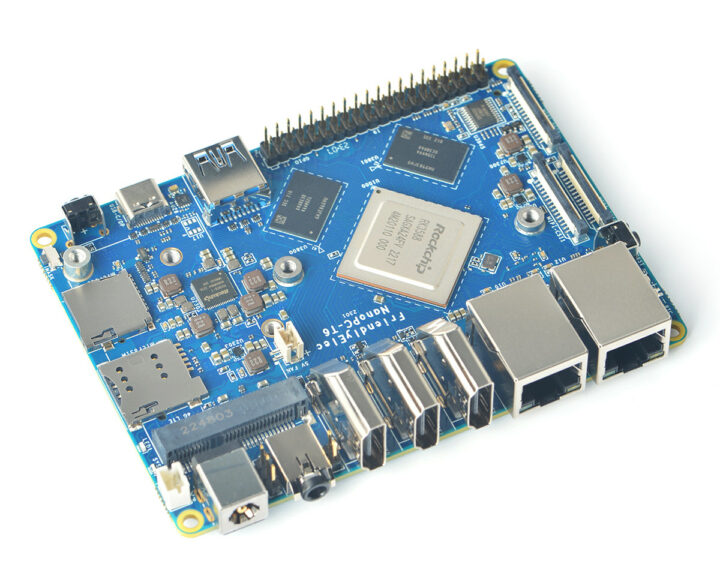
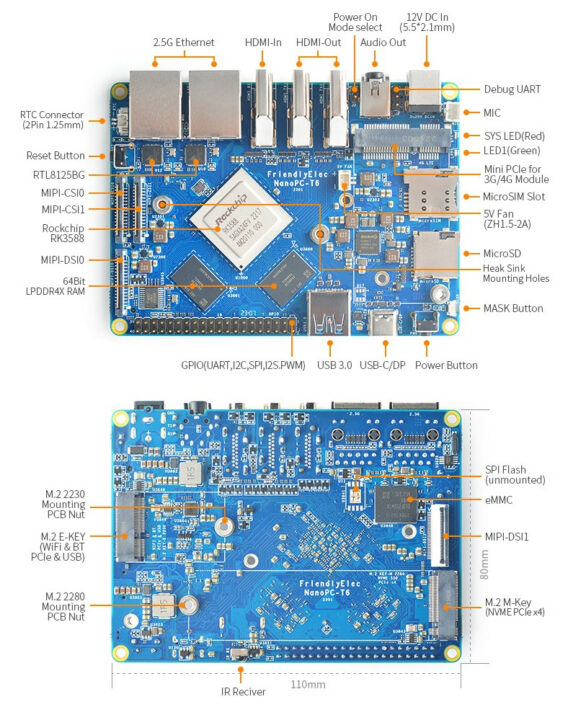



It looks fairly complete and at a reasonable price for the specs. I’m finding that as part of the NanoPC family it lacks two USB ports on the rear side to connect keyboard & mouse though.
Tried a Bluetooth dongle for keyboard and mouse?
No, and generally speaking I’d prefer something that works (i.e. that doesn’t depend on batteries in the keyboard/mouse, already done, no more, that is not sensitive to interference nor that decides not to work anymore “just because” after a kernel upgrade for example).
I’d prefer something that doesn’t require a huge software stack to work. Can you use a BT keyboard in u-boot?
exactly, though I don’t think u-boot handles usb kbd and frame buffers, but that’s the idea anyway. Even just booting to the OS with a failed initrd can ruin your day with BT.
What about an Rf keyboard like the logitec ones. No special software stack, just presents as a Usb HID device
absolutely, they just still require batteries in the devices but at least they work everywhere a wired one would work.
I think the modern equivalent to “just plugging in your keyboard and mouse” is “just plugging in the usb-C hub that your keyboard and mouse are plugged into”. I get that two USB 2.0 ports are taken up by the mPCIe/m.2 ports but it looks very off to me to see a multipurpose computer with a single USB-A port, it’s like we’re back in 2004 or something.
In fact the USB2 hub could have been placed inside, since it shouldn’t be a problem to share that bandwidth with the mini-PCIe slot.
I think the headline needs to be corrected, as this board has in fact 2x 2.5gbit ports instead of the two gbit ones teased in the headline 😉
There also seems to be some discrepancy over the HDMI input spec…
Respect to the FriendlyELEC team, they have made close to perfect board, PoE+ is only option, which I would want.
Hopefully their case is better than Rock 5B green disaster.
FriendlyELEC usually makes among the best enclosures (the metal ones I mean, not the old 3D-printed plastic ones). For having a few of them, they’re heavy enough to present a very low heat resistance to the device (the part that touches the SOC is the aluminum block itself, there’s no moving part, internal heat sink nor weak mechanism to try to transfer heat to the box). In fact they’re so much full that it’s difficult to find a place where to drill when you want to add a serial console.
I don’t know for the Rock5B case though, I only have the board (and an early one), no case with it.
I’d like access to the SoC’s SATA support. Unsure if that’s possible here via something like Radxa’s M.2 E key to SATA adapter or if they used those mux ports for the 2.5 GiB NICs or something. At some point you have to make choices in what you offer at a certain price/size/… and it seems like they’ve made pretty reasonable ones most folks will be happy with.
> Unsure if that’s possible here via something like Radxa’s M.2 E key to SATA adapter
SATA is available on all three Combo PIPE PHYs as such Radxa’s adapter should work and a similar DT overlay to switch from PCIe to SATA. Same applies to OPi 5+
Well I think I will go for max spec, so that the 1922€ shipping costs are a slightly lesser portion of the price 😉
> Power Supply – 12V/2A via DC jack (5.5×2.1mm)
It’s 5.5V – 26V actually since FriendlyELEC just copied RK’s reference design exactly. Just like on Rock 5B or the W3 Banana there’s two MP8759 on the PCB. The first transforms the input voltage to sane 5V for USB3, HDMI and so on. The 2nd generates the input voltage for the PMIC.
When I saw the specs I had a certain price in mid. When I then saw the actual price, I thought wow. The cat has been thrown amongst the pigeons and the previous king of value, the Orange Pi 5 has immediately been supplanted in spectacular fashion.
I liked what they had done with the NanoPi R6C and this takes it to a whole new level.
Every other RK3588/S model on the market will see a sharp drop in sales because this is irresistible in comparison.
It is not often that I am surprised but this one deserves a doff of the cap.
Not so fast as they tweeted pricing for the OPi 5+ and its looking very good for consumers:
#OrangePI5PLUS will be available soon.
Rockchip RK3588 SoM, 4/8/16GB RAM, eMMC socket, M.2 socket for NVMe SSD, WIFI+BT, and more.
OPi5 Plus 4GB—-89.9USD/piece
OPi5 Plus 8GB—-109USD/piece
OPi5 Plus 16GB—129USD/piece
https://twitter.com/orangepixunlong/status/1655908126120632322?t=qPBISp3H6m6EVs9rFCIXuw&s=19
Still, this is overpriced when compared to higher-performance Intel computers based on N100/N200 processors available on AliExpress.
And Rockship’s Linux kernel support sucks big time while Intel’s is excellent.
Yeah, but it’s FriendlyELEC and their support is rubbish.
It’s not that bad compared to few others, they still update even so very very old sbcs with new images.
Finally a decent price for an SBC with the non-crippled RK3588. HOWEVER ….
Quick check for software downloads and both links appear to be BROKEN!!
Not a good look, FriendlyElec.
Mr. Aufranc, this is a critical issue that your review needs to capture!
You probably don’t have board yet, so why would You need images right now?
give them some time, they will certainly update that
I can’t check every single little item in the wiki. Having reviewed many FriendlyELEC boards over the years, I have no worries that they won’t provide images that work.
I’ll be able to test one soon, as they will send me a sample with the enclosure and WiFi. They also wanted to send a 4G module (EC25-AFFA) but it looks like it’s for the US, so we skipped it.
I eagerly await that review. My RockPro64 is getting a bit long in the tooth and this seems like a decent upgrade if I can get by with 1 NVMe drive.
Sure I have Déjà vu as there is also something very similar, the temps from the passive case are extremely good though as good and better than some of the active solutions and $20 isn’t a bad price.
yep, and also its cnc case that looks great,
Hopefully they left some space for m.2 card on bottom
Good point; both m.2 slots are on the bottom.
This is the only RK3588 board I can find that has clearance for the fat 4×4 wifi6e m.2 card we want to use.
Really like that case…. But will it fit?
Anybody found an end shot of this board.
Nice board, with price comparable to OrangePi 5B Plus. Have case option too, albeit quite pricey, at $20.
FriendlyELEC told me they will soon add a new configuration for the NanoPi-T6 board: 16GB RAM + 32GB eMMC flash for $129.
More RAM and less storage is indeed likely to interest more developers. Storage is cheap and easily extensible (sata, m2, etc). RAM has to be chosen once. So many owners probably prefer to buy cheap first while still having an extensible device. That’s a good proposal IMHO.
Or in other words: their former product differentiation with just 4/32, 8/64 and 16/256 GB RAM/eMMC was pointless within 24 hours since Xunlong came around the corner with a) lower prices and b) now also adopting Hardkernel’s eMMC socket ‘standard’ in Radxa’s fashion (2nd row of pins).
We know FriendlyELEC had troubles in the past with socketed eMMC (data corruption) but IMO they should better adopt this socket ‘standard’ too.
Yep regarding the socketed eMMC that’s a very good point. Even for them, it’s less hassle to manage the stock, you don’t have to immobilize lots of hardware of each model, you have a single model (well, one per DRAM capacity) and eMMC options.
(Minor) downside: No HS400 and maybe not even HS200 possible any more. But since the board has M.2 sockets (the key E should be turned into SATA with a DT overlay) who cares?
Is the HS400/200 limitation due to the pinout of the ‘standard’ eMMC sockets? Because electrically, these sockets are pretty darn good and shouldn’t be stressed by those frequencies.
> Is the HS400/200 limitation due to the pinout of the ‘standard’ eMMC sockets?
No, just some probably invalid thoughts of someone having no clue about electronics but some knowledge of consumers/users 😉
IMO where user replaceable parts are involved some safety headroom has to be considered if the specs don’t take care of ‘link training’ (as with PCIe, no idea whether this applies to MMC too?).
My assumption was that speed mode needs to be hardcoded in DT and as such the highest transfer modes have to go to keep complaints about potential data corruption issues with socketed storage modules low.
Also I agree that with M2 we don’t really need eMMC. Having an SPI with u-boot in this case however would be desirable but I noticed there are already the traces for it on the PCB.
Another point, for having successfully upgraded my mcbin from 4 to 16GB RAM this week-end since it uses regular DIMMs, and given the large sizes we’re starting to see on some boards, it will become more and more important for SBC vendors to start to think about installing an SODIMM socket and be done with it instead of soldering the RAM. I have this on the LX2K for example and for the vendor it’s much simpler. You have one model, period. That was not possible on tiny boards previously (even the RPi form factor didn’t make it possible) but pico-itx and similar sizes like we’re seeing here exist with SODIMM sockets in the x86 world, no reason for it not to be possible on ARM.
> it will become more and more important for SBC vendors to start to think about installing an SODIMM socket
If the SoC’s memory controller doesn’t support DIMMs (extra data lines, SPD support to determine timings/latency) there’s no way for an SBC vendor to have socketed RAM. This is a niche for ARM SoCs/CPUs targeting something else than ‘Android e-waste’ 🙂
> no reason for it not to be possible on ARM
Sure, not related to the ISA at all. Only about markets / target audience. And ‘Android e-waste’ is not about tinkerers (the few ARM SoCs that end up on SBC) but ‘as cheap as possible’ (+ energy efficiency if it’s about LPDDR).
Asides that people familiar with electronics can’t imagine how consumers fail with exchanging/inserting modules of all kind…
In fact here it’s not “as cheap as possible” for the customer. It’s really a benefit for the vendor. When the vendor has to provision their stock with 3 different models (4/8/16G), it requires more initial investment to fill the stock with several of them (which is the main reason why often certain models are not available first), and forces them to refill the stock with a bit of each based on the observed sales. With a socketted SODIMM, no problem anymore. They just need to fill their stock with one model and be done with it. Reading the SPD is just a detail nowadays, the code is already available. It just requires an SCL and SDA pair, which already exist on the board. I can hear the power usage argument, but that’s more in favor of boards that stick to a single size then.
> Reading the SPD is just a detail nowadays
To be done by what or who? We’re still talking about SoCs that are shipped with a BLOB to be able to boot (with hardcoded timings for a bunch of RAM modules)? I don’t understand how a board vendor should be able to ‘support’ DIMMs unless the SoC vendor does it?
I’d say that this is not *our* problem. Board vendors are in relation with the SoC vendor and have to express their needs. Even if they represent a low volume, it’s important to always pass feedback that may help them reconsider their offerings in the long term. And even if a first version only supports a specific timing that is commonly available, that will be better than nothing because it would allow to choose between different capacities even if the timing is imposed.
What I can say is that at least both NXP and Marvell have been providing support for SPD in their opensource SPL, so it’s not as if there was any secret sauce to protect that would make SoC vendors want to reject that request forever.
> Board vendors are in relation with the SoC vendor and have to express their needs.
But I still don’t see why the latter should listen… unless they want to address different markets (like servers, networking or ARM mini PCs). And then device vendor needs to express the will to buy hundreds of thousands or even millions of such SoCs able to boot with socketed DRAM as well…
Well, it depends, I wouldn’t be that pessimistic. For example when amlogic was caught cheating on the S905 frequency, hardkernel obtained different blobs to try to enable intermediary frequencies. It’s only a matter of revenue and cost. I’m seeing that RK3399 is still sold for around $20, so we can expect something like $40-50 for RK3588. If a board vendor can buy 1000 of them that’s $50k of revenue. At this price they can very likely spend one developer day copy-pasting the SPD code from u-boot and another day testing it. In addition this particular device has capabilities that are directly compatible with larger devices such as laptops, NAS, microservers etc. This type of devices sometimes benefit from having extensible DRAM. So I wouldn’t claim that it’s not in their interest to invest a bit of time on it anyway. It can be, even below one million units sold.
Now I get it. You’re talking about a ‘software only’ thing while my understanding is that DIMM support requires different hardware.
At least that’s what Hardkernel’s Justin is telling users asking for DIMM support for ODROID boards: the SoCs not able to communicate with DIMMs.
Ah that’s interesting indeed, I hadn’t thought about hardware incompatibilities. I don’t know if it’s still the case 5 years later though, since standards have evolved in the mean time. That said, I would guess that an LPDDR-only controller is not necessarily capable of driving a regular SODIMM for example (not that I think there are LPDDR-only SoC but that’s an example).
That’s an appealing cost relation, but ‘soon’ it will be like advertising rk3399 with (LP)DDR3, 16GB(not available in reality for ‘low cost/price’ SBC, AFAIK) RAM? Don’t get me wrong, seems being a suitable device for many tasks (nowadays), but it’s (most probably) no common ~(>2026-)203x’s device.
At least more devices start having 2.5-5Gbps networking capability.
6,18-25,9Gbit/s with 4Kp30 on USB-C (DisplayPort version 1.4, “USB 3.1 Gen 1 up to 5 Gbps (multiplexed with DisplayPort)”, “Support 5Gbps Serializer/Deserializer for USB”)?
How do folks source camera modules for these things? It seems like every SBC I look at has a different connector and/or layout.