Hardkernel has just launched an upgrade to their ODROID-H3/H3+ Jasper Lake SBC, with the ODROID-H4, ODROID-H4+, and ODROID-H4 Ultra boards powered by Intel Processor N97 or Intel Core i3-N305 Alder Lake N-Series processors.
The ODROID-H4 family supports up to 48GB DDR5-4800 memory and NVMe SSD storage, comes with up to two 2.5GbE, four SATA III ports, three 4K capable video output ports (HDMI and DisplayPort), a range of USB ports, and a 24-pin GPIO header.
ODROID-H4 specifications compared to previous generation ODROID-H2+ and ODROID-H3 boards.
| ODROID H2+ | ODROID H3 | ODROID H3+ | ODROID H4 | ODROID H4+ | ODROID H4 Ultra | |
|---|---|---|---|---|---|---|
| CPU | Intel Celeron J4115 quad-core processor up to 2.5 GHz | Intel Celeron N5105 quad-core processor up to 2.9 GHz | Intel Pentium N6005 quad-core processor up to 3.3 GHz | Intel Processor N97 quad-core processor up to 3.6 GHz | Intel Processor N97 quad-core processor up to 3.6 GHz | Intel Core i3-N305 octa-core processor up to 3.8 GHz |
| AVX2 support | No | No | No | Yes | Yes | Yes |
| TDP | 10W | 10W | 10W | 12W | 12W | 15W |
| iGPU | 12EU up to 750 MHz | 24EU up to 800 MHz | 32EU up to 900 MHz | 24EU up to 1200 MHz | 24EU up to 1200 MHz | 32EU up to 1250 MHz |
| Max memory | 32GB DDR4-2400 | 64GB DDR4-2933 | 64GB DDR4-2933 | 48GB DDR5-4800 | 48GB DDR5-4800 | 48GB DDR5-4800 |
| M.2 PCIe socket (for SSD or quad 2.5GbE add-on) | PCIe Gen2 x4 | PCIe Gen3 x4 | PCIe Gen3 x4 | PCIe Gen3 x4 | PCIe Gen3 x4 | PCIe Gen3 x4 |
| SATA III | 2 | 2 | 2 | None | 4 | 4 |
| Video Outputs | HDMI and DisplayPort | HDMI and DisplayPort | HDMI and DisplayPort | HDMI and 2x DisplayPort | HDMI and 2x DisplayPort | HDMI and 2x DisplayPort |
| Audio | 3.5mm audio output and input jacks, optical S/PDIF | 3.5mm audio output and input jacks, optical S/PDIF | 3.5mm audio output and input jacks, optical S/PDIF | 3.5mm audio output and input jacks, optical S/PDIF | 3.5mm audio output and input jacks, optical S/PDIF | 3.5mm audio output and input jacks, optical S/PDIF |
| 2.5GbE | 2 | 2 | 2 | 1 | 2 | 2 |
| USB | 2x USB 2.0 + 2x USB 3.0 | 2x USB 2.0 + 2x USB 3.0 | 2x USB 2.0 + 2x USB 3.0 | 2x USB 2.0 + 2x USB 3.0 | 2x USB 2.0 + 2x USB 3.0 | 2x USB 2.0 + 2x USB 3.0 |
| 24-pin GPIO header | Yes | Yes | Yes | Yes | Yes | Yes |
| TPM 2.0 | No | Yes | Yes | Yes | Yes | Yes |
| Dimensions | 110x110mm | 110x110mm | 110x110mm | 120x120mm | 120x120mm | 120x120mm |
| Price at launch | $119 | $129 | $165 | $99 | $139 | $220 |
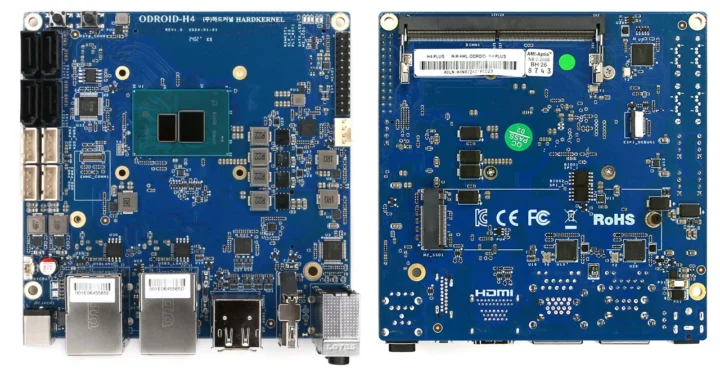
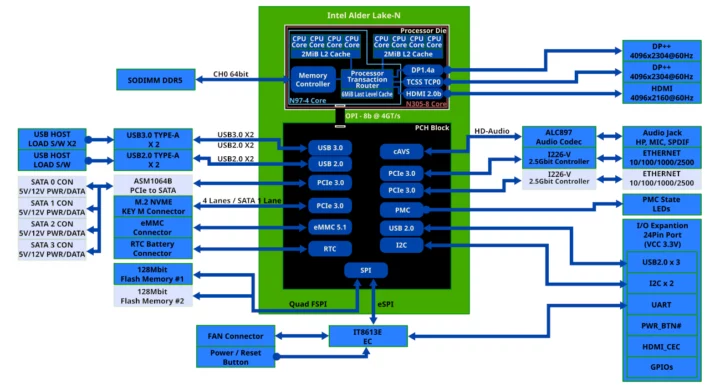
The GPIO header offers the following interfaces for all models except for the ODROID-H2+: 2x I2C, 3x USB 2.0, 1x UART, 1x HDMI-CEC, ext. power button. The H2+ header has similar interfaces, but only one USB 2.0 and two UART. Some may note the maximum RAM capacity numbers differ from the data on Intel Ark, but the latter is not usually correct, and Hardkernel have tested their board up to the reported capacities. Users can still use the quad 2.5GbE Net Card to create a system with six 2.5GbE ports.
Some new features not listed in the specifications include a dual BIOS (ODROID-H4+ and ODROID-H4 Ultra only) in case the BIOS is corrupted during an update (e.g. because of a power outage), new types of cases so that a cooling fan can be mounted inside the case, and mini ITX kit for use with standard PC cases.

Hardkernel also shared several benchmarks (and lots of information) comparing the different ODROID-H models including the compression/decompression benchmarks (7-Zip, xz, bzip2…) shown below with or without the “Unlimited Performance” mode – shown as UP in the chart – where the CPU can run in Turbo Boost mode with no time limit. All tests were performed on Ubuntu 22.04.3/4 (Gnome).
Those interested in GPU performance may be interested in the video below showing some games in action.
The ODROID-H4, H4+, and H4 Ultra can be purchased now for respectively $99, $139, and $220 with shipping starting next week. That’s for the board only, and you’ll need to add a power supply, SATA cables, memory, storage, a slim cooling fan, and potentially one of the cases compatible with the ODROID-H4 board with up to four 3.5-inch SATA drives.

Jean-Luc started CNX Software in 2010 as a part-time endeavor, before quitting his job as a software engineering manager, and starting to write daily news, and reviews full time later in 2011.
Support CNX Software! Donate via cryptocurrencies, become a Patron on Patreon, or purchase goods on Amazon or Aliexpress. We also use affiliate links in articles to earn commissions if you make a purchase after clicking on those links.


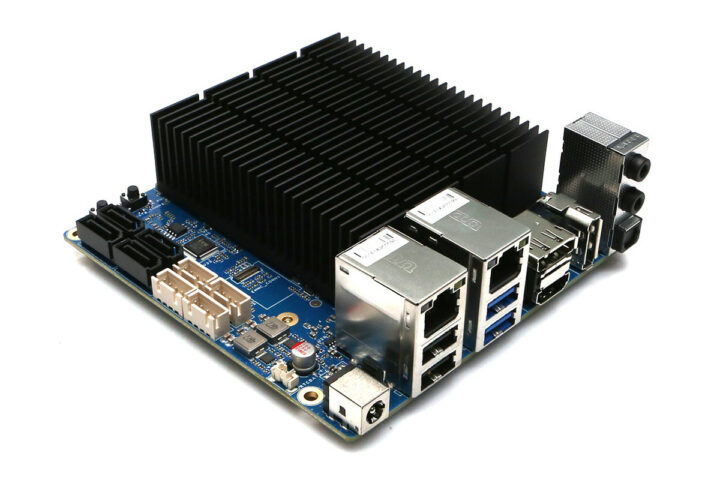
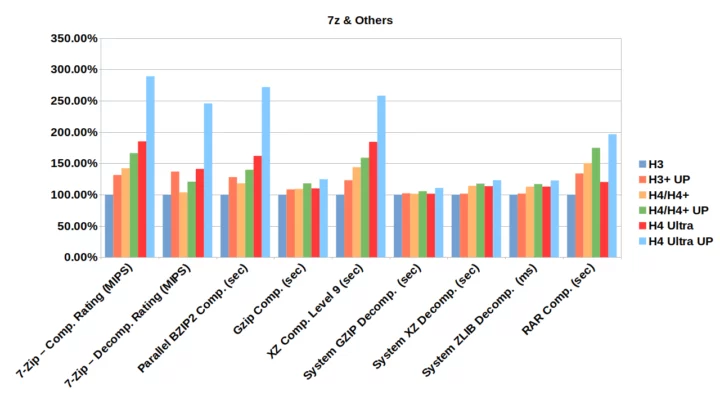




This family of boards are really great, and for a very reasonable price, it’s nice they continue to make them evolve by adopting new CPUs. I like the mini-itx adapter. It’s a good idea given that their enclosures till now have always been the weak point of the product. If I’d had that to assemble my H3, I’d have placed it into my small ITX case instead of designing my own! I’m a bit surprised by the 48G limit though. I was shocked by seeing a single SODIMM connector but apparently you can find 24 and 48G sticks these days. Not sure these are optimal in terms of transfer interleaving :-/ Even stranger, Intel’s Ark site cites 16GB being the limit for N97 and N305. Not sure which one is right or wrong (they’ve been found in the past to advertise less than really supported).
Hopefully, they could reduce the shipping cost
It would be nice but I doubt they’ll save a lot. What’s annoying also with customs is that in the end we pay taxes on the total prices which includes the product, shipping costs and probably even the shipping insurance, that’s why it’s so high. I guess local resellers can find different arrangements like paying for the shipping themselves so as to pay VAT only on the hardware.
The single slot ram isn’t their decision, the alder lake n series only support single channel ram.
Only 1.5 ~ 2.5Watt !!
Quite impressive idle state power consumption.
If only it was mini-ITX…
You have to pay $15 more to get an Mini-ITX. 🙁
https://www.hardkernel.com/shop/h4-mini-itx-kit/
BEST mini PC (or mini-ITX) system for 24/7 server or NAS. Impressive idle power consumpiton. I have never seen such low power consumption in similar miniPCs/mainboards with N100.
The power consumption I see on ODROID forums is 4.6W to 6.4W at idle in Ubuntu Desktop. That’s also measured with the SmartPower 3 instead of a wall power meter, so potential inefficiencies in the power supply are not taken into account.
The efficiency of most AC-DC switching power supplies these days is around 90%, so I don’t think there will be any major differences if measured with a DC source.
Anyway, I think it is true that the headless idle power of N100 boards that I know of is at least 2 times that of H4.
Basic shipping: $47.83 -> to Romania, EU – a bit expensive don’t you think ?
This and also the customs.
Every-time I purchased from Hardkernel I’ve been paying custom fees (the tax and the paperwork) which were about 50% of the pricetag.
The N305 is appealing but I’m not going to risk $100 of customs.
That’s the usual problem with hardkernel, the products and prices are awesome, and when you see the shipping cost and the importation taxes, you feel like you’re paying it twice. It’s not their fault, but sometimes I suspect that trying to make them directly in Europe would cost much less.
Shipping costs to Eastern Europe seem to be double that of the United States.
Basic shipping : $24.31 from South Korea to the US via Fedex or UPS.
Hardkernel boards can be bought from EU stores with much more reasonable shipping rates. Prices will seem a lot higher, but most of that is because they include VAT, which you have to pay anyway.
It’ll take a bit before they have the H4 available, but you might look for the H3 to get an idea of pricing.
I normally buy in Kubii France (even been Spaniard).
I would wait for other retailers to get it. I remember getting my H2+ from AmeriDroid because overall price. I am also from Romania and today imports are too expensive. Or it might be worth waiting until it will be in stock in Germany.
I don’t see the appeal of this board if I’m being honest. If you want a small system a N100 mini PC will be around the same cost, or cheaper when actively cooled.
If you want ITX support there’s N100 boards from Asrock or Asus which are cheaper and don’t have RAM and M.2 in such awkward spots.
I struggle to see a use case for home users where this board is the best option. I guess that’s not the market it was designed for, but I remember people liking the H2 and H3 quite a bit.
I don’t think anybody said it’s the “best option”. It’s a good option. And their products (and support) are of good quality.
Motherboards from Asrock or Asus have all limitations pointed on hardkernel
NVMe limited to two lines instead of four (for the reasons stated on the Hardkernel website),DDR4 instead DDR5,slower CPU and GPU,1 Gb Realtek NIC instead two 2.5 Gb Intel NIC.
I appreciate the decisions taken by Hardkernel team.
You need to consider that most of those decisions are for marketing rather than actual need.
Yes, the NVMe has 4 lanes but that also reduces the high speed USB ports since the pins are muxed. And you will never be able to run away from the limitation that the PCH imposes anyway, as intel chips have most of their IO on the PCH, and that would affect those badly.
Try saturating the NVMe x4 while using the audio jack and you will listen to that.
And honestly, there is isn’t many situations where you will want the full x4 bandwidth anyway, SSDs are only able to do it on sequential workloads and that isn’t most cases. So putting a x2 on it is a fair compromise actually, specially if it allows you to reduce costs by not putting a SATA controller.
https://edc.intel.com/content/www/us/en/design/products/platforms/processor-and-core-i3-n-series-datasheet-volume-1-of-2/001/flexible-high-speed-i-o/
> 2.5 Gb Intel NIC
That have a track record of loosing connections for over half a decade now and Intel still having no real solution 🙂 While RealTek’s bad reputation today is mostly caused by ‘people on the Internet’ repeating outdated stuff over and over again.
At least Hardkernel is aware of this potential problem since yesterday and sets up a test with two devices soon/today.
The last time I remember hearing of problems with the Realtek NICs was back in the pre GigE days. You know, fast ethernet on PCI (no -E)? Their early GigE NICs lacked features, but they didn’t *fail*.
And, since I go back to thin ethenet days, I can’t name a family of NICs that didn’t have *some* issues. Maybe the DEC Tulip family, those were pretty solid–but I’m probably just forgetting something.
RTL8111 prior to revision G definitively sucks but other than that it’s this ‘everyone agrees RealTek is bad’ nonsense repeated over and over again, driver issues (which is one of the reasons why pfSense and TrueNAS communities hate RealTek -> FreeBSD’s re(4) driver) and inconveniences when installing ESXi on a box with RealTek NICs since drivers are missing.
IIRC the DEC 21x4x family was affected by a funny bug (driver problem) when ‘too much’ broadcast traffic could result in the card hanging.
I installed once a Linux server in a publishing house +20 years ago and the thing disconnected always after 20-30 minutes. Using a sniffer it turned out their IT department had put ~800 PCs and 500 Macs in a single broadcast domain and surprisingly vast majority of the background noise crashing the NIC was NetBEUI/NetBIOS and not AppleTalk.
I vaguely remember one issue on the 21140 or 21143, I don’t remember which one, but I think it was one of the latest chips, related to the number of descriptors. I think you ought not to use all of them or it could hang. Maybe that’s something you could get with lots of mcast/bcast such as ARP because that costs a lot to handle for the OS and you can easily run out of descs.
Ah the good old DEC 21040… That was basically just a shift register connected to a DMA without any offloading, but it was indeed rock solid! I used to joke that without much effort it could probably have been repurposed as a video chip or high speed serial port. It was found everywhere in servers, PCMCIA cards (xircom), routers and various hardware appliances. It was even copied by various other vendors. But nobody would have wanted that at GigE speeds!
Regarding Realtek they’ve had their trouble even at GigE for quite a while. The most common issue I’ve faced with them was simply dying chips. You keep the NIC in your computer bag or on a shelf, and the day you need it, it’s not even enumerated on the PCI bus. I’ve had it plenty of times with 8169 particularly. There has also been that nasty bug where the chip would ignored the configured MTU and would happily accept to receive a jumbo frame an overwrite memory past the buffer. Nice fireworks effect for having tried it! But nowadays, while they remain under performant, at least I agree that they’re stable, and fast enough for most use cases. The one in my Odroid-H3 works fine enough for my use cases as a home file server.
> Realtek … nowadays, while they remain under performant
In which area? I’m currently doing an ‘active’ review with Rock 5 ITX and achieved constant 600 MB/s NAS transfers in a SMB Multichannel setup between four el cheapo RealTek 2.5GbE NICs.
> In which area?
Small packet processing. Filling a wire with 1.5kB packets is trivial even at 10G+ nowadays. But dealing with a small packet flood shows the difference between chips and that’s where they all try to make the difference. I haven’t retested this on realtek recently, but I have clear memories of that stuff quickly resulting in high CPU usage at small flood rates and causing lots of packet losses once the rings were reaching their limits, typically freezing SSH connections for the whole flood duration, and preventing any new connection from establishing. I don’t have numbers anymore. I should maybe try this with the rock5b.
So for the record I tried again, and the poor RTL8125 on the Rock5B saturates one CPU core at a miserable 226kpps (6% of the wire capacity, or 115 Mbps of ethernet traffic), at which point the driver switches to polling mode and ksoftirqd runs at 100%, and there’s no way to pass that limit. That’s just sufficient to reach 2.5G with 1.5kB frames (i.e. for classical iperf3 tests) but that’s all. It’s not bad at all for a home machine like the Odroid-H3 or rock5B are meant for, but you’d rather not have this on a firewall exposed to the internet via a gigabit fiber for example.
I just remembered I had put an i226 in my PC: “8086:125c (rev 04)”. ASPM is disabled on the whole machine so it’s not enabled either on that NIC. I’ve never had any issue with this NIC and the PC is always on, I connect to it remotely every day, so the issue faced on the H4 there could very well be related to ASPM.
I retested the packet rate there, and this i226 takes 2.7Mpps at only 7% CPU, or 12 times more traffic than the RTL8125 for 14 times less CPU.
Wow, thanks for testing! At which packet size did this happen?
All sizes from 64 to approx 1500 are limited to 226kpps. Thus the effective performance limitation of that chip on that board is 226000*pkt size*8 bps. Again, for such use cases (home, file servers), that’s not bad. But you don’t want that on a device dealing with small packets such as a firewall or router.
Interesting, that’s again that nasty EEE. I disable it absolutely everywhere, I’ve yet to see a device work more than a few hours with it. I even remember having to put the power cord on the table in the meeting room to more easily reboot the switch that was constantly hanging if just one PC connected to it had EEE enabled. That led me to have a look at the spec by then. I don’t remember the details except that it was entirely based on heuristics and probabilities, definitely something good for marketing and probably not for real deployment. Now I try to avoid unmanageable devices which explicitly mention it. That doesn’t mean other ones don’t have it but those who advertise it scare me more than others.
> that’s again that nasty EEE.
Seems not: https://forum.odroid.com/viewtopic.php?p=384480#p384480
Yeah I noticed your message yesterday evening, and as I said, it’s really fabulous to see that it can hang on back-to-back without even an EEE switch in the middle! I honestly even don’t understand how something as simple as a ping can stop working in such conditions while i226V was found to be the first “correct i225” (I suspect they renamed it from 225 to 226 just to ease the difference from buyers). Maybe we’ll ultimately see an i227 appear…
> 2.5 Gb Intel NIC
Test setup established yesterday. And failed after 6 hours as expected: https://forum.odroid.com/viewtopic.php?p=384461#p384461
There’s a reason many people (me included) never touched any of these Intel 2.5GbE thingies 🙂
They’ll send me an ODROID-H4+ in May for review. I’ll do some further testing on the 2.5GbE port. But when I read that forum thread, I understand they are just doing a ping, no high bandwidth test with iperf3 or another tool, and the connection will drop after a few hours. Did I get that right?
Based on the Anandtech post, turning ASPM off may be a workaround. What would be the benefit of enabling ASPM on a system like ODROID-H4? I suppose it might just save a few hundred milliwatts, and it’s not a battery-powered system.
> they are just doing a ping … and the connection will drop after a few hours. Did I get that right?
Yep, that’s what they experienced now and what people accross the world already experienced with the I225-V half a decade ago though symptoms may vary for which a different test setup (ping with 1s interval) would be needed.
ASPM or not with multiple PCIe devices (especially NVMe SSD) can make a difference of several watts.
What’s nasty there is that it managed to hang between two identical devices back-to-back. Not even a crappy EEE switch involved. Fabulous.
Hardkernel just told me “the Intel NIC and ACPI stability test has passed over 250+ hours” and guess that “the reason it disconnected after the first 6 hours was because the RJ45 cable connection was unstable”.
Ouch! This sounds a bit surprising but it may indeed happen during tests. It’s not uncommon to cumulate multiple problems when running hardware tests (faulty PSU, broken cables etc). A few months ago I had to replace a CPU on a motherboard that didn’t want to boot, only to figure later that the HDMI cable was slightly pulled behind the screen! Among the reasons for not identifying this earlier was the fact that I knew that among the 4 graphics cards, at least one was defective but I didn’t know which one! So I had everything to believe that this new system was simply not booting with any such cards!
Wow, amazing, thanks Intel!
Memory support has regressed, obviously due to the unavoidable single-channel limitation of Alder Lake-N. But that’s the first time I’ve seen that the new 48 GB DDR5 DIMMs are supported by Alder Lake-N. It didn’t occur to me that it would be possible. 64 GB DIMMs are supposed to be coming soon as motherboard manufacturers are already adding support for it, so it would be funny if the ODROID-H4 ended up supporting 64 GB again… but in single channel this time.
Also interesting to see the i3-N305 premium quantified… +$81. In this case you also get a graphics upgrade (quad-core Intel N200 also has all 32 EUs enabled). I still think Intel should refresh and add a 6-core to the lineup.
Is this better than raspberry pi 5 idle power consumption or 2.75w ?
Although Rpi5’s idle power is larger, the difference between Rpi5’s 2.75W and H4’s 2.0W is not that big of a difference in actual one-year electricity bills.