There are now not one but two alternatives to the discontinued ODROID-H2+ SBC with the ODROID-H3 and ODROID-H3+ single board computers powered respectively by an Intel Celeron N5105 and Pentium N6005 Jasper Lake processor.
Both new SBCs support up to 64GB RAM, significantly faster Intel UHD graphics, an M.2 PCIe Gen 3 socket, and keep the same port assignment with two 2.5GbE ports, two SATA ports, as well as two USB 3.0 and two US 2.0 ports.
- SoC
- ODROID-H3 – Intel Celeron N5105 quad-core Jasper Lake processor @ 2.0GHz / 2.9GHz (Turbo) with 24EU Intel UHD graphics @ 450 / 800 MHz (Turbo); 10W TDP
- ODROID-H3+ – Intel Pentium N6005 quad-core Jasper Lake processor @ 2.0GHz / 3.3GHz (Turbo) with 32EU Intel UHD graphics @ 450 / 900 MHz (Turbo); 10W TDP
- System Memory – Dual-channel SO-DIMM DDR4 memory (2933MT/s) supporting up to 64GB RAM in total
- Storage – M.2 PCIe Gen 3 x4 slot for one NVMe storage, 2x SATA 3.0 ports, eMMC flash support
- Video Output
- HDMI 2.0 up to 4K (4096×2160) @ 60 Hz
- DisplayPort 1.2 up to 4K (4096×2160) @ 60 Hz
- Audio – HDMI, audio jacks for HP, MIC. and S/PDIF
- Connectivity – Dual 2.5 Gigabit Ethernet (RJ45) via RTL8125B chipset
- USB – 2x USB 3.0 ports, 2x USB 2.0 ports
- Expansion – 24-pin header with 2x I2C, 1x UART (3.3V), 3x USB2.0, HDMI CEC signals, external power button
- Security – fTPM (TPM 2.0) enabled
- Misc – RTC battery (Included), standard 12V PWM fan header as found in PCs
- Power Supply – 14V to 20V DC power input (60W recommended, 133W with two 3.5-inch hard drives)
- Dimensions – 110 x 110mm
Hardkernel also says the new boards support an “Unlimited Performance” mode allowing the CPU to run in sustained turbo boost mode. The fTPM ensures that Windows 11 can run, something that may not be possible on the ODROID-H2+, at least not without tweaks. Of course, any operating system that works on x86 hardware will also run on the new Hardkernal SBCs including Windows, Linux, and BSD operating systems, as well as Android.
The company further explains the CPU base frequency increases by 16% (H3) and 32% (H3+) compared to the H2+, the memory bandwidth by 22%, and the disk I/O increases by 97% thanks to the PCIe Gen3 upgrade from Gen2. They tested over 300+ benchmarks on the boards and noted a performance increase ranging in average from 45% to 73%, and in some cases, the performance more than doubled.
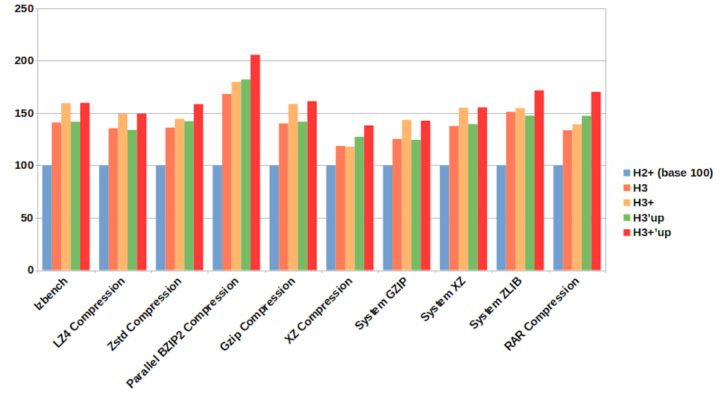
The ODROID-H3 and ODROID-H3 keep compatibility with the ODROID-H2+ so you can reuse the same enclosures, as well as add-on boards such as the H2 Net M.2 card with four 2.5GbE ports. Besides the existing acrylic enclosures, Hardkernel also made more sturdy enclosures using thin and rigid PCB made of glass fiber epoxy with the same designs, and some new designs for a total of 7.

You’ll find more technical details on the Wiki and a forum post about ODROID-H3/H3+ single board computers.
Both boards can be purchased now with the ODROID-H3 SBC going for $129 and the ODROID-H3+ model selling for $165.
Thanks to T for the tip.

Jean-Luc started CNX Software in 2010 as a part-time endeavor, before quitting his job as a software engineering manager, and starting to write daily news, and reviews full time later in 2011.
Support CNX Software! Donate via cryptocurrencies, become a Patron on Patreon, or purchase goods on Amazon or Aliexpress. We also use affiliate links in articles to earn commissions if you make a purchase after clicking on those links.


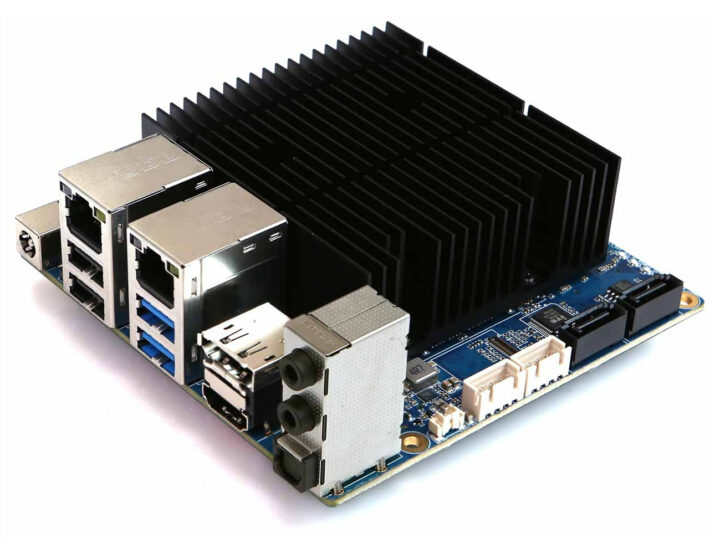




a VERY BAD name for a board with Intel-CPU 🙁
Many people will think it would have an Allwinner H3-CPU
Why would everything with H3 in it’s name be based on Allwinner 🙂
It didn’t seem to cause any problem with H2.
Exactly what I’ve been waiting for to replace my home file server. Storage, network, console access, perfect!
Finally I ordered one before they run out of stock! Their shopping cart application is still a bit broken, it lost the components a few times, I recommend to triple-check on the checkout page that nothing is missing!
I did not expect another Intel x86 board from them. I thought they would go the AMD way. I love the fact that H2+ cases and accessories are compatible with H3/H3+. Basically I already have a case for an H3+, should I want one. I love the processing power and TPM support. These new features make it harder to pass on an H3+.
I don’t know if AMD is willing to compete on price. Mendocino could do very well against Jasper Lake or Alder Lake-N, but they want to put the quad-core in $700 laptops.
Almost no supply of AMD chips meanwhile Intel’s everywhere.
AMD embedded CPUs seem to go for extortionist prices while you can buy a brand new Ryzen 3 laptop for around the $250 mark
These are Jasper Lake consumer CPUs, in contrast to Elkhart Lake.
Considering how many AMD embedded systems were released lately as Steam Deck competitors, I thought there could be an oDroid with AMD. But I think those AMD based devices are quite expensive (in the 400 to the 500 USD range).
> were released
And are they shipping yet? And in what quantities?
They are already available and some cost even more than 500 USD, but they come with soldered RAM and storage. I saw dozens of videos from ETAPrime on Youtube, he tested a lot of these handheld and some APU based systems.
Nice. Any European stores stocking this?
I am thinking of purchasing one of these for a DIY router, but I would be interested to see if they would make a AMD variant ~
The only missing thing is PoE. Other than that it is perfect. 😍
PoE delivers 25,50 W max. Doesn’t fit the 60W power requirement of this board.
IEEE 802.3bt-2018 or POE++ can deliver 71.3W max.
That’s far too niche at this time. It’s already a smaller market device.
Interesting odroid-H3 boards are cheaper then boards with RK3588 🙂
Consider that you need to purchase the RAM for these separately.
Although even with that, it comes out at about the same price as a RK3588 SBC, or a little less.
Why display port, why not full fledged type-c 🙁
Hold out for ODROID-H4+, heheh.
My guess is either it complicates the board design or the target market doesn’t need this functionality.
for about the same price, you can get almost the same hardware but with a metal case and 4 nics.
https://www.aliexpress.com/item/1005004621468205.html
I dont see the uniqueness this product had 2-3 years ago with the H2 variant
There will always be a seller on AliExpress that will sell something comparable to what companies like HardKernel are producing. You would pay 163 USD + shipping for a chipset comparable to H3 (N5105), just to have 2 more Ethernet ports and a case. H3 starts at 129 USD and the cheapest case is 10 USD (it includes the fan), while the most expensive cases cost 20 USD. That price does not justify the AliExpress device from my point of view.
For the EU 19% of VAT (for total amount including shipping cost) and import tax should be taken into account. And Hadrkernel’s shipping is not that cheap. So, at least for the EU AliExpress may be better option.
I dont know how you came by the number that you wrote.
but i see a price of about 137 USD for the pc plus 1 USD for shipping.
so for 138 USD I do think you can compare them,
as Hardkernel’s shipping prices are not cheap at all
the H3 price plus shipping would come at arount 150 plus USD.
so 2 more nics, a case and a power supply and saving about 10%
I do think it is a better deal
Go on Aliexpress and there is 4 lan, 6 sata N5105- N6005 boards for a few dollars more.
Mine cost ~200 EUR (board+4GB RAM+PSU+8GB eMMC+30 EUR shipping + 20% VAT). It’s already at the top of the range for something with no enclosure. The ROCK5B should be cheaper overall for a comparable same setup but for my use case I’d have to add a SATA board (cheap), and it does have the problem of being forced to run on a hacked rockchip kernel for a while, and since I tend to value my data I prefer to run on serious software (i.e. mainline). But for the long term (once 3588 hits mainline) I’m sure Rock5B will be a much better deal (faster, smaller, less heat, cheaper).
Just added 58 EUR importation taxes.
I know shipping from HardKernel is not quite cheap and I don’t know how you came up with 1 USD for shipping, the seller does not even ship to Romania. I may have left out the power adapter and VAT, but you left out software and BIOS support from HardKernel. That is worth the money difference in my opinion.
I did the same calculation – shipment and taxes even prices and passive case is a big bonus besides to PSU. BTW that specific case is not the best in terms of heat dissipation under moderate or heavy load, aliexpress has better options. Only considerable diff is count of PCI lanes on M.2. port – H3 has four, while ali has just two, which limits max speed. Sure, Odroid is reliable brend, but this time it comes w/o cherry 🙁
they really need a nice clousure like metal case and dust-proof, since it will run 24h * 7 as NAS or router.
I wouldn’t recommend this board as a router because open source router projects recommend Intel, and therefore the support is better. If the board had a 4x PCI-E slot that would be a game changer.
how much more do Intel NICs cost this board and most of the similar options insist on using the less performant and less supported Realtek NICs?
Do you have any evidence for RTL8125BG being ‘less performant’ than e.g. Intel’s i225V?
i226 is the current NIC
For i225 only Rev. C should be OK. But I have also read that Rev C can cause problems. Therefore maybe i226.
The support of Intel NICs is better. Hardware offloading does not run I believe also with Realtek (OPNsense forum).
What else would be cool. Core Boot.
And ECC-Ram in such a device is probably wishful thinking.
The FreeBSD driver situation with RealTek NICs is explained here for example.
Asides that vast majority of RealTek bashing all over the web is based on (decades) old chipsets/experiences and gets only repeated over and over again.
And those being paranoid about an Intel CPU with Intel ME inside will even be happy to see it not paired with Intel NICs.
There were many problems with the Realtek, at least in the beginning. There were several threads about Realtek problems in the forum (https://forum.odroid.com/viewforum.php?f=167). Lack of speed or errors during transmission. Perhaps this was also due to the Uefi?!
I also had errors in the log of my switch. I had even tried several switches including a 10GBit from Zyxel. With newer drivers and in 1GBit operation, I have no problems. Hope that remains so when I eventually use 2.5 GBit.
I am still thinking about getting an Odroid H3. Currently I have a H2+.
I would like to backup my ZFS snapshots. For this, the Odroid would be a relatively inexpensive system.
Only then I would have again no ECC-Ram. But the other I think is currently too expensive.
I’m annoyed that I didn’t buy an Intel system with e.g. Gigabyte C246N-WU2 earlier, when the components were so cheap. Meanwhile you can’t find the parts anymore or it’s super expensive. In the Unraid forum, for example, the user mgutt has in the IDLE with the board clearly under 10 watts consumption (I think 7 watts).
The current Alder Lakes no longer run with ECC Ram with available and affordable chipsets.
“And those being paranoid about an Intel CPU with Intel ME inside will even be happy to see it not paired with Intel NICs.”
Thats why I like Protectli. They offer Coreboot.
> There were many problems with the Realtek, at least in the beginning
A lot of this resulted from Hardkernel playing early adopter with RTL8125B back then. We bought a Jasper Lake Mini PC with same NIC and all that was needed was to avoid the outdated 5.4 Ubuntu distro kernel to get it up and running.
Currently five RTL8125B here on my desk (1 x Rock 5B, 2 x NanoPi R5S), no problems.
> Currently five RTL8125B here on my desk (1 x Rock 5B, 2 x NanoPi R5S), no problems.
Forgot to add: no problems since switching with ASPM (PCIe’s Active State Powermanagement) from powersave to at least default. ASPM is a troublemaker with certain NICs.
We also confirmed that disabling ASPM could get near 940Mbps with iperf test in 1GbE network environment. Before disabling ASPM, we could get only 820~850Mbps.
Weird thing was that we could get solid 2.35Gbps in 2.5GbE network environment regardless of the ASPM settings.
We could disable the ASPM feature in the BIOS settings too.
BIOS / Chipset / South cluster configuration / PCI Express configuration / PCI Express root port(1&2) / ASPM / Disable
Note: do it for root port 1 and root port 2 which are the two root ports used for LAN.
BTW, all the Realtek drivers 9.003.05, 9.004.01 and 9.005.01 have the similar issue.
Therefore, I think the PCIe host driver seems not to detect well the load level of the PCIe devices in real time and we have to disable the PCIe power management option until someone find a real root cause.
I guess the load detection trigger level could be 2Gbps or something like that since 2.5GbE was fine. But my assumption could be totally wrong as always.
https://forum.odroid.com/viewtopic.php?f=171&t=41893
Realtek is cheap and not as reliable as those made by other manufacturers. Alright for the average consumer but for critical servers, no chance.
Great answer to my comment stating ‘vast majority of RealTek bashing all over the web is based on (decades) old chipsets/experiences and gets only repeated over and over again’ 😉
The N series from does not support ECC ram and the low power Xeon that do cost far to much. So, it’s down to the processor, not the board.
External IO:
2 x USB 3.0 Host ports
2 x USB 2.0 Host ports
1 x Peripheral Expansion Header (24-pin, 2.54mm pitch)
– 1 x DC 5V, 1 x DC 3.3V, 5 x GND
– 1 x UART (TXD/RXD/RTS/CTS)
– 2 x I2C (SCL/SDA)
– 1 x External Power Button
– HDMI CEC, 5VA+
– Three USB 2.0 ports
– All 3.3V I/O signal level
16/32GB DDR4-SoDIMM ~$53/105
32/64GB eMMC ~$27/40
Why would anyone buy a product from Intel when it’s proven they insert backdoors into their products?
Does that mean you don’t use the internet because most servers are powered by intel?
Problem is with these devices as cool as they’re the time you add all the components there’s better and cheaper devices out there depending on what you plan to use it for.
I’ve moved away from the H series in favour of just buying slim laptops which do the same thing, and come with the latest low powered intel generation. I paid $160 for a Pentium Silver 7505 laptop with 16GB soldered on DDR4L and 250 GB PCI-E NVME, WiFi 6, and a spare SATA port.
I still own a few hardkernal devices because for ARM they are very good but for x86/x64, I don’t think the price point is very good, it’s the same problem with Intel’s Nuc as soon as you ad the components, it all adds up.
People need to stop paying these prices, as laptops are so more expensive to produce, and yet they are a complete product.
If your planing to use it as a media player and then a laptop will do the same thing. Only nice thing I like is the 2.5gbps ports and the 24 pin header which makes it more ideal for DIY projects and industrial use, and far less handy for normal consumers.
That notebook price sounds like a one-of-a-kind bargain. If it is repeatable, tell us more.
(I love one-of-a-kind bargains but it isn’t a repeatable approach.)
What’s that 24pin connector? Can I power it with a pico PSU? I want to add more SATA ports with a PCI-E SATA card so I need more SATA power connectors.