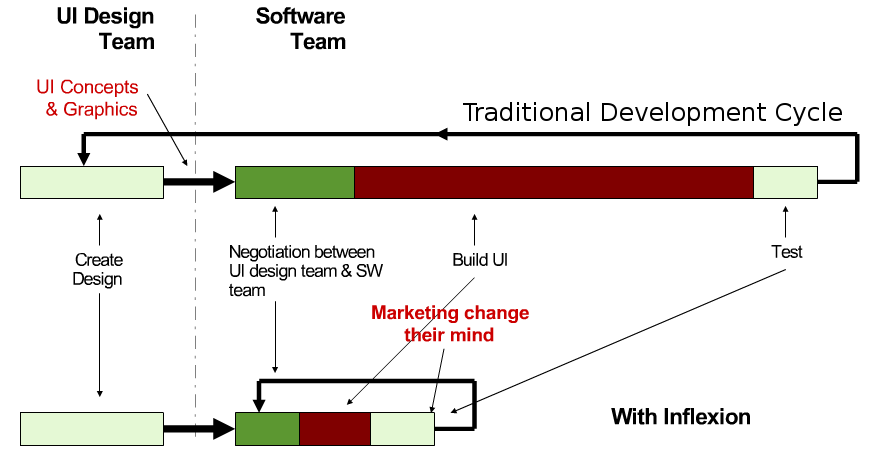I’ve just attended a webinar organized by Mentor Graphics entitled “In-Home Displays: Enabling Smart Grid into every home” with Atmel and Mentor Embedded. This webinar is now available on-demand at http://go.mentor.com/hAz8
This webinar is divided into 2 parts:
- Frederic Gaillard – Product Marketing Manager at ATMEL – gave an overview of Smart Grid and its different components and presented Atmel Solutions: MCU/MPU, wireless chips (Zigbee/Wi-Fi) and touch screen chipset.
- Gordon Cameron – Business Development Manager at Mentor Embedded – focused on the difficulties in developing a user interface for In-Home Displays within a short time frame and how Mentor Embedded UI design solution Inflexion could help greatly reduce the development schedule.
There was no external files for this webinar, so I created 2 PDF with the most relevant slides for your reference:
Frederic Gaillard shortly explained the Smart Grid Ecosystem and it’s different components as you can see in diagram below.
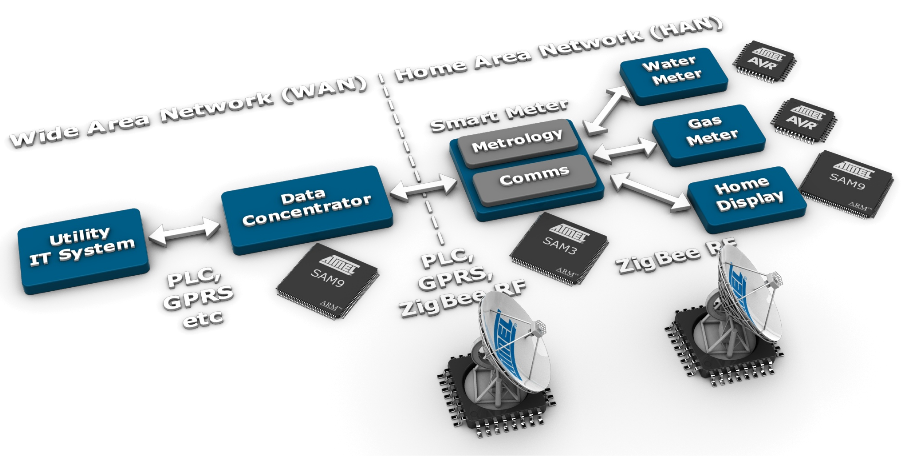 The Smart Grid is divided into two zones:
The Smart Grid is divided into two zones:
- The Wide Area Network (WAN) comprised of the Utility IT System that communicates (e.g with GRPS or PLC (Power Line Communication)) with the Data Concentrator that gathers data from the Smart Meter thru PLC, GPRS or ZigBee
- The Home Area Network (HAN) comprised of the Smart Meter that collects data from the meters (Water, Gas, Electricity) via Zigbee and sends the data (consumption data, weather..) to the In-Home Display (IHD) and back to the utility for billing and monitoring.
In this environment, the smart meter just acts like a gateway in an IP network.
Atmel SAM9 (ARM926) chipsets are used in the data concentrator and the IHD, Atmel SAM3 (Cortex M3) chipsets are used in smart meters and Atmel AVR in the meters.
The presenter then goes on explaining the main benefits of IHD that is understanding one’s consumption and changing one’s behavior in order to save money. He also goes through the list of possible interfaces to display consumption data such as PC (inconvenient), smartphones (small screen), Tablets (not widespread) and In-Home Displays that are especially designed for this purpose.
IHD ranges from low-end (Monocolor LCD/LED segments) to high-end (LCD Panels). Atmel focuses on the latter with AT91SAM9 helping bridge the cap in home automation (domotics) by having IHDs communicate with meters, smart plugs (aka Intelligent Outlets) and thermostats via wireless standards such as Wi-Fi (802.11) and Zigbee (802.15.4), using Atmel AT86FR231 (Zigbee 2.4 GHz) or AT86FR212 (Zigbee < 1 GHz). Atmel also have a chip for touch screen displays: Maxtouch MXT224.
Finally, the presenter described SAM9 product range (SAM9G10, SAM9G45 and SAM9M10) and features:
- 400 MHz CPU Speed
- DDR2 and NAND flash support
- 1.0V VDDCore (<300uW / MHz)
- USD Host and Device
- Ethernet 10/100 MAC
- SDIO I/F (SD/MMC)
- UART, SPI…
- EBI (External Bust Interface)
- Hardware Video Decoder (SAM9M10 Only)
- etc..
as well as the supported operating systems (Click on the links to download the SDK/BSP):
In the second part of the webinar, Gordon Cameron focused on the software for the user interface of In-Home Displays for the Smart Grid.
First , he emphasized on the wide range of communication requirements for IHD software both in the home (security, appliances, lighting, heating, meters) and outside (alarm company, internet access, remote user access, energy supplier).
He carried on showing a slide with developments board for Smart Electricity Meters (based on SAM9G10) and In-Home Display (based on SAM9M10) both with LCD displays.
He briefly presented Mentor Embedded ReadyStart platform based on Nucleus with the kernel (including Nucleus USB & network stacks), graphics libraries, industry specific demos (Medical, Industrial, Automotive and Consumer) and the development tools (IDE, compiler ,debugger, JTAG connection with the target…).
The next step was to explain the traditional UI development flow with the Design phase(UI Designer), the Implementation phase (Software Engineers) and the Test phase (QA team, UI Designer, Customer) and its shortcomings: long implementation time frame, changes of customer requirements during the implementation or worse at the marketing phase requires to go through the whole loop…
The proposed solutions to this problem was Inflexion a development suite with a Graphics Engine (2D/3D support, Open GL/ES..) and a UI Implementation tool (Inflexion UI Express Tool) using simple drag and drop operations and allowing to preview the UI (WYSIWYG) before packing it and loading it to the target. This suite allows the UI part and the main software part to be separated allowing to make changes to the UI without making change to the software.
This results in a shorter development time and faster time to market.
In the final part of the webinar, a smart grid display is showcased (for about 3 minutes) where they show different rooms’ temperature, the real-time power consumption and billing per device (e.g fridge, microwave, tv…), the monthly and yearly power consumption (with charts) and weather data. The IHD also allows you to adjust the temperature & light of every room to reduce your electricity bill. A web-server is also running in the IHD which let you connect remotely through a web browser to check your power consumption and/or adjust your consumption, for example if you forgot to turn off your lights (or air-conditioner!) before going to work.

Jean-Luc started CNX Software in 2010 as a part-time endeavor, before quitting his job as a software engineering manager, and starting to write daily news, and reviews full time later in 2011.
Support CNX Software! Donate via cryptocurrencies, become a Patron on Patreon, or purchase goods on Amazon or Aliexpress