Sunchip CX-W8 is an Intel Atom Z3735F TV box running Windows, but I’ve been informed that originally Sunchip designed it for WeTek in order to manufacture a Linux based mini PC. Unfortunately, they finally gave up once they discovered Intel had no intention to work on HDMI audio support in Linux for their Atom Z3700 series processor despite it working on Android… Intel Compute Stick will apparently use a separate DSP to handle that part (TBC).
Nevertheless, when WeTek saw I had Wintel W8, they decided to share the 64-bit “BIOS” they had worked on for the Linux port. By the way, Wintel W8 and Sunchip CX-W8 allegedly come from two different factories / design houses, so although they look alike, the hardware might be different, and the UEFI firmware / BIOS, I’m about to share may or may not be compatible with Wintel W8, so you may brick it if it is not already bricked…
If you want to install a new version of the BIOS, or possibly unbrick your device (TBC), you can download and extract CX-W8_64-bit_UEFI.tar.7z. You should get three files:
- H2OFFT-S.efi – H2O UEFI Flash Firmware Tool
- M64.W8ANNA01.ROM – 64-bit BIOS
- STARTUP.nsh – startup script
Copy these three files to the root directory of a USB flash drive formatted with FAT32, and insert the drive into one of the USB ports of CX-W8 mini PC. Power on the device, and press the “Esc” key on the keyboard repeatedly (not press and hold) until you see the menu below. Now select Boot Manager with the keyboard’s arrow keys and Enter, and select Internal EFI shell.
Now select Boot Manager with the keyboard’s arrow keys and Enter, and select Internal EFI shell.
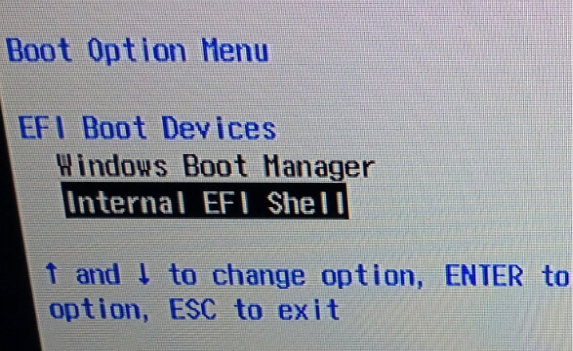 As you press Enter, the BIOS installation should start.
As you press Enter, the BIOS installation should start.
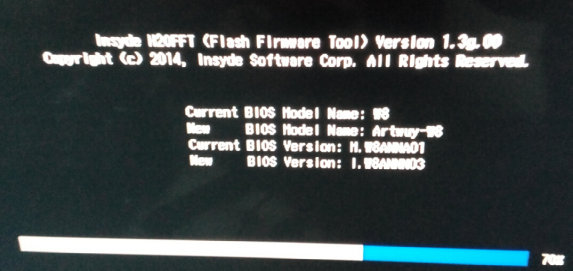 One installation is completed, the PC will reboot, and you can install the 64-bit operating system of your choice. I’m also trying to get the 32-bit BIOS for people who want to unbrick their device to re-install Windows.
One installation is completed, the PC will reboot, and you can install the 64-bit operating system of your choice. I’m also trying to get the 32-bit BIOS for people who want to unbrick their device to re-install Windows.
I have not tried these instructions myself, but I know at least two persons who bricked their CX-W8 or W8 mini PC, so hopefully, we’ll get some feedback soon.

Jean-Luc started CNX Software in 2010 as a part-time endeavor, before quitting his job as a software engineering manager, and starting to write daily news, and reviews full time later in 2011.
Support CNX Software! Donate via cryptocurrencies, become a Patron on Patreon, or purchase goods on Amazon or Aliexpress





Thanks to Wetek they are amazing company and make great support for their products
I will wait for Wetek to make their quad core and for sure will buy it, this guys know what they are doing. For me was enough to see how good their support is and how positive critics people giving to them. I hope they will soon publish Quad core device.
Very cool that they did this 🙂
Well Wetek one more time… this guys are superb…
DroidMote developer tried:
“Ubuntu 64 bit install without problems, but the same audio problem.
Windows 64 bit stop the installation after 2 seconds from boot. Cause bad signature i think.
Why with a 64bit uefi i can’t install windows 64bit ? what i need ?
The setup start but there is protection error like i need some keys from Microsoft.”
Sunchip CX-W8? This is Artway FV-W8. Look on BIOS Installation screen – BIOS Model Name: Artway-W8.
http://www.artwaytech.com/index.php?s=/Android/detail/id/23
I must to share, that with 2Gb RAM 64-bit OS will be slower than 32-bit OS…
I have the same problem after update bios it don’t boot windows and blue screen
Can you provide us with old bios files?
Hello, have anybody original 32bit BIOS? It is possible upload it? Thanks
if you have flashed the bios 64 bit apparently there are no way to flash the bios 32 bit because the “flasher” is a 32 bit executable and don’t mach with the 64 bit that you have installed. From here you can download a file containing the files that permit you to flash the 32 bit bios for CX-w8 http://uploaded.net/file/pn0vjyip Just copy the files on a pen fat32 and boot from it. You have to use it only if you have already installed a 64bit bios and you want to go back to a bios 32 bit. This worked for… Read more »
Thanks dude for sharing
I’ll try it tonight and get back to you
Thanks again abbino70 for the file
Mine it’s back alive
I’m having problems with my WINTEL W8, because it shutdowns if it gets hot only making it work a little more, like using KODI. The main problem is that the BIOS of this MINIPC has a lot less options than the WINTEL CX-W8 and cannot control the shutdown temperature. When i try to ask for a BIOS update to the seller he says “Sorry, it can’t update by personally”.
This BIOS update would work with my WINTEL W8? Or it will make it brick?
was somebody able to install windows 8.1 in any version with this 64 bit bios ? it always crash the installation after the boot.
With linux ubuntu 14.04 it was ok (the only problem is the audio), even the wireless is working after the Linuxium patch that unfortunally does’nt fix the Audio problem on CX-w8.
After plenty attempts i had to reflash the original 32 bit bios
Probably the only one here that wants to install an older O/S… Windows 8 is just to bloated for want I want to do with this device.
Anyone successfully installed Windows XP on this? Or Windows 7
Same problem as sekoto. After some hours, it shutdown, and I checked the processor activity was always under 60%, any solution?
The main problem is the design of this MiniPC. This Intel procesor needs fan refrigeration, because it doesn’t have good ventilation, and when it gets hot that increases until near 100º Celsius then it shutdowns automatically.
I think we need a new design DIY to get good refrigeration to the main core of this MiniPC.
Also we need some active solutions in the BIOS to prevent use of this CPU doing overclocking, more underclocking to have less temperature.
It’s not as hot, for me, Iv’e installed Core Temp, it indicates 30°C at 50% processor usage. The first thing I did it was to modify the “energy management” in Windows to never shutdown. But no success. And since I’ve installed DontSleep, It didn’t reboot for 3 days. Maybe a problem with Windows?
Another point, as I cannot activate the license provided, can I put a Windows 8.1 Pro license? In order to have Remote Access activated? I use VNC now but not very happy with…
Hi,
So can anyone confirm that openelec is working with this bios? CNC can you check?
Best regards
Fred
@chris6
Mine is WINTEL W8. Which is yours? Maybe WINTEL CX-W8, don’t?
Is there any way to flash the bios from windows?
I accidentally disabled the USB controller and so I can’t use the keyboard to access the bios and reset everything, so I wanted to re-flash the BIOS in order to reset to the default settings.
Intel’s FPT tools says “Error 286: Unable to write data to flash with SPI lock enabled.”
Do not flash this, it will allow you to install 64bit OS systems, but if you want to use ubuntu, there is no chance to get sound to work. I tried it and tested every version of linuxiums isos. Where 32bit bootloader worked (regarding hdmi audio and wifi) with the 64bit loader sound is not working.
Sadly this 64-Bit BIOS didn’t enable me to install Windows 10 64-Bit. It allowas me to start the setup, unlike the 32-Bit UEFI, but fails with an “ACPI_BIOS_ERROR”. 64-Bit Linux Mint installed no problem however.
can someone help me please i updated the BIOS with the 64 UEFI zip files it gave me an error so i downloaded the flashzip files, now every time i turn my WINTEL box its always diagnosing errors like “ACPSI_BOS_ERROR” AND KERNAL errors am able to log in but then it goes back to the blue screen telling me about the error can someone please help me. thanks
hi, my miniPC has died, and can
t even get to the BIOS.... The miniPC is with main board CX-W8 rev.1.0 Ill have to write the BIOS with a programmer, but i don`t have the needed file. The mini PC is dual boot system with win8.1 & Adroid if that matters. Can someone provide the bios fail that has to be written, so i can unbrick my miniPC?thank you in advance!
Can somebody confirm hdmi audio issue has been fixed in linux?
Thx Georgy, you saved me the trouble of testing it 🙂 I will stick with Win10 x32 since you confirmed Win10 x64 didn’t work. – cheers
I tried the installation of Win10 x64 before I saw Georgy’s comment.
Indeed, “ACPI_BIOS_ERROR”…
Reverted back to 32-Bit BIOS (thanks abbino70!) and installed W10 x32 without any problem.
Too bad the audio is not working under Linux, because I wanted to use this box as an OpenELEC box :-/
Maybe of some interest for others: Here you can download the drivers for Windows 10:
https://www.dropbox.com/s/dh3rxpbcpw6suj4/Drivers.zip?dl=0
Can anyone upload the 32 bit flasher somewhere? I’ve been trying to download it from that site uploaded but no success.Tym!
This is the one I used:
https://drive.google.com/file/d/0B3B79fgnqTCaaWJBbDBCMGIyUjg/view?usp=sharing
Sorry about harassment, but I do not know where to seek help. I have a big problem with my new wintel cx-W8. I need to reset BIOS to default, because I accidentally disabled USB ports in BIOS settings. Now my keyboard and mouse does not work. Please can you give me some instruction for resetting the BIOS? Can you help me with this problem?
@Martin
I’m not sure whether this would work, but it might be worth a try.
Open the box, and disconnect the internal battery for a minute or so on, and reconnect it.
You can see what it should look like inside @ http://www.cnx-software.com/2015/04/24/wintel-w8-dual-boot-android-4-4-windows-8-1-mini-pc/
I’m afraid you’ll need a chip programmer for that. Disconnecting the battery won’t help.
The bios is the lower chip (with the orange dot):
http://www.cnx-software.com/wp-content/uploads/2015/04/Wintel_W8_Board_Large.jpg
A cheap programmer like the EZP_XPro (AliExpress) is able to reprogram it.
But if you’re still able to boot windows, and have remote desktop enabled, you can create some startup script to reflash the bios before Windows starts. This lucky trick saved me once 🙂
@GunterO
Thanks for the informations. I tried to disconect the battery, but it did not help.I have a remote desktop enabled. So, can you tell me which BIOS can I flash to the device?Can you give me the link, please?
Thanks.
I haven’t done this on this particular computer, but I’ll try to help you.
Because your using Windows, you’ll need to use the default 32-bit bios: M.W8RNNA02.ROM
You can find the link in one of my previous posts (in bios_working.zip).
This zip has only the UEFI flasher inside, so you’ll need a general flasher as well.
Did some digging, and found one here:
https://drive.google.com/file/d/0B4r7RWNV8nX5Sjc1d2dvZ1F3R3M/edit?usp=sharing
Good luck!
@Vlad
> “with 2Gb RAM 64-bit OS will be slower than 32-bit OS”
Pointers are 2x larger which leads to more cache misses, but on the other hand there are more registers…
Maybe the right balance is the x32 ABi (https://en.wikipedia.org/wiki/X32_ABI ) that uses the 64-bit mode of the CPU while still using 32 bits pointers for userland apps (but it seems there was little activity on x32 recently…)
Not working my miniPC is dies.
Hello, I need this BIOS. give a link please.
Hello, How to reinstall Wintel CX-W8 with fresh Win8.1 or Win10?
Anyone pls tell me the guideline? – Thanks.
I would like to install OpenELEC only in Wintel CX-W8. How can I do that ?
@Thanhluutat
First you need to flash the 64-bit BIOS, then you need to put the OpenElec installer on a UEFI bootable stick (Rufus) and run the installer.
I have done this and OpenElec works, but no audio (Intel Atom Z3735F is not supported). You could use a cheap USB->Audio converter, but this won’t help if you want the audio on the HDMI …
In case somebody wants to have this mini PC auto boot / auto power on when the power is applied, you can make a small change to the hardware to make this happen. Just a 10µF/16V capacitor over the power switch (lower left corner of the PCB), that’s all.
I find this useful for my KODI setup.
See here: https://drive.google.com/file/d/1leT68s831p961GGvlfLVNyWCz7vC8CUZ_w/view?usp=sharing
GND is the upper, + is the lower.
Anybody can provide files to install win10 32bits please ?
And what are your tools or advices to clone those babies ? I wanted to make an installation clean, install some softwares and clone everything after, just not to have to re-install everything for the customers, i have 6 mini pc like that and wanted to clone them, i think EMMC is not recognizable by Acronis/Easeus ? Please anybody help
Hello,
I need some help with my SHOW-TOP Wintel W8. It looks almost the exact same as the Sunchip but I do not have the screen as shown above when pressing esc, instead I just get the BIOS. It is 64-Bit but when I press launch EFI shell it says ‘Not Found!’. Are there any hardware differences with these two devices or are they pretty much the same? I bought my unit off of amazon and my brother managed to erase the boot keys. Any help would be greatly appreciated. Thanks in advance
Hello. I have Bricked Wintel Box… Model: cx-w8 CPU: Atom Z3735F OS: Win 8.1 WiFi: 2.4 GHz DDR: 2GB Emmc Flash: 32GB and question is How to Unbrick it if: 1. HDMI not give any Video on My TV screen… 2. USB give Power (Mouse , pendrive, portable HDD have power) but simple normal Cable keyboard not working (no power) but normally working Tested on PC… 3. Don’t know what version of BIOS is or was installed before… 4. LED ON BOX: a. Led Light in Red for while after plug a power Adapter b. Blue led Colour is after… Read more »
@Slaw
You might have to get a programmer (about $30) as explained @ http://www.cnx-software.com/2015/05/21/how-to-unbrick-meegopad-t01-intel-atom-z3735f-hdmi-tv-stick/
Hmm.. So nobody knows if there is any difference between the W8 Wintel discussed on this thread, and the SHOW-TOP Wintel W8? When I press the ESC key immediately after booting I do not get this graphical screen as shown above, I simply get the Bios. When the option “Launch Internal EFI Shell” is clicked there is no progress.. Just a “NOT FOUND!” error. Please help as I must know if this is fixable or not as this is urgent, for it is my brothers Wintel and I need to know if I should attempt to fix or replace?. More… Read more »
@Slaw
i have the same problem as you
anyone have original BIOS for Wintel Box Model: cx-w8 BIOS: W8RNAA01 CXPO2015219 Jupii.. I get my EZP Xpro from Aliexpress 😀 that’s why writing 2 weeks later.. and… BIOS No.1 M.W8RNNA02.ROM connected programmer to WINBOND chip and.. 17:57:32 Erase finished!0:49 18:00:20 program successfully! 8388608 byte(s),0:40 18:01:00 Verify finished,no error!0:31 turn ON Wintel Box – LED after plug to power RED for 3 sec then off Pressing Power Button – LED colour RED for 10 sec then BLUE for 3 and again… and again…AND AGAIN!!! BIOS No.2 M64.W8ANNA01.ROM connected programmer EZP Xpro v2… 18:08:19 Erase finished!0:49 18:09:10 program successfully! 8388608 byte(s),0:40… Read more »
@Slaw
Is it the same problem you had before flashing BIOS 1 & 2? If so, it might be another hardware issue.
Alternatively try to contact your seller to get the BIOS.
today programmed other bios for W8 not CX-W8 name W8_DOS_2.5_3W75_Dual.bin
after plug power adapter Led is RED 2 sec then Blue 1sec and off
next after Press Power Button LED Red for 2 sec and then BLUE all time
HDMI No sign of life…
USB Ports not give any POWER…
maybe its not a problem with hardware and need a factory BIOS but idk who is a main developer of it…
I bought it from a friend..
maybe somebody have same model of BIOS: W8RNAA01
Google not even recognize this number.. Just RNA >.<
Is yours a dual boot, or only Windows (like mine)?
Is it the same as this one?:
https://drive.google.com/a/filestation.be/file/d/1leT68s831p961GGvlfLVNyWCz7vC8CUZ_w/view
Are you 100% sure it is W8RNAA01? Could it be W8RNNA01?
Here is somebody mentioning the latter: http://valid.x86.fr/7qyg9q
I have W8RNNA02 running on my box.
Yes there is a Label inside on motherboard and its bios w8rnaa01
System is writed in chinese language..
On box is just ticked windows 8.1 :/
Q1. Anyone know how can I check if My cx-w8 is designed by sunchip?
Q2. Anyone know any email to Sunchip and they give answer… because ive send question about BIOS but they not respond…
@Slaw
If you want, I can make detailed pictures of the PCB of my box, so you can compare.
@GunterO
Yes please 🙂
Here you go:
https://drive.google.com/folderview?id=0B3B79fgnqTCacXNvb1hIUUk5dW8&usp=sharing
The rev of the PCB is:
CX-W8-REV02
Zeng-gc 2014-11-25
@GunterO
My rev of the PCB is:
CX-W8-REV10
Zeng-gc 2015-01-19
http://imageshack.com/a/img922/469/tSUteR.jpg
http://imageshack.com/a/img921/4035/nTo8es.jpg
http://imageshack.com/a/img921/1715/fhvw0j.jpg
http://imageshack.com/a/img923/4145/E5G2im.jpg
@Slaw
Hm, different indeed. Hopefully, somebody can give you the right BIOS file.
This forum is not so active…
It may take years if some more ppl will reply and can help Me with this BIOS.
Do You know anybody who have cx-w8 and may look at his mobo (maybe same series) then I will be very grateful.
Regards, Slaw.
Another brick without hdmi signal. Any options without programar? USB, Ethernet?
Nothing is working now..
Cant find corect BIOS file and now it is just a piece of $h!+
File of Bios: W8RNAA01
plx
my rev is V2_3 u know which is correct bios?
Open box and Check label on mobo should be there
Update for those who might be interested. Ubuntu on a wintel cx-w8. Yesterday delivered at my house, this little black box. Android and Wintendo 8.1 pro pre installed in dual boot. Both worked fine. But I want ubuntu on it. So I made a usb with ubuntu 16.04. Plugged it in, went into boot manager at startup…but nope. Tried it several times, even with ubuntu mate.. but ..no. Then I applied your bios flash and rebooted. Bingo! Ubuntu installer right away. Installation was very smooth. I decided to do a “entire disk” install and got rid of the other 2… Read more »
@burg
In case you are interested in HDMI audio, you have two solutions for audio on Bay Trail:
1. Old kernel 3.16 -> http://www.cnx-software.com/2015/08/12/ubuntu-14-04-3-desktop-image-for-intel-atom-z3735f-mini-pcs-and-sticks/
2. Kernel 4.5 and above -> http://www.cnx-software.com/2016/04/19/hdmi-audio-in-linux-is-now-working-on-cherry-trail-mini-pcs-openelec-7-0-image-released/
@Jean-Luc Aufranc (CNXSoft)
Thanks for the info. Could be handy one of these days!
I have Wintel CX-W8 rev. 3. Solution with 10µF/16V for auto boot / auto power don’t work.
I need auto boot / auto power.
Please help !
@sensorlife
When you measure the voltage between the two pins of the power switch in normal operation (when the PC is running), how much is it? If this is very low, a simple capacitor won’t do the trick. In that case you’ll need a circuit with some extra components, but still fairly simple.
It is 1.8V . I need scheme with delay because when i turn on power button and power up Wintel CX-W8 it is not boot.
@sensorlife
Something like this?:
http://electronics.stackexchange.com/questions/145575/hacking-laptop-power-button-strange-capacitor-effect/145588#145588
Hell how I can reinstall android sistem un the wintel w8?
how can i access bios on wintel w8 box ?
thanks .
Can some tell me if I make a clone of the drive on external hard drive can I have it boot to the external drive from bios? I would like to disable the internal hard drive this keeping it cooler and possibly better. I keep my wintel 8 elavated and it has not turn of on me since them. I am trying to get xfinity live tv on it to work without minor stutter and I know that SSD is faster then what it has now. I do plan on replacing my wintel 8 for wintel 8 Pro it would… Read more »
@Angelo Restrepo
You can re-installed Windows from an external drive, so it can definitely boot from there.
You can’t just copy the content of the SSD drive to an HDD drive though. You need to install Windows on the hard drive either with Windows 10 + relevant drivers, or the exact Windows 10 firmware for your device.
@burg A follow up on my Ubuntu 16.04 on cx-w8. After the first succesful installation of this Ubuntu (see my previous post here), I did order and got 3 more same wintels. Flashed them all and successfully installed Ubuntu 16.04 desktop on 2 and ubuntu server 16.04 on 1 other. 2 boxes I put into my office and the server online for backups. All seemed well. But then I got feedback from my staff and I experienced itself on my server. At random, the whole box freezes and only a hard reset (power out and in) will bring him back… Read more »
@kusta
all drivers win 10 64bits:
https://mega.nz/#!ysF2WAAB!dLrLzJWgxZnzYxIBldAaYTGyEIIfAyyI5r3-62lkdPo
Hello , i have also bricked my Wintel.
Couple of questions , what is the voltage of the bios chip ? i have ordered a programmer and an 1.8 V adapter .
Can i reprogram the bios while on the board ? (i have an SOIC8 Clip )
Can someone upload both 32 and 64 bios dumps ?
Thanks in advance for your help !
@GunterO
hey mate could you please help with my last comment ?
Wintel cx w8 bay trail
Just installed ubuntu 16.10 from http://linuxiumcomau.blogspot.com/2016/10/running-ubuntu-on-intel-bay-trail-and.html and wifi and sound is working.
I would like to thank everybody here for continuing to post helpful links. The ability to boot 64-bit would be nice for those OSes that will only boot a UEFI/64-bit combo. Although I don’t want to brick my v3 board so I don’t know if I’m brave enough to try it. I also have an original Wintel that seems to be bricked – I’m not sure how (LED comes on briefly then powers off). I had given up on fixing it though, just use the board for sizing when modding the v3 wintel board I bought to replace it. Speaking… Read more »
Hi everybody,
Does anybody know why my wintel bios time resets to 2014 whenever the power is cut?!
Please note that i have replaced the battery twice… but bios time still resets back to 2014…
Hello,
I have a Wintel W8(Z3735F) and I used it without hdmi. Now when I tried to connect to TV I don’t have hdmi signal.
I have Teamviewer and everything it is ok with windows 8.1. I can see it in network also.
Geekbuying says to reset it but I don’t know how.
Any idea?
Thanks
i have do some research the M64.W8ANNA01.ROM is for Insyde H2O bios 。
I have a cx-w8 3735 which had win 8.1 and android. I did a fresh install of authentic win 8.1 which worked but didn’t work as a media pc for me as hoped. Lately I tried to do a fresh install of android 6 which I was not able to do. Now it only boots to an EFI shell. I have tried multiple bootable usbs with android, windows and repair utilities but I can not get anything to run from this EFI shell. When I type an executable bootx64.efi i get a message unsupported. Any suggestions would be appreciated. Thanks.
It didn’t load automatically, I had to ‘exit’ the shell and run the installer manually.
Hi, I have a Wintel miniPC W8, and forgot the pass to enter windows10. Is there anyone who can assist me on solving this problem?
@Frank
It’s a broad Windows 10 question, not specific to Wintel W8. There should be an answer on the web.
Hi, I disabled my HDMI accidentally so my Wintel Pro works but does not output anymore. Is there an way to create reset the bios at all? perhaps bootable USB and flash it?
Open the unit and unplug the battery. Unplug the power cable and with everything unplugged press and hold the power button for 10 seconds. This will reset the bios to default settings and HDMI will be reenabled if its a bios setting problem.
@GunterO Firstly I would like to say a huge thank you, ROM + Flash flies you shared, managed to save my Wintel CX-W8 from the bin after trying to install ubuntu onto it.
Have you or anyone here, been able to install Ubuntu 32bit onto one of these machines? I’m curious, and tentative about trying again, without knowing if someone else has succeeded first!
Looks like the link to the BIOS (in the original article) gives me a http error code 500. Anyone have a working link to the BIOS?
Sorry about that. I’ve corrected the download link in the post.
Hi,
I have problem with my Wintel W8(win8.1), i was trying to boot from USB to instal Windows 10, and messup with the BIOS a little, so now my keyboard is not recognized on any of the USB and i can’t get in to the MENU page before BIOS(the first image on top), it looks like i’v bricked it somehow.
i’v tryed resetting the BIOS with holding power button for more than 10 seconds without the battery in, and no result, is there any chance to do something with it ?
Thanks in advance
If the method in the post does not work, you may need an external programmer to reflash the BIOS: https://www.cnx-software.com/2015/05/21/how-to-unbrick-meegopad-t01-intel-atom-z3735f-hdmi-tv-stick/
Bios acpi error на установки win 64 не возможно из за того что в биосе выставлено скрытно установка систем Linux Ubuntu Android..
Только можно Ubuntu 64 поставить или Linux 64
Из за этой проблемы не возможно установить Windows x64 и она скрыта..