Hardkernel launched ODROID-XU4 development board a couple of weeks ago. The board is a low cost ($74) update to ODROID-XU3 development board, with an Exynos 5422 octa core processor (4x A15, 4x A7), 2GB RAM, Gigabit Ethernet and USB 3.0, making it a pretty good target for a NAS. It’s easy to connect all requires parts such as hard drive and power supply together, but it would normally be a mess on your desk. So the company create a NAS kit for the board with an enclosure, cables, fans, and even an LCD display with they call Cloudshell for XU4 for sell for $39, so you can get a high relatively high performance NAS for around $113 + shipping, which will vary depending on your distributor, as well as an HDD or SSD drive.
- Enclosure with top and bottom covers, rear, front and side panels. Available in Smoky-Blue or Smoky-White as shown above.
- CloudShell board with a 2.2″ TFT color LCD (320×240), a SATA connector (via Genesis GL3321G USB 3.0 to SATA bridge), and IR receiver
- A 30-pin GPIO ribbon cable (5 cm) to connect the CloudShell board to ODROID-XU4
- A USB 3.0 type A-B cable (30 cm) to connect the two boards.
- Screws & Nuts – 14 x 6 mm Philips screws, 6 x 5 mm Philips screws, 4 x 5 mm Hex Nuts , 4 x 3 mm screws
- Metallic Spacers – 2 x 21 mm male-female spacers, 4 x 25mm female hex PCB spacers, 2 x 47 mm female hex PCB spacer
- 4 x adhesive silicon feet
The assembly instructions can be found on the product page. Hardkernel does not provide a specific image for the NAS function, so you’d simply have to install one of the Ubuntu images, and configure the services you’d like to use [Update: To setup the IR and LCD, visit the Wiki]. Such solution was benchmarked at ~80 MB/s (download) and ~70 MB/s (upload) while transferring a 1.6GB files from/to a SAMBA share configured in ODROID-XU4.
Thanks to Onebir and Nitin for the tip.

Jean-Luc started CNX Software in 2010 as a part-time endeavor, before quitting his job as a software engineering manager, and starting to write daily news, and reviews full time later in 2011.
Support CNX Software! Donate via cryptocurrencies, become a Patron on Patreon, or purchase goods on Amazon or Aliexpress



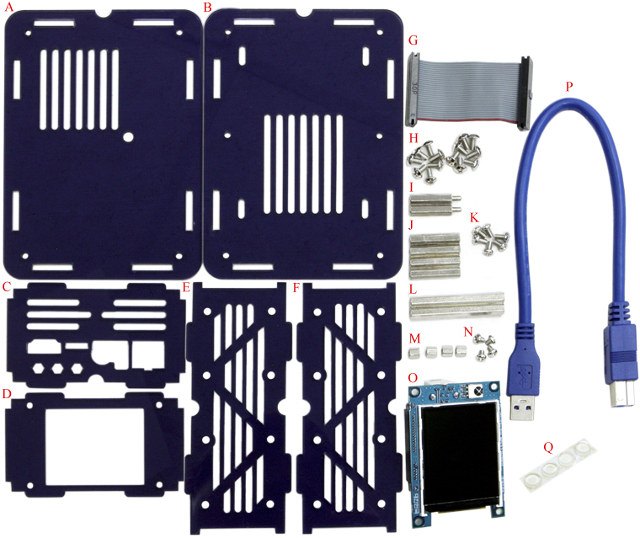



How does one uses the LCD and Infrared?
LCD is connected via SPI and you can use it by using the Nottro’s FBTFT driver. (Already included).
IR is usable by LIRC.
Wiki for the product: http://odroid.com/dokuwiki/doku.php?id=en:xu4_cloudshell