We’ve already covered LicheePi One board powered by Allwinner A13 processor, but it was not for sale out of China, and the developers are now back with LicheePi Zero board/module, slightly bigger than an SD card, featuring Allwinner V3s processor, and offered for as low as $6, or $8 with WiFi via an Indiegogo campaign.
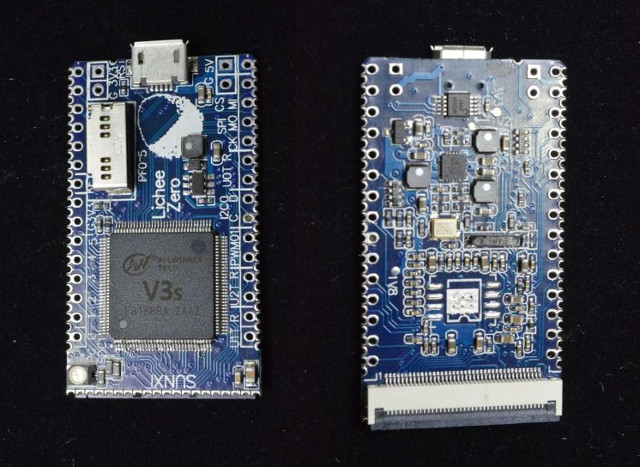
LicheePi Zero specifications:
- SoC – Allwinner V3s ARM Cortex A7 processor @ up to 1.2 GHz with an ARM Mali-400 GPU, 512Mbit (64MB) DDR2 on-chip
- Storage – micro SD card slot, SPI flash (not 100% clear if it will be populated when shipped to backers)
- Display – FPC40 RGB Connector with support for 800×480 RGB LCD
- Audio – Audio codec
- USB – micro USB OTG port
- Expansion
- 2x 15 headers with 2.54mm pitch, breadboard friendly with GPIOs, 2x UART, 1x SPI, 2x I2C,ADC, 1x PWM
- 2x 30 half-holes with 1.27mm pitch with OTG USBMIPI CSIEPHYRGB LCD, more GPIOs
- RGB connector can take add-on boards for GPIO, LVDS, HDMI, VGA, etc…
- Misc – RGB LED
- Power Supply – 5V via micro USB port, or 5V/GND header
- Dimensions – 44.6×25.5mm
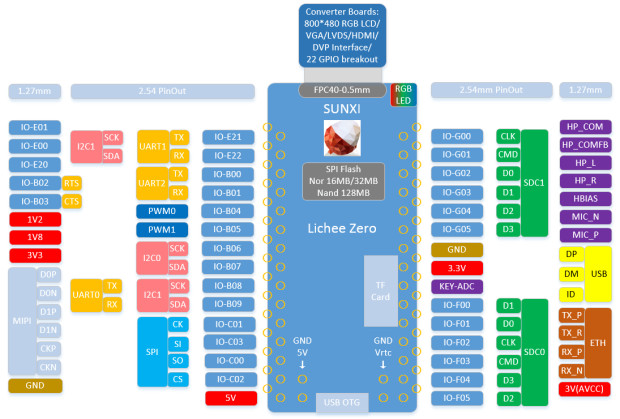
Most development board come with SDK using older version of Linux, but LicheePi Zero supports the latest Linux 4.10 kernel, as well as buildroot, Debian, and Raspbian Jessie with Pixel (experimental). The source code and hardware documentation can be found on Github.
Another selling point of this tiny board is the number of add-boards, with a WiFi board that be either plugged into the micro SDcard slot, or soldered along some of the 2.54mm pitch header, several converter using the RGB interface for VGA, LVDS, HDMI, DVP camera) or even some extra GPIOs.
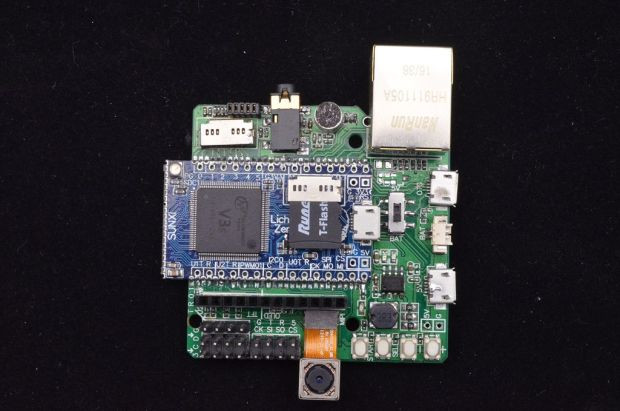 The developer also provides a baseboard for LicheePi Zero module giving access to a 3.5mm audio jack, a built-in microphone, and Ethernet, as well as I/O ports for even more add-ons such as cameras, OLED or TFT displays, speakers, LoRa modules, and so on.
The developer also provides a baseboard for LicheePi Zero module giving access to a 3.5mm audio jack, a built-in microphone, and Ethernet, as well as I/O ports for even more add-ons such as cameras, OLED or TFT displays, speakers, LoRa modules, and so on.
The modularity and options of Lichee Pi Zero is well summarized in the diagram below.
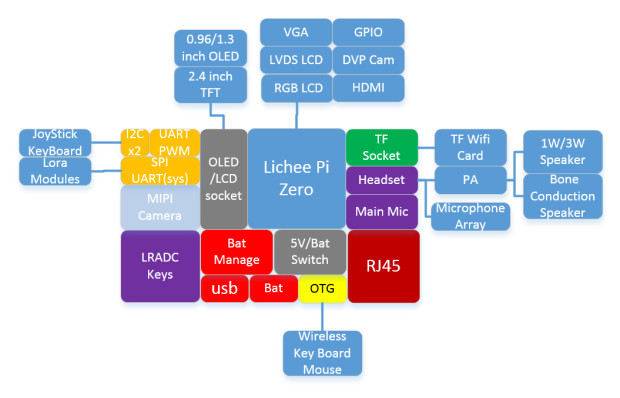 To get started easier, the developers also worked on some projects or bundles like a portable Linux handheld computer, a mini DIY laptop, VGA or HDMI computer bundles, “LoRa Netgate”, wireless speakers, etc… You can watch the demo of some of those, and more details about the board and modules in the video below.
To get started easier, the developers also worked on some projects or bundles like a portable Linux handheld computer, a mini DIY laptop, VGA or HDMI computer bundles, “LoRa Netgate”, wireless speakers, etc… You can watch the demo of some of those, and more details about the board and modules in the video below.

While LicheePi Zero and ZeroW models are respectively $6 and $8 per unit, you can’t buy one only at price, as the minimum order is two, so $12 for Zero, and $16 for ZeroW, except for the developer edition (shipped ASAP) that’s $12 for one ZeroW. ZeroW mini laptop DIY suit rewards with a LicheePi Zero, a micro SD wifi card, an OTG adapter, a 5″ 800×480 LCD, a wireless keyboard, a LiPo battery, and other accessories as shown at the start of the video above is just $39, while the LoRa Netgate suite with 2 A.I Thinker LoRa modules and a custom protocol (not LoRaWAN) goes for $40. There are many other rewards that you can checked in the Indiegogo page. Shipping is not included by only adds $5, and delivery is planned for May to June 2017 depending on perks. You can ask your question on on Indiegogo, as well as iLichee Forums.
Thanks to Freire for the tip.

Jean-Luc started CNX Software in 2010 as a part-time endeavor, before quitting his job as a software engineering manager, and starting to write daily news, and reviews full time later in 2011.
Support CNX Software! Donate via cryptocurrencies, become a Patron on Patreon, or purchase goods on Amazon or Aliexpress. We also use affiliate links in articles to earn commissions if you make a purchase after clicking on those links.





Before people get too excited (‘it’s cheap, it must be great!’) it should be pointed out that ‘512Mbit DDR2 on-chip’ mean 64 MB DRAM you can’t upgrade.
Also it should be mentioned which role linux-sunxi community played/plays regarding mainline kernel support (this is nothing that magically happens and is especially not done by board makers)
This WiFi SD card is based on ESP8089 (the module inside ESP8266) so seems suitable for IoT use cases…
@tkaiser
Hi~ I’m the maker of this board. It is designed for newbies(breadboard-compatible) and production(SMT-compatible).
The ram is enough for lots specialty application, and suit for newbies learning linux or DIY.
When I designed the first version last year, my original plan is stripping sdk’s linux, but icenowy found this board, and help me implement the most of the linux-4.10’s transplant.
That’s why I write the “SUNXI” on the top of Zero.
Fortunately schematics for both Zero and base board are already available. I already knew from device page in linux-sunxi wiki that V3s can be accompanied by a PMIC but that’s not used here. So looking at the base board’s powering scheme it seems one has to manually decide between 5V DC-IN and BAT and now I wonder whether the TP4303F used here allows powering the board and charging the battery at the same time?
A web search sent me to http://www.alexanderb.tk/index.php/2017/02/06/hacking-a-powerbank-to-use-as-a-pi-ups/ (still searching for a cheap IoT node with full battery support: PMIC with charging support and ADC for voltage control to do an emergency shutdown when/if running out of battery). Maybe someone with more electronics knowledge than me (close to ‘zero’ 😉 ) can comment?
With 64MB and just after the release of the rpi zeroW I wonder who will want to try that board.
@zepan
I agree 64 MB DRAM is more than enough for the appropriate use cases but cheap devices attract strange people so I just tried to emphasize that 512Mbit is just 64MB (Jean-Luc added it in the meantime in the blog post, thanks!). Also appreciate your decision to drop Allwinner’s BSP from the beginning and to rely on mainline kernel (followed progress closely the last months mostly through IRC).
My main concern is ‘full battery’ mode, being able to run from battery, monitor voltage to decide what to do when running low on power and the ability to charge the battery (the PMIC mode I’m used to on all the A10/A20 boards I own). Maybe you can elaborate on this a bit?
@tkaiser
that switch needn’t change during powering the board and charging the battery.
“5V” and “bat” stands you connect a battery or not.
when switch to “5V”, allthing powered by 5v input, tp4303 is disabled.
when switch to “bat”, usb vbus is powered by tp4303’s 5v out, and others powered by battery, and you can charge the battery at the sometime.
the reason why I don’t use PMIC is making Zero cheaper and smaller, as some as raspberry pi zero.
Mostly people who don’t believe in fairy tales (told by a mythical foundation), who can do the math and understand virtual memory concepts 🙂
Did you add the costs for a Lichee Pi Zero and a single channel 800×480 LVDS display already? And then compared to this other Zero (where shipping costs and the necessary ‘Kit’ to connect something to RPi Zero’s HDMI port already exceed costs of the Lichee variant)?
@tkaiser
and TP4303 has low power protection, standby mode too. but you need to manual look at tp4303’s led too see if the bat is low power now.
I have considered the “‘full battery” mode, and there have another choice: I pinout all power pins (1.2,1.8,3.0,3.3), and you can put PMIC on you own base board for production.
@agumonkey
Please review the indiegogo page.
At the begining of the page, I elaborate 6 advantages compare to Raspberry Pi Zero W.
@zepan
Will it be available through other channels apart from indiegogo? I dislike crowdfunding websites but would be interested in the sbc.
Taobao or China only shipping is also ok.
Yeah this 64MB is really limited, I wonder what would be the cost difference to replace it with 512MB.
@zoobab
The 64MB are inside the SoC, so they’d have to re-layout the board to add an extra RAM chip.
I wonder how low can SBC prices go. Rpi Zero still wins here, because it’s only 5$.
V3s without display and sd connector for 4.5$ ? 🙂
Edit: i just realized V3s doesn’t have any onboard storage….
@zoobab
V3s is made for entry level video encoding (dashcam) and if you need more DRAM you would’ve to use at least V3 (same specs but external interface for DDR2/DDR3) which comes in a totally different package and would also require a completely different board layout. As I understand the internal 64MB ease SoC integration a lot since space saving and you don’t have to care about DRAM routing (but I’m a noob here).
Anyway: this thing runs mainline kernel and if users stay with appropriate use cases (unfortunately Zepan shows a few that are clearly a mis-use of this SoC, eg running a Raspbian+Pixel userland and creating the impression this could be used as ‘Mini PC’) then 64MB are a lot: modular kernel, lightweight libs and apps, zram/zswap as last resort will all help. Based on experiences with Allwinner 3.4.x BSP kernel vs. mainline on H3 boards with only 256MB mainline helps a lot avoiding ‘out of memory’ situations… for reasons unknown to me 🙂 )
I’m already curious how consumption with Ethernet on the Dock will look like. Idle consumption of an RPi Zero and Lichee Zero should be at the same low level but as soon as Ethernet will be added there might be a huge difference (the USB Ethernet adapters I tested all consume up to 1W but with the Ethernet PHY in H2+ SoC it’s surprisingly just 70mW difference between Ethernet active or disabled. I would assume same PHY is used in V3/V3s too)
It’s really amazing how RPi Foundation managed to implant this fairy tale in the head of so many people. You can’t buy the Zero in volume, it’s obviously a marketing stunt and a loss leader and that’s why they never ramped up production. The best price I can get a Zero for is either £8 (~€9.2 when ordered at Pimoroni) or €8 when ordered in the Netherlands since shipping costs are lower. But since I can order only one at a time it’s €8 each.
Same with Zero W currently, ordering at kiwi-electronics.nl I’ll pay €13.50 each or even €16.50 at german buyzero.de located in my town and charging €5.50 for shipping — let’s wait and see whether this artificial ‘one unit per customer’ restriction will remain there also endlessly since the BCM43438 Wi-Fi/BT chip might have added maybe $1.50 to the Zero’s BOM. So now selling the board for €11 they might make a profit with it and convert vaporware into a real product you can bulk order for projects.
@tkaiser
So how about the fairy tales Armbian guys have been promoting about the Orange PiZero which has crummy OTG power, crap SD, and no working WiFi yet? Not to mention “innovations” like SATA over USB2?
People have gone crazy about “low cost” Zero models, and not just RPi0s.
@Daniel
yes, if you are in china, next month maybe available on taobao.
In fact, I have sent some pcs to developers.
@zoobab
the price of DDR raised too much last year…
for example, last year my lichee one(512MB on board) cost about $7,but now it cost more than $10…
lichee zero is aimed at specialty applications or DIY, not for computer-like usage, so I reduce the dram size to get a better price.
@Benjamin
there is SPI flash reserved on Lpi zero, you can put 16MB nor flash or 128MB nand flash on it.
it is default not soldered because the size is limited compares to tf card for DIY purpose. while it is soldered in my business project for a lower price.
the price can be $5 when amount >10k.
in addtion, don’t forget the wifi! Rpi Zero W is priced at $10, Lpi Zero W is priced at $8!
um, i know it is not suitable, and comment it is experimental, but i have to photo some impressive photos to attract readers click in…
@zepan
I truly appreciate your individual entrepreneur efforts with LPi here.
But there is no point comparing with vaporware like RPi0/W. How about a comparison with the $9 CHIP, feature and price wise, as it looks your LPi One was inspired by it?
@cnxsoft
hi~ i’m the maker of Lpi Zero, thank you for reporting! but the article have some mistakes:
1. “ZeroW mini laptop DIY suit rewards with a LicheePi Zero, a micro SD wifi card, an OTG adapter, a 5″ 800×480 LCD, a wireless keyboard, a LiPo battery, and other accessories as shown at the start of the video above is just $49”
this suit is priced at $39, not $49. the $49 is $39 suit + dock ~
2. “The company also provide a baseboard for LicheePi Zero module giving access to…”
I’m not a company, but a self-employed person. it is a personal project, i finish it in my part time.
@zepan
If I were you I would be a bit more cautious raising too much expectations (both regarding ‘general purpose computer’ and some features). Please don’t get me wrong, IMO the whole idea of LicheePi Zero and the implementation is great (made for IoT/tinkering, both breadboard and production friendly, SDIO options, pinmuxing to the max on the ‘LCD connector’ and so on).
But cheap devices sometimes attract strange people that will now expect the same from your design than from an RPi Zero W when it’s about Wi-Fi (and maybe BT also — who reads the fine print?). I’ve found a comment from Espressif’s John Lee regarding >45Mbps for ESP8089 (Mbps not Mbits/sec at the TCP/IP layer) which is sufficient for IoT use cases even if it would be 100 times lower. But when mentioning RPi in the same sentence people expect AP and monitor mode and of course superiour performance even if that’s nothing you get with RPi onboard Wi-Fi though performance is quite ok given it’s just 1T1R Wi-Fi with small onboard aerial.
@tkaiser
thank you for your suggestion! i will find the ‘right’ people to support the campaign.
by the way, esp8089 should support the ap and monitor mode, as esp8266 support it , and i did a wifi probe few years before. of course,it should to be transplanted in the future.
@zepan:
You are stating the power consumption al linux idle. is that at 5V or 3.3.
Can you also measure the power consumption @1GHz or 1.2GHz while cpu burn is running.
“slightly bigger than a micro sd card”
you must know strange µSD cards 🙂
@zepan
Thanks for the correction. I’ve updated the article accordingly.
@TC
Oops, I’d better remove the “micro” there, I meant “SD card” only.
I’m damn sure, there’ll be a “Cactus Pi” very soon !
@zepan,
Regarding the ZeroW Dock Camera suit, there is a note stating: Note: the camera driver is not support in mainline kernel yet, maybe you have to use the allwinner sdk…
Do you supply the Allwinner SDK, available for download ?
hey zepan, i hope you realize people ouside china, say in usa want 915 band for lora and not 433?
also what is that “custom” protocol? what do you even mean by that?
@Miha
If I understand schematic correctly V3s is fed with 1.2V all the time. I thought the CPU core inside V3s would be comparable to those in H3 (when made in same 40nm process then consumption figures could be interpolated from H3) but there 1.2V CPU voltage is considered safe only up to 1GHz so that raises a few more interesting questions. Though I wouldn’t be that much concerned about maximum consumption since as soon as cpufreq support is working you can limit max cpufreq easily from DT or user space.
plz instead of hilariously bad advertisements, share REAL tehcnical details, ok? after reading i lost any and all confidence in this.
though the tape “laptop” duly captures that widely coveted “ghetto” l&f indeed 🙂
No I’m interested in the board power consumption as I’d like to have something like that in a portable device. There would also be a screen and some other electronics and the expected lifetime with screen on all the time should be 10-12hrs.
@Miha
it is powered by usb, so it is 5V.
it is about 170~180mA run cpu-burn @ 1GHz.
so, it’s power consume is <0.5W @ idle, <0.9W @ cpu-burn.
@dim08
yes, but it is a business sdk, i shouldn’t put it on github.
i have put it on this netdisk (in chinese):
http://pan.baidu.com/s/1nuGQ1uD it is linux
http://pan.baidu.com/s/1kVny9Yv it is camdriod
click right-up corner’s download icon to get it. there are some readme in it, or you can ask me on the bbs.
@amazed
the article is a crowd funding page, not a wiki page.
if you are interested at the tehcnical details,
you should find there is a github link in the article, and you can find details there.
or you can point what details you actually want know.
post a question in FAQ is always ok: http://bbs.ilichee.cc/t/lichee-pi-zero-faq/40
@amazed
current available lora version is sx1278, 137~525MHz, suit for china & europe.
usa’s 915MHz need sx1276, it is not available yet.
but, the lora module’s manufacturer is my friend, if there are lots usa orders, he can product it.
the registers of 1276/77/78 is same, and the software is compatible.
“custom” protocol, maybe should call “private protocol”.
we will encapsulate details in lib, developers needn’t care how it implemented, and just use the api.
@zepan
Thanks!
How about OpenWRT support?
@Mario
I’m using buildroot to build small image(that can be put into spi flash), while buildroot don’t support pkg manage.
openwrt is a good choice for iot, although it don’t support gui.
op is not supported yet. which feature of op is you desired? maybe i will invite someone to transplant op or add pkg manage on br.
Question for @zepan, have you compiled all the camera software such as h264 encoder kernel modules, sensor modules etc to be compatible with Kernel 4.10?. Also ESP8089 driver for Kernel 4.10?.
Please comment. Thxs
@Ravi Adusumilli
Camera driver is a big TODO in mainline kernel, and you can see my comment in the camera option on indeigogo.
esp8089 is ok now.
OpenWRT does have a GUI, it is runs a server and you use a browser to interact with it. People like OpenWRT because you can use that GUI to install packages via the OpenWRT package manager.
OpenWRT is derived off from buildroot so there is not that much difference. If there is buildroot support, it should only take a few days work to get OpenWRT going. The main thing you will need to do is reformat the diff patches into a format that OpenWRT can use. This is a just a generic coding exercise not requiring platform specific knowledge.
Getting the camera going is much more useful. You have the source code for sensor support form Allwinner right? And then you don’t have the h.264 source, but h.264 is works via a user space library so source isn’t a must have. So first step is porting those Allwinner CSI drivers over to mainline.
@zepan
so the only things that don’t work with your kernel are
display engine
video encode/decode
CSI
Allwinner crypto engine/HWRNG
The audio codec works? And ethernet?
@parrotgeek1
DE2 is ok;
CODEC is ok;
EPHY is to be verified.
@zepan
what does the codec use? Cedrus?
How can we be sure this thing doesn’t have a China-facing secret back-door.
@parrotgeek1
um, I mean the audio codec, not VE…
You are kidding me… It is OPENSOURCE !
You might want to start reading from here: http://linux-sunxi.org/TOC0#TOC0_vs._eGON.BT0
TL;DR: On Allwinner SoCs there’s only a really small bootloader inside the SoC, everything else will then be loaded from some media. And since all of this ‘secondary bootloader’ stuff and even the kernel is open source (at least when choosing the mainline variants and skipping Allwinner’s own code drops… which is the way it will happen with LicheePi Zero) you can audit code yourself (or have to trust in u-boot and Linux communities).
Quite the opposite can be seen with other ARM SoCs, for example BroadCom’s BCM2835/BCM2836/BCM2837 known from those Raspberries. Here the SoC boots a proprietary ‘firmware’ on the VideoCore VPU that initializes the hardware completely and just later hands over to the ARM core(s) which never have full control over the hardware (that remains the proprietary firmware’s job). No way to audit anything here since open source alternatives are still in a very early state: https://github.com/christinaa/rpi-open-firmware
@tkaiser
I test esp8089 just now, the best result is about:
[ 5] 239.0-240.0 sec 115 KBytes 938 Kbits/sec
[ 5] 240.0-241.0 sec 532 KBytes 4.36 Mbits/sec
[ 5] 241.0-242.0 sec 276 KBytes 2.26 Mbits/sec
[ 5] 242.0-243.0 sec 188 KBytes 1.54 Mbits/sec
[ 5] 243.0-244.0 sec 687 KBytes 5.63 Mbits/sec
[ 5] 244.0-245.0 sec 146 KBytes 1.19 Mbits/sec
And I find esp8089’s power consume is even greater than rtl8189es…
I’m wondering if it is better to change esp8089 to rtl8189es?
The price is just slight higher…
@zepan
Another solution for wifi is to use the Ampak module footprint. But that doesn’t work with the SD connector idea since most of those modules also need serial ports in addition to SDIO. RTL8723BS modules use the same footprint.
Instead of FPC cable camera modules, you might also want to consider putting the image sensor on a PCB so that you can use an IR cut and different lenses. This might be cheaper than the FPC camera modules and it is way more flexible. A non-IR cut mount is only a few cents.
@Athar
My orange pi zeo’s wifi worked out of the box, with no problems.
@zepan
I tried to do some serious Wi-Fi testing some days ago (if interested search in Armbian’s ‘Free’ forum for ‘Wi-Fi performance and known issues on SBC’ thread). To me it seems all those cheap SDIO Wi-Fi implementations perform more or less the same and biggest influence on ‘performance’ is antenna (type and count of, MIMO has clear advantages), and TX power (here you have to balance performance vs. battery life if I’m not wrong) and in case of some drivers/modules Wi-Fi powermanagement (at least with Ampak’s 6212 used with dhd driver this made a huge difference).
In other words: I found it hard to spot the real reason when you have Wi-Fi performance differences especially in crowded environments like mine where switching channels alone might totally ruin Wi-Fi throughput (real world data: 12.4 Mbits/sec on channel 13 vs. 280 Kbits/sec on channel 6 trying to make use of HT40 in 2.4GHz band which is obviously a bad idea when you’re not the only Wi-Fi around, with ‘high speed mode’ HT40 performance got 44 times lower)
@Ryan Mitchell
Don’t feed the troll please. OPi Zero’s XR819 Wi-Fi of course works, it might be just the new definition of ‘low end’ and currently there are some driver issues (eg loss of TX packets yet for unknown reasons, once this will be resolved you get better throughput ‘for free’ with a driver update). When I tested with XR819 on OPi Zero Wi-Fi months ago I focused on low consumption with enabled Wi-Fi powermanagement (IoT mode): works great even if latency increased a lot. Consumption of Opi Zero with active Wi-Fi dropped below 550mW based on environmental conditions which is just great 🙂
@Jon Smirl
Thank you for your suggestion.
Current camera design is temporary, as the camera driver is not available yet.
After camera driver ready, I will design a new tiny moudle for opencv.
@zepan I’d love to see a VGA and/or HDMI input module for this. What is the maximum resolution that the RGB input modules in the Allwinner chip can handle?
@Rogan Dawes
Those chip is usually big(more than 100 pins) and expensive(than v3s).
That’s why I didn’t make them.
It is better to use A20 instead.
I see it has meet 149% of funding goal ! In 5 days
@Theguyuk
I was expecting a bit more enthusiasm for the board. It’s a bit like Onion Omega2, but a little more powerful. It’s also a bit more expensive, and shipping is not included, so maybe that’s why, or maybe people don’t trust Allwinner, but somehow are fine with Mediatek.
I like the board, I’m just not enthusiastic about how the wifi works (hanging over the edge of the board). Reports of poor WiFi performance don’t inspire me, either! 🙂
@Rogan Dawes
I will test rtl8189es tomorrow, although it costs extra 30%.
If the result is better, I will replace the wifi solution.
@zepan Any chance of changing the layout, so that the wifi does not protrude over the edge of the parent board?
Also, I’d love to have the option of a USB A connector, rather than the Micro USB. Even if it is just the footprint hooked up, and I desolder the micro USB and solder on the A connector myself.
@Rogan Dawes
The length of tf wifi is in order to compatible with 2.54 pins, and you can insert to tf slot or stack on 2.54 pins.
You can shorten the tf wifi card by yourself: Just clip it!
There are nothing important on that side, just clip it, and solder antenna on it.
USB Type-A is to huge for Zero, and I provide a OTG convertor to every backer.
If you want solder USB-A to Zero, there is a solution too:
The half hole on the upper side is well designed, it has layout usb signal in order: GND, USB_P, USB_N, and the interval is suit for usb-a too. Only 5V need to be soldered by wire.
Excellent re the USB connector.
I saw the pin mapping for the wifi, which is nice, but didn’t like the bulge on the other side of the row of pins. If that could be moved to the other side, so that it is over the main board, that would be great.
RTL8723BS modules are cheap and they also include Bluetooth. 14.6RMB
https://detail.1688.com/offer/542017258114.html
Note that crystal and passives are include with modules, and modules are tested so low failure rate.
That modules uses the Ampak footprint. If you want, you can solder in a $8 Ampak with 11ac, GPS and NFC.
@Rogan Dawes
RF antenna too close to main board will result in some bad effection, I’m afraid I can’t adjust like that.
@Jon Smirl
um, I will try this 44p footprint, and I know the supplier who provide much cheaper rtl8723bs module.(in $2)
Unfortunately Zero is lack of pins, the BT pins will default unconnected (and the there is no extra pin to connect via TF footprint).
I will reserve pads on wifi card, and they can solder by their self if they want BT function.(BT is really not commonly used)
@tkaiser
I will try rtl8189es, rtl8723bs, rtl8188etv, 88W8782 this weekend.
I will turning antenna to the best (via VNA), and choose the idle channel, use the same mode to test them.
esp8089’s performance is really too poor…
@zepan
BT is used all of the time for audio applications. Use the Zero as a BT speaker, or use the Zero to source music from Internet and send it to a BT speaker.
Make sure there are drivers available for 88W8782. Marvell is not open source friendly.
Radio performance on the AP6210 and AP6212 is pretty good when the antenna is done correctly. Broadcom drivers are in the mainline kernel.
BT support just needs a UART. Maybe you can make BT work when using the pins, and lose it when using the SD socket. I believe rtl8723bs is the best deal for the money.
Nice project, i’ve backed it and already buyed some spi nor and nand flash on aliexpress.
But it would be nice to have a real PMIC (with a lipo fuel gauge and so on) as an addon module or so.
@Jon Smirl
SDIO module’s BT audio interface is PCM, and unfortunately Zero dosen’t have one.
Zero can be a nice WiFi speaker with Mic array suit, just like amazon echo.
@cybertucx
um, I want keep Zero as simple as possible…
Lipo fuel gauge can be implement roughly by lradc or ns2009 (meansure the voltage).
@zepan
Nobody uses the PCM output from the BT modules, you don’t need to hook it up. That output is used for very low power systems. The main SOC can be in deep sleep and audio can be played without the assistance of the main SOC.
If you ignore that output like most systems do, the packets arrive in the main SOC where they get decoded. For example this is how USB BT devices work, USB sticks don’t have PCM out.
Mirrored here:
http://filez.zoobab.com/allwinner/v3s/
There is no support for V3S in OpenWrt (yet), as we would need to bounce the sunxi target (along others) to 4.9 or even above. Most of the development was stopped until the merge with LEDE happens, that is to avoid doing double-work on coding/development/changes.
Having said that, this is a damn interesting board that I’d want to get/see supported. What’s in the SDK?
-w-
@zoobab
Thank you!
@wigyori
It’s fork from mainline linux (4.10.y), see here:https://github.com/Lichee-Pi
@tkaiser Could you please mirror those sdk files? I can’t seem to access those links.
@ngarto
It’s already mirrored. Please read Zoobab comment @ http://www.cnx-software.com/2017/03/10/6-licheepi-zero-arm-board-runs-mainline-linux-supports-lots-of-add-on-boards-crowdfunding/#comment-540443
I just noticed that the Lichee Pi One had the RTL8723BS WiFi-BT chip, so good to see zeepan revert to the original choice.
http://www.cnx-software.com/2016/12/26/6-lichee-pi-one-allwinner-a13-arm-linux-board-is-equipped-with-lcd-display-and-camera-interfaces/
But why go through such convoluted path in the first place? PCM is a non issue with BT.
OrangePi Zero still has to make a course correction with their jump to the obscure XR819 wifi chip ( that still hampers OPi0 value) instead of comfortably sticking to the RTL8189 types. Those few pennies saved have cost them many $10-100K sales and brand hit.
OTOH, how is the $8 WiFi Lichee Pi Zero better than the $10 OrangePi 2G- IoT?
@Athar
LicheePi One use the RTL8723BU, Zero use the RTL8723BS.
What I worried about is BS cost too much IO, and Zero lacks in IO. (I leave BT UART unsoldered by default)
Zero with RTL8723BS cost about $7.5, and with esp8089 is about $6.5.
In commercial applications, people always choose the solution which is just enough, then the $2 or 25% is evident.
In DIY applications, maybe the size & LCD connector is the only advantages…
@zepan
Thanks for the answer.
But what is the difference between the U and S that made you think S for the Zero? Different processor?
@zepan
Don’t feed the troll please.
Can anyone confirm that the board only supports one USB connection? As far as I understand the USB half-hole pins carry the same signal as the soldered micro USB socket. Or did I miss something? I need two simultaneous USB connections for my application. Will there be a plugin board or something which I could use?
@R.K.
V3s is as limited as any Raspberry Pi, only one USB2 OTG port available. You can read the datasheet at linux-sunxi.org/V3s#Documentation
Vocabulary of the day: “Castellated edges”
What I normally call “half holes” is apparently called “castellated edges” according to https://blog.oshpark.com/2017/04/28/castellated-edges/
@cnxsoft
Thank you! I don’t know how to translate “半孔” before…
the 2nd Edition of the Lichee Pi Zero does have Ethernet, Audio and 2nd MicroSD-Slot (available on eBay)
I compiled the gitub-kernel 4.14 and could do some small job with these 64MB of RAM and 128MB of swap on the MicroSd-card:
https://forum.armbian.com/topic/9081-lichee-pi-zero/page/3/