ROCKPro64 is one of the most affordable Rockchip RK3399 boards, as you can purchase it for as low as $60 with 2GB RAM, and $80 with 4GB RAM. Pine64 – the company behind the board – also offers add-on boards such as a PCIe card to connect up to two SATA drives.
The company has now leveraged the latter in their ROCKPro64 metal desktop/NAS casing specifically designed for ROCKPro64 boards, and capable of holding two 2.5″/3.5″ SATA drives.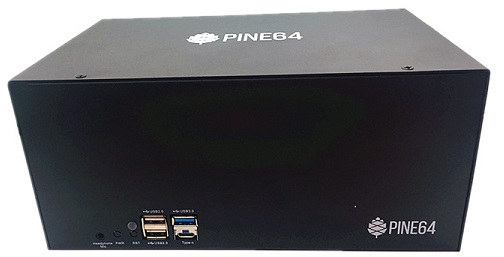 Key features of ROCKPro64 Desktop/NAS case:
Key features of ROCKPro64 Desktop/NAS case:
- Compatible with ROCKPro64 boards only
- SATA – Accommodates either 2x 2.5″ SATA drives or 2x 3.5″ SATA drives or a mix of 2x 2.5″/3.5″ SATA drives
- Power Supply – 12V DC
- Dimensions – 232.4mm (Width) x 105.0mm (Height) x 145.2mm (Depth)
The case also ships with 2 SATA data cables, and a custom designed power supply cable as shown below.
 However, the company also notes that ROCKPro64 SBC, heatsink, fan, and PCIe SATA adapter are not included. I understand about the ROCKPro64 and heatsink and/or fan for the board not being included, but you’ll have to remember to add the PCIe to 2x SATA adapter to your order, and possibly a standard 80cm fan by yourself [Update about the fan: Pine64 decide not to include it by default because some users prefer low speed and low noise, while other prefers to have higher speed for better ventilation, and it will also depend on the type of HDD fitted to the case].
However, the company also notes that ROCKPro64 SBC, heatsink, fan, and PCIe SATA adapter are not included. I understand about the ROCKPro64 and heatsink and/or fan for the board not being included, but you’ll have to remember to add the PCIe to 2x SATA adapter to your order, and possibly a standard 80cm fan by yourself [Update about the fan: Pine64 decide not to include it by default because some users prefer low speed and low noise, while other prefers to have higher speed for better ventilation, and it will also depend on the type of HDD fitted to the case].
Software-wise, you’ll find Debian based OMV (OpenMediaVault) and Ubuntu 18.04 images for ROCKPro64 on Github. Note the link points to 0.7.4 images that are currently tagged “pre-release”, and in most cases, should not considered as stable as their “release” images. But I’ve been informed the 0.7.4 images should soon be set to “release”.
 If you want to go ahead, you can purchase the enclosure for $44.99, the PCIe to 2x card for $9.99 on Pine64 store, and optionally a $12.99 12V/5V power supply. So a complete NAS kit with a 2GB RAM ROCKPro64 board and all cables – not including the hard drives – should cost around $128 plus shipping. Hopefully, Pine64 will come up with a “NAS Kit” where everything – minus the RK3399 board and drives – is included to make ordering a bit easier.
If you want to go ahead, you can purchase the enclosure for $44.99, the PCIe to 2x card for $9.99 on Pine64 store, and optionally a $12.99 12V/5V power supply. So a complete NAS kit with a 2GB RAM ROCKPro64 board and all cables – not including the hard drives – should cost around $128 plus shipping. Hopefully, Pine64 will come up with a “NAS Kit” where everything – minus the RK3399 board and drives – is included to make ordering a bit easier.
Thanks to tkaiser for the tip, and lucasz for extra info provided on IRC.

Jean-Luc started CNX Software in 2010 as a part-time endeavor, before quitting his job as a software engineering manager, and starting to write daily news, and reviews full time later in 2011.
Support CNX Software! Donate via cryptocurrencies, become a Patron on Patreon, or purchase goods on Amazon or Aliexpress





> Accommodate either 2x 2.5″ SATA drives or 2x 3.5″ SATA drives No, you can add 2 x 2.5″ and 2 x 3.5″ at the same time. But then you need to skip Pine’s 2 port SATA card but use one with 4 ports (aliexpress –> search for 88SE9215 or 88SE9230, the latter provides slightly better performance with many disks since using 2 PCIe lanes and not just one). And powering more than 2 disks also gets a bit more challenging. But at least it’s possible and flexibility is what PCIe is about anyway. 🙂 I just compared my RockPro64… Read more »
I’m not so sure the PCIe cards on Aliexpress will fit in the case, at least if you plan to keep it closed…
Good catch! So it’s better to search for ’88SE9215 low profile’.
Though the majority of PCIe cards sold within the last decade ships with an additional ‘Low Profile Bracket’ anyway…
Any chance you could provide the PCIe config data for these chips?
Basically the output of
lspci -v.There you go: https://pastebin.com/raw/c8xKJ9FD (the ASM1061 is listed as ASM1062 but that’s just a firmware thing). HTH!
BTW: In case you work on PCIe and H6 just drop me a note, I’ll setup the PineH64 with Marvell card and a SSD attached and mail you SSH credentials.
Apart from the fact that they use a low profile bracket, that’s a “standard size” SATA card these days. It’s something off the shelf they bought from China and not a custom thing. So as long as you get a low profile PCIe bracket with the card, anything should work, in theory.
Btw, an 80mm fan is not large… :p
The form factor that Pine64 has picked is terrible though and I have a feeling a lot of people will have wireless problems with these boards. Tried telling them, but alas…
Cooling fan designs are still stupid these days and stuck on power hungry PC designs. There are much better ways to cool.
> Cooling fan designs are still stupid these days and stuck on power hungry PC designs It should be rather easy to get that a) the fan is optional and b) for the harddisks — the RK3399 will be fine with any of Pine’s passive heatsinks attached. A lot of users are concerned about HDD temperatures for whatever reasons so it’s nice that they can spend some additional bucks to have a better feeling. Fortunately 80 mm is large enough to get some really quiet fans at 0.3 Sone or below. The good news: since SATA is PCIe attached here… Read more »
I would not have spinning rust in that chassis without a fan cooling it. Mechanical drives get hot and they don’t retain data when too hot… They also like a nice stable temperature, which a fan can help provide.
Just going to point out that the cutouts in the back – at the top pf the case – are for antennas. You can just swap out the little antennas that come with the 5ghz bt/ wifi module which are attached via u.fl connection.
So which one is better, a NAS with two drives or two raspberries with $2 sata adapters and twice the cpu speed? Rpi3b is quite cheap these days.
Still smoking weed? https://www.cnx-software.com/2018/07/10/nanopi-fire3-cluster-diy-portable-solution-develop-distributed-software/#comment-554727
Any lousy Raspberry Pi as NAS is such a horrible idea… especially the latest ‘incremental update’ with the crappy Gigabit Ethernet implementation being often slower than Fast Ethernet. Reading through this thread is so funny: https://www.raspberrypi.org/forums/viewtopic.php?f=63&t=208512
It starts to get really funny at page 7 : “please ensure your switch has flow control enabled, because our USB adapter cannot cope with gigabit speeds so it causes lots of retransmissions which hurt performance”. For those who don’t know, flow control is a mechanism designed to refrain one side from sending too fast so that a much slower recipient doesn’t overflow its buffers. For sure that’s what you get by connecting cheap controllers to USB, they can’t even store a reasonably full TCP window in local memory before starting to drop packets. A chip with less than 1… Read more »
> But it’s their job to pick suitable components, but instead they stack crap on top of other crap, hoping that the biggest crap will hide the smaller ones Yep. And this arrogance not testing anything network related prior to product launch and when being confronted with the shitty Gigabit Ethernet performance of this RPi B3+ thingy immediately blaming the chip vendor instead of apologizing (‘It’s Microchip’s driver and their hardware. They’re at fault!’) If they would’ve done some research first they would’ve used RTL8153 which performs way better in the same situation (as they even found out after I… Read more »
They created a brand…
The RTL8153 doesn’t incorporate a USB hub though…
Microchip’s LAN7515 they use on the new board also doesn’t incorporate _one_ hub as before but _two_ in a cascaded fashion. So if you attach a disk to the ‘wrong’ USB ports there are even two USB hubs in between disk and host controller. And yeah, combining the RTL8153 with a separate USB hub is clearly rocket science. Something we’ll see most probably only with Raspberry Pi 4 (then based on VC5 with one single USB3 OTG port or something similar stupid). Haha, just found it: https://www.raspberrypi.org/forums/viewtopic.php?t=208512&start=100#p1297887 (those censoring RPi Trading clowns are too funny, everything that could result in… Read more »
Oh, lovely, that’s a silly way to design a chip.
I guess they were looking to save board space or something? Cost maybe? Who knows…
In that particular thread only one guy lost his civil behaviour, jamesh, namely over lamenting over lack of being civil(ized?)
If you are not civil are you then military @tkaiser/resiakt? 😛
Then lets glue a hub ortwo in between… that shouldn’t be hard todo, maybe there are some well known underperforming hub ic on the market to recommend?!
Genesys Logic springs to mind…
Luckily with USB 3.0/3.1 it’s a lot harder to make a hub than with USB 2.0, so there might not be as many crap ones?
That must be a really well disguised joke 😉
Getting out my popcorn and preparing for tkaisers rant…
Huh what happened here? The rant was already here but didnt load until I posted 😛
No need for a rant. For anyone equipped with a brain it should be obvious what a horrible choice a Fast Ethernet equipped Raspberry Pi is as NAS. And RPi Trading’s last take on squeezing out the last bits out of the boring VC4 architecture (the RPi 3B+) doesn’t change a lot here. They’ve put an USB Ethernet adapter on the PCB that obviously sucks so performance doesn’t get much better or even worse (see link to RPi forum above). Instead of ranting let’s better spread some information instead: https://forum.openmediavault.org/index.php/Thread/19871-Which-energy-efficient-ARM-platform-to-choose/?postID=154980#post154980 And no, with RPi software and support situation isn’t better,… Read more »
While reading jerrys post I had to scratch my head and felt that urging itch to ask for your comment…
having a pi3 myself i know how much it sucks and how often I see this so called lightning bolt. I really dont need it as a nas im by nomeans masochistic 😉
Sad the rpi folks dont put all of their weight on the scale to come up with some really open, scalable, architecture. I guess they cant stretch vc4 much longer…
The reason they stick with the RPI SoC is because only RPI can get it in bulk.
Anyway Libre are talking about releasing Raspbian for some of their boards
Now i wonder the diff between Marvell 88SE9230 and Marvell 88SE9235? Due to some of these adapters do have the latter chip.
Looking at the system block diagram in the respective datasheets the difference is that the 9230 has a raid processor while the 9235 does not.
Product brief here – https://www.marvell.com/storage/system-solutions/assets/Marvell-88SE92xx-002-product-brief.pdf
Beyond “RAID” support (i.e. fake RAID) the 9230 also supports encryption acceleration for up to 256-bit AES.
You can still run a software RAID where the host processor handles the RAID on the 9235.
Oky, then 9230 is perfectly fine for my use cases where i’ll be running software RAID (mdadm or zfs). Thanks for looking it up!
should read “9235 is perfectly fine for my use cases”
> Marvell 88SE9230 and Marvell 88SE9235? If you can get the 9235 for less bucks than a 9230 better choose 9235. I would always avoid proprietary RAID stuff (since now the RAID controller becomes another single point of failure and if you don’t have an identical spare part around good luck if anything fails with the controller). And wrt encryption better choose encryption acceleration available at the host. That’s AES-NI on x86 for example or with 64-bit ARM boards ‘ARMv8 Crypto Extensions’. Almost all 64-bit ARM SBC can use AES acceleration, the most prominent exception is the Raspberry Pi since… Read more »
Yep, i’ll mostly be using RK3328 and RK3399 based SBCs/TV-boxes and AFAICS, they seem to support AES:
root@rock64:/var/data/zfstest/zfsssd/docker/nginx# cat /proc/cpuinfo | grep Features | head -n1
Features : fp asimd evtstrm aes pmull sha1 sha2 crc32 cpuid
by drilling a few more holes into the hdd cage, it should be possible to run a cluster of rock64 in the same case, taking some elements of the climbers.net case design. with 2 ssd in raid0, to host the system and images for network boot, and some affordable archive hub in chain on usb3 for large file repositories, a second 12w power supply and 5-split-cable and ayufans container distro. maybe pine64 should consider a dual use construction.
How does it compare to Helios 4 NAS ? Looking at cost, if you get all the required parts to setup this Pine64 NAS box you can round that up to $130. For exactly 50% more you can get Helios and setup a rig of 4 drives. Not fan of this blue case but it looks like a more compact setup, and you get all parts in one kit. I was hoping to snatch a Odroid-N1, but since it get canceled… then need to look to other option. I know there is Gnubee also, but really not fan of the… Read more »
It’s faster however you should have in mind that you most likely want mainline support which the Armada 388 has to my knowledge (I imagine it’s very similar to 385) and the RK3399 doesn’t and preferably ECC memory. However, if you do want to run ZFS and/or btrfs (especially ZFS) 2Gbyte is on the low side even if you aren’t a hoarder so keep that in mind. The only “real” advantage is physical size as you can quite often get deals on HP Microservers/Dell T**-series at around 200$. Depending on how much time you want to spend, it’s still quite… Read more »
Mainline support for RK3399 is at the same level as for Armada 38x and based on our testings I would call mainline even a requirement for PCIe (if you want to attach something with more than 1 or 2 lanes — so for the ASM1061 SATA card you can also choose RK’s 4.4 kernel but for anything more demanding currently mainline is the way to go). http://opensource.rock-chips.com/wiki_Status_Matrix#Mainline_Kernel_Status_Matrix BTW: ZFS works pretty well with ‘low memory’, you just can’t use dedup and you need to adjust ZFS’s default behaviour to use all available RAM except 1 GB for filesystem buffers/caches. Starting… Read more »
I might be wrong but RK3399 in mainline seems a bit rough reading https://forum.armbian.com/topic/7385-firefly-rk3399-support-efforts-potential-csc-board/ and also on Arch Linux ARM in general. As a sidenote, Armbian doesn’t at least yet use mainline but instead 4.4 (non mainline) unless I’m missing something in the source code. My impression is that Armada 38X is more mature however it should be mentioned that I’m mostly running OpenWrt (incl SATA/USB) which uses 4.14 however there are a few patches related to Armada 385 so it’s not 100% upstream. https://git.openwrt.org/?p=openwrt/openwrt.git;a=tree;f=target/linux/mvebu/patches-4.14;h=86b76859224e6d6b0168cf66c110451ff8f4792c;hb=HEAD ZFS performance will degrade over time due to how ARC etc works if you’re low… Read more »
FYI we are close to have 100% support of Helios4 in upstream Linux Kernel mainline. First patches already made it to mainline, we are soon submitting some remaining patches related to PWM and Thermal zone (this way no need anymore fancontrol). Support of Helios4 in U-Boot mainline is already in thanks to the community. I’m not sure what is the LK support status of RK3399, but for sure the Armada 38x SoC family being older, a lot of contribution from different sources have been done… so yeah it is more mature. @joethefry I’m definitively going to be bias here, but… Read more »
The situation with Armbian is irrelevant (we’re lacking developers, still try to support way too much boards and are therefore stuck on unneeded support hassles). RockPro64 runs fine with 4.17 (at least for the NAS use case), check github.com/ayufan-rock64/linux-mainline-kernel (only some stuff added, mostly DT since the board is rather new). Most external RK devs have huge problems with RK’s 4.4 kernel due to often breaking things. RK explained just recently that their Github repos are only a mirror of internal repositories and the relevant RK developers were not even aware that there exist external communities relying on those repos.… Read more »
If you want to use 4 x 3.5″ disks or love data integrity (ECC DRAM) you need to choose Helios4 (though I would check consumption/price of those el cheapo x86 servers as suggested by @diizzy already — if you want 4 HDD spinning 24/7 it doesn’t really matter any more that an Armada 38x SoM idles at around 5W and those x86 designs all need much more) Also Armada 38x is a NAS/server SoC family and SATA storage performance with SSDs is much higher compared to ASM1061 PCIe attached SATA (using just a single PCIe lane). But with spinning rust… Read more »
Rock Pi due according to linuxgizmos
Tom Cubie contacted various news outlets a few months ago about his “RPi 4” :), but I’m still waiting for the launch – or at least final pricing – before writing about it. Karl has or should soon have a sample for review to.