SolidRun started their ClearFog family of networking boards back in 2015 with Marvell ARMADA based ClearFog Pro board exposing 7 Gigabit Ethernet ports, an SFP cage, mPCIe/mSATA sockets, and more. Since then the company has launched several other ClearFog boards with small variation in the name with the latest being ClearFog CX 8K equipped with a COM Express module based on Marvell ARMADA A8040 quad-core Arm Cortex A72 processor.
Today I was made aware that the company leveraged of the flexibility of having a COM Express module by offering a more powerful version of the board – ClearFog CX LX2K – powered by NXP LX2160A networking processor with 16 Arm Cortex-A72 cores, 100GbE support, 24x PCIe Gen4 lanes, and more.
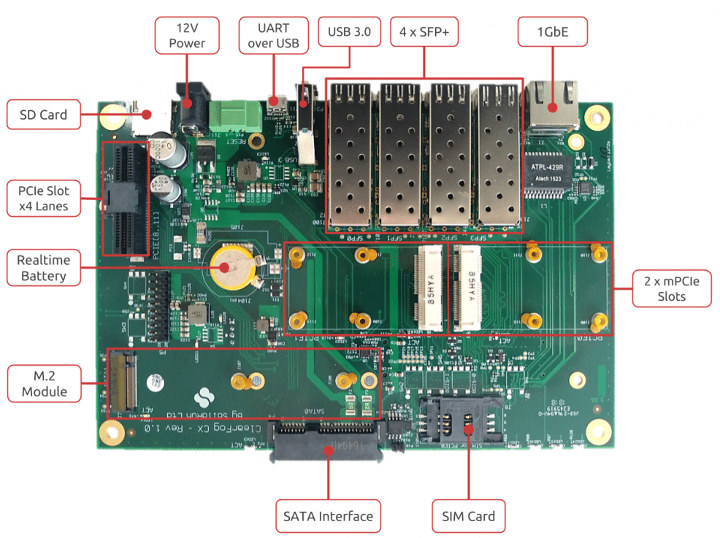
The rest of the specifications are pretty much the same since the COM Express carrier board – pictured above – remains the same:
- COM Module – CEx7 LX2K module with NXP LS2160A 16-core Arm Cortex A72 processor @ up to 2.2 GHz
- Memory – Up to 256GB DDR4 DIMM in dual channel configuration
- Storage – M.2b & M 2280 SSD, microSD slot, on-module eMMC flash, 2x SATA 3.0 ports
- Networking – 4x SPF+ cages up to 100GbE
- USB – 1x USB 3.0
- Expansion
- 2 x mPCIe
- 1 x PCIe x6 Gen 4
- I/O – GPIO header
- Debugging – MicroUSB for debug (UART over USB)
- Misc – Indication LEDs, user push buttons, temp. & power station, RTC battery
- Power Supply – 12V input DC jack
- Dimensions – 190mm x 127mm (COM Express type 7 basic)
 You’ll also get the benefit for potentially much more RAM, even faster networking connectivity up to 100 Gbps, and PCIe Gen 4 instead of Gen 3.
You’ll also get the benefit for potentially much more RAM, even faster networking connectivity up to 100 Gbps, and PCIe Gen 4 instead of Gen 3.
The bad news is that it’s very early, and there’s nothing on the Wiki, nor any details about CEx7 LX2K COM Express module, and all I know what taken from ClearFog CX product page. Pricing will be interesting too, as the ClearFog CX 8K goes for $360 without RAM, and one analyst expected LS2160A to sell for about $350 per unit for 1k unit orders, so we should probably expect ClearFog CX LX2K to sell for over $1,000 without RAM.
Thanks to Blu for the tip.

Jean-Luc started CNX Software in 2010 as a part-time endeavor, before quitting his job as a software engineering manager, and starting to write daily news, and reviews full time later in 2011.
Support CNX Software! Donate via cryptocurrencies, become a Patron on Patreon, or purchase goods on Amazon or Aliexpress





Hot dang, 16 x A72 cores would make a pretty good desktop/workstation!
With the usual definition of ‘desktop’ I doubt 16 A72 cores make a lot of difference compared to e.g. just 2 A72 cores (as in cheap and inexpensive devices like NanoPi NEO4 or RockPi) — with this use case an awful lot of stuff is still completely single-threaded or already offloaded to GPU/VPU.
And running the OS off of high performing storage (fast SSD, it’s all about high random IO) can make a huge difference with this use case compared to having the rootfs on crappy SD cards 🙂
> “stuff is still completely single-threaded or already offloaded to GPU/VPU”
Most of desktop OS (at least Linux, *BSD and Windows) run tons of processes in background. For example, the output of a “ps -aux|wc -l” reports me 193 running processes….
Several cores may be something that would make the difference in such context …
> For example, the output of a “ps -aux|wc -l” reports me 193 running processes….
..Running? : )
> For example, the output of a “ps -aux|wc -l” reports me 193 running processes
So what? 🙂
mac-tk-2018:~ tk$ ps aux | wc -l412
BTW: most of these processes don’t ‘run’ but simply do nothing and kernel developers aren’t idiots. The scheduler of every major OS can deal pretty good with tons of processes regardless whether there’s 1, 2 or 16 cores/threads. Still doesn’t change anything wrt the importance of high single-threaded performance since majority of tasks that need performance will run single-threaded on the CPU or not on the CPU cores anyway with the ‘desktop’ use case (with workstation or server workloads it’s something entirely different or if there’s an application that really benefits from multi-threading).
A good example is this comparison of Celeron J4105 vs. G4900: https://cpu.userbenchmark.com/Compare/Intel-Celeron-J4105-vs-Intel-Celeron-G4900/m444211vsm482751
Multi-threaded performance somewhat comparable but for the desktop use case the G4900 (not Atom based but Core-i) will always outperform the Gemini Lake thingy due to way higher single-threaded performance.
BTW: prior to GDPR we had several hundred Windows and macOS client systems in our monitoring, CPU utilization included. In general on 2 core systems we saw 55% max, with quad cores it was below 30% and so on.
Different cat. cpus. The first runs at 1.5GHz the 2nd at 3.6GHz. In case of ‘ps aux’ running processes are indicated as ‘R’ in STAT column
> Different cat. cpus. The first runs at 1.5GHz the 2nd at 3.6GHz
Nope: https://www.cnx-software.com/2019/01/08/zotac-pico-pi470-amber-lake-mini-pc-intel-core-i7-8500y/#comment-559766
The base clock is rather irrelevant. My point was that multi-threaded performance is also rather irrelevant for the ‘desktop use case’. Intel’s J4105 with 4 cores shows slightly better multi-threaded performance than Intel’s dual-core G4900. But the latter wins with every ‘desktop’ real-world task since higher single-threaded performance and that’s important with this use case. Whether a desktop system has 2 or 16 or 2,000 cores is almost irrelevant unless you run some special apps (or ‘filters’ — that’s one of the few use cases where we see all cores maxed out for short periods of time: when Photoshop operators occasionally run multi-threaded filters on images).
It really depends what we dub ‘desktop’, ‘workstation’ or ‘server’.
As much as ‘desktop’ and ‘workstation’ have a rather overlapping meaning, we could assume that a desktop could make use of many cores in workstation applications — photoshop is but one example; there are workstation cases where all cores will be busy for hours. Or, alternatively, we could limit ‘desktop’ to mean office applications + browsers, in which case the single fastest core wins. So again, it’s really a mater of definitions.
For the record, I make good use of all cores on any of my SBCs — as I do self-hosted development, in compiling it pays off to have cores (along with RAM).
When I originally said desktop/workstation I was thinking of my repurposed desktop machine (i5-4590) that had been sat compiling for half an hour and was looking like it’d go on for another half an hour. Meanwhile it was belting out enough heat to make my non-air-conditioned office uncomfortable.
> When I originally said desktop/workstation I was thinking of my repurposed desktop machine (i5-4590) that had been sat compiling
Sure, both @blu and you are developers and as such able to utilize any amount of available CPU cores with build jobs. But non-developer desktop machines usually are pretty fine with 2 CPU cores… but there exist exceptions of course (the already mentioned Photoshop operator being enabled to try out filters and therefore sitting in front of a 14-core iMac Pro or those users that permanently have to run Windows in Virtualbox in parallel)
BTW: in some of our environments even ‘desktop’ and ‘server’ are overlapping since the more powerful multi-core desktop machines are excellent 3D render machines. Once the operator logs out the machines automagically join the render server pool to switch to ‘desktop’ mode early in the morning again.
As you mention all depends on use. Video editing, converting needs bigger desktop memory and higher CPU. I use a refurbished I5 and Nvidia GPU with 8GB, but I only do 1080 HD. Still can take hours and electric. For 4K I would want a i7 16 – 32 GB ram and a higher end Nvidia. My Vegas Pro 14 and Magix Movie Editor 2019 Premium Plus, Video Pro etc are all Win 10 software. Anyway not all use is 2 CPU
Usually a desktop with the performance level of a server is what is called a “workstation”.
Regarding overlapping use cases, 10 years ago when I was trying to find motherboards with fast enough chipsets for my 10G benchmark farm, the only good ones I found were those designed for gaming, because gaming-oriented chipsets had a very high PCIe bandwidth that most server chipsets didn’t have per PCIe slot!
To the best of my understanding, CX 8K goes for $360 w/o RAM for the COM module _and_ carrier combo. If we naively subtract the price of the 8K COM board alone (sans RAM) — $170, then the carrier end-price should be about $190, which means that the price of the carrier + LX2K module combo might be well below $1000 (sans RAM).
I think that Linaro SynQuacer devbox might be in a tight spot pricing-wise soon.. : )
I’m not sure how pricing goes for higher cost boards, but as I understand it it’s common to multiple the BoM cost by 2 or 3 to get the final price. So if SolidRun really buys the processor alone for $350, it’s easy to see the price go over $1,000. We’ll have to wait and see.
Cable companies in USA, Europe are talking about 10GB roll out so maybe nicely timed by SolidRun
Should say 10G
Hi all, we’ve updated the page on the CEx7 LX2K COM module: https://www.solid-run.com/cex7-lx2160/
We will have it available on our store in the next 2-3 months, including pricing and available configurations.