Pine H64 development board was introduced about a year ago with an Allwinner H6 processor, 1 to 3GB RAM, Gigabit Ethernet, a USB 3.0 port, a PCIe socket, and more with the legacy Pine A64 form factor and price starting at $25.99 for the 1GB RAM version.
However, Pine64 made a few announcements at FOSDEM 2019, and beside the upcoming Pinebook Pro Linux/*BSD laptop, the company also mentioned a new PINE H64 Model B, still based on Allwinner H6 processor, but instead following Raspberry Pi form factor also used by the company’s Rock64 SBC. The new board is still not available on the official Pine64 store, but Ameridroid is already taking orders for Pine H64 Model B for $38.95 (2GB RAM) and $48.95 (3GB RAM).
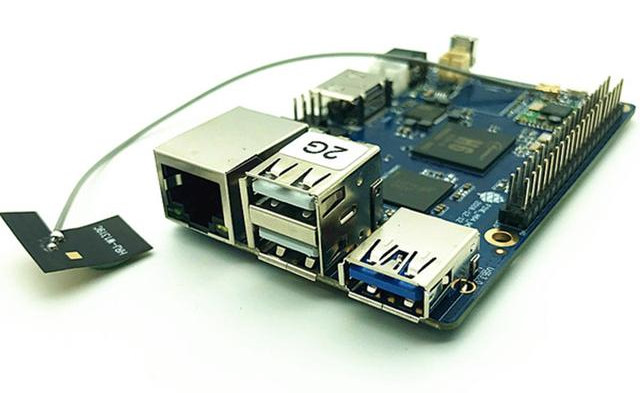 Pine H64 Model B specifications:
Pine H64 Model B specifications:
- SoC – Allwinner H6 quad-core Arm Cortex-A53 processor @ 1.8GHz with Arm Mali T-722MP2 dual-core GPU supporting OpenGL ES 3.1/3.0/2.0/1.1, OpenCL 1.2/1.1, ATSC (Adaptive Scalable Texture Compression)
- System Memory – 2GB or 3GB LPDDR3 RAM
- Storage – 128Mbit SPI Flash memory, eMMC socket, microSD slot up to 256GB (SDHC and SDXC support)
- Video Output – HDMI 2.0 out up to 4KP60 with HDCP2.2
- Audio – 3.5mm stereo earphone/microphone plug; HDMI digital audio; SPDIF connector
- Connectivity – 10/100/1000Mbps Gigabit Ethernet; 802.11b/g/n WiFi 4 @ 2.4G + Bluetooth 4.0 LE via RTL8723BS module; External antenna
- USB – 1x USB 3.0 host port, 2x USB 2.0 host ports
- Expansion – 40-pin PI-2 GPIO Header
- Misc – RTC battery connector for integrated real-time clock, power & reset buttons
- Power Supply – 5V via power barrel
- Dimensions – ~ 86x54mm like Rock64 or Raspberry Pi boards
PCIe is gone from the board, but it’s not really a big issue, since PCIe implementation in Allwinner H6 is botched. The new model B is software compatible with Pine H64 (2018) so you’ll find resources and documentation on the old Wiki, and you can also use Pine H64 WiP (Work-in-Progress) Armbian image with the new board, or Android 7.1.

Jean-Luc started CNX Software in 2010 as a part-time endeavor, before quitting his job as a software engineering manager, and starting to write daily news, and reviews full time later in 2011.
Support CNX Software! Donate via cryptocurrencies, become a Patron on Patreon, or purchase goods on Amazon or Aliexpress






Does it actually run at 1.8GHz? If so would be similar performance to Tinker Board…
Tinker board has 4 big cores
Worth remembering that Allwinner claimed their H3 was 1.6 GHz. Like other SoC manufacturers they over claim.
I had bought a cheap H6-based OrangePI board quite some time ago. Forgot which model, their names are far too confusing. It claimed to run at 1.8 and I verified that it indeed did. In fact I’m not seeing anything really new on the board above compared to the one I have, except maybe that it indicates H6 adoption is starting to grow and that it finally replaced the H5.
Moreover, clocking shenanigans work only when people are unsuspecting — the moment they start to be aware it becomes utterly pointless — one can test the performance metrics of any CA53 board and compare it against a sea of other CA53 boards.
I’ve got the board since a while, and also the Orange Pi 3. It is 1.8Ghz, but with the available images I can’t use it at 1.8Ghz. I use a heatsink and a fan and above 60°C it underclocks to 1.5Ghz. It’s always above 60°C when in use with the heatsink + fan. But I think this is a problem that can be solved. For the Pine H64 there’s still no good os, for the Orange Pi 3 only the ones from Orange Pi that are the worst images ever created by mankind. So there is hope, but it will… Read more »
It has 128Mbit (16MB) of SPI flash, not 128MB (I’m not aware of SPI NOR flash in that size, or it must cost a fortune). The Ameridroid webpage has mixed Mb and MB.
The Pine64 wiki states it’s 128Mb:
http://wiki.pine64.org/index.php/PINE_H64_Main_Page#System_Memory
Actually there is big memory NOR flash
Look here, it goes up to 2Gb
https://www.micron.com/products/nor-flash/serial-nor-flash
Unfortunately, another site designed to make customers go to competition. I cannot get anything to be displayed in the full catalogue, clicking on the headers has no effect.
You only really want 16MB anyhow. The allwinner bootrom doesn’t work properly with anything bigger unless you wire up hardware reset for the SPI NOR.
Flash u-boot and then kernel, rootfs, etc from u-boot. I use 32MB SPI NOR on orange pi zero H2/H5 – all works just fine (customized system based on buildroot).
Does it reboot properly after a crash? I’ve seen the V3S and H2 get stuck in the boot rom because it doesn’t reset the addressing mode of the SPI NOR and can’t load uboot anymore.
yes, legacy kernel requires a patch, else it rebooting into fel.
Ok, that patch is the one to set the address mode back I would guess then.
I think the mainline kernel has that hack for broken bootroms/hardware too.
The problem with that is that if the kernel crashes and can’t run that code or you have a hardware reset button or the watchdog fires you’ll probably need to power cycle.
Most SPI flash in an 8 pin package can have one of the pins reassigned to a hardware reset signal. If you wire that to the SoC reset you’ll have a system that works probably all the time. 😉
This is an idea, i will check when come back. Well, i use zero board as usb redirector via usb ethernet gadget, so simply reconnect is enought it to reboot 🙂
Thanks for pointing that out. We’ve updated the ameriDroid page to reflect 128Mbit instead of 128MB. Let us know if you see any other typos.
Mali T720 is a really nice GLES3.1 GPU — I hope pine64 can get an adequate GLES stack from allwinner..
I think panfrost supports the t720
It should, T720 is a Midgard. But Panfrost is targeting GLES2 for the time being. Hopefully one day they will do GLES3.
So, yet another RPi clone but is not even remotely competitive with RPi? How’s the community support with this one? Is it easy enough to toggle GPIO leds using Python? Does it support HifiBerry audiophile sound? Can it control HDMI CEC receivers?
>So, yet another RPi clone but is not even remotely competitive with RPi? You get a lot more hardware for $40 and apparently contains less lead than all the RPi boards you’ve been handling. >Is it easy enough to toggle GPIO leds using Python? Have you even used Linux? GPIOs are exposed via sysfs as files (and the new character device interface). Toggling a GPIO is writing a few characters into said files. It took me literally 5 secs to find a pre-made python library that wraps it -> https://pypi.org/project/gpio/ What’s so special about the RPi’s registers to set a… Read more »
“not even remotely competitive” — hard to take that seriously when the RPi is still hampered by a shared bus for USB 2.0 and Ethernet.
Take any workload designed for an RPi, move it there and see it complete twice as fast. USB3, true GigE, 50% faster cores just to name a few. You apparently are a shy humorist Jerry, your jokes make everyone laugh 100% of the time but you’re too shy to go on scene. You could have lots of attendees in a theatre you know!
You can add to that list a modern GLES3.1 GPU on the pine H64 vs a GLES2 GPU on the RPi3.
This time Jerrys head is firmly in Uranus