Most people are still doing Arm development work on x86 platforms, because there aren’t really any viable equivalent in the Arm world. Current options include Edge Server SynQuacer E-Series (aka Linaro Developer Box), a $1,250 Arm PC shipping with a 24-core Arm Cortex-A53 processor, 4GB RAM (by default), a 1TB hard drive, and Geforce GT710 graphics cards, as well as the much more powerful GIGABYTE ThunderXStation workstation with up to two Cavium ThunderX 32-core Armv8 processors, 32GB to 128GB RAM configuration, NVMe storage, and more.
The former was a good place to get started, but the Arm Cortex-A53 cores clicked at 1GHz provided limited performance, and the GIGAGYTE workstation costs over $12,000, so it’s only suitable for projects with specific needs and/or a high expected return on investment. That’s why there will be a discussion about Designing a next generation ARM Developer Platform at Linaro Connect 2019 next week in Bangkok, Thailand.
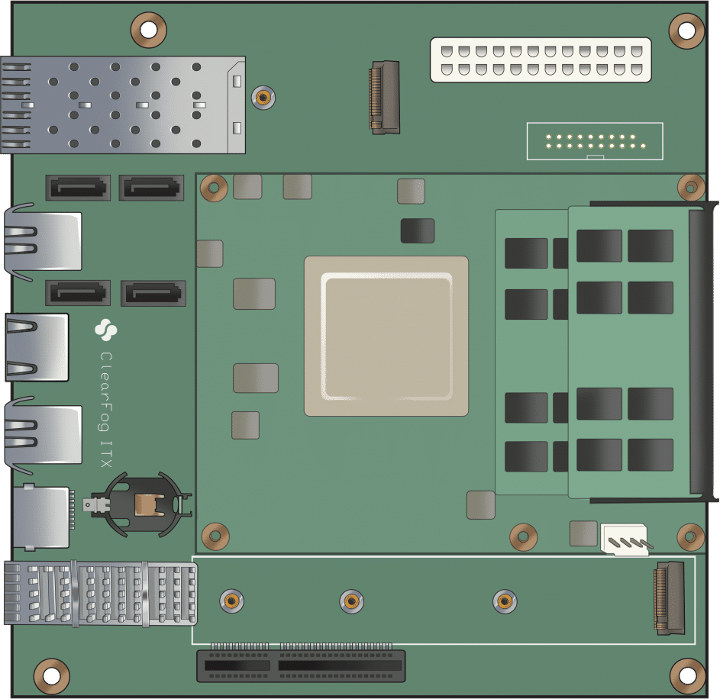
But courtesy of SolidRun, there may already be a board in the work that would make an excellent base for an Arm development platform providing better performance than the Developer Box, at a price point that should be more acceptable. Meet ClearFog ITX motherboard.
Specifications:
- COM Module – CEx7 LX2160A COM Express module with NXP LX2160A 16-core Arm Cortex A72 processor @ 2.2 GHz
- System Memory – Up to 64GB DDR4 dual channel memory via SO-DIMM sockets on COM module
- Storage
- M.2 2240/2280/22110 SSD support
- MicroSD slot
- eMMC flash
- 4 x SATA 3.0 ports
- Networking
- 1x QSFP28 100Gbps cage (100Gbps/4x25Gbps/4x10Gbps)
- 4x SFP+ ports (2×2)
- 1x 1GbE copper (RJ45)
- M.2 2230 with SIM card
- USB – 3x USB 3.0, 4x USB 2.0
- Expansion – 1x PCIe x8 Gen 4.0 socket
- Debugging – MicroUSB for debug (UART over USB)
- Misc – USB to STM32 for remote management
- Power Supply – ATX standard
- Dimensions – 170 x 170mm (Mini ITX Form Factor)
The board will support Linux Kernel 4.14x, as well as mainline Linux. Some people are asking for an SBSA compliant Arm developer platform, and SolidRun CEx7 LX2160A COM Express module might fit the bill as the press release mentions SBSA in the list of features.
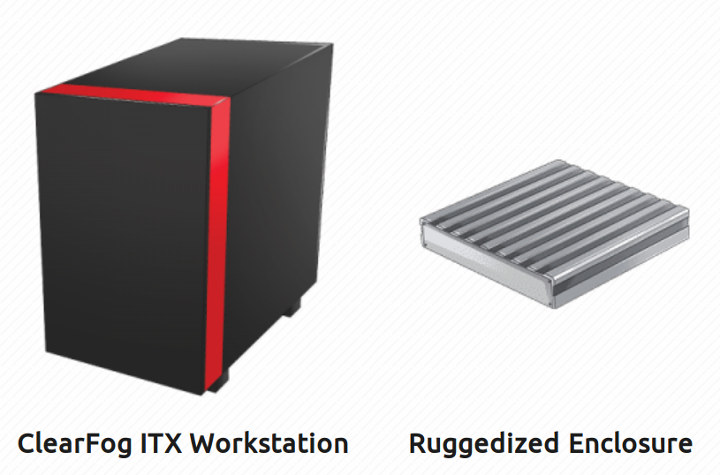 Since ClearFog ITX motherboard follows mini-ITX standard, you should be able to use any mini-ITX chassis, add a PCIe x8 graphics card, memory module, storage and you should be good to go. However to make things easier, the company will also offer a fanned ruggedized metal enclosure, and a complete ClearFog ITX workstation based on the mini-ITX board. The more compact metal enclosure could not be used as a standalone Arm development platform due to the lack of video output, but it could be used as a shared development server, where developers login from their main machine to run builds or other tasks.
Since ClearFog ITX motherboard follows mini-ITX standard, you should be able to use any mini-ITX chassis, add a PCIe x8 graphics card, memory module, storage and you should be good to go. However to make things easier, the company will also offer a fanned ruggedized metal enclosure, and a complete ClearFog ITX workstation based on the mini-ITX board. The more compact metal enclosure could not be used as a standalone Arm development platform due to the lack of video output, but it could be used as a shared development server, where developers login from their main machine to run builds or other tasks.
The product page about the ClearFog ITX board does not provide pricing and availability information, and only features renders of the board and enclosures, so it may take a little while until the solution becomes available. A complete Arm machine with the board, case, graphics, memory, and storage, would hopefully only cost a few thousand dollars. For reference, NXP’s own QorIQ LX2160A Reference Design Board sells for around $4,000, but hopefully SolidRun solution will be available for a bit less. [Update: Pricing for the board is expected to be around $500. see comments section for more details about pricing]
Thanks to Blu for the tip.

Jean-Luc started CNX Software in 2010 as a part-time endeavor, before quitting his job as a software engineering manager, and starting to write daily news, and reviews full time later in 2011.
Support CNX Software! Donate via cryptocurrencies, become a Patron on Patreon, or purchase goods on Amazon or Aliexpress. We also use affiliate links in articles to earn commissions if you make a purchase after clicking on those links.





Solid-run used to have another carrier as well, plus an A8040 CEx7 SOM, but both seem discontinued now. I was told by Solid-run that the old carrier was compatible with the upcoming LX2160A (it’d better be — I ordered one of the old carriers not long ago). Anyhow, since I’ve attended the webinar that disclosed the mITX carrier — the expected princes will be nowhere near $4K, but since it’s Solid-run’s duty to properly announce their own prices, I’ll remain silent ;p
Jon from SolidRun here. I had made an all-encompassing post that got stuck in moderation, so I will try and answer questions in smaller posts. We will be having an initial 6-month developer preview sale of $499 for the barebones carrier (Currently the price is $550 but we working hard to get it to sub $500), after that the price will be $750
Thank you for stepping in, Jon. I didn’t feel comfortable disclosing Solid-run pricing info ; )
The problem with workstations is that it’s always all or nothing. Either you get a ridiculous raspi that’s dog slow and totally unusable for anything realistic except for a few fanboys, or you immediately get 16 cores at an extreme price that too few people will be interested in, resulting in prices never going down. I think that many people would be fine with a quad-to-octa A7x running above 2 GHz placed in a modular enough enclosure to add SATA storage, possibly a graphics card and more importantly having support for regular DDR4 sticks (ideally with ECC). The macchiatobin is not far from this but its price is ridiculously high to make a workstation when you can get a J4105 board for 1/4 of the price and 1.5 times the performance, with integrated sound and video.
And no, I’m not confusing desktop and workstation usage. In the past, workstation used to have high I/O capabilities and multi-processor support while desktops were lower-end. Nowadays most applications are remote (web-based), a workstation simply needs to be very responsive, having fast local I/O, fast and large memory and good CPU peak performance to reduce the occasional processing time of certain long operations executed locally (image processing, compilation). You typically don’t want to see your editor lag for syntax highlighting when you scroll your code down.
And while some readers here know that I’m much focused on network interfaces for my use cases, many of us don’t need to have 10/100G ports by default on a workstation motherboard, and these ones significantly inflate the boards’s price (at least for the IP blocks integrated in the SoC). So yes, a decent workstation board is still missing.
Unfortunately I think our best hopes will come from server chips because the smartphone ones don’t have the SATA nor PCIe that are mandatory here (I don’t even think they’ll have ECC support either). I’m saying this is unfortunate because server chips probably cost 10 times than other ones to design a board, and they’re released quite late with older cores (A72 is becoming available when we’d like A76). So it will still take quite some time before we can see decent workstations at a decent price. And I really don’t expect to be able to test a quad 2.5 GHz A76 based workstation any time soon :-/
> Either you get a ridiculous raspi that’s dog slow and totally unusable for anything realistic except for a few fanboys, or you immediately get 16 cores at an extreme price that too few people will be interested in, resulting in prices never going down.
I’d agree here if it wasn’t for devices like N2 and Jetson nano, which cover quite a few desktop use cases, at a very right ™ price. Workstation-wise*, though, I’d take a 8-16-core CA72, thank you : ) Apropos, there will be 8-core CEx7 as well. But yes, those will still do multiple 10GbE, and ergo, come at a premium /shrug
* As in something that will be crunching builds and intense computations a good deal of the time.
You got a CPU in mind? As that’s the hard part, finding a suitable CPU, as so few of them meets the requirements you specced up. It seems like almost every single ARM processor outside the mobile space have too many compromises to make the kind of device you want, just as you point out. However, smartphone chips are getting PCIe these days, as both UFS and Wi-Fi is being connected over PCIe these days. However, it’s still limited to a couple of lanes per device and you most likely want to use the UFS one for what it’s intended for.
> You got a CPU in mind?
LX2080 was said to be expected in solid-run’s lineup, IIRC.
Well, it has no graphics/video capabilities still, which to me doesn’t make it suitable for a lot of applications.
True, but in a workstation you normally bring your own GPU. Definitely out of the question for a low-price desktop.
We are working hard to make this a true developer workstation board. Single core will always be limited by Mhz, but real world multi-core benchmarking puts this close to the Xeon Silver 8-core 16-thread range. Of course that isn’t across the board put it is very close. We are doing linux kernel builds in 2-2.5 minutes on non-NVME storage.
The 10-100G ports are no extra cost. It is available on the SOC and brought out on the COM Express pins so we wanted it available for those that could use it. Additionally these are raw SERDES lanes so in theory could be attached to a PCIe expansion cage.
That definitely is a step in the right direction though A72 is a disappointment. Depending on the price that might be interesting, but I’ll likely wait for A76/N1/whatever products.
So far, nobody has made any non-mobile chips with a core newer than A72. I don’t expect many A73/A75 ones either, and the N1 will likely take a long time to make it into comparable products.
We are clearly not at the point of replacing all x86 boxes with this, but I think for the first time we have something that a normal developer can use as a primary workstation and not look completely silly. Everything later will be gradual improvements.
Amlogic s922x is not a mobile chip .
I’m just curious, how do you connect a display to this so called workstation?
Via a so-called GPU.
Not in that slot, I’m sorry to say. There are no PCIe x8 graphics cards.
There are a few, but you shouldn’t expect too much performance:
https://geizhals.de/palit-geforce-gt-1030-nec103000646-1082f-a1859699.html?hloc=at&hloc=de
> There are no PCIe x8 graphics cards
о_О
I understand it should also be possible to install a PCIe x8 to x16 riser card: https://amzn.to/2HMohYU so PCIe x16 graphics cards become compatible, but some performance is lost.
And you won’t be able to put that in a mini-ITX case, unless you still use a low-profile card.
They should’ve used a x16 slot, or at least used an open-ended x8 slot, so you could put a x16 card in it.
Silly mistake imho.
How do you know the x8 slot is not open-ended?
It is open ended. Or so called open slot
Well, I guess we’ll se, the drawing doesn’t show an open ended slot so that’s what I base my assumption on, as I don’t have any inside knowledge about this product.
It’s open slot x8. Meaning you can install x16 in it.
There even used to be x1. Ah they still exist : https://www.matrox.com/graphics/en/products/graphics_cards/m_series/ . There are even more recent ones : https://www.amazon.co.uk/Zotac-GeForce-DDR3-PCIe-x1-Passive-Graphics-x/dp/B01E9Z2D60
As Rabeeh pointed out we will install an open slotted connector, so a normal x16 card will slot in. From most the performance benchmarks I have read you will only be looking at a minimal drop in performance. We will be doing our testing on Radeon RX560’s most likely. We will also test some nVidia cards but since this is ARM and not x86 you are limited to fully OSS graphics stack and AMD is doing a much better job there.
Thanks for clarifying.
Jon, do you mean AMD provides a ARM-binary-driver for Radeon RX560?
No but they contribute to the OSS driver.
I have one on my desk. However I wouldn’t bother. This is a true workstation platform. The minimal card I would recommend putting in it is an RX550 which is only slightly more expensive and far more functional. We are even hoping to run Windows 10 ARM in a KVM virtual machine soon. Microsoft just pushed some patches that allow this functionality.
Why do they have to include a 100gbit SFP cage? This’ll blow the price out if nothing else… there’s always some hyper-scale feature on these things that makes no sense at all.
It’s a dataplane chip. There are no ‘workstation arm chips’ as of today. Well, unless one counts lowest-entries sever chips, and those are already big and ‘hyperscale’ in core-counts and price, if nothing else.
See my other comment. The 100Gbit cage adds very little to the cost. It is available on the COM XPress 7 card so we brought it out to the board for customers that wanted to use it, for development or testing.
What happened to the banana pi server?
https://www.cnx-software.com/2018/12/26/banana-pi-24-core-arm-server/
SinoVOiP likes to showcase hardware around 6 months before it becomes available.
@CNX cheers
Jon, The Chief Systems Architect from SolidRun here. I will try and answer as many questions as possible.
Initial price for developers at launch for the barebones COM Express 7 and mini-itx carrier will be $500. We will carry that price for at least 6-months. The official price will be $750. This is without memory, drives etc. We are working hard to keep the price down to get these boards into the hands of developers. The PCIe slot is x8, but we will have an open backed slot so it will allow a PCIe x16 to plug in with a bit less bandwidth. We are just starting the GPU integration for edk2, but the work done on our Macchiatobin will carry over and should allow most modern GPUs to work. Initially we will be focusing on the Radeon RX550/560 form factor, because they good Mainline support, and their power footprint fits well with the board.
I have been running initial benchmarking and real world performance is similar to a Xeon-D, or Xeon Silver 8 core 16 threads. Where we are doing better is with performance / watt. The main SOC runs at a TDP of 32W, which in performance / watt benchmarks us similar to larger Epyc cores (obviously they are core to core faster, but also use 6X the power).
For storage you will have the options for a single PCIe NVME drive, and then further 4X sata expansion ports. Real workstation potential. We brought out the full 100Gbps cage just so developers have it as an option. this will scale from 10Gbps, 25, 40, 100 based on the module you want to use. I have not tested any multi-gig SFP+ modules yet.
While I have your attention please let me know any other questions I can answer.
Compatibility question: I ordered the old carrier (non-ITX) last month, prior to the new mITX announcement, and that old carrier was said to be compatible with the new LX2K SOM — is that still the case?
Yes, the old carrier will work with the new COM. That is what we are running for bring-up right now, there are some functionality limitations. Contact our sales if you want to adjust your order.
Just to make it clear, because I’m confused by previous comment:
Carrier board + module for $500? Barbones as in only those two boards without RAM and storage?
Pardon my lack of knowledge, but is cooling somehow standardized on those boards?
How much for shipment to Europe or Germany to be specific?
Yes that is correct just the carrier and COM without RAM or storage will be around $500. This is just an introductory price to get the units in the hands of developers. It will come with a heatsink a PWM controlled fan, and a case backplate insert.
Hi,
the A72 has been around for some time now, is there a reason why you’re not using a newer core?
thanks,
Paul
Just to be clear we don’t make the SOC that is an NXP product, we just partner with them to incorporate it into our products. This is an enterprise-grade dataplane SOC, that will carry an embedded lifecycle which is a minimum of 7 years. It takes time to design in 100Gbps networking, PCIe Gen4, and validate that to guaranty the uptime and longevity of a product. NXP approached us to build a platform based on the SOC and when I started doing the initial benchmarking of what the chip could do I was very impressed. My first thought was this could finally be a usable developer workstation which is sorely needed. Then by chance, Linus Torvalds made his famous quote last month about why ARM in the datacenter hadn’t taken off.
We are not going to try to oversell the performance. This is not going to touch a 4Ghz ThreadRipper 🙂 but it does match that class of CPU in performance per Watt. With a 32 W TDP, it provides the ability to build a basically silent desktop, that does CPU scaling in clusters of 2, so if you have one VM using 4 cores like crazy the other 12 can clock up and down as needed. It also supports up to 64GB of memory. that makes splitting up the workstation into 4 VMS each with 16GB possible. Or any other combination that a developer wants to run on their desktop.
We are ARM developers ourselves and this product is not targeted at the Raspberry Pi crowd. This is for professional developers, network Admins that need to test 100Gbps networks, deployment for Compute on the edge, Machine Learning development ( spoiler alert for a future announcement ), or anything else our customers can dream up and find a niche for.
> SolidRun CEx7 LX2160A COM Express module might fit the bill as the press release mentions SBSA in the list of features.
Will this be SBSA compliant, for real? (Meaning that I’ll be able to install any Linux distro supporting ARM off-the-shelf)
I had to ask since some people pointed that The MACCHIATObin was also advertised as SBSA compliant but in practice it is not: https://twitter.com/PCzanik/status/1111651521039646720
Having learned from the Macchiatobin this hardware is designed to be SBSA compliant. I would like to note that at this point in time there is only 1 thing that is keeping the MCBin from being SBSA compliant and that is of all things the UART. There is some talk that there may be a point release to the SBSA spec which would include this variant of UART which would then finally get us to SBSA compliance on that platform.
That being said, there is still more software work to be done to bring the ClearFog ITX and the LX2160 COM Ex7 in general fully into a “plug and play” mode. NXP has already provided a functional EDK2 tree, but there is work that needs to be done in the kernel to get phylink to support ACPI for hotplugging SFP modules, We need to work with Linaro on the work they did for the MCBin to get a UEFI plugin that uses a QEMU emulation layer for supporting booting Video Card BIOS’.
We are already making plans to get early evaluation models out into the Community to help with this work. We have talked with Linaro, Fedora/RedHat, and OpenSuse developers about getting our hardware in their hands for the best Workstation / Platform support for ARM in this price range. We will make sure and keep the community updated on the progress and be very transparent about where we are in development. This is an investment in a tool, not a SBC that will be obsolete in a year.
I would like to point out that with the Com Express form factor on the carrier, It will allow for future upgrades if / when new SOCs are released. The SFP cages that are brought out are not just limited to networking capabilities either. They are raw SERDES lanes that are just by default configured for SFP+ You will be able to turn them into PCIe if you prefer and have a PCIe expansion cage attached to the board. You can use an Octopus cable and turn the 100Gbps port into 4x25Gbps. There is a lot of configuration options that will give this board longevity for its lifecycle.
Jon, “Linaro, Fedora/RedHat, and OpenSuse” … can you also talk with Canonical/Ubuntu devs?
In general we focus on the mainline distribution support, so will work on the needed pieces for Debian which would then trickle over to Ubuntu. Linaro tends to work with Ubuntu so I am sure they will have ample documentation needed for everything to work.
That sfp to pcie cage sounds very interesting. Could you please point me to some more specific information? Especially I’d be interested in knowing how many lanes it supports and how they can be grouped.
You can find the information here on the NXPs site. https://www.nxp.com/docs/en/fact-sheet/LX2160AFS.pdf Note the PCIe configuration down at the bottom of the diagram. Now all those lanes will not be available since we have 1 x 8X brought to the PCIe slot, and a 1 x 4X on the carrier for m.2 NVME. Once the first run of pre-production mini-ITX carriers are ready for testing we will be doing compatibility testing with hardware and will post updates regarding this functionality.
Thanks that’s great,so you have 24 serdes lanes and you can freely configure them as you like, i suppose via DTS. For me the perfect board would have a second m.2 m slot instead of 4x SATA 😉 but I guess that could be done via the 4x serdes of the 100G SFP 🙂
There are limitations as to the configuration options. That is available in the NXP docs that I believe are publicly available already, if not they will be shortly. The configuration is also limited to the carrier, since you need the correct interfaces at the other end. We thought that bringing out the 100Gbps interface would allow some flexibility with expansion for those that wanted it, without increasing the size of the board itself.
You might want to talk to Jon Masters from Red Hat, he just volunteered to help with the SBSA support: https://twitter.com/jonmasters/status/1111895001368326144
Of course, we will take all the help we can get.
Linaro? I thought the EDK2 for the MCbin was maintained by Semihalf 🙂
Anyway, 16 cores and dual-channel RAM for $500 is a lot more interesting than 4 cores and single-channel for $269. A few questions:
Will the EDK2 tree be fully open source? There was that one blob on the MCbin…
Will the core be overclockable?
It’s not as important, I’m just curious: how’s LX2160A regarding to spectre and meltdown? Were it affected at all? If it was mitigations are probably already in place.
A bit crazy question: how good is the x86 emulation on this CPU? I understand that it will be slower, but with lower TDP it could potentially emulate slower processors with maybe a bit lower TDP then them? More important is just how good could the experience be of for example Android Studio (as it is not available for ARM AFAIK)? At least there is potential for Android emulator to have an easy job. Maybe it’s lame, but bonus points if Steam could be reasonably emulated and older titles playable with decent GPU.
There is nothing in the silicon to regarding the spectre and meltdown vulnerabilities. The BSP will have the mainline fixes to mitigate the attacks.
I have not tested the qemu x86 emulation on this SOC yet. My guess is the performance would probably not be enough for anything more than the most basic usage, but I will add it to my list for testing. It should make a fun blog post regardless.
One of our driving factors for wanting to build this system out is to get a platform that will have developers working directly on the platform. Having capable workstation grade hardware will start to drive developer innovation for ARM in a different direction. No longer will we be trying to optimize things down to the lowest common denominator, but instead be developing to push the capabilities of the hardware. At least that is the current theory 🙂
> At least that is the current theory.
And that theory works in practice. An example of what happens when a vendor picks a reasonable (for the given use case) hw and then focusеs on pushing the sw to its limits are chormebooks — the current crop of arm chromebooks are excellent notebooks for their price range. IMO you’ve got good hw perf/feature-wise and a good price range ($550 is nice, if you can achieve that in the long run — great!) The remaining (and dare I say — key) component is the sw platform — polish that to a shine*, and I you’ll be enjoying a long and abound revenue flow from that product line.
* Pick a good arm64 distro, add your repos on top and keep those in good shape, so that devs can get up to speed in no time — every day spent in kernel patching and massaging is a day wasted for app devs.
That is why we are really pushing for SBSA and Mainline support. We know developers want to use the distro they are comfortable with, and Network Admins are worse. We took our lumps with the Macchiatobin and have learned from them.
Just for a real world reference, here is a bit of a teaser for the multi-processing capabilities. This is our non-optimized bringup unit, running at 1.9Ghz and with DDR2600. It is a screen shot of the Openbenchmarking c-ray benchmark.
https://photos.app.goo.gl/D6XY3vTzStn5Mxns6
Our performance is not even being compared to other ARM chips, but 8-core 16-thread x86_64 cpus. Remember our TDP for the SOC is 32W. Those other CPUs have a TDP of 2.5-6X more.
> Just for a real world reference
Seriously… calling this unreliable Phoronix mess a ‘real world reference’ is funny or scary based on perspective.
C-ray is an extremely simple ray-tracer which is not representative of any real world raytracing application. In fact, it is essentially a floating point benchmark that runs out the L1-cache.
It is a number that has been run on other systems you can use for comparison. I did not call it a real world workload.
> It is a number that has been run on other systems you can use for comparison
Yes, I know. C-Ray is used as a rather popular kitchen-sink benchmark generating numbers in ‘fire and forget’ mode. Still not sure why you mentioned ‘real world reference’ before and then showing synthetic benchmark numbers?
Don’t get me wrong please: benchmarks are important when chosen wisely and I have no doubt that LX2160A’s multi-threaded CPU performance is fine for many use cases. Only the mentioning of ‘real world’ is distracting…
Sorry about the confusion. I meant “real world” as actually running on the device, in our labs. Not a reference platform or some ubiquitous number pulled from the air. I will run some more benchmarks and start posting preliminary results. The purpose is that we know this is a bigger investment than a normal SBC and we want developers to know what they are getting for their money.
Thanks for clarifying. 🙂
In case you run with a current Debian or Ubuntu userland and once you’re ready with a setup that is not too preliminary any more I would love to see sbc-bench numbers for the device (fully aware that the ClearFog ITX is not comparable to any SBC out there since playing in a different league).
Sure would be happy to. Just from the initial comparison benchmarks we ran here are some similar benchmark numbers. It will be interesting to see how they compare to sbc-bench.
https://photos.app.goo.gl/hqmmA96npjCFrmrcA
And from our quick benchmark on OpenSSL this was posted in our internal board discussion.
openssl speed -evp aes-256-cbc
type 16 bytes 64 bytes 256 bytes 1024 bytes 8192 bytes 16384 bytes
aes-256-cbc 353218.89k 714151.89k 960243.71k 1042285.08k 1075615.06k 1080382.81k
at 1.9Ghz they are almost on par with our ThreadRipper 2. We expect it will surpass it at 2.2Ghz
As requested SBC numbers.
https://photos.app.goo.gl/KChhgNsGmQQyf1Uq9
http://ix.io/1ET3
Here you go. sbc-bench numbers
https://photos.app.goo.gl/L4rWTxigqobM67Ht5
http://ix.io/1ET3
> Here you go. sbc-bench numbers
Thank you! The new insights are thermal behavior (going up from 41°C to just 53°C with the demanding cpuminer benchmark is an indication that your cooling approach is sufficient even for the highest loads imaginable) and 7-zip scores which we use as an indicator of ‘server workload performance in general’.
The ClearFog achieves 27600 7-zip MIPS at only 1.9 GHz which is comparable to a Xeon Silver 41xx at 3GHz with HT enabled and Spectre/Meltdown mitigations in place (just tested with a 4110 in a fully updated Ubuntu 18.4 and got 28800). So with the LX2160 at 2.2 GHz this should give a nice 10% performance boost. 🙂
I would like to include ClearFog ITX numbers to sbc-bench results collection so please open up a Github issue with new results once you got the CPU cores working at 2.2 GHz (and please check out sbc-bench again then since I’ll fix big.LITTLE ‘detection’ within the next days).
BTW: does
zgrep CONFIG_HZ /proc/config.gzwork? Curious which CONFIG_HZ value Linaro guys chose for the kernel and really hope it’s not 1000 (250 or even 100 would be better for the kind of workloads the box is designed to run with. Not only benchmark results might improve but also real world performance with the highly parallel tasks that run on such a workstation).CONFIG_HZ=250
Well we are having some fun and got the board up and running at 2.4Ghz with DDR at 3200Mtps. Been stable all weekend. Here are some new SBC numbers to think about.
https://photos.app.goo.gl/d8yd7o17jGcrR195A
BTW, DDR4 @ 3200 MT/s is perfectly within the specs of the chip, right?
> https://photos.app.goo.gl/D6XY3vTzStn5Mxns6
That’s my kind of workstation : )
Just for reference there is a $2000 ThunderX desktop workstation solution, ThunderX ARM Desktop Super-Quiet ATX Tower ChassisCavium® ThunderX CN8890_CP 1.8GHz 32 core ARM SoC ( note it is ThunderX, not ThunderX2 ) it will also use more electric.
You mean this?
https://store.avantek.co.uk/avantek-32-core-cavium-thunderx-arm-desktop.html
Yes, allow for vat + p&p
Yeah. ThunderX(1) is really a networking focused platform though. It gives you a lot of cores and an awesome SR-IOV NIC on-die. But each core is just so SLOOOOOW. Closer to Cortex-A53 than A72 🙁 Which is perfectly fine for hosting a thousand websites or providing low end VPS / “cloud” servers as Scaleway does (if anyone from Scaleway is reading this, FIX LOCAL BOOT ALREADY DAMN IT, WHY DID YOU EVEN BREAK IT). But it sucks for, say, development work. As soon as you have a non-parallel bottleneck in a build process, it’s like you’re compiling on a Raspberry Pi.
You can play with a full ThunderX server remotely on Packet.com.
Now ThunderX2 — that’s fast, that goes against Threadrippers and POWER9s, but that price is ridiculous https://store.avantek.co.uk/avantek-thunderx2-arm-workstation-thunderx2station.html It’s really an HPC chip, and there’s like a production supercomputer with TX2s already
Indeed. That’s why a many-core CA7x is the best middle ground for a workstation these days — good ST performance, good TDP (at sub-28nm nodes), good price.
Ampere EMAG from same company is cheaper, than the ThunderX2
This is the organizer for the webinar from NXP Semiconductors. We sincerely appreciate all the discussions and interests. If you are interested in hearing what we presented, please sign-up using the link below.
https://attendee.gotowebinar.com/register/5804973190693710083?source=CNXSoftware
Thank you!
The machine can be pre-ordered now –
https://www.solid-run.com/nxp-lx2160a-family/honeycomb-workstation/
The board’s name is HoneyComb LX2K.
Oh; forgot to mention that since it’s lower pricing we are offering a single machine per order for early access.
Shipments should in August time frame.
How long will it be available at a lower price? Is this limited by supply or time?
I see that the preproduction version supported OS is Linux 4.14.x, but without the word Mainline before it. How will support possibly look for this board in the future? Is it caution, as it is in fact a preproduction version, so you can’t promise anything?
Those versions are supported at launch. There will be no software differentiation between the boards as time progresses.
I’m quite confused about names and prices.
Is there a difference between HoneyComb LX2K and ClearFog CX LX2K (Buy button in the product page above)?
Price for the later is $980 with shipping in September 2019, but in the HoneyComb LX2K page I also see $550 for pre-production sample, and $750 and up for HoneyComb LX2K coming in November 2019.
The branding change is due to their target audience. The HoneyComb LX2K is the workstation focused board, which will be made available sooner. The ClearFog CX LX2K is the networking targeted board. There is no difference between the COM E7 modules. The carrier boards offer different functionality where some networking features have been stripped from the HoneyComb in order to keep the price as low as possible. HoneyComb may get future revisions with different functionality after we receive feedback from the development community about what works what doesn’t etc. The ClearFog CX LX2K will be a more stable network oriented product line.
We worked with NXP in order to get early pre-mass production of the LX2160a in order to get SOCs out to developers as early as possible. These are the reduced price pre-production designation. NXP will only “certify” them at 2GHz but we have tested them clocked higher, but can’t guaranty them at anything above the 2GHz certification. All production chips will be certified at 2.2GHz.
Hope that clears things up. I will work with Sales to clarify this on the website.