I’ve already looked at Windows performance on the NUC11PHKi7C Enthusiast Phantom Canyon which is Intel’s latest NUC 11 flagship product specifically targeting gamers as it includes an NVIDIA RTX 2060 GPU. Now it is the turn of Linux and like before I will compare performance against Intel’s previous NUC with a discrete GPU: the NUC 9 Extreme Ghost Canyon. I will also briefly revisit Windows performance by looking at the impact of using 3200MHz memory as opposed to the 2400MHz used during the previous review.
Hardware Overview
As a reminder, the NUC11PHKi7C physically consists of a 221 x 142 x 42 mm (8.70 x 5.59 x 1.65 inches) rectangular plastic case. It is an actively cooled mini PC and uses Intel’s 10 nm Core i7-1165G7 Tiger Lake processor which is a quad-core 8-thread 2.80 GHz processor boosting to 4.70 GHz with Intel’s Iris Xe Graphics and the NUC also includes an NVIDIA N18E-G1-B notebook graphics card which is a GeForce RTX 2060 mobile GPU. As a Max-P (max-performance) GPU, its power is limited to 115W as opposed to 160W for the desktop equivalent and consequently has lower clock and memory speeds.
Having purchased the NUC11PHKi7C barebones model I’ve added a 2TB M.2 2280 NVMe drive from addlink (S70) and 64GB (2 x 32GB) DDR4 3200MHz memory from G.SKILL. For the comparison, the NUC 9 Extreme I’ve used my NUC9i7QNX which has a 2TB M.2 2280 NVMe drive from ADATA (XPG 8200 Pro), 64GB (2 x 32GB) of Team Group’s Team Elite DDR4 3200MHz memory, and an EVGA GeForce RTX 2060 KO ULTRA GAMING GPU.
Linux Installation Issues
One of the benchmarks requires compiling its code which is written in C with the ‘-march=native’ option. However, the default 9.3.0 version of ‘gcc’ installed in Ubuntu 20.04 fails to recognize the ‘tigerlake’ architecture of this new CPU so the solution is to install and use the later 10.2.0 version of ‘gcc’ as this simple example shows:
Running the game Grand Theft Auto V under Proton on Steam also encountered some issues. The first problem is that after running an initial benchmark the game resets the graphics to some unknown state where the framerate subsequently fluctuates excessively and performance is degraded. For example during an initial run the framerate for the following scene is over 187:

whereas subsequent runs can result in a framerate dipping into the 30s:

The second problem is when connecting to an HDMI monitor via a Thunderbolt port and using PRIME to set the GPU to NVIDIA:
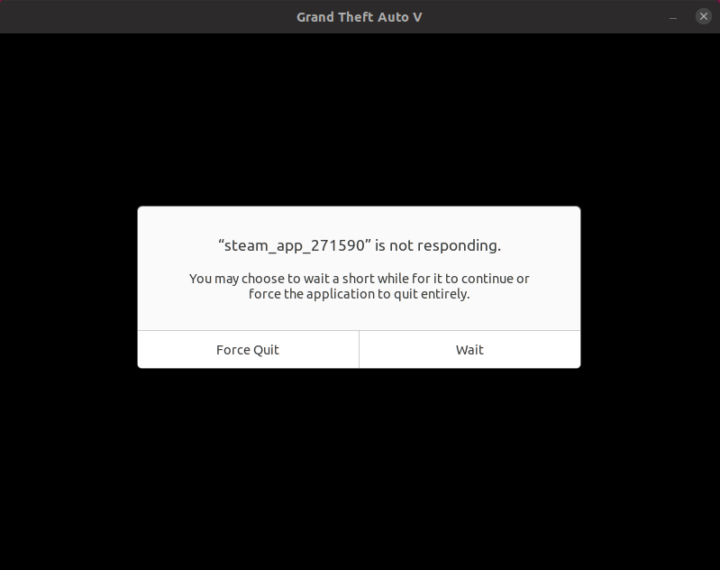
No working solution for either issue has been found so far.
Intel NUC 11 “Enthusiast Phantom Canyon” Linux Performance
As I had already installed Windows I first shrank the Windows partition in half and created a new partition into which I installed Linux using an Ubuntu 20.04.2 ISO as dual boot. After installation and updates, a brief check showed working Wi-Fi, Bluetooth, and Ethernet.
The key hardware information under Ubuntu 20.04.2 is as follows:
|
1 2 3 4 5 6 7 8 9 10 11 12 13 14 15 16 17 18 19 20 21 22 23 24 25 26 27 28 29 30 31 32 33 34 35 36 37 38 39 40 41 42 43 44 45 46 47 48 49 50 51 52 53 54 55 56 57 58 59 60 61 62 63 64 65 66 67 68 69 70 71 72 73 74 75 76 77 78 79 80 81 82 83 84 85 86 87 88 89 90 91 92 93 94 95 96 97 98 99 100 101 102 103 104 105 106 107 108 109 110 111 112 113 114 115 116 117 118 119 120 121 122 123 124 125 126 127 128 129 130 131 132 133 134 135 136 137 138 139 140 141 142 143 144 145 146 147 148 149 150 151 152 153 154 155 156 157 158 159 160 161 162 163 164 165 166 167 168 169 170 171 172 173 174 175 176 177 178 179 180 181 182 183 184 185 186 187 188 189 190 191 192 193 194 195 196 197 198 199 200 201 202 203 204 205 206 207 208 209 210 211 212 213 214 215 216 217 218 219 220 221 222 223 224 225 226 227 228 229 230 231 232 233 234 235 236 237 238 239 240 241 242 243 244 245 246 247 248 249 250 251 252 253 254 255 256 257 258 259 260 261 262 263 264 265 266 267 268 269 270 271 272 273 274 275 276 277 278 |
linuxium@NUC11PHKi7C:~$ lsb_release -a Distributor ID: Ubuntu Description: Ubuntu 20.04.2 LTS Release: 20.04 Codename: focal linuxium@NUC11PHKi7C:~$ linuxium@NUC11PHKi7C:~$ uname -a Linux NUC11PHKi7C 5.8.0-48-generic #54~20.04.1-Ubuntu SMP Sat Mar 20 13:40:25 UTC 2021 x86_64 x86_64 x86_64 GNU/Linux linuxium@NUC11PHKi7C:~$ linuxium@NUC11PHKi7C:~$ inxi -Fc0 System: Host: NUC11PHKi7C Kernel: 5.8.0-48-generic x86_64 bits: 64 Desktop: Gnome 3.36.7 Distro: Ubuntu 20.04.2 LTS (Focal Fossa) Machine: Type: Mini-pc System: Intel Client Systems product: NUC11PHi7 v: xxxxxx-xxx serial: xxxxxxxxxxxx Mobo: Intel model: NUC11PHBi7 v: xxxxxx-xxx serial: xxxxxxxxxxxx UEFI: Intel v: PHTGL579.0056.2021.0105.1909 date: 01/05/2021 CPU: Topology: Quad Core model: 11th Gen Intel Core i7-1165G7 bits: 64 type: MT MCP L2 cache: 12.0 MiB Speed: 568 MHz min/max: 400/4700 MHz Core speeds (MHz): 1: 533 2: 2742 3: 555 4: 2734 5: 968 6: 4377 7: 4107 8: 3478 Graphics: Device-1: Intel driver: i915 v: kernel Device-2: NVIDIA TU106 [GeForce RTX 2060] driver: nvidia v: 460.39 Display: server: X.Org 1.20.9 driver: modesetting,nvidia unloaded: fbdev,nouveau,vesa resolution: 1920x1080~60Hz OpenGL: renderer: GeForce RTX 2060/PCIe/SSE2 v: 4.6.0 NVIDIA 460.39 Audio: Device-1: Intel driver: snd_hda_intel Device-2: NVIDIA TU106 High Definition Audio driver: snd_hda_intel Sound Server: ALSA v: k5.8.0-48-generic Network: Device-1: Intel driver: iwlwifi IF: wlp0s20f3 state: down mac: xx:xx:xx:xx:xx:xx Device-2: Intel driver: igc IF: enp89s0 state: up speed: 1000 Mbps duplex: full mac: xx:xx:xx:xx:xx:xx Drives: Local Storage: total: 1.86 TiB used: 22.65 GiB (1.2%) ID-1: /dev/nvme0n1 vendor: Addlink model: M.2 PCIE G3x4 NVMe size: 1.86 TiB Partition: ID-1: / size: 937.59 GiB used: 22.62 GiB (2.4%) fs: ext4 dev: /dev/nvme0n1p5 Sensors: System Temperatures: cpu: 42.0 C mobo: N/A gpu: nvidia temp: 41 C Fan Speeds (RPM): N/A Info: Processes: 315 Uptime: 16h 51m Memory: 62.49 GiB used: 1.30 GiB (2.1%) Shell: new-review-test inxi: 3.0.38 linuxium@NUC11PHKi7C:~$ linuxium@NUC11PHKi7C:~$ df -h Filesystem Size Used Avail Use% Mounted on udev 32G 0 32G 0% /dev tmpfs 6.3G 2.5M 6.3G 1% /run /dev/nvme0n1p5 938G 23G 868G 3% / tmpfs 32G 0 32G 0% /dev/shm tmpfs 5.0M 4.0K 5.0M 1% /run/lock tmpfs 32G 0 32G 0% /sys/fs/cgroup /dev/loop1 56M 56M 0 100% /snap/core18/1988 /dev/loop2 219M 219M 0 100% /snap/gnome-3-34-1804/66 /dev/loop0 56M 56M 0 100% /snap/core18/1944 /dev/loop3 52M 52M 0 100% /snap/snap-store/518 /dev/loop4 33M 33M 0 100% /snap/snapd/11402 /dev/nvme0n1p1 96M 33M 64M 35% /boot/efi /dev/loop5 65M 65M 0 100% /snap/gtk-common-themes/1514 /dev/loop6 33M 33M 0 100% /snap/snapd/11107 tmpfs 6.3G 20K 6.3G 1% /run/user/125 tmpfs 6.3G 28K 6.3G 1% /run/user/1000 linuxium@NUC11PHKi7C:~$ linuxium@NUC11PHKi7C:~$ lsblk -a NAME MAJ:MIN RM SIZE RO TYPE MOUNTPOINT loop0 7:0 0 55.4M 1 loop /snap/core18/1944 loop1 7:1 0 55.5M 1 loop /snap/core18/1988 loop2 7:2 0 219M 1 loop /snap/gnome-3-34-1804/66 loop3 7:3 0 51M 1 loop /snap/snap-store/518 loop4 7:4 0 32.3M 1 loop /snap/snapd/11402 loop5 7:5 0 64.8M 1 loop /snap/gtk-common-themes/1514 loop6 7:6 0 32.3M 1 loop /snap/snapd/11107 loop7 7:7 0 0 loop nvme0n1 259:0 0 1.9T 0 disk ├─nvme0n1p1 259:1 0 100M 0 part /boot/efi ├─nvme0n1p2 259:2 0 16M 0 part ├─nvme0n1p3 259:3 0 953.6G 0 part ├─nvme0n1p4 259:4 0 507M 0 part └─nvme0n1p5 259:5 0 953.6G 0 part / linuxium@NUC11PHKi7C:~$ linuxium@NUC11PHKi7C:~$ sudo lshw -C cpu *-cpu description: CPU product: 11th Gen Intel(R) Core(TM) i7-1165G7 @ 2.80GHz vendor: Intel Corp. physical id: 59 bus info: cpu@0 version: 11th Gen Intel(R) Core(TM) i7-1165G7 @ 2.80GHz serial: To Be Filled By O.E.M. slot: U3E1 size: 4270MHz capacity: 4700MHz width: 64 bits clock: 100MHz capabilities: lm fpu fpu_exception wp vme de pse tsc msr pae mce cx8 apic sep mtrr pge mca cmov pat pse36 clflush dts acpi mmx fxsr sse sse2 ss ht tm pbe syscall nx pdpe1gb rdtscp x86-64 constant_tsc art arch_perfmon pebs bts rep_good nopl xtopology nonstop_tsc cpuid aperfmperf tsc_known_freq pni pclmulqdq dtes64 monitor ds_cpl vmx est tm2 ssse3 sdbg fma cx16 xtpr pdcm pcid sse4_1 sse4_2 x2apic movbe popcnt tsc_deadline_timer aes xsave avx f16c rdrand lahf_lm abm 3dnowprefetch cpuid_fault epb cat_l2 invpcid_single cdp_l2 ssbd ibrs ibpb stibp ibrs_enhanced tpr_shadow vnmi flexpriority ept vpid ept_ad fsgsbase tsc_adjust bmi1 avx2 smep bmi2 erms invpcid rdt_a avx512f avx512dq rdseed adx smap avx512ifma clflushopt clwb intel_pt avx512cd sha_ni avx512bw avx512vl xsaveopt xsavec xgetbv1 xsaves split_lock_detect dtherm ida arat pln pts hwp hwp_notify hwp_act_window hwp_epp hwp_pkg_req avx512vbmi umip pku ospke avx512_vbmi2 gfni vaes vpclmulqdq avx512_vnni avx512_bitalg avx512_vpopcntdq rdpid movdiri movdir64b fsrm avx512_vp2intersect md_clear flush_l1d arch_capabilities cpufreq configuration: cores=4 enabledcores=4 threads=8 linuxium@NUC11PHKi7C:~$ linuxium@NUC11PHKi7C:~$ sudo lshw -C memory *-firmware description: BIOS vendor: Intel Corp. physical id: 0 version: PHTGL579.0056.2021.0105.1909 date: 01/05/2021 size: 64KiB capabilities: pci upgrade shadowing cdboot bootselect socketedrom edd int13floppynec int13floppytoshiba int13floppy360 int13floppy1200 int13floppy720 int13floppy2880 int5printscreen int14serial int17printer int10video acpi usb biosbootspecification uefi *-memory description: System Memory physical id: 42 slot: System board or motherboard size: 64GiB *-bank:0 description: SODIMM DDR4 Synchronous 3200 MHz (0.3 ns) product: F4-3200C22-32GRS vendor: G Skill Intl physical id: 0 serial: xxxxxxxx slot: Controller0-ChannelA-DIMM0 size: 32GiB width: 64 bits clock: 3200MHz (0.3ns) *-bank:1 description: SODIMM DDR4 Synchronous 3200 MHz (0.3 ns) product: F4-3200C22-32GRS vendor: G Skill Intl physical id: 1 serial: xxxxxxxx slot: Controller1-ChannelA-DIMM0 size: 32GiB width: 64 bits clock: 3200MHz (0.3ns) *-cache:0 description: L1 cache physical id: 55 slot: L1 Cache size: 192KiB capacity: 192KiB capabilities: synchronous internal write-back data configuration: level=1 *-cache:1 description: L1 cache physical id: 56 slot: L1 Cache size: 128KiB capacity: 128KiB capabilities: synchronous internal write-back instruction configuration: level=1 *-cache:2 description: L2 cache physical id: 57 slot: L2 Cache size: 5MiB capacity: 5MiB capabilities: synchronous internal write-back unified configuration: level=2 *-cache:3 description: L3 cache physical id: 58 slot: L3 Cache size: 12MiB capacity: 12MiB capabilities: synchronous internal write-back unified configuration: level=3 *-memory UNCLAIMED description: RAM memory product: Intel Corporation vendor: Intel Corporation physical id: 14.2 bus info: pci@0000:00:14.2 version: 20 width: 64 bits clock: 33MHz (30.3ns) capabilities: pm cap_list configuration: latency=0 resources: iomemory:600-5ff iomemory:600-5ff memory:60541b0000-60541b3fff memory:60541b8000-60541b8fff linuxium@NUC11PHKi7C:~$ linuxium@NUC11PHKi7C:~$ free -mh total used free shared buff/cache available Mem: 62Gi 1.2Gi 59Gi 16Mi 1.7Gi 60Gi Swap: 2.0Gi 0B 2.0Gi linuxium@NUC11PHKi7C:~$ linuxium@NUC11PHKi7C:~$ sudo lshw -C network *-network description: Wireless interface product: Intel Corporation vendor: Intel Corporation physical id: 14.3 bus info: pci@0000:00:14.3 logical name: wlp0s20f3 version: 20 serial: xx:xx:xx:xx:xx:xx width: 64 bits clock: 33MHz capabilities: pm msi pciexpress msix bus_master cap_list ethernet physical wireless configuration: broadcast=yes driver=iwlwifi driverversion=5.8.0-48-generic firmware=55.d9698065.0 QuZ-a0-hr-b0-55.u latency=0 link=no multicast=yes wireless=IEEE 802.11 resources: iomemory:600-5ff irq:19 memory:60541ac000-60541affff *-network description: Ethernet interface product: Intel Corporation vendor: Intel Corporation physical id: 0 bus info: pci@0000:59:00.0 logical name: enp89s0 version: 03 serial: xx:xx:xx:xx:xx:xx size: 1Gbit/s capacity: 1Gbit/s width: 32 bits clock: 33MHz capabilities: pm msi msix pciexpress bus_master cap_list ethernet physical 10bt 10bt-fd 100bt 100bt-fd 1000bt-fd autonegotiation configuration: autonegotiation=on broadcast=yes driver=igc driverversion=0.0.1-k duplex=full ip=xxx.xxx.xxx.xxx latency=0 link=yes multicast=yes port=twisted pair speed=1Gbit/s resources: irq:18 memory:6c200000-6c2fffff memory:6c300000-6c303fff linuxium@NUC11PHKi7C:~$ linuxium@NUC11PHKi7C:~$ sudo lshw -C display *-display description: VGA compatible controller product: Intel Corporation vendor: Intel Corporation physical id: 2 bus info: pci@0000:00:02.0 version: 01 width: 64 bits clock: 33MHz capabilities: pciexpress msi pm vga_controller bus_master cap_list configuration: driver=i915 latency=0 resources: iomemory:600-5ff iomemory:400-3ff irq:192 memory:6053000000-6053ffffff memory:4000000000-400fffffff ioport:4000(size=64) memory:4010000000-4016ffffff memory:4020000000-40ffffffff *-display description: VGA compatible controller product: TU106 [GeForce RTX 2060] vendor: NVIDIA Corporation physical id: 0 bus info: pci@0000:01:00.0 version: a1 width: 64 bits clock: 33MHz capabilities: pm msi pciexpress vga_controller bus_master cap_list rom configuration: driver=nvidia latency=0 resources: iomemory:600-5ff iomemory:600-5ff irq:194 memory:6b000000-6bffffff memory:6040000000-604fffffff memory:6050000000-6051ffffff ioport:3000(size=128) memory:6c000000-6c07ffff linuxium@NUC11PHKi7C:~$ linuxium@NUC11PHKi7C:~$ lsusb Bus 004 Device 003: ID 2109:1822 VIA Labs, Inc. USB3.1 Hub Bus 004 Device 002: ID 2109:0822 VIA Labs, Inc. USB3.1 Hub Bus 004 Device 001: ID 1d6b:0003 Linux Foundation 3.0 root hub Bus 003 Device 003: ID 2109:4822 VIA Labs, Inc. USB2.0 Hub Bus 003 Device 005: ID 8087:0026 Intel Corp. Bus 003 Device 006: ID 093a:2510 Pixart Imaging, Inc. Optical Mouse Bus 003 Device 004: ID 046d:c31c Logitech, Inc. Keyboard K120 Bus 003 Device 002: ID 2109:2822 VIA Labs, Inc. USB2.0 Hub Bus 003 Device 001: ID 1d6b:0002 Linux Foundation 2.0 root hub Bus 002 Device 001: ID 1d6b:0003 Linux Foundation 3.0 root hub Bus 001 Device 001: ID 1d6b:0002 Linux Foundation 2.0 root hub Bus 006 Device 001: ID 1d6b:0003 Linux Foundation 3.0 root hub Bus 005 Device 001: ID 1d6b:0002 Linux Foundation 2.0 root hub linuxium@NUC11PHKi7C:~$ linuxium@NUC11PHKi7C:~$ lspci -nn 00:00.0 Host bridge [0600]: Intel Corporation Device [8086:9a14] (rev 01) 00:02.0 VGA compatible controller [0300]: Intel Corporation Device [8086:9a49] (rev 01) 00:06.0 PCI bridge [0604]: Intel Corporation Device [8086:9a09] (rev 01) 00:07.0 PCI bridge [0604]: Intel Corporation Device [8086:9a25] (rev 01) 00:07.2 PCI bridge [0604]: Intel Corporation Device [8086:9a27] (rev 01) 00:08.0 System peripheral [0880]: Intel Corporation Device [8086:9a11] (rev 01) 00:0a.0 Signal processing controller [1180]: Intel Corporation Device [8086:9a0d] (rev 01) 00:0d.0 USB controller [0c03]: Intel Corporation Device [8086:9a13] (rev 01) 00:0d.2 USB controller [0c03]: Intel Corporation Device [8086:9a1b] (rev 01) 00:0d.3 USB controller [0c03]: Intel Corporation Device [8086:9a1d] (rev 01) 00:14.0 USB controller [0c03]: Intel Corporation Device [8086:a0ed] (rev 20) 00:14.2 RAM memory [0500]: Intel Corporation Device [8086:a0ef] (rev 20) 00:14.3 Network controller [0280]: Intel Corporation Device [8086:a0f0] (rev 20) 00:15.0 Serial bus controller [0c80]: Intel Corporation Device [8086:a0e8] (rev 20) 00:15.1 Serial bus controller [0c80]: Intel Corporation Device [8086:a0e9] (rev 20) 00:16.0 Communication controller [0780]: Intel Corporation Device [8086:a0e0] (rev 20) 00:1c.0 PCI bridge [0604]: Intel Corporation Device [8086:a0b9] (rev 20) 00:1c.2 PCI bridge [0604]: Intel Corporation Device [8086:a0ba] (rev 20) 00:1c.4 PCI bridge [0604]: Intel Corporation Device [8086:a0bc] (rev 20) 00:1f.0 ISA bridge [0601]: Intel Corporation Device [8086:a082] (rev 20) 00:1f.3 Audio device [0403]: Intel Corporation Device [8086:a0c8] (rev 20) 00:1f.4 SMBus [0c05]: Intel Corporation Device [8086:a0a3] (rev 20) 00:1f.5 Serial bus controller [0c80]: Intel Corporation Device [8086:a0a4] (rev 20) 01:00.0 VGA compatible controller [0300]: NVIDIA Corporation TU106 [GeForce RTX 2060] [10de:1f15] (rev a1) 01:00.1 Audio device [0403]: NVIDIA Corporation TU106 High Definition Audio Controller [10de:10f9] (rev a1) 01:00.2 USB controller [0c03]: NVIDIA Corporation TU106 USB 3.1 Host Controller [10de:1ada] (rev a1) 01:00.3 Serial bus controller [0c80]: NVIDIA Corporation TU106 USB Type-C UCSI Controller [10de:1adb] (rev a1) 58:00.0 Unassigned class [ff00]: Realtek Semiconductor Co., Ltd. RTS525A PCI Express Card Reader [10ec:525a] (rev 01) 59:00.0 Ethernet controller [0200]: Intel Corporation Device [8086:15f2] (rev 03) 5a:00.0 Non-Volatile memory controller [0108]: Phison Electronics Corporation E12 NVMe Controller [1987:5012] (rev 01) linuxium@NUC11PHKi7C:~$ |
First I set performance to ‘maximum’ and fan mode to ‘cool’ on both the NUC 9 Extreme and NUC 11 Enthusiast through the BIOS. I then booted and set the CPU Scaling Governor to ‘performance’ and ran my Linux benchmarks for which the majority of the results are text-based but the graphical ones for the NUC11PHKi7C included:
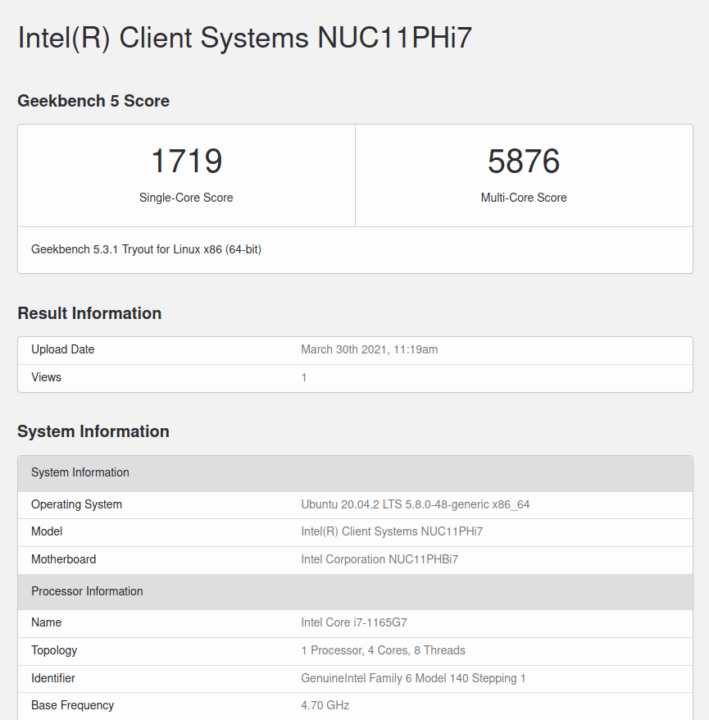
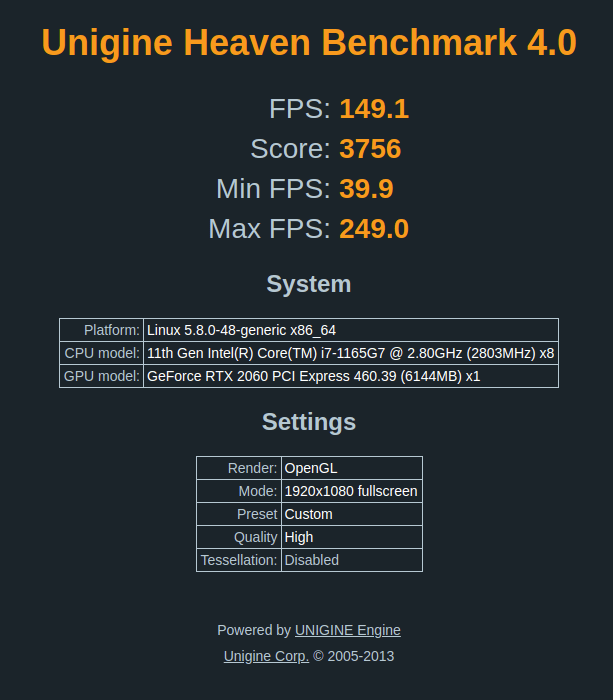
and also my specific set of Phoronix Test Suite tests:
All of the results for the NUC 11 Enthusiast can be compared to those from the NUC 9 Extreme:
The key issue with the NUC 9 Extreme is the slow read performance for NVMe drives connected via the Compute Element compared to when connected via the baseboard and this is reflected in the results. Fortunately, this isn’t the case for the NUC 11 Extreme with performance aligned with the manufacturer’s specification. Again the impact of using a mobile RTX 2060 can be seen in graphical benchmarks such as Furmark which is 20% lower than when using the desktop version.
Gaming on Intel NUC 11 with Linux
For both NUC, I performed a quick test of three games under Steam in Ubuntu (Counter-Strike: Global Offensive, Grand Theft Auto V, and Shadow Of The Tomb Raider) at 1920×1080 resolution. I used the default settings for CS:GO and GTA V together with each of the graphic presets in SOTTR:
Note that on Ubuntu I relied on Steam’s in-game FPS counter in CS:GO and GTA V’s in-game FPS counter to estimate the average FPS as I did not have tools equivalent to MSI AFterburner/Rivatuner available.
Again the impact of the mobile GPU was evident:
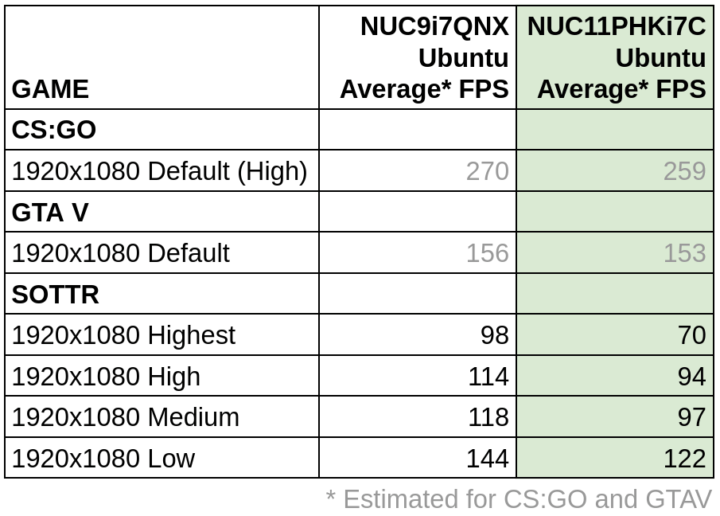 However, the most notable difference between the two devices is actually the fan noise. The fans reach their loudest during the market scene in the SOTTR benchmark and using a hand-held sound meter I measured around 54dBA for the NUC9i7QNX when it was best described as a loud whooshing. In contrast, I measured only around 44 dBA for the NUC11PHKi7C and it sounded like a low hum which was very acceptable. The ambient sound was around 33 dBA.
However, the most notable difference between the two devices is actually the fan noise. The fans reach their loudest during the market scene in the SOTTR benchmark and using a hand-held sound meter I measured around 54dBA for the NUC9i7QNX when it was best described as a loud whooshing. In contrast, I measured only around 44 dBA for the NUC11PHKi7C and it sounded like a low hum which was very acceptable. The ambient sound was around 33 dBA.
Windows Revisited
As a result of my 3200MHz Team Group’s Team Elite memory in the NUC11PHKi7C failing to boot I initially had to use some 2400MHz memory from Samsung for the previous Windows performance tests. Now that I have replaced this with some 3200MHz G.SKILL memory I have rerun all the Windows benchmarks. Interestingly, this only saw minor improvements in only a few benchmarks. Specifically, the Passmark score improved by 3% due to the Memory Mark improving by 17%. Productivity in PCMark 10 improved by 7% and finally Geekbench 5 scores for single and multi-core improved by 3% and 5% respectively.
Then I changed the fan mode from ‘balanced’ to ‘cool’ using Intel NUC Software Studio and reran the benchmarks. However, the impact was negligible other than reducing the productivity gain in PCMark 10 from 7% to 5% indicating that the margin of error when running the tests is probably a factor in the initial improvement. For reference across all the benchmarks, the average improvement of upgrading from 32GB of 2400MHz memory to 64GB of 3200MHz memory was 1.6% per result which increased to 1.7% in conjunction with the ‘cool’ fan mode.
The updated Windows benchmark results are:
I also repeated the gaming tests on Windows:
which showed a similar minor improvement from upgrading the memory of between 1 to 5 FPS depending on game and settings.
Final Observations
As a ‘gaming’ mini PC, although it uses a mobile GPU resulting in the graphics performance being lower than the equivalent desktop GPU, it does meet the brief. It is somewhat pricey but so too are graphics cards currently and the NUC11PHKi7C includes one making it a better value proposition right now. Given its physical size both the CPU and GPU performance are very good and the fact that it runs near silent makes this an outstanding mini PC.

Ian is interested in mini PCs and helps with reviews of mini PCs running Windows, Ubuntu and other Linux operating systems. You can follow him on Facebook or Twitter.
Support CNX Software! Donate via cryptocurrencies, become a Patron on Patreon, or purchase goods on Amazon or Aliexpress. We also use affiliate links in articles to earn commissions if you make a purchase after clicking on those links.



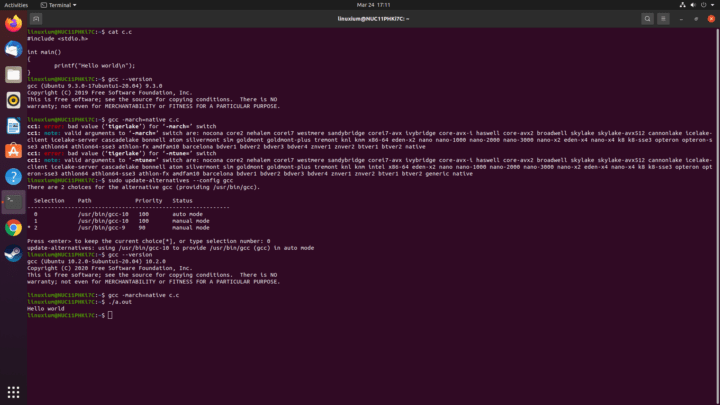
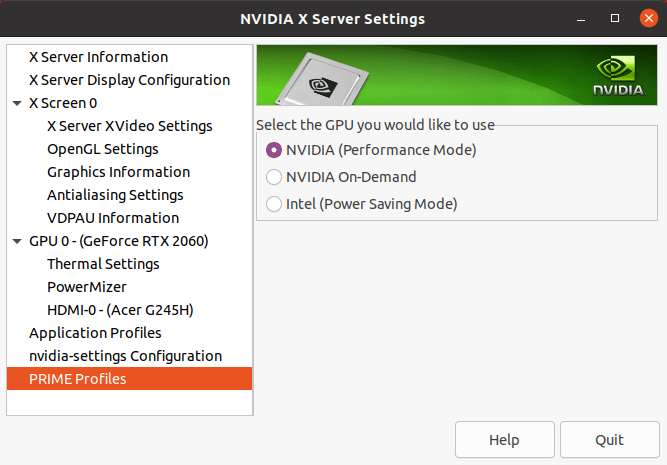
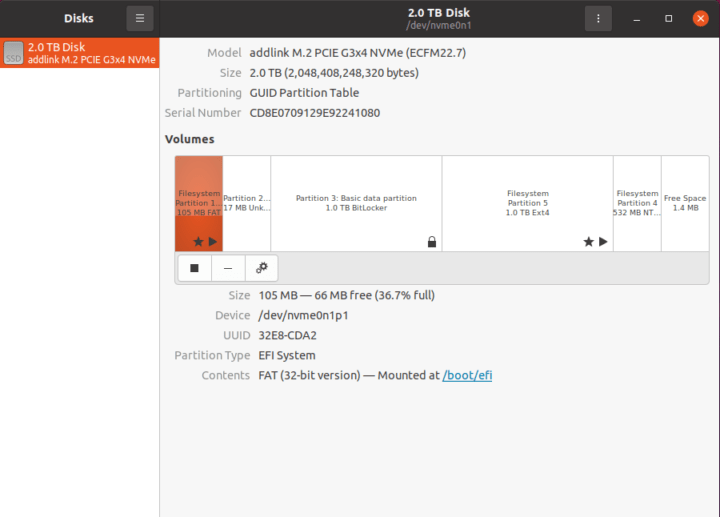
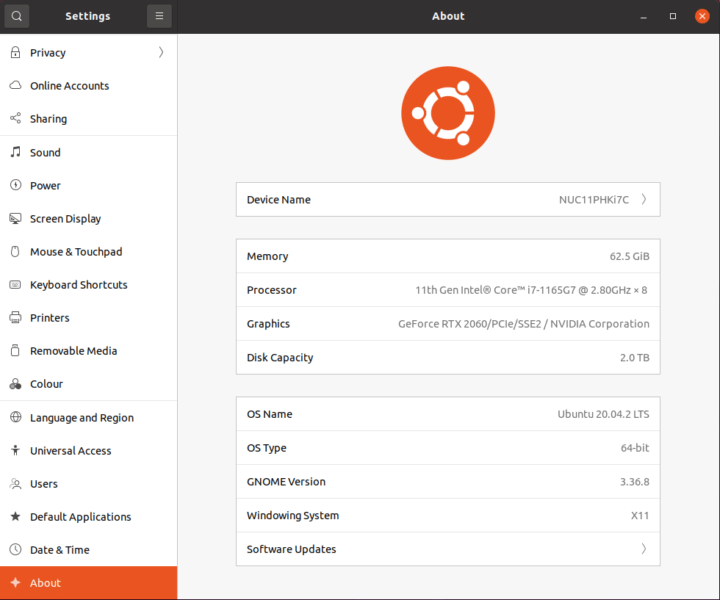
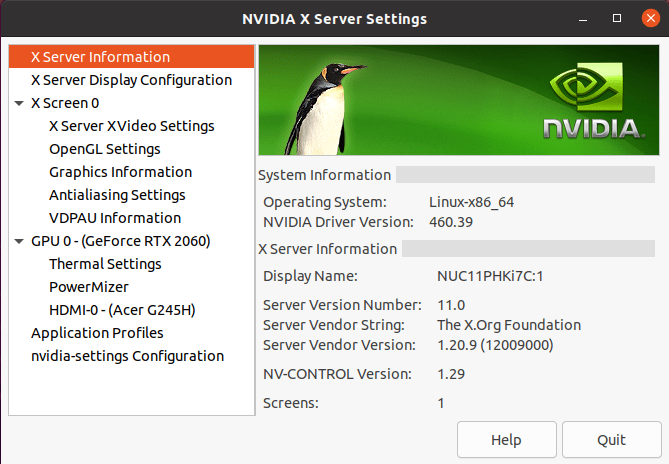
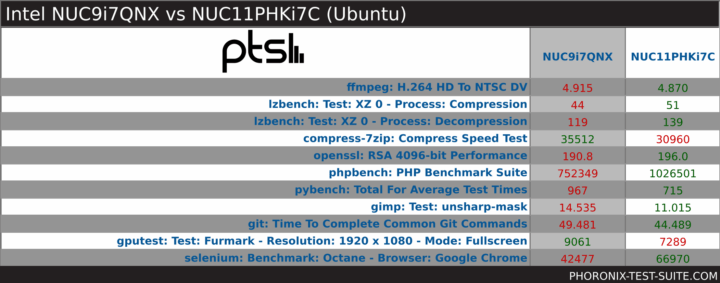
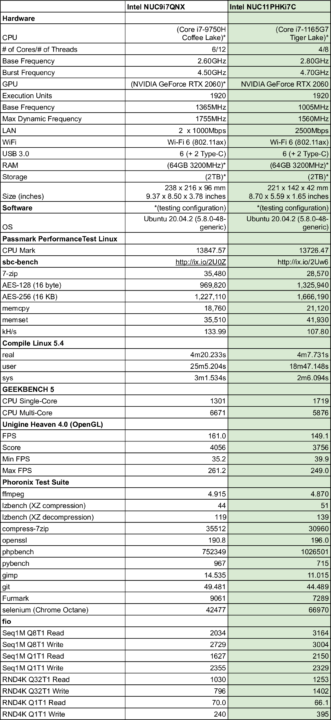
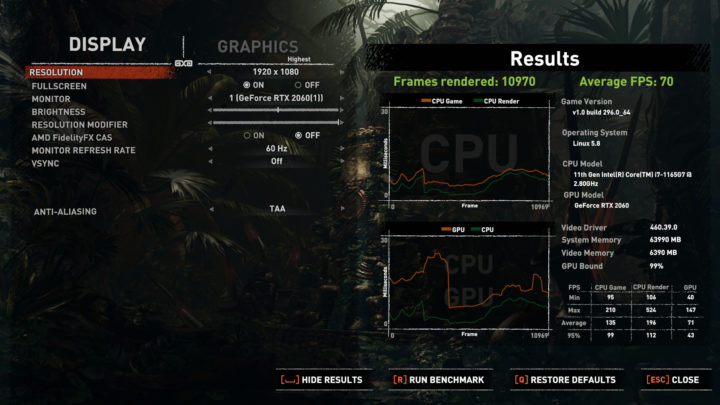
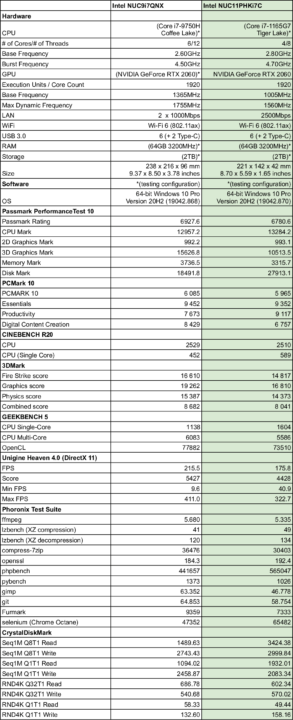
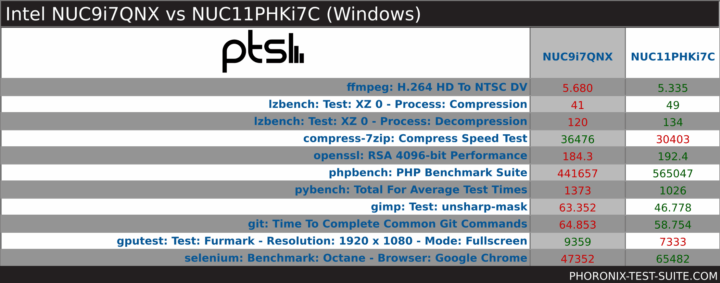
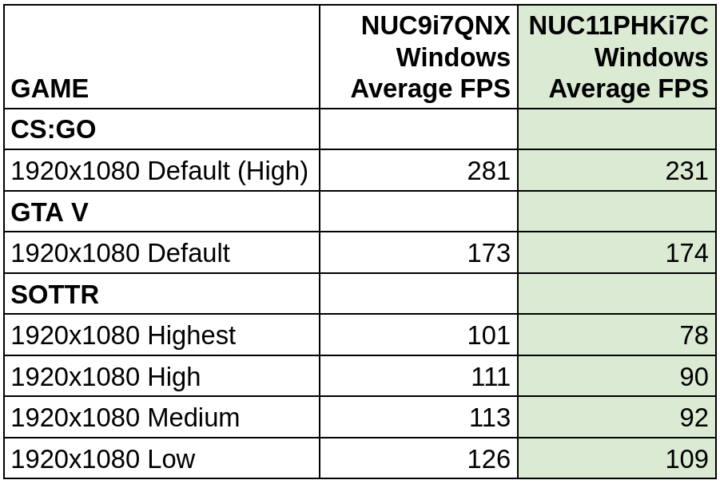



Thanks for the long awaited review!
I am planning to buy this to run Linux Mint and inside it few VMs similtonusely for study? Would you recommend it? Can you run three VMs in Ubuntu and measure the fan noise?
Lastly, I heard that the Extreme version will be released in few months, would you recommend waiting or getting the Enthusiast?
Thanks!
I haven’t tried Linux Mint so can’t comment on whether there would be any driver issues compared to Ubuntu 20.04.2 which appears to run fine.
The fan noise from running three VMs is unlikely to be louder than the SOTTR benchmark I provided sound measurements for as this was when the fans were running at their maxiumum.
Whilst there*maybe* a new Extreme product in the pipeline it is really hard to guess when any such release would happen given the current market difficulties. I also can’t forsee it being particularly cheap even if it is eventually released. Opting for the Extreme would also require purchasing an elusive graphics card if wanting equivalence or at least similarity with the Entusiast. As I see it the Extreme currently has benefits (desktop GPU) and drawbacks (PCH NVMe speed limitation) whereas the Entusiast’s size has benefits (small 1.3L form factor) but also drawbacks (almost a simlar sized power brick) but overall its key benefit is its quiteness under load and arguably its price and availability although that may be subjective depending on geographical location.
Thanks for the replay:)
Thanks a lot for you review, Could you please run some vm?
I’m not planning on running VMs on this device however I could fire up Windows in VirtualBox on Ubuntu and Ubuntu in WSL on Windows if there was a specific reason for doing so.
Update: See Virtualization Performance on an Intel NUC 11 Enthusiast Phantom Canyon NUC11PHKi7C (http://linuxiumcomau.blogspot.com/2021/04/virtualization-performance-on-intel-nuc.html)
If possible also to list where did you buy it as it seems it has been sold out on many stores
In Australia use ‘staticice.com.au’ and search for ‘NUC11PHKi7C’ then click on a price and it will take you to the store where you can see stock availability. In theory only stores ‘with stock’ or ‘TBA’ should get listed but that is not always the case.
Thanks a bunch!
What bios settings did you use to get Ubuntu to install / boot?
Mine shipped with windows on it and I get bios errors whenever I boot off a usb.
Cheers!
I didn’t change have to change any BIOS settings to be able to boot from a LiveUSB. What distro are you using and what errors are you getting?
Hi,
What bios settings did you use to get Linux to install? I’m having difficulty and not being able to use Linux means it’s getting sent back unfortunately!
Ben
Ok, quite embarrassing… I thought the comment didn’t post! Sorry if you’re getting bombarded with notification on reddit too!