Cool Pi has put its CM5 Rockchip RK3588 system-on-module to good use by integrating it into a 14.1-inch laptop with 1920×1080 resolution running Android 12, Ubuntu 22.04, or other Linux distributions.
The Cool Pi laptop comes with up to 32GB LPDDR4X memory, up to 256GB eMMC flash, features an M.2 socket for additional NVMe storage, as well as HDMI 2.1 video output and a USB-C port with DisplayPort Alt. mode to enable triple display setups with the laptop.
Cool Pi laptop specifications:
- System-on-Module – Cool Pi CM5
- SoC – Rockchip RK3588 octa-core processor with
- System Memory – 4GB, 8GB, 16GB, or 32GB LPDDR4/4X SDRAM
- Storage – 8GB, 16GB, 32GB, 64GB, 128GB, or 256GB eMMC flash memory
- Audio – Realtek ES8336 audio codec
- Networking – RTL8111HS and RTL8211F Gigabit Ethernet chips (likely left unpopulated in the module in the laptop)
- 314-pin MXM 3.0 edge connector for insertion into a carrier board
- Supply voltage – 4.2 to 4.8V DC
- Dimensions – 82 x 60 mm
- Temperature Range – 0 to 70°C
- Storage – Optional M.2 NVMe SSD
- Display – 14.1-inch display with 1920×1080 resolution, 250cd/m2 brightness
- Video Output
- HDMI 2.1 port up to 8Kp60 resolution
- DisplayPort 1.4 via USB-C port
- Audio
- 3.5mm audio jack for headphones or external speakers
- Stereo 8 Ohms (1W) speakers
- 2x microphones
- Camera – 2.0 MP front-facing camera
- Connectivity
- WiFi 6 and Bluetooth 5.2
- Optional 4G LTE cellular connectivity via M.2 socket
- USB – 1x USB 3.0 Type-A port, 1x USB 3.0 Type-C OTG port with DisplayPort Alt. mode
- User inputs – QWERTY keyboard and touchpad
- Sensors – Hall sensor
- Expansion – 1x M.2 PCIe socket for SSD or cellular connectivity
- Misc
- LEDs – Power, charge, Capslock, Numlock
- Power button
- Battery
- 38 Wh (7.6V/5000mAh) capacity
- 130 hours of standby time
- 7 hours of video playback
- 3.5 hours charging time
- Power Supply – 12V/2A via DC jack
- Dimensions – 323.4 x 219.9 x 19.9 mm (shell made of plastic)
- Weight – 1.46 kg
The Rockchip RK3588 laptop ships with Ubuntu 22.04 by default, but Android 12, Debian, and some OS for the Chinese market such as Ubuntu Kylin and UOS (United Operating System) are also supported. The wiki has more details about the Cool Pi CM5 module, software images, and the source code, but nothing yet about the laptop itself.
So I got most of the information for this article from a forum post as well as Aliexpress where the Cool Pi laptop is sold for $455.40 including shipping with 8GB RAM and a 64GB eMMC flash, plus maybe a 1TB SSD, but this would have to be double-checked since the specifications on Aliexpress are not 100% clear and just show “hard disk: 1TB”. [Update: There’s now a “barebone” version with 8GB RAM and no SSD sold for about $358] I’m quite surprised we haven’t seen more Rockchip RK3588 laptops since the processor has been available, and it’s the first one I cover on CNX Software, one reason may be the price that’s similar to x86 parts. I can also see another one on Alibaba and Charbax noticed a laptop prototype at MWC earlier this year.

Jean-Luc started CNX Software in 2010 as a part-time endeavor, before quitting his job as a software engineering manager, and starting to write daily news, and reviews full time later in 2011.
Support CNX Software! Donate via cryptocurrencies, become a Patron on Patreon, or purchase goods on Amazon or Aliexpress. We also use affiliate links in articles to earn commissions if you make a purchase after clicking on those links.




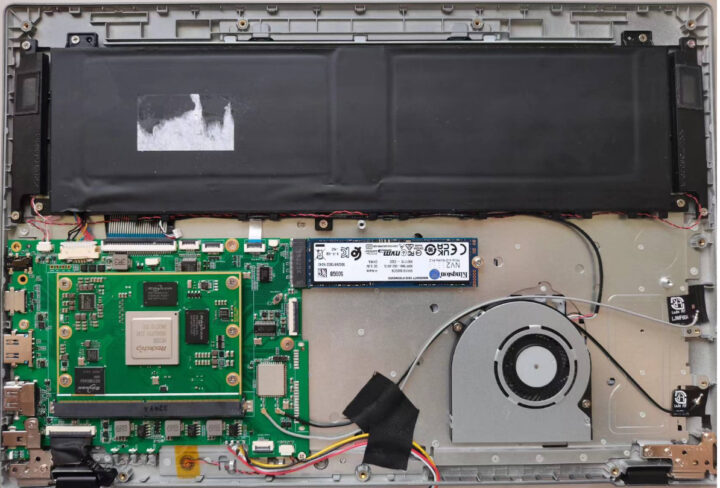


Last I read, Radxa’s CM5 is basically just missing the eMMC but it’s already quite a complicated design as a 14 layer PCB. Once released (and after sufficient hardware/software support has been reached), all those school IT labs with pi-top laptops will hopefully be able to just switch out the RPi for the Radxa CM5 and a Waveshare adapter board.
It’s unfortunately hit or miss. I have a few of the Radxa CM3 and it didn’t plug and play into RPI CM4 carrier boards. Even Radxa’s own firmware had a buttload of issues with getting USB and ethernet to work. I really hope it gets better though with the CM5.
That seems to be pretty much par for the course with any RPi-alternative boards, unfortunately.
There is no ethernet on this laptop.
Yes, this laptop mold does not have wired Ethernet. Using the Cool pi CM5 core board allows for flexible customization.
I think it’s actually the right choice not to have an ethernet port. They are rarely needed nowadays and always become mechanically problematic on laptops. You can easily insert a cheap ethernet dongle in a USB A port, or connect the USB C port to a display or hub with ethernet port.
How this laptop compare to a x86 one? Performance wise.
my tests on a rock5b show that the A76 cores are roughly (but very roughly) equivalent to a skylake at the same frequency, so you can think about roughly the same performance as a 2.2 GHz 6-year old x86 laptop, which is not bad at all. On a laptop a, peripherals count a lot more than the CPU. For example the NVME storage will be way faster than older SATA devices. The graphics card might differ and be less well supported however. Then there’s also the question of whether you intend to run proprietary x86 software on it, which will require emulation and be much slower.
Presumably not that much slower if Proton/Box86 are good enough at emulation for playing games?
https://openbenchmarking.org/result/2303277-NE-2303263NE35
I wouldn’t pay more than 300 usd for a laptop like this given the weak processing speed and the generally weak ARM desktop software ecosystem.
As a Chromebook-like disposable Linux browsing machine, it would be fine but the price needs to reflect the utility
The official selling price is around $285, configured as 8G DRAM+64G EMMC, without SSD. If other configurations are needed, the price will be higher.
Too expensive. I agree with the previous commenter that it shouldn’t cost more than $300 (350 tops). What are they even thinking? You can get a faster x86 laptop for less.
Probably overpriced for what it is, although the specs for a first generation RK3588 is not too bad, apart from the measly 2 USB ports. Is it also time that eMMC was dropped from such devices that have better internal storage options available?
This is hopefully a sign of things to come though once we get (If) mainline kernel support that is the stumbling block to further effective development right now. At that stage I suspect that we will see a deluge of handhelds and cheap laptops very quickly to capitalise on the power of the SOC, when comparing it to other ARM based solutions from the likes of AMlogic, Allwinner and typical competitors.
What could spoil the party is if we were to see more Intel N100 based portables in the same price range.
The system can support NVME or EMMC startup. In order to be compatible with other product forms, all EMMCs on the core board are still retained. In the case of bulk orders, they can be removed and directly launched through NVME.
What is this fan cooling down? The RK3588 is facing the opposite side.
The price’s too high, maybe if a Pinebook Pro 2 uses that CPU we’d get something affordable.
On mine there is a copper bar connecting the CPU thermally to a heatsink at the fan.
The final mass-produced cooling scheme adopts passive cooling, and some early examples use copper pipes and fans for cooling.
This product only makes sense at this price point of there’s a firm commitment for a future Arm9 drop-in compute module replacement in the next 2 years.
If I’m not allowed to edit comments for typos, I’m unlikely to participate in commentary in future.
https://i.imgur.com/GE46qOH.png – refuses to allow an edit citing “you’re posting too fast, slow down” when I’ve only made a single post in days.
https://i.imgur.com/3D6Gj5y.png – refuses to allow an edit at all.
It’s a bug. The plugin developers will be releasing an update soon.
It’s expensive, but it seems like a really good python development for my use case.
I wonder how Teams and Discord would work on ARM Ubuntu. Those, VSCode and DBeaver is all i need to work
We have confirmed the relevant price about 8GB memory and 64GB storage for approximately $289, excluding 1TB SSD.