Voyo V2 is another Intel Atom Z3735F mini PC pre-installed with Windows 10 Home, but it has some interesting features such as a 64GB SSD connected via a USB to SATA bridge on top of the regular 32GB eMMC, and a 5,000 mAh battery acting as a UPS. Since I have already received several of such platforms including MeLE PCG01, Wintel W8, and MeLE PCG03 and that there are usually few differences in regular benchmarks, I’ll focus on what varies between platforms: Windows activation status, storage and network performance, as well as power consumption.
System Info and Windows Activation
One of the shortcoming of this mini PC is that it only comes with a full sized USB port, and a micro USB port. So if you plan to use it as a PC with USB keyboard and mouse, you’ll need to use a USB hub, or at least a USB OTG adapter. I use a USB hub to connect a keyboard, mouse, and external hard drive. I also used Ethernet by default, and when you boot in this configuration it takes about 45 seconds to boot, a bit longer than other Z3735F systems I tried before. You’ll need to press the power button for about 4 seconds to boot. If the system hangs, you can’t disconnect the power to restart, and the battery will take time to discharge, but you can press the button for 10 seconds to turn it off.
I first went to System->About section to double check the system, and an Intel Atom Z3735F processor and 2GB RAM are indeed installed, with Windows 10 Home 32-bit pre-installed. 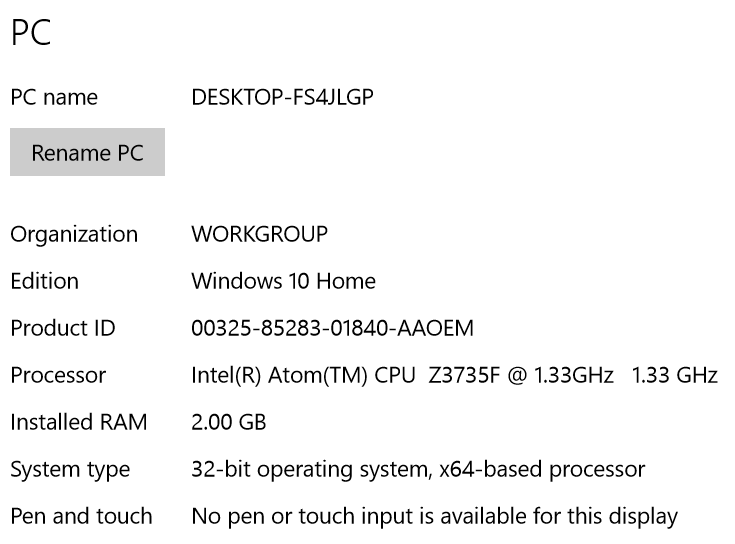
Since Voyo V2 only sells for $120 for a system with a 64GB SSD and a 5,000 mAh, I was convinced Windows would not be activated, but based on the info I got in Update & Security->Activation, Windows 10 Home installed in that machine appears to be legit.
Finally, I went to check out the two storage devices, and the C: drive (32GB eMMC) has 22.3 GB free out of 28.6 GB, while the D: drive (64GB SSD) has 58.1 GB free out of 58.2 GB. The system also mounted NTFS and EXFAT partition from my USB hard drive.
For more details about the others chips used in the system, you may want to read Voyo V2 unboxing and teardown post.
Storage and Network Performance
Since the mini PC has two storage option: eMMC and SSD, it’s important to find out which one is faster, as you’ll want to install and run programs and caches from the fastest possible storage to get optimal performance out of your system, while your data may not need to the fastest speed.
I was expecting around 100 MB/s sequential read speed for the eMMC and 30 MB/s for the SSD, since it’s connected via USB, but results ended up being a significantly slower.
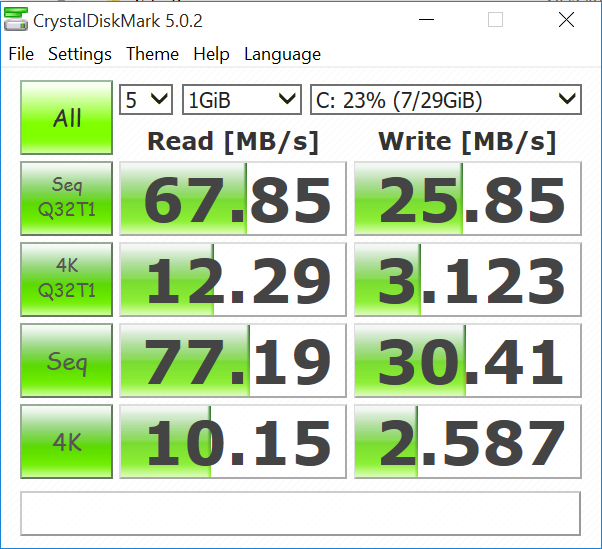
eMMC Results
The sequential read speed was 77.19 MB/s, and write speed 30.41 MB/s. If you compare this to MeLE PCG03 results in Windows 10, i.e. 165 MB/s read speed, and 72.55 MB/s, it’s clear the Biwin eMMC in Voyo V2 is not quite as fast, even over half as slow, as the Samsung eMMC in MeLe PCG03. The eMMC is one of the area where Voyo decided to cut costs.
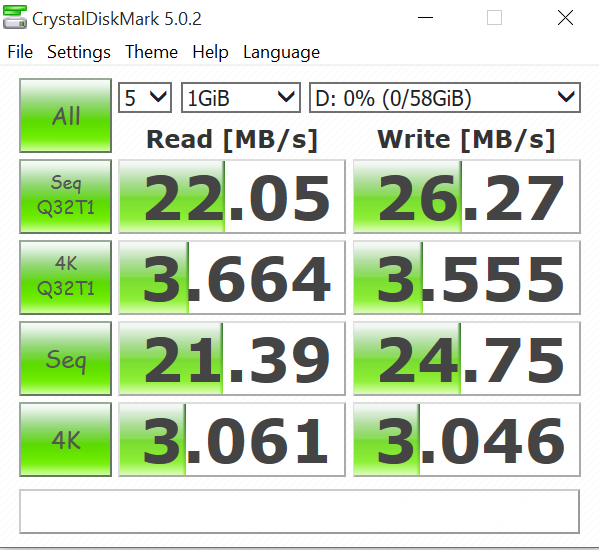
The SSD is even much slower @ 21.39 MB/s read and 24.75 MB/s write speed, so it’s only advantage is that it’s hidden inside the case. You’d get similar performance with a 64GB USB flash drive attached to a device with more USB ports.
[Update: I’ve added DiskMarkResults for a 64GB flash drive connected to Voyo V2 as reference.
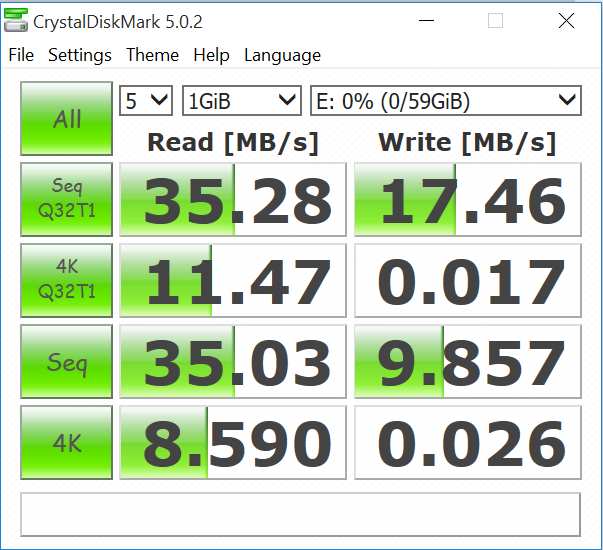
Also the sequential read is faster @ 35.28 MB/s, the sequential write speed is lower, and more importantly random write speed is much much lower. So a SSD connected via USB is still likely to offer better performance than a USB flash drive]
That means you’ll definitely want to install programs on the C: drive, and possibly move the Document, Download, Pictures, and Movies directory to the D: drive to make sure you’ve got enough space for your programs and cache.
Let’s look at wired and wireless network performance.
Voyo V2 features a Fast Ethernet port, and the performance is OK, but not outstanding, when tested with iperf -t 60 -c server_ip -d:
|
1 2 3 4 5 6 |
Client connecting to 192.168.0.110, TCP port 5001 TCP window size: 340 KByte (default) ------------------------------------------------------------ [ 6] local 192.168.0.104 port 46827 connected with 192.168.0.110 port 5001 [ 6] 0.0-60.0 sec 495 MBytes 69.2 Mbits/sec [ 5] 0.0-60.0 sec 572 MBytes 79.9 Mbits/sec |
I’ve also tested WiFi. Bear in my that during the teardown I broke the Wifi antenna cable, but I did re-solder it, and Windows reported a good signal (3 bars out of 4) for the WiFi connection, connected at 65 Mbps. So everything appears to be in order, but Wi-Fi (2.4 GHz only) was still very slow in that test:
|
1 2 3 4 5 |
TCP window size: 85.0 KByte (default) ------------------------------------------------------------ [ 6] local 192.168.0.104 port 49530 connected with 192.168.0.111 port 5001 [ 4] 0.0-60.2 sec 62.6 MBytes 8.72 Mbits/sec [ 6] 0.0-60.3 sec 62.4 MBytes 8.68 Mbits/sec |
Battery and Power Consumption
The very first time I connected the computer, and pressed the power button, I could see the Windows boot logo for a few seconds, and then nothing, with my power meter reporting 0.2 Watts consumption. So I double checked the connection, and eventually saw 10.2 Watts on my power meter when the device was still off, simply because the battery was charging. So the first time, you need to charge the battery, just like you’d do on a tablet. So I let the charge run until I could see a low and constant wattage which turned out to be 0.2 Watts, and it took less than two hours of to fully charge the battery.
I could then start and use the machine normally, and measure power consumption. The issue is that when the battery is full, it’s still being discharged even when the box is connected to the mains, so the only reliable power consumption measurement I could make were in power off mode:
- Charging – 10.2 Watts at the start then slowly going down as the battery is fully charged
- Power Off – 0.2 Watts
- Power Off + HDD – 0.2 Watts
I also tried to measure power when the battery is fully charged, and I got about 4.0 Watts in idle mode, and 3.4 to 4.0 Watts in sleep mode, which does not make much sense. When I added a USB hard drive in idle mode, the power consumption would then fall between 3.4 to 4.0 Watt, right after a spike to 5.3W when the HDD partition were mounted. As soon as the battery level falls to 99% and below, charging will start, with reported power consumption around 7 to 8 at first, and going down as the battery is being charged. It takes 20 minutes to charge the battery from 99% to 100%. So overall, if what you are after is a system that consumes as little power as possible, Voyo V2 might not be for you, as the battery often gets charged.
However, the battery does its job as UPS, or if you want to carry it around with you a few hours without shutting it down. [Update: If the battery level drops below 89 ~ 90%, the system suddenly shuts down. It could be a hardware problem with my specific sample however]
I’ve tried to generate a battery report as explained on How to Geek, but it failed as follows:
|
1 2 |
powercfg /batteryreport /output "C:\battery_report" Unable to perform operation. An unexpected error (0x10d2) has occurred: The library, drive, or media pool is empty. |
Since I’ve broken the top cover dramatically improved ventilation, I was not going to measure the box temperature, but as it felt a little hot, I changed my mind. The casing is bright and shiny, so I added some black tape on the side and bottom of the enclosure for temperature measurement with an IR thermometer. I installed Kodi 15.1, and playing a 1080p60 video for 10 minutes, and measured 48 C on the side, and 52 C on the bottom. But maybe the thermometer understates the temp, as it felt really hot with hands, and high temperatures are typical on Atom Z3735F devices. The video played smoothly during the whole ten minutes, and somehow the power meter reported 17 Watts power consumption, or over the capacity (5V/3A) of the power adapter, so maybe 2+ watts are dissipated during the 220V to 5V conversion.
GearBest provided a Voyo V2 sample for this review, so if you are interested in this product, you could consider purchasing the device for $120.99 including shipping on their website. Please note that there are two versions: one with a 64GB SSD and a 5,000 mAh battery, as shown in this review, and a cheaper one with a 8,000 mAh battery, but no SSD. Voyo V2 mini PC can also be found on GeekBuying, eBay, Aliexpress, and probably other online retailers.

Jean-Luc started CNX Software in 2010 as a part-time endeavor, before quitting his job as a software engineering manager, and starting to write daily news, and reviews full time later in 2011.
Support CNX Software! Donate via cryptocurrencies, become a Patron on Patreon, or purchase goods on Amazon or Aliexpress


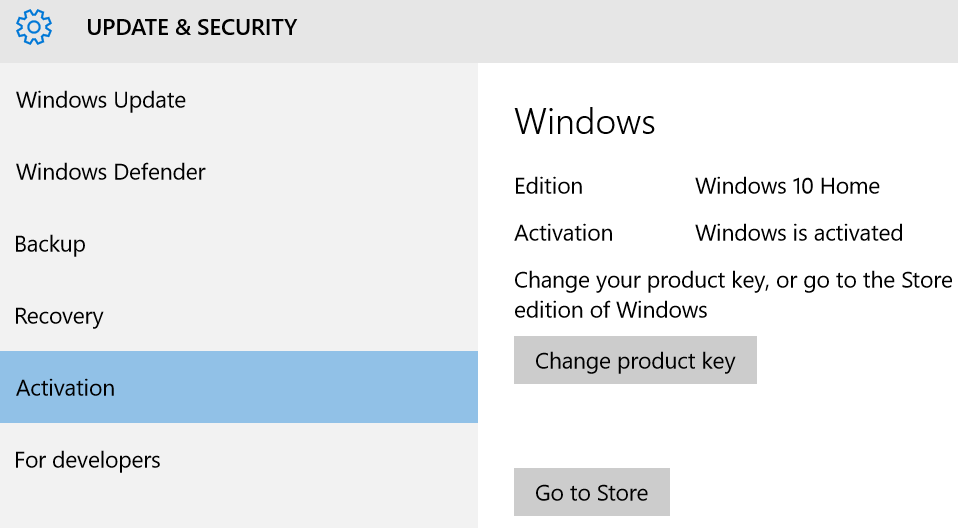
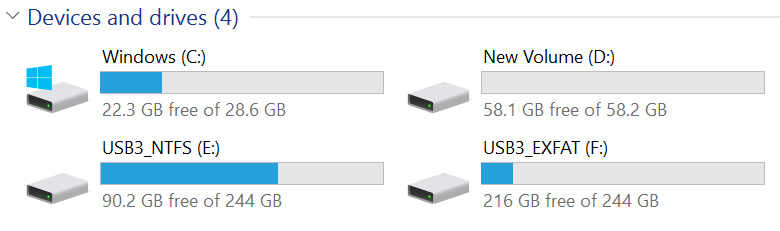
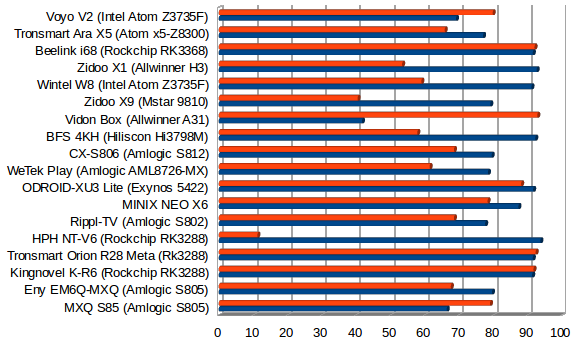



“dramatically improved ventilation” made my day 😀
chinese SSD, told you it was a scam :DDDD
that “ssd” will be just as terrible if you try it in normal PC on native sata
@rasz_pl
That SSD is rated as 150MB/s read speed, 80MB/s write speed. It might be bit lower in actual benchmarks, but still much better than via USB.
I’ve added a 64GB USB flash drive benchmark too. It’s much slower for random writes, but faster for seq reads.
Is there any software/hardware combination which enables safe shutdown on low battery?
a perfect router if there are two Gb ethernets…
@avra
I’m not sure whether I have a hardware problem with mine, but if the device runs on the battery, and the battery level drops below 89%, the system will just stop suddenly. When that happens I can’t restart it without connecting it back to the mains…
the gearbeat buy link above didn’t work. Admittedly I have adblock on and am trying to buy thru your link, and also have to disable ghostery, but the links is now dead.
120 bucks for activated atom box would be good for me if you can get a good link you can share in the sale. Would be glad to go thru there.
thanks Jean-Luc
@jim stephens
Thanks for letting me know.
That’s the link: http://www.gearbest.com/voyo-v2-_gear/
What Kind of SSD is inside ? is it mSATA is it replaceable too ?
Thank You
@boss
It’s a Chinese branded half slim SSD. See pictures @ http://www.cnx-software.com/2015/09/30/voyo-v2-mini-pc-unboxing-and-teardown/
In theory you could replace it, but it’s near impossible to open the box without braking the top cover.
How do you get this to work? When I plug it in to power the power button blinks for a few seconds then stops. Leaving it plugged in for close to two hours — nothing. Pressing the power button for 3 – 4 seconds; nothing. Holding it for 10 seconds — nothing.
I can’t get it to boot or display anything on video.
@User
I just pressed the power button until I could see a green LED turn on.
The first time I had a problem since I did not let it charge, but you already did that. Maybe you just have a faulty unit.
One issue I sometimes have, not specific to Voyo V2 though, is that the power adapter may be a bit loose in my power extension, so it won’t power on. I have to use another socket, and it works.
I received my unit today (5000mA batt + US Plug). My father also received the same unit. Neither of ours will turn on. When the adapter is plugged in, the power button turns green for about 5 seconds and then goes off. No combination of button-pushing will turn it on. I’ve let it “charge” for hours. Nothing. The adapter isn’t even warm, which I find suspicious.
Anyone else having the same problem?
I have my unit up, got it very quickly from Gearbest via DHL. Seems to be fine and matching what you reported so far.
I have the 32gb unit. I plan to put it on the Wifies desk for her to use for email etc., so there won’t be a heavy demand on it. Time will tell.
I’ll need to find a good bluetooth keyboard and mouse that aren’t travel type toys, so I can use the usb port for storage.
Good tip on this one.
@JohnnyDivine Johnny, I plugged my unit in and powered it on. The unit in about half an hour came up from 3% power to now about 21% (at 30 min or 45min). It has finally produced an estimated time to full charge of 5 hours, 20 min on the status on the system. Will post back on what that translates to. I have it up on a couple of small items to allow maximum heat flow out of the top and bottom surface per the mention of heating problems being possible. I worked with a mechanical designer / packaging engineer… Read more »
@JohnnyDivine As to the power on, I plugged my power wall wart in a couple of times, and held the power switch down firmly for a bit. After we held it in and the power symbol lights up with an LED green when the unit comes on. It didn’t respond to just casual pushes of the power switch. Not sure why. Also got an immediate teal covered window symbol on the screen pretty much right away when power was applied. then you should get a VOYO windows 10 graphic after the windows bios / boot symbol. The teal window and… Read more »
my unit arrived and it’s a faulty one. doing the same. power butron just blinks once and nothing is happen
I waited for 2 months to get mine. Again, the power button will light up once connected for about 5 seconds. Nothing appears on the screen. I can push and hold for a solid minute and everything in between. Nothing. Same thing for my father.
I purchased the Finitie Bluetooth keyboard and an Anker powered USB 3.0 hub for this device. Greatly disappointed. Neither VOYO nor Gearbest will give me an RMA #. I will never do business with them again, nor recommend them. I’m out $120 and angry.
Will by an Asus from Newegg and be done with it.
there is more of us with this issue. read this https://youtu.be/qhzqMFAvF5U and this http://forum.xda-developers.com/android-tv/android-sticks/voyo-v2-mini-pc-review-t3220497
@JohnnyDivine
Same issue for me. Have charged he unit for over 24 hours and still does not power on. The Gear Beat return policy is a nightmare so I am probably stuck with this DOA unit.
@JohnnyDivine
The same happened to me.
On one hand you can try to push ESC once the light seems to turn on. Probably it should show up a Boot Screen, then you can Boot in Android mode which seems to connect to a Windows10 recovery. That is only a possibility. The other one is that Li-PO battery is broken, need a replace.
On another hand, if you paid with PayPal, I should recomend to tell them to refund your money.
HA! Got my review unit in and guess what it wont power on either, bad look for Voyo with this one smh
@Gadget Friendly
It must be related to that battery. Time for an hardware hack?
VOYO V2 not powering on
The issue was the black wire from the battery that was not soldered completely.
After soldering back the unit powered on.
Please note that I have received two faulty units with the same problem.
One was ordered from gearbest.com and one directly from the manufacturer trough aliexpress site.
Also the opening of the unit can be done without any damage if you try to open it at 1cm from the back with some attention.
@Daniel
If you have time, a short video showing how to open it, and a picture showing the soldering point would be awesome.
@Jean-Luc Aufranc (CNXSoft)
Check out the thread over @ XDA I had a posted a picture a few days back of how I was able to disassemble without damaging the case. What daniel said is accurate though, re-soldering the black wire to the battery got my broken unit up and running in no time.
@Gadget Friendly
Congratulations. I’m impressed 🙂
Proof: http://i.imgur.com/JGqCg4x.jpg
I kinda had a quick fix without needing to open the lid to fix. i used a 10000mAH usb charging device and hooked it up to the mini pc and it showed red lights then green. and yay got back into windows. but then again this way still doesnt fix the big issue from the inside
Hi there I have a voyo winpad a1 with a usb otg cable. Everytime i hook up my external usb harddrive i can work with it for 2 min then it will dissapeare and will come back somebody know what the problem can be? I have windows 10 updated(had the same problem with win8.1) I have used a powered on usb hd and also one who get power with usb. If i checked it with a 64gb usb flashdrive it works great. I also searched for driverupdates bit without succes… Hole somebody can contact me to find a solutio n.… Read more »
hi there
I have a Voyo V2, but unfortunately i disabled de USB suport on BIOS, so i can use the keyboard… i must flash the BIOS in a SPI programmer, but i dont see the BIOS in anywhere…. can someone help me? i need a copy of BIOS extracted with AFUDOS or another FLASH BIOS software…. then, i could gain once the access to USB, keyboard…. or my Voyo V2 will go to the trashcam!!
thanks
I took my unit to UBreakIFix, a tablet-phone repair shop. For $20 the tech popped the glass front off the Voyo V2. I cut the tape off the battery and sure enough the black wire was not connected. I soldered it on and put it back together. Windows 10 sucks. I can’t tell if it’s taking updates or not and there is no obvious method to force it.
Hi.
I’m trying to open VOYO for the 1st time.
both HDMI cable and the other cable are in, but the power button show red color all the time. is it need to recharged at the 1st time?
Thanks.
@Ido
Yes, better charge the first time.
If it is still not working, you’ll have to open it (be careful not to break the cover) to connect the battery wire.
Already charged all night. nothing change.
what does it mean “connect the battery wire.”?
Appreciate your assistance.
@Ido
Read all comments above, many other people had the same problem. You’ll need a soldering iron.
@JohnnyDivine Johnny, My V2 takes Windows 10 updates, but I’ve observed that when it is updating it has to do reboots frequently. My unit typically doesn’t survive these reboots. It will reboot fine on command, but I think that the mysterious “update Tuesday” type shutdowns have been attempts by the software to restart and it has crashed. I’m not a Window 10 fan at all, but this is doing as good as expected job of being a general purpose Win 10 terminal for my wife for non business use. I don’t think I’d vet the behavior as something for people… Read more »