While we’ve seen plenty of cluster boards based on Raspberry Pi SBC or Compute Modules, I had never seen clusters of Jetson modules. Those already exist, and PicoCluster has a few, but what made me write this post today is Seeed Studio’s Jetson Mate cluster box equipped with a carrier board taking up to four NVIDIA Jetson Nano or Xavier NX modules, an enclosure covered with a largish cooling fan with RGB LED for good effect…
- SoM compatibility – Jetson Nano or Jetson Xavier NX via four SO-DIMM sockets
- Video Output – HDMI 2.0
- Networking
- Gigabit Ethernet (RJ45) port
- Microchip KSZ9896CTXC 6-port GigE Managed Switch for internal networking between the modules and to the outside world
- Camera – 2x MIPI CSI connectors
- USB – 4x USB 3.0 ports (one per module), 1x USB 2.0 port, 1x USB-C port for power
- Debugging – UART debug pins (4x pairs, one for each module)
- Misc – 12V fan, wake-up button
- Power supply requirements – 65W+ USB PD (Jetson Nano) or 90W+ USB PD (Jetson Xavier NX)
- Dimensions – 110 x 110mm (carrier board)
Seeed Studio says Jetson Mate “cooling kit” can be used as a GPU server, Homelab, and GPU cluster. The Wiki explains each module needs to be flashed with JetPack (Ubuntu-based) on the master node socket (left on the photo above) and can be moved on the “worker node” sockets afterward. The tutorial then carries on explaining how to setup Kubernetes on the cluster, and install Jupyter.
Seeed Studio is taking pre-orders for Jetson Mate for $199.00 plus shipping on their store. The cluster system is expected to be available in mid-January 2021, and you’d have to also purchase Jetson Nano or Jetson Xavier NX modules separately.

Jean-Luc started CNX Software in 2010 as a part-time endeavor, before quitting his job as a software engineering manager, and starting to write daily news, and reviews full time later in 2011.
Support CNX Software! Donate via cryptocurrencies, become a Patron on Patreon, or purchase goods on Amazon or Aliexpress



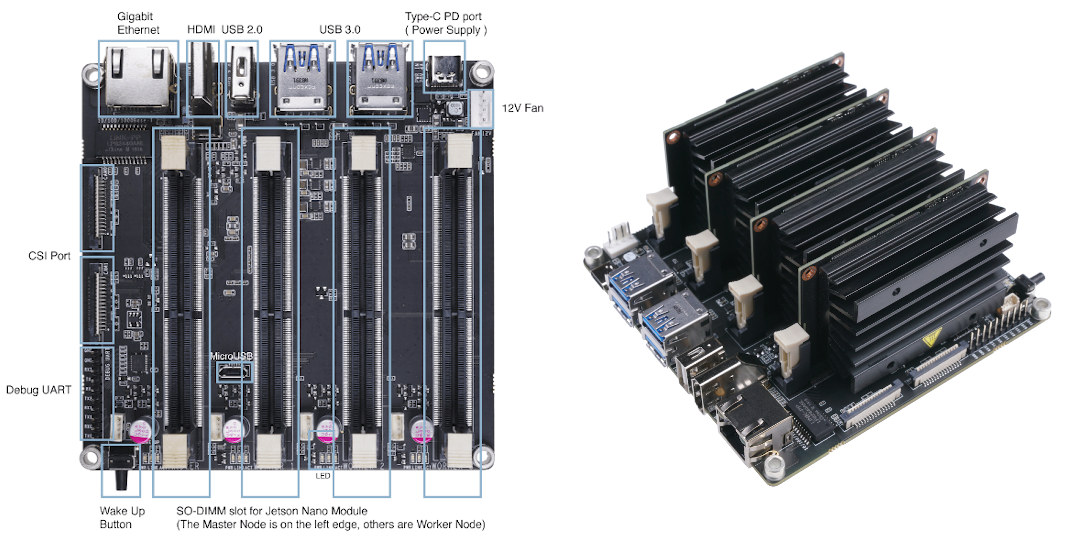
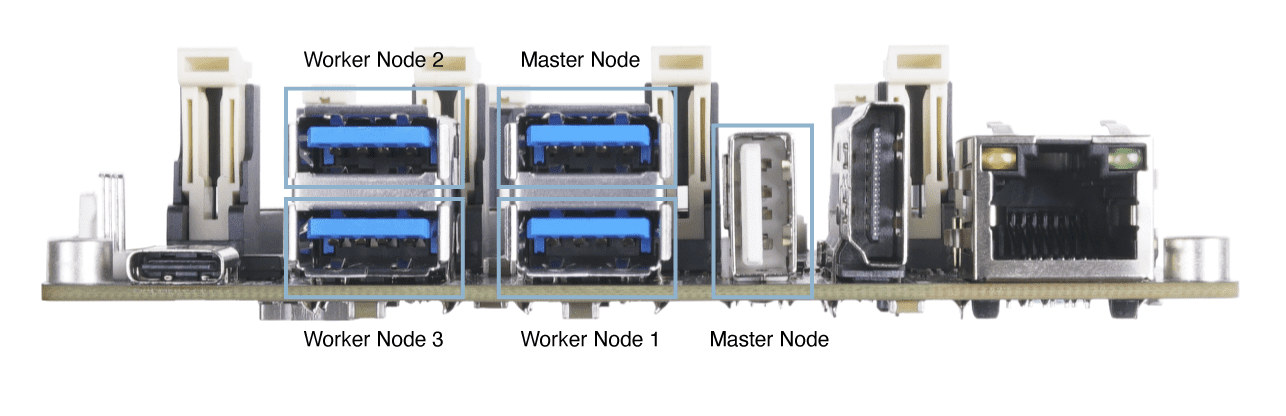



Nice but pricey. I wonder how controllable it all is. I’d expect only over one full control, and the others thru ssh or so? I don’t know.
Would be cool if you could use all cores and memory together to create one virtual device with many cores.
So, in theory, it supports mixed setup? Some – Nano, some – NX?
Sure, it’s more or less the same as interconnecting 4 different SBC with a 5-port GbE switch.
At such a price I think the main target is developers of applications to run on such devices. But with the fan this cannot remain on the developer’s desk and needs to go in the machine room. Plus quite frankly, when you see a rainbow fan somewhere you immediately understand that the price tries to justify non-essential stuff made to seduce geek buyers.
I have 120 mm Noctua fan cooling my sleep in summers right above my face. Not even a slightest noise coming from it.
It would be more interesting if the nodes would be connected together over the pcie too and not just via 1 GigE