QNAP QMiroPlus-201W is an unusual networked storage device that’s acting both as a 2.5GbE & WiFI 6 router and NAS combining Qualcomm IPQ4019 Arm SoC for the router functions, and an Intel Celeron J4125 quad-core Gemini Lake processor for the NAS functions.
Usually, you’d get the choice of either an Arm or Intel processor, but here QNAP decided to use both to keep the same performance as having separate Arm-based router and Intel-based NAS, but in a much more compact form factor.
QNAP QMiroPlus-201W hardware specifications:
- SoC/memory/internal storage
- Data Storage – 2x 2.5-inch SATA 3Gb/s (Compatible with 6Gb/s SSD/HDD) bay
- Networking
- 1x 2.5GbE host port (NAS only)
- 4x Gigabit Ethernet RJ45 ports (Router only)
- 802.11a/b/g/n/ac WiFi 6 rated AC2200
- 2.4 GHz 2×2 MIMO up to 400 Mbps
- Dual-band 5 GHz 2×2 MIMO up to 867+867 Mbps (1734 Mbps)
- 4x Internal Antennas
- WiFi Mesh supported
- Bluetooth 5
- USB – 2x USB 3.2 Gen 1 ports (for the NAS only)
- Misc – Button Power(for NAS), Reset, WPS
- Power Supply – 12V DC
- Power consumption – 60W max
- Dimensions – 183.5 x 105 x 143.5 mm
- Weight – 1.44Kg
- Operating Temperature – 0°C ~ +40°C
- Operating Humidity – 5% to 95% non-condensing
- Certifications – JATE / CE / FCC / BSMI / NCC / IC / SRRC / CCC / VCCI / RCM / OFCA
So what we end up having in this device are two separate products with an Intel NAS and an Arm router having separate ports, but at least they share the same power input… It looks to be possible to turn off the NAS, while the router is on as long as the system is plugged into the main.
The router runs QTS smart home management storage system on the NAS subsystem and QuRouter on the router subsystem. The solution supports WiFi Mesh through QMiro-201W units to extend coverage, QuWAN to connect the company network with your home network through SD-WAN, and can also be managed through QuRouter app.
Tri-band WiFi does not mean WiFi 6E here, and instead, it appears QNAP QMiroPlus-201W relies on the same 5.0 and 5.8 GHz bands as Xiaomi Mi AX9000 “WiFI 6 Enhanced” router.
QNAP uploaded a 44-minute video presentation of the NAS router last month, but if you are short on time you could also flick through the presentation slides.
At the point in time, I could only find QNAP QMicroPlus-210W in some shops in Australia for 904.82 AUD inc. VAT ($700 US) and the Czech Republic for 13,439 K ($644 US). Additional information may be found on the product page.
Thanks to TLS for the tip.

Jean-Luc started CNX Software in 2010 as a part-time endeavor, before quitting his job as a software engineering manager, and starting to write daily news, and reviews full time later in 2011.
Support CNX Software! Donate via cryptocurrencies, become a Patron on Patreon, or purchase goods on Amazon or Aliexpress


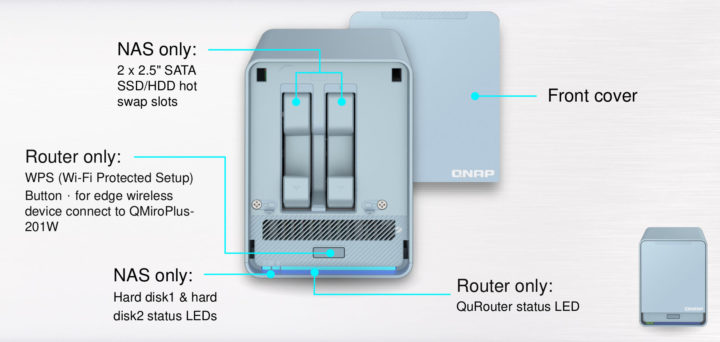
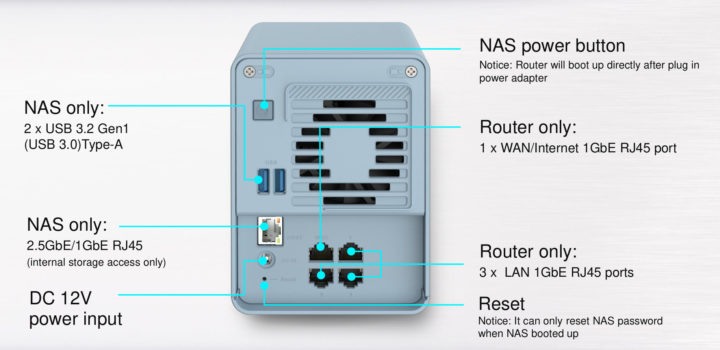
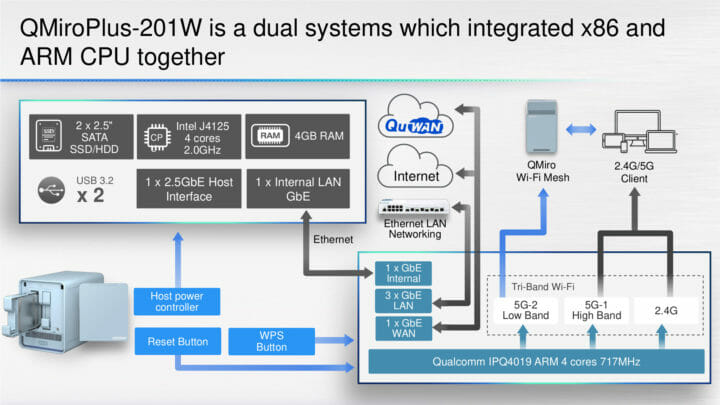



So the NAS has 2.5GbE, but the router hasn’t? Weird.
Such devices are often interesting as first acquisitions, but become problematic later when you want to replace only one of the function in them because the part you keep remains huge for what it does.
Since the NAS portion of the thing can be powered on/off separately if the Wi-Fi stuff remains main use case the NAS part could become a backup device powered on once every week/month. On the other hand the spinning rust idling in a backup NAS should be of large capacity and inexpensive and that’s not going to happen with 2.5″.
> Data Storage – 2x 2.5-inch SATA 3Gb/s
How do they manage to ‘downgrade’ the Celeron’s SATA ports to 3Gb/s?
My thoughts exactly.
Then again, having worked at QNAP in the past, nothing surprises me.
Maybe using a port multiplier, or even funnier, a USB controller instead of the native ports.
Maybe someone can help me with this: I want to build a NAS box using the same Celeron J4125 used by this QMiroPlus-201W NAS device, but I cannot find a standard motherboard with a J4125 on it. I can find lots of really small-form-factor boxes based on the J4125, but those won’t work well as the basis for a real NAS box. ASRock used to make an otherwise bare-bones mini-ATX board with the earlier Celeron J4105 soldered on it (none of these J41X5 Celerons are socketed), you could buy them for $76 on Amazon with “free” shipping.[1][2] ASRock sold zillions… Read more »
> But neither ASRock or anyone else I can find is producing standard motherboards with the new J4125 on them
J4125-ITX (90-MXBCE0-A0UAYZ) has 4 SATA ports (two provided by the SoC and two by a PCIe attached ASM1061) and as usual there’s a cheaper variant just with 2 SATA ports as well: ASRock J4125B-ITX (90-MXBCH0-A0UAYZ).
And also as usual they sell the same board with different names and different Intel SoCs soldered to them, e.g. J4005 (2C/2T) or J5040 (4C/4T but faster clocks than J4125).