ADLINK Technology’s i-PI SMARC 1200 is an industrial prototyping kit for AI IoT and Robotics based on a SMARC 2.1 compliant LEC-MTK-I12000 system-on-module (SoM) powered by the MediaTek Genio 1200 (MT8395) octa-core Cortex-A78/A55 AIoT processor with a 4.8 TOPS AI processor.
The company sent me a sample for evaluation and review, and in this first post, I’ll go through an unboxing and how to boot the system with the supported Yocto Linux or Ubuntu.
i-Pi SMARC 1200 unboxing
The i-Pi SMARC 1200 may be destined for industrial users, but it still comes with a neat retail package.
The “i-Pi LEC-MTK-I1200-44-64G/EU” kit features a CPU module with 4GB LPDDR4 memory and 64GB UFS storage.
The package includes the board itself preassembled in a desktop frame, a Quick Start Guide, a 19V/2.37A (45W) power adapter with an EU power cord, a micro USB to USB cable for debugging, and two bits for extra M.2 or mPCIe modules.
The Quick Start Guide has some basic instructions to get started and links to the Wiki and support forums which are full of spam at this time, and may soon need a moderator… The link to the MediaTek NeuroPilot documentation is not working just yet either, but I’m sure it will be fixed in the next few days or weeks.
One of the sides of the board comes with a 3.5mm audio jack, an HDMI 2.0 port capable of outputting up to 4Kp60, two Gigabit Ethernet ports, two USB 3.0 ports, and two USB 2.0 ports.
The opposite side features the DC jack on the right, Power and Reset buttons, a micro USB port, and the board also includes two 40-pin headers for I/Os including one compatible with the 40-pin Raspberry Pi GPIO header.
We can also see those from the top, along with two LVDS connectors and two MIPI CSI camera connectors.
The bottom side of the “i-Pi SMARC Plus” carrier board comes with an M.2 B-Key (PCIe) socket and an M.2 E-Key (PCIe) socket for wireless expansion, as well as a microSD card slot and a SIM card slot.
First boot attempt
It’s my understanding the devkit ships with a Yocto Desktop image, so I can just connect Ethernet, USB keyboard and mouse, an HDMI display, and the power supply to get started.
It looked good at first with some LEDs being fired up, but I then soon realized nothing would come up on the display, there was no Ethernet link to be found, and my power meter showed 1.5 Watts power consumption only. Pressing the Power and Reset buttons did not help.
So I decided to connect a serial debug board with 921600 bps baudrate as explained in the wiki, but all I got was gibberish:
|
1 2 3 4 5 |
jaufranc@cnx-laptop-4:~$ bt -b 921600 No port specified, using ttyUSB0 (last registered). Use -l to list ports. Trying port ttyUSB0... Connected to ttyUSB0 at 921600 bps. Escape character is 'Ctrl-]'. Use escape followed by '?' for help. �������������������������������������������������������������������������������������������������� |
So it looks like I may have to flash the image manually, and there are instructions for it, but this will take longer than expected, as the Yocto image is a 3.4GB file, we are told to use a Ubuntu 18.04 host only, and to set the boot switch to 1001 on the target device. I suppose the boot switch is the 6-pin header next to the system-on-module, but from the documentation, it’s unclear what 1001 means exactly.
So I’ll be talking with ADLink because carrying on with the review. I’d like to thank ADLink for sending the i-Pi SMARC 1200 devkit for review. It was launched just last month in limited quantities, and while it’s still listed for $379 on the i-Pi shop, it’s currently out of stock.
Continue reading i-Pi SMARC 1200 (MediaTek Genio 1200) devkit tested with a Yocto Linux image.

Jean-Luc started CNX Software in 2010 as a part-time endeavor, before quitting his job as a software engineering manager, and starting to write daily news, and reviews full time later in 2011.
Support CNX Software! Donate via cryptocurrencies, become a Patron on Patreon, or purchase goods on Amazon or Aliexpress. We also use affiliate links in articles to earn commissions if you make a purchase after clicking on those links.





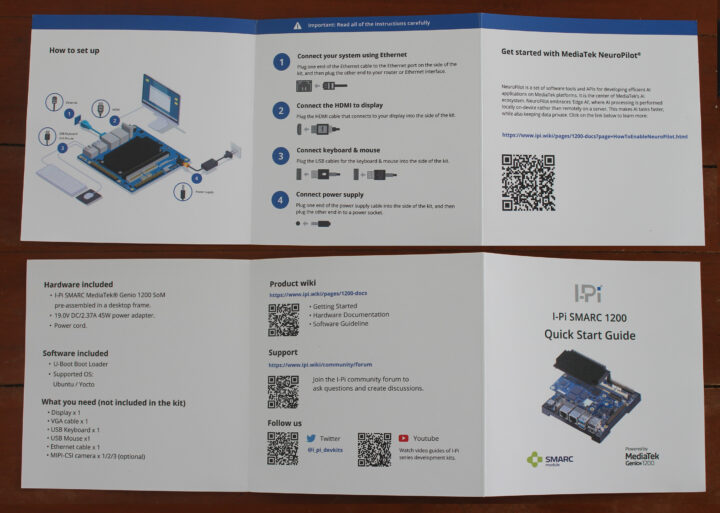


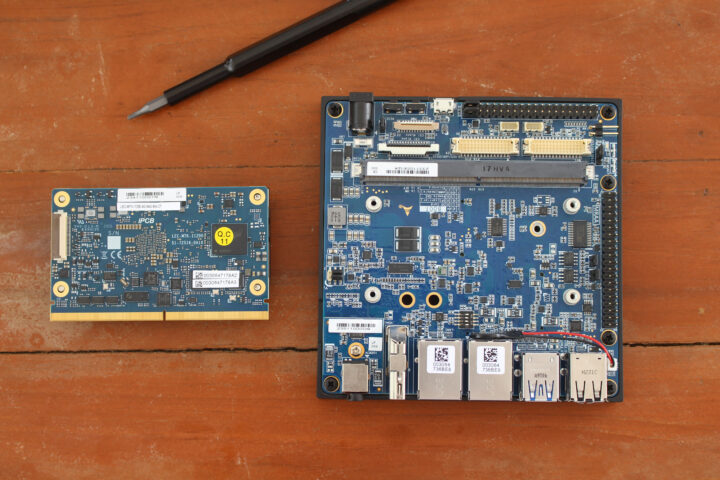


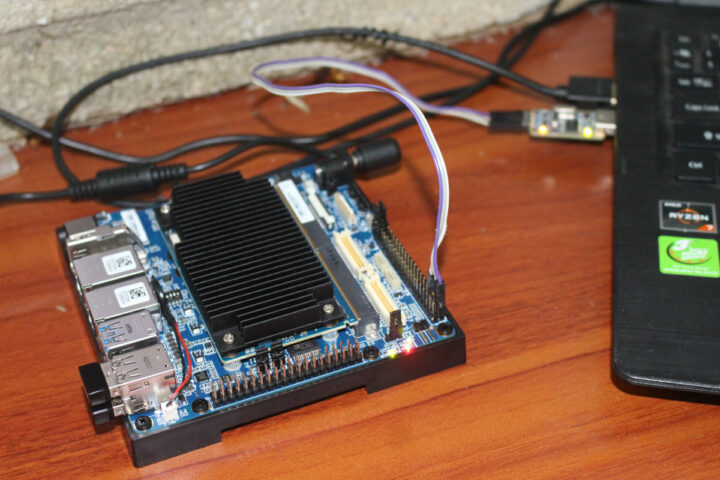


Good luck with that, I have been *TRYING* to work with an I-Pi SMARC IMX8M Plus, and it’s a nightmare.
The Yocto support is pure bullshit.
Their support forums are a joke, their support people don’t even know the basics.
Regarding the serial console… that’s the wrong header…. yes their documentation doesn’t match the latest hardware revisions…
The header seems correct following the tutorial, might be for different SOC’s they need to use diff UART.., could be. I received mine last Friday and installed successfully .
Actually I did not even need the console, only the OTG + power. and flash it.
Yocto is pretty basic, but the whole point of it is to provide an evaluation OS, I will compile it with all the additional layers I need later on and see the results later on.//
FIrst imptession, it is damn fast and does not become hot. Now lets stress this beast and see what happens.
I managed to flash the Yocto image with Ubuntu 22.04, it was fairly straightforward, and no need to install Ubuntu 18.04.
The image comes with a bunch of benchmarks for the CPU, GPU (glmark2), and AI (mobilenet).
There’s no GCC, so we can’t build our own tools directly on the image.
I received my I1200 last week, after some tinkering I did found out software was not installed.
followed the “howto” and got it booting in less then one hour ( includes 2 cups of needed coffee)
Only power & OTG are needed, and a Linux box of course.
About the console, you are right that on the 8M plus this is on the other header, I got one of those kits last year and remember that it was on the raspberry pi header, for this one however it is on the 2nd header.
Might be a different uart, not all SOC’s are created the same, thats why you should check the documentation for each device instead of assuming
Hi Jean-Luc,
Some errors still on the pages, as you noticed the kit comes empty.
To install is fairly easy. please follow the instructions
we need the AIoT tool as this is used to flash the module (compare it to uuu on NXP)
Sadly yes, at this moment you need a linux based machine, although you can do it from a VM if really desired.
At the moment this is limited to Yocto, in a couple of weeks an Android 13 image will be posted.