Last weekend I received ADLINK’s i-Pi SMARC 1200 development kit powered by MediaTek Genio 1200 Octa-core Cortex-A78/A55 AIoT processor, checked out the hardware and wanted to install the Yocto Linux image but stopped in my tracks because it looked like I had to install Ubuntu 18.04 first in a Virtual Machine or another computer. But finally, the documentation has been updated to clarify “Ubuntu 18.04 or greater” is required, and I had no problem flashing the image from a Ubuntu 22.04 laptop after installing dependencies and tools as follows:
|
1 2 3 4 5 6 7 8 9 10 |
$ sudo apt install android-tools-adb android-tools-fastboot $ echo 'SUBSYSTEM=="usb", ATTR{idVendor}=="0e8d", ATTR{idProduct}=="201c", MODE="0660", $ GROUP="plugdev"' | sudo tee -a /etc/udev/rules.d/96-rity.rules $ echo -n 'SUBSYSTEM=="usb", ATTR{idVendor}=="0e8d", ATTR{idProduct}=="201c", MODE="0660", TAG+="uaccess" SUBSYSTEM=="usb", ATTR{idVendor}=="0e8d", ATTR{idProduct}=="0003", MODE="0660", TAG+="uaccess" SUBSYSTEM=="usb", ATTR{idVendor}=="0403", MODE="0660", TAG+="uaccess" SUBSYSTEM=="gpio", MODE="0660", TAG+="uaccess" ' | sudo tee /etc/udev/rules.d/72-aiot.rules $ sudo udevadm control --reload-rules $ sudo udevadm trigger $ sudo usermod -a -G plugdev $USER $ pip3 install -U -e "git+https://gitlab.com/mediatek/aiot/bsp/aiot-tools.git#egg=aiot-tools" |
That’s it for the tools. Eventually, the development kit will support three images: Yocto Linux, Android 13 (July 2023), and Ubuntu 20.04 (Q3 2023). So that means only the Yocto Linux image is available from the download page at this time, and that’s what I’ll be using today. We’ll need to connect the micro USB to USB cable between the host and the board, as well as the 12V power supply, before running the command to flash the image:
|
1 2 3 |
unzip LEC-1200-IPi-SMARC-PLUS_Yocto_Kirkstone_V2_R6_2023_04_24.zip cd LEC-1200-IPi-SMARC-PLUS_Yocto_Kirkstone_V2_R6_2023_04_24 <span class="line">aiot-flash</span> |
Output from the command:
|
1 2 3 4 5 6 7 8 9 10 11 12 13 14 15 16 17 18 19 20 21 22 23 24 25 26 27 28 29 30 31 32 33 34 35 36 37 38 39 40 41 42 43 44 45 46 47 48 49 50 51 52 53 54 55 56 57 58 59 |
AIoT Tools: v1.3.1.dev7+gbc65b89 Yocto Image: name: Rity Demo Image (rity-demo-image) distro: Rity Demo Layer 22.2-release (rity-demo) codename: kirkstone machine: lec-mtk-i1200-ufs overlays: [] WARNING:aiot:No 'ftdi-cbus' device found Looking for MediaTek SoC matching USB device 0e8d:0003 Opening /dev/ttyACM0 using baudate=115200 Connected to MediaTek MT8195 SoC Sending bootstrap to address: 0x201000 Jumping to bootstrap at address 0x201000 in AArch64 mode erasing mmc0 < waiting for any device > Erasing 'mmc0' (bootloader) request sz: 0xee5800000, real erase len: 0x0 OKAY [ 4.655s] Finished. Total time: 4.658s erasing mmc0boot0 Erasing 'mmc0boot0' (bootloader) request sz: 0x400000, real erase len: 0x400000 OKAY [ 0.008s] Finished. Total time: 0.012s erasing mmc0boot1 Erasing 'mmc0boot1' (bootloader) request sz: 0x400000, real erase len: 0x400000 OKAY [ 0.008s] Finished. Total time: 0.012s flashing mmc0=rity-demo-image-lec-mtk-i1200-ufs.wic.img Sending sparse 'mmc0' 1/10 (251301 KB) OKAY [ 8.227s] Writing 'mmc0' OKAY [ 3.355s] Sending sparse 'mmc0' 2/10 (262141 KB) OKAY [ 8.439s] Writing 'mmc0' OKAY [ 2.692s] Sending sparse 'mmc0' 3/10 (262140 KB) OKAY [ 8.424s] Writing 'mmc0' OKAY [ 2.385s] Sending sparse 'mmc0' 4/10 (239060 KB) OKAY [ 7.770s] Writing 'mmc0' OKAY [ 1.923s] Sending sparse 'mmc0' 5/10 (254764 KB) OKAY [ 8.330s] Writing 'mmc0' OKAY [ 2.601s] Sending sparse 'mmc0' 6/10 (262140 KB) OKAY [ 8.564s] Writing 'mmc0' OKAY [ 2.096s] Sending sparse 'mmc0' 7/10 (262140 KB) OKAY [ 8.556s] Writing 'mmc0' OKAY [ 2.089s] Sending sparse 'mmc0' 8/10 (262140 KB) OKAY [ 8.556s] Writing 'mmc0' OKAY [ 2.108s] Sending sparse 'mmc0' 9/10 (262140 KB) OKAY [ 8.455s] Writing 'mmc0' OKAY [ 2.086s] Sending sparse 'mmc0' 10/10 (40 KB) OKAY [ 0.004s] Writing 'mmc0' OKAY [ 0.009s] Finished. Total time: 96.679s flashing mmc0boot0=bl2.img Sending 'mmc0boot0' (207 KB) OKAY [ 0.009s] Writing 'mmc0boot0' OKAY [ 0.017s] Finished. Total time: 0.159s flashing mmc0boot1=u-boot-env.bin Sending 'mmc0boot1' (4 KB) OKAY [ 0.002s] Writing 'mmc0boot1' OKAY [ 0.007s] Finished. Total time: 0.014s Rebooting OKAY [ 0.002s] Finished. Total time: 0.052s |
Once this is done I can connect the board to an HDMI monitor, an Ethernet cable, and RF dongles for the mouse and keyboard to access the Yocto Desktop.
The desktop is basically empty, but we can start a terminal from the desktop environment or SSH (root without password) to run some benchmarks:
|
1 2 3 4 5 6 7 8 9 10 11 12 13 14 15 16 17 18 19 |
root@lec-mtk-i1200-ufs:~/benchmark_suite# ./run.sh Coremark 102310.51 iter/sec Coremark 10.28 score/MHz Dhrystone 24343.50 DMIPS Dhrystone 18.37 DMIPS/MHz c-ray 133 milliseconds STREAM 25952.80 MB/s LMBench_L1 2.572 ns LMBench_L2 2.405 ns Whetstone 5742.39 MWIPS Memset 17.00 GB/sec Memcpy 10.66 GB/sec Please connect HDMI monitor to your board, and make sure DSI panel is disabled. glmark2 1433 benchmark_model(mobilenet_v2_1.0_224, cpu) 21.85 ms benchmark_model(mobilenet_v2_1.0_224, gpu) 12.70 ms benchmark_model(mobilenet_v2_1.0_224_quant, cpu) 32.94 ms benchmark_model(mobilenet_v2_1.0_224_quant, gpu) 14.02 ms |
Those include CPU benchmarks like Coremark and Dhrystone, memory bandwidth benchmarks (memcpy/memset), graphics benchmarks like glmark2, and some AI benchmarks (MobileNet V2) running on the CPU and GPU, but apparently not on the AI accelerator (TBC). Here’s the output from glmark2:
|
1 2 3 4 5 6 7 8 9 10 11 12 13 14 15 16 17 18 19 20 21 22 23 24 25 26 27 28 29 30 31 32 33 34 35 36 37 38 39 40 41 42 43 44 45 |
root@lec-mtk-i1200-ufs:~/benchmark_suite/glmark2# cat run.log ======================================================= glmark2 2021.02 ======================================================= OpenGL Information GL_VENDOR: ARM GL_RENDERER: Mali-G57 GL_VERSION: OpenGL ES 3.2 v1.r32p0-01eac1.a614746065a3dea01b0881dde5799119 ======================================================= [build] use-vbo=false: FPS: 2178 FrameTime: 0.459 ms [build] use-vbo=true: FPS: 2101 FrameTime: 0.476 ms [texture] texture-filter=nearest: FPS: 2447 FrameTime: 0.409 ms [texture] texture-filter=linear: FPS: 2047 FrameTime: 0.489 ms [texture] texture-filter=mipmap: FPS: 1928 FrameTime: 0.519 ms [shading] shading=gouraud: FPS: 1530 FrameTime: 0.654 ms [shading] shading=blinn-phong-inf: FPS: 1461 FrameTime: 0.684 ms [shading] shading=phong: FPS: 1423 FrameTime: 0.703 ms [shading] shading=cel: FPS: 1393 FrameTime: 0.718 ms [bump] bump-render=high-poly: FPS: 976 FrameTime: 1.025 ms [bump] bump-render=normals: FPS: 1941 FrameTime: 0.515 ms [bump] bump-render=height: FPS: 1873 FrameTime: 0.534 ms [effect2d] kernel=0,1,0;1,-4,1;0,1,0;: FPS: 1506 FrameTime: 0.664 ms [effect2d] kernel=1,1,1,1,1;1,1,1,1,1;1,1,1,1,1;: FPS: 788 FrameTime: 1.269 ms [pulsar] light=false:quads=5:texture=false: FPS: 1807 FrameTime: 0.553 ms [desktop] blur-radius=5:effect=blur:passes=1:separable=true:windows=4: FPS: 875 FrameTime: 1.143 ms [desktop] effect=shadow:windows=4: FPS: 1460 FrameTime: 0.685 ms [buffer] columns=200:interleave=false:update-dispersion=0.9:update-fraction=0.5:update-method=map: FPS: 296 FrameTime: 3.378 ms [buffer] columns=200:interleave=false:update-dispersion=0.9:update-fraction=0.5:update-method=subdata: FPS: 319 FrameTime: 3.135 ms [buffer] columns=200:interleave=true:update-dispersion=0.9:update-fraction=0.5:update-method=map: FPS: 468 FrameTime: 2.137 ms [ideas] speed=duration: FPS: 871 FrameTime: 1.148 ms [jellyfish] <default>: FPS: 1064 FrameTime: 0.940 ms [terrain] <default>: FPS: 266 FrameTime: 3.759 ms [shadow] <default>: FPS: 931 FrameTime: 1.074 ms [refract] <default>: FPS: 427 FrameTime: 2.342 ms [conditionals] fragment-steps=0:vertex-steps=0: FPS: 1927 FrameTime: 0.519 ms [conditionals] fragment-steps=5:vertex-steps=0: FPS: 1769 FrameTime: 0.565 ms [conditionals] fragment-steps=0:vertex-steps=5: FPS: 1865 FrameTime: 0.536 ms [function] fragment-complexity=low:fragment-steps=5: FPS: 1926 FrameTime: 0.519 ms [function] fragment-complexity=medium:fragment-steps=5: FPS: 1589 FrameTime: 0.629 ms [loop] fragment-loop=false:fragment-steps=5:vertex-steps=5: FPS: 1814 FrameTime: 0.551 ms [loop] fragment-steps=5:fragment-uniform=false:vertex-steps=5: FPS: 1860 FrameTime: 0.538 ms [loop] fragment-steps=5:fragment-uniform=true:vertex-steps=5: FPS: 1684 FrameTime: 0.594 ms ======================================================= glmark2 Score: 1418 ======================================================= |
It’s difficult to make an accurate comparison since we don’t know all parameters used during the benchmarks, but for reference, a Coremark score of 102310.51 iter/sec is between the score of an AMD FX-8350 and an Intel Core-i7 2600 launched in 2011 as shown in the table below.
A Rockchip RK3588 system got 73178.23 iter/sec in CoreMark (Phoronix).
Let’s look at some system information:
|
1 2 3 4 5 6 7 8 9 10 11 12 13 14 15 16 17 18 19 20 21 22 23 24 25 26 27 28 29 30 31 32 33 34 35 36 37 38 39 |
root@lec-mtk-i1200-ufs:~# uname -a Linux lec-mtk-i1200-ufs 5.15.37-lecmtki1200-2v6 #1 SMP PREEMPT Tue Apr 18 05:37:09 UTC 2023 aarch64 aarch64 aarch64 GNU/Linux root@lec-mtk-i1200-ufs:~# cat /etc/issue Rity Demo Layer 22.2-release \n \l root@lec-mtk-i1200-ufs:~# cat /proc/cpuinfo processor : 0 BogoMIPS : 26.00 Features : fp asimd evtstrm aes pmull sha1 sha2 crc32 atomics fphp asimdhp cpuid asimdrdm lrcpc dcpop asimddp CPU implementer : 0x41 CPU architecture: 8 CPU variant : 0x2 CPU part : 0xd05 CPU revision : 0 ... processor : 7 BogoMIPS : 26.00 Features : fp asimd evtstrm aes pmull sha1 sha2 crc32 atomics fphp asimdhp cpuid asimdrdm lrcpc dcpop asimddp CPU implementer : 0x41 CPU architecture: 8 CPU variant : 0x1 CPU part : 0xd41 CPU revision : 0 root@lec-mtk-i1200-ufs:~# df -h Filesystem Size Used Avail Use% Mounted on /dev/root 3.9G 2.2G 1.5G 61% / devtmpfs 1.9G 0 1.9G 0% /dev tmpfs 1.9G 0 1.9G 0% /dev/shm tmpfs 765M 14M 752M 2% /run tmpfs 4.0M 0 4.0M 0% /sys/fs/cgroup tmpfs 1.9G 0 1.9G 0% /tmp tmpfs 1.9G 524K 1.9G 1% /var/volatile tmpfs 383M 0 383M 0% /run/user/0 root@lec-mtk-i1200-ufs:~# free -h total used free shared buff/cache available Mem: 3.7Gi 357Mi 3.0Gi 20Mi 390Mi 3.2Gi Swap: 0B 0B 0B |
We can see the root partition is only 3.9GB, but the module comes with a 64GB UFS flash.
So I tried to resize the root partition with fdisk, leaving some unused sectors at the end, just in case:
|
1 2 3 4 5 6 7 8 9 10 11 12 13 14 15 16 17 18 19 20 21 22 23 24 25 26 27 28 29 30 31 32 33 34 35 36 37 38 39 40 41 42 43 44 45 46 47 48 49 50 51 52 53 54 55 56 57 58 59 60 61 62 |
root@lec-mtk-i1200-ufs:~# fdisk /dev/sdc Welcome to fdisk (util-linux 2.37.4). Changes will remain in memory only, until you decide to write them. Be careful before using the write command. GPT PMBR size mismatch (1071659 != 15620095) will be corrected by write. The backup GPT table is not on the end of the device. This problem will be corrected by write. This disk is currently in use - repartitioning is probably a bad idea. It's recommended to umount all file systems, and swapoff all swap partitions on this disk. Command (m for help): p Disk /dev/sdc: 59.59 GiB, 63979913216 bytes, 15620096 sectors Disk model: MT064GASAO2U21 Units: sectors of 1 * 4096 = 4096 bytes Sector size (logical/physical): 4096 bytes / 4096 bytes I/O size (minimum/optimal): 131072 bytes / 131072 bytes Disklabel type: gpt Disk identifier: 380B98BD-37A5-4CA3-8451-1CE76690645B Device Start End Sectors Size Type /dev/sdc1 128 1151 1024 4M Microsoft basic data /dev/sdc2 1152 4991 3840 15M Microsoft basic data /dev/sdc3 4992 1071625 1066634 4.1G Linux root (ARM-64) Command (m for help): d Partition number (1-3, default 3): 3 Partition 3 has been deleted. Command (m for help): n Partition number (3-128, default 3): 3 First sector (4992-15620090, default 5120): 4992 Last sector, +/-sectors or +/-size{K,M,G,T,P} (4992-15620090, default 15620090): 15000000 Created a new partition 3 of type 'Linux filesystem' and of size 57.2 GiB. Partition #3 contains a ext4 signature. Do you want to remove the signature? [Y]es/[N]o: N Command (m for help): t Partition number (1-3, default 3): 3 Partition type or alias (type L to list all): 25 Changed type of partition 'Linux filesystem' to 'Linux root (ARM-64)'. Command (m for help): p Disk /dev/sdc: 59.59 GiB, 63979913216 bytes, 15620096 sectors Disk model: MT064GASAO2U21 Units: sectors of 1 * 4096 = 4096 bytes Sector size (logical/physical): 4096 bytes / 4096 bytes I/O size (minimum/optimal): 131072 bytes / 131072 bytes Disklabel type: gpt Disk identifier: 380B98BD-37A5-4CA3-8451-1CE76690645B Device Start End Sectors Size Type /dev/sdc1 128 1151 1024 4M Microsoft basic data /dev/sdc2 1152 4991 3840 15M Microsoft basic data /dev/sdc3 4992 15000000 14995009 57.2G Linux root (ARM-64) |
before running resize2fs:
|
1 2 3 4 5 6 7 8 9 10 11 12 13 14 15 16 |
root@lec-mtk-i1200-ufs:~# resize2fs /dev/sdc3 resize2fs 1.46.5 (30-Dec-2021) Filesystem at /dev/sdc3 is mounted on /; on-line resizing required old_desc_blocks = 1, new_desc_blocks = 8 The filesystem on /dev/sdc3 is now 14995009 (4k) blocks long. root@lec-mtk-i1200-ufs:~# df -h Filesystem Size Used Avail Use% Mounted on /dev/root 56G 2.2G 51G 5% / devtmpfs 1.9G 0 1.9G 0% /dev tmpfs 1.9G 0 1.9G 0% /dev/shm tmpfs 765M 12M 754M 2% /run tmpfs 4.0M 0 4.0M 0% /sys/fs/cgroup tmpfs 1.9G 0 1.9G 0% /tmp tmpfs 1.9G 472K 1.9G 1% /var/volatile tmpfs 383M 0 383M 0% /run/user/0 |
The root partition looks to be resized fine, but this does not survive a reboot…, and I have to run aiot-flash to restore the image. I tried several times with different parameters, but no luck.
Let’s check Gigabit Ethernet networking performance with iperf3:
Download:
|
1 2 3 4 5 6 7 8 9 10 11 12 13 14 15 16 |
$ iperf3 -t 60 -c 192.168.31.253 -i 10 Connecting to host 192.168.31.253, port 5201 [ 5] local 192.168.31.85 port 54740 connected to 192.168.31.253 port 5201 [ ID] Interval Transfer Bitrate Retr Cwnd [ 5] 0.00-10.00 sec 1.10 GBytes 942 Mbits/sec 10 540 KBytes [ 5] 10.00-20.00 sec 1.10 GBytes 941 Mbits/sec 0 577 KBytes [ 5] 20.00-30.00 sec 1.10 GBytes 943 Mbits/sec 0 918 KBytes [ 5] 30.00-40.00 sec 1.10 GBytes 942 Mbits/sec 0 918 KBytes [ 5] 40.00-50.00 sec 1.10 GBytes 942 Mbits/sec 0 918 KBytes [ 5] 50.00-60.00 sec 1.10 GBytes 942 Mbits/sec 0 918 KBytes - - - - - - - - - - - - - - - - - - - - - - - - - [ ID] Interval Transfer Bitrate Retr [ 5] 0.00-60.00 sec 6.58 GBytes 942 Mbits/sec 10 sender [ 5] 0.00-60.00 sec 6.58 GBytes 941 Mbits/sec receiver iperf Done. |
Upload:
|
1 2 3 4 5 6 7 8 9 10 11 12 13 14 15 16 17 |
$ iperf3 -t 60 -c 192.168.31.253 -i 10 -R Connecting to host 192.168.31.253, port 5201 Reverse mode, remote host 192.168.31.253 is sending [ 5] local 192.168.31.85 port 33710 connected to 192.168.31.253 port 5201 [ ID] Interval Transfer Bitrate [ 5] 0.00-10.00 sec 1.09 GBytes 936 Mbits/sec [ 5] 10.00-20.00 sec 1.09 GBytes 940 Mbits/sec [ 5] 20.00-30.00 sec 1.09 GBytes 940 Mbits/sec [ 5] 30.00-40.00 sec 1.09 GBytes 940 Mbits/sec [ 5] 40.00-50.00 sec 1.09 GBytes 935 Mbits/sec [ 5] 50.00-60.00 sec 1.08 GBytes 927 Mbits/sec - - - - - - - - - - - - - - - - - - - - - - - - - [ ID] Interval Transfer Bitrate Retr [ 5] 0.00-60.00 sec 6.54 GBytes 937 Mbits/sec 0 sender [ 5] 0.00-60.00 sec 6.54 GBytes 937 Mbits/sec receiver iperf Done. |
Full-duplex:
|
1 2 3 4 5 6 7 8 9 10 11 12 13 14 15 16 17 18 19 20 21 22 23 24 25 |
$ iperf3 -t 60 -c 192.168.31.253 -i 10 --bidir Connecting to host 192.168.31.253, port 5201 [ 5] local 192.168.31.85 port 56934 connected to 192.168.31.253 port 5201 [ 7] local 192.168.31.85 port 56948 connected to 192.168.31.253 port 5201 [ ID][Role] Interval Transfer Bitrate Retr Cwnd [ 5][TX-C] 0.00-10.00 sec 1.08 GBytes 926 Mbits/sec 9 872 KBytes [ 7][RX-C] 0.00-10.00 sec 1014 MBytes 850 Mbits/sec [ 5][TX-C] 10.00-20.00 sec 1.09 GBytes 933 Mbits/sec 1 1.12 MBytes [ 7][RX-C] 10.00-20.00 sec 1.01 GBytes 865 Mbits/sec [ 5][TX-C] 20.00-30.00 sec 1.09 GBytes 933 Mbits/sec 0 1.12 MBytes [ 7][RX-C] 20.00-30.00 sec 1.01 GBytes 864 Mbits/sec [ 5][TX-C] 30.00-40.00 sec 1.09 GBytes 933 Mbits/sec 3 1.12 MBytes [ 7][RX-C] 30.00-40.00 sec 1.01 GBytes 866 Mbits/sec [ 5][TX-C] 40.00-50.00 sec 1.09 GBytes 933 Mbits/sec 0 1.12 MBytes [ 7][RX-C] 40.00-50.00 sec 1.01 GBytes 865 Mbits/sec [ 5][TX-C] 50.00-60.00 sec 1.09 GBytes 933 Mbits/sec 0 1.12 MBytes [ 7][RX-C] 50.00-60.00 sec 1.01 GBytes 866 Mbits/sec - - - - - - - - - - - - - - - - - - - - - - - - - [ ID][Role] Interval Transfer Bitrate Retr [ 5][TX-C] 0.00-60.00 sec 6.51 GBytes 932 Mbits/sec 13 sender [ 5][TX-C] 0.00-60.00 sec 6.51 GBytes 932 Mbits/sec receiver [ 7][RX-C] 0.00-60.00 sec 6.03 GBytes 863 Mbits/sec 0 sender [ 7][RX-C] 0.00-60.00 sec 6.02 GBytes 863 Mbits/sec receiver iperf Done. |
Everything looks good on this side.
I wanted to test the UFS performance with iozone, but the gcc toolchain has not been built into the Yocto Linux image. But I’ve noticed fio is installed in the image.
Sequential read speed
|
1 2 3 |
mkdir /home/root/fiotest fio --directory=/home/root/fiotest --direct=1 --rw=read --bs=1024k --ioengine=libaio --iodepth=64 --size=4G --runtime=10 --numjobs=4 --group_reporting --name=fio-rand-read-sequential --eta-newline=1 | grep READ READ: bw=517MiB/s (542MB/s), 517MiB/s-517MiB/s (542MB/s-542MB/s), io=5175MiB (5426MB), run=10018-10018msec |
Sequential write speed:
|
1 2 |
root@lec-mtk-i1200-ufs:~# fio --directory=/home/root/fiotest --direct=1 --rw=write --bs=1024k --ioengine=libaio --iodepth=64 --size=4G --runtime=10 --numjobs=4 --group_reporting --name=fio-rand-write-sequential --eta-newline=1 | grep WRITE WRITE: bw=161MiB/s (169MB/s), 161MiB/s-161MiB/s (169MB/s-169MB/s), io=1813MiB (1901MB), run=11250-11250msec |
542MB/s read speed is way faster than any eMMC flash I’ve tested, and 169MB/s write speed is also on the high side.
The i-Pi SMARC 1200 development kit also includes M.2 (PCIe) socket, so I inserted an M.2 2242 NVMe SSD into the Key-B socket for further testing.
But the drive does not show up, and the command lspci only lists two PCIe devices:
|
1 2 3 |
root@lec-mtk-i1200-ufs:~# lspci 00:00.0 PCI bridge: MEDIATEK Corp. Device 8195 (rev 01) 01:00.0 Ethernet controller: Marvell Technology Group Ltd. Device 2b42 (rev 11) |
It’s unclear what needs to be done to enable the SSD here. I can also see one person who got the kit with an M.2 WiFi module has some issues enabling it.
ADLINK i.Pi SMARC 1200 looks like a promising development kit with a powerful Cortex-A78/A55 processor, fast UFS storage, a 4.8 TOPS AI accelerator, and a good range of interfaces. But software support and documentation still need a lot of work, and hopefully, it will be worked on in the next few months. In the meantime, you can create your own custom Yocto Linux image for the i-Pi SMARC 1200 development board using the meta-layer on GitHub. The i-PI SMARC 1200 is listed for $379 on the i-Pi shop, but is currently out of stock.

Jean-Luc started CNX Software in 2010 as a part-time endeavor, before quitting his job as a software engineering manager, and starting to write daily news, and reviews full time later in 2011.
Support CNX Software! Donate via cryptocurrencies, become a Patron on Patreon, or purchase goods on Amazon or Aliexpress


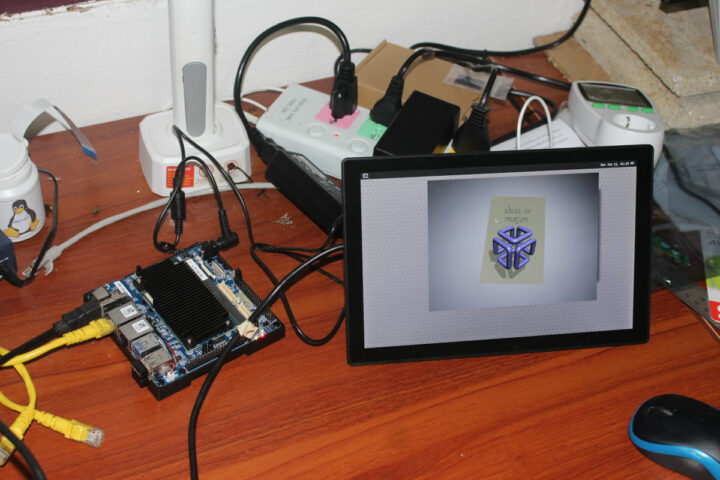
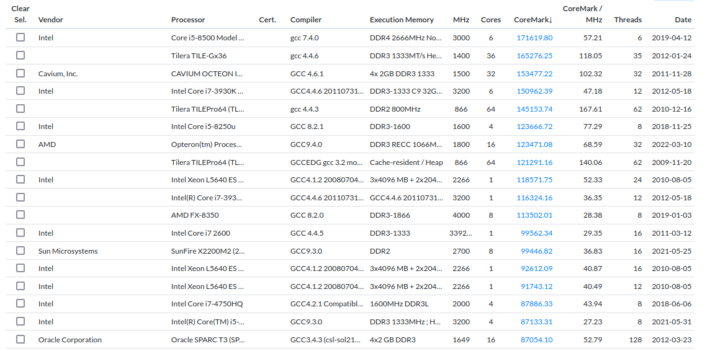




Ah yes, just what you want, another half baked development “kit”. Why are all companies so shit at this and can’t supply software that actually makes the hardware useful? Or do these companies, including the original hardware vendors actually expect their customers to develop all the drivers they need before they can start using the hardware?
Seriously this thing is almost $400 and broadly comparable to the rock 5b, which is less than half the price. All so you get the same half finished software?
Don’t get me wrong I do like the hardware, but the price they ask is too high. They need to drop the price or rapidly upstream this board. The latter should not be terribly hard, as many of the drivers should be directly compatible with the Chromebook mt8195 drivers. But I’m not going to pay extra to work for free.
I like hw on MediaTek genio 1200 (old of 1 year yet) but I prefer see it on rock pi 6 or raspberry pi 5.
-better sf support
-can oc via rasp os
-lower price
-bigger community /YT reviews
-hw is good enough to support even Windows 10
-you can install others os like pop!
In short I hope in these two teams for a decent sbc with even updated hw like 4x A78 2.8Ghz 4xA55 or A57 2.5Ghz (g610 mp6 gpu) with lpddr4x 4266Mhz 128bit now that we are in 2024 I suppose that is the righ time…
A57 is a big core, a really old one at that. The replacement for the A55 is the A510 and A520.
Saw it. But still on Nvidia handheld.
A510/515/520 won’t see on next 3 years in sbc. Maybe RISC-V versions of old cores.
And Nvidia handheld(i.e. Switch) is pretty old. A57 is an old big core, you will never see it paired with A78s.
I don’t see why we wouldn’t see A510 appearing soon-ish on SBCs. It has already been 2 years since ARM announced it. Who knows, maybe the Raspberry Pi 5 will have a couple of them.
RP 3 did launch about 2~3 years after the announcement of A53s too.
> RP 3 did launch about 2~3 years after the announcement of A53s too. More like 4 years in fact (2012 for A53, 2016 for rpi3). But yeah, that’s not that much. A72 was released in 2016 and rpi4 in 2019, which is more like 3 years. It’s been 3.5 years without an rpi, which is the longest to date (OK, covid was there). In terms of dates and maturity, and based on the fact that each chosen SoC uses the CPU issue the year the previous board was released, A77 (2019) or A78 (2020) would seem a more likely… Read more »
I think the main thing stopping the development of new ARM SoCs that aren’t made for Android phones is ARM has jacked up the licensing fees: https://arstechnica.com/gadgets/2023/03/risc-y-business-arm-wants-to-charge-dramatically-more-for-chip-licenses/ If you look at all the chip providers outside MediaTek/Qualcomm, there’s been virtually no exciting new chips since the RK3588 was announced two years ago (2021). If you look at the other SoC makers, there’s been virtually no progress in the last few years: • Allwinner (still only making A53 chips) • NXP (only released a few A55 chips in the past few years) • Amlogic (haven’t released anything more powerful than the… Read more »
Thanks for this article, this plus the $1.4 billion justice action from ARM against Qualcomm+Nuvia has good chances to boost the RISC-V adoption by many manufacturers.
Replacing an unstable license model with an open-source one is quite a good thing (as far as very skilled people add interesting things to this standard).