The LinkStar H28K is a compact travel router equipped with a Rockchip RK3528 processor. It offers two Gigabit Ethernet ports and comes with 4GB of memory and 8GB of eMMC storage, which can be expanded to 512GB using a microSD card. Additionally, it features a 12V Type-C connector with Power Delivery (PD) capability.
Sadly this router does not offer Wi-Fi capabilities, but the LinkStar H68K does. We’ve also looked at other small yet powerful routers like the NanoPi R5S, FastRhino R68s, and the Radxa E25. Additionally, we’ve written about the X88Pro 13 8K TV box built around the same RK3528 SoC as found in the H28K router.
LinkStar H28K travel router specifications:
- Processor – Rockchip RK3528 quad-core Arm Cortex-A53 @ 1.5 GHz
- Memory – 4GB LPDDR4X
- Storage:
- Onboard 8GB eMMC
- MicroSD card slot (supports up to 512GB)
- Network:
- 1x PCIe Gigabit Ethernet port
- 1x RGMII Gigabit Ethernet Port
- USB Ports:
- 1x USB Type-C (for power supply)
- 1x USB 2.0 Type-A
- Misc – Front panel with indicator lights, a small pinhole for the boot button
- Power Supply – 5V-12V DC via USB Type-C port (supports PD)
- Dimensions – 55.2 x 65.15 x 22.6 mm
- Operating System – QWRT (Based on OpenWrt)
The device supports the Qwrt operating system, which appears to be a fork of OpenWrt. However, the product page does not mention whether the device comes preinstalled with this OS. But what they do provide is an installation guide on their Wiki page. The system can be installed on either the eMMC flash or a microSD card, providing flexible options for both installation and updates of the firmware.
The screenshot from the wiki page clearly shows the device, named LinkStar H28K, running on LuCI Master, which is essentially OpenWrt, with Linux kernel version 5.10.176.
The LinkStar H28K Travel Router is available on Seeedstudio’s website for $39.90 without shipping costs, and you’ll also find it AliExpress for $57.26 including shipping.
Debashis Das is a technical content writer and embedded engineer with over five years of experience in the industry. With expertise in Embedded C, PCB Design, and SEO optimization, he effectively blends difficult technical topics with clear communication
Support CNX Software! Donate via cryptocurrencies, become a Patron on Patreon, or purchase goods on Amazon or Aliexpress



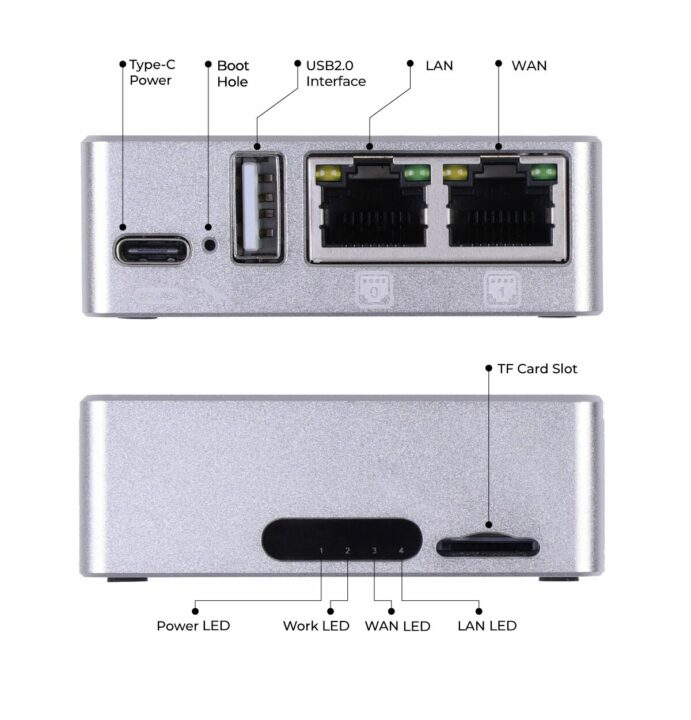
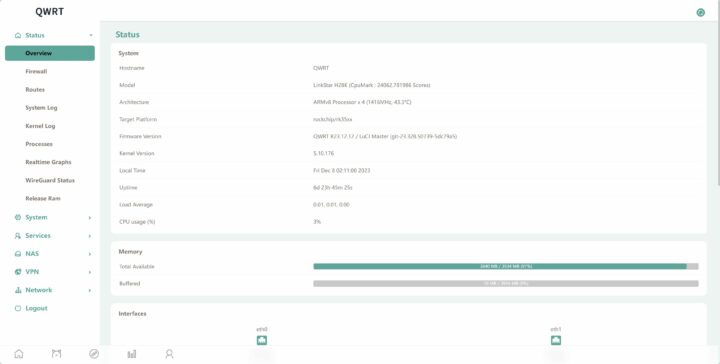



3528 process node ?
Something small/modern since the CPU cores clock at slightly above 2 GHz with a supply voltage of just 1090 mV.
> expanded to 12GB using a microSD card
This should read 512 GB (wiki contents) but even then it’s nonsense since the supported standard is called SDXC which allows for up to 2 TB. And while 1 TB cards exist for some time even 2 TB cards now can be bought (from e.g. Kioxia and Agile Gear International).
While I don’t fully understand idea of travel routers, but without wi-fi and one LAN port have no idea how it can be used at all in this use case. With “travel switch” LOL ?
I always carry 5km long network cabel to stay connected.
BTW last time when I bought router supporting metal only network was about 20 years ago.
2GB ram version is 5$ cheaper (35$)
USB type-C connector has debug TTL.
I don’t mind since I always use ethernet cable for work. That statement works opposite for me, because I don’t really understand why people use wireless internet for serious stuff like working xD. Traveling with my company’s laptop means traveling with USB to ethernet adapter, as smart people in charge of renting probably thinks nobody is using cables anymore. Believe it or not, I always ask in hotels to place me in rooms with ethernet plugs, never wifi (if I have to work) 😛 NOTE: Why I should always have to change to private browsing in order to comment? The… Read more »
When I went to Japan for a couple of months, most hotels had an Ethernet port, so I guess it depends on the country as well.
About the commenting issue… I’m using Firefox too, but in Ubuntu 22.04. What’s your setup? It’s probably because of a Firefox plugin that gets disabled in private mode.
One of µBlock filter is hiding “I agree to the Privacy Policy” checkbox, that’s why.
See entry on WikiDevi for internal photos and other details. Armbian trunk has unofficial support using legacy 5.10.160 kernel using hinlink-h28k build.