We’ve previously reported about at least two dual GbE router boards based on Rockchip RK3328 quad-core Cortex-A53 processor with namely NanoPi R2S and Orange Pi R1 Plus.
But there’s now a third option with SmartHomeBoard Pi-R2S3328-B single board computer offered in a larger business card-sized format, equipped with 1GB DDR4, and booting OpenWrt from a MicroSD card. Debian and Ubuntu are also supported according to the manufacturer.
Specifications:
- SoC – Rockchip RK3328 quad-core Cortex-A53 @ 1.5 GHz with Arm Mali-450MP2
- System Memory – 1GB DDR4 RAM (Note some photos how 2x 512MB DDR3 instead)
- Storage – MicroSD Slot
- Connectivity -2x Gigabit Ethernet RJ45 ports, one native, one USB 3.0 to GbE
- USB – 1x USB Type-A host port, 1x micro USB OTG port, 1x USB Type-C port for power
- Debugging – 3-pin 2.54mm pitch header for serial console
- Misc – Reset button, Sys,WAN and LAN LED’s,
- Power Supply – 5V/2A via USB-C port
- Dimensions – 85 x 56 mm
- Weight – 52 grams
We learned about the board through LinuxGizmos who said they got the news from Shenzhen Pumpb Technical Co., Ltd who worked in collaboration with Xihai Imp. & Exp. Co., Ltd to bring this board (and others) to market.
But the silkscreen on the bottom side of the board reads “CherrryPi_RK3328_router”, so it appears to be related to the Cherry Pi PC SBC we wrote about last February, and that is indeed promoted as a new board by SmartHomeBoard using “Pi-PC-H3 PK” model number.
To bring even more confusion, the OpenWrt OS running on SmartHomeBoard Pi-R2S3328-B board is FriendlyWrt distribution, a fork of OpenWrt, maintained by FriendlyELEC that sells its own NanoPi R2S board as we previously mentioned.
Pricing was not mentioned about the board, and you’ll find more details on the product page. Inquiring minds may also be interested in the New Products page listing some other “new” boards.

Jean-Luc started CNX Software in 2010 as a part-time endeavor, before quitting his job as a software engineering manager, and starting to write daily news, and reviews full time later in 2011.
Support CNX Software! Donate via cryptocurrencies, become a Patron on Patreon, or purchase goods on Amazon or Aliexpress


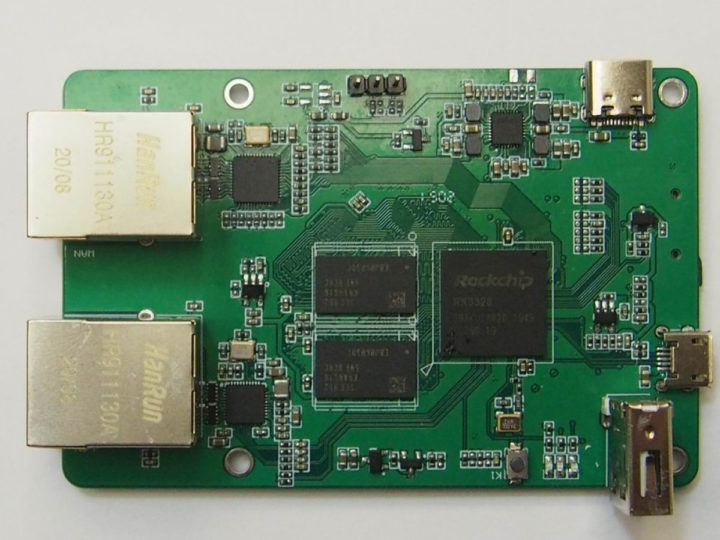
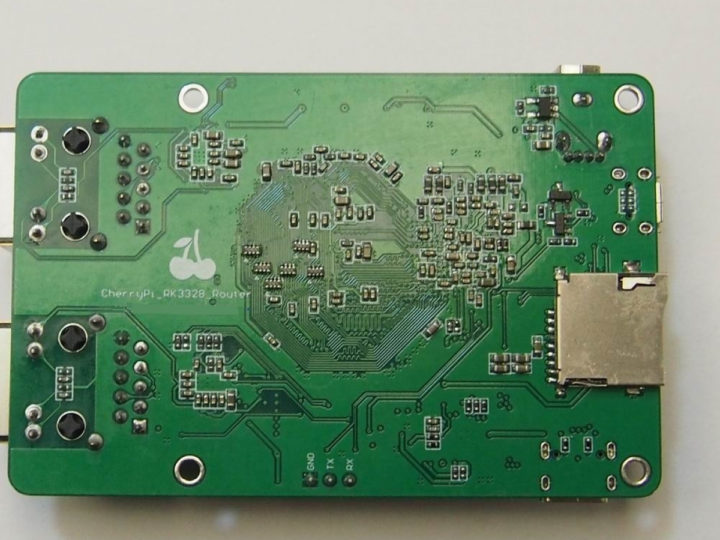



Too bad there is no SPI NOR on it, as a router really needs very little storage and certainly not a microSD card.
can’t agree more, I will skip immediately if there is no 16MB(or 8MB) real flash, it’s a must-have for routers, SD is a better to have but flash is a must-have
Have Rockchip dropped the price on the RK3328 recently?
Once a tv box staple, it just seems Jean-Luc has been covering a number of these ‘headless’ usages, while their upgrade-with-a-modern-GPU finds itself in the Quartz64.
These type of boards would pair perfectly with something like pfsense, but I don’t know if it would run fine with just 1Gb of memory 🙁
pfsense works just fine with 1Gb of ram, but i am afraid pfsense is mainly for x86, i haven’t seen it run on arm
> pfsense … i haven’t seen it run on arm
Check the three top entries here: https://www.netgate.com/products/appliances/ – all based on specialised Marvell ARM SoCs. Netgate guys pushed support for Marvell Armada 3700LP (88F3720) in FreeBSD to provide these low-power appliances running pfSense fully supported. And their ARM journey started earlier, see Noloqoq’s comments below.
In a SOHO environment 1GB RAM will be fine, see below. The key is making sure the system media reads fast and is almost never written to, read-only is even better. Both syslogd and pfSense support remote logging which makes good sense in the cloud, just remember to rotate your logs periodically. https://www.pfsense.org/products/#requirements pfSense Hardware Requirements and Guidance: The following outlines the minimum hardware requirements for pfSense 2.x. Note the minimum requirements are not suitable for all environments. You may be able to get by with less than the minimum, but with less memory you may start swapping to disk,… Read more »
> In a SOHO environment 1GB RAM will be fine, see below.
I hope so! For having deployed firewalls on 512 MB RAM years ago that were dealing with up to 10000 connections per second and 1 Gbps of traffic, I can say that 1GB is *huge* for a router or firewall. Even if you need to store the whole internet’s BGP routes, which is not exactly what you’d place in such a device anyway.
Screeching HALT! pfSense is based on FreeBSD 12.2R and I don’t see the Rockchip RK3328 specifically supported. But the RK3328 is at its core a quad 64-bit ARM Cortex A53, but I don’t see that in the FreeBSD 12.2R HCL either. Maybe NetBSD supports the Cortex A53. All BSDs support pf/ALTQ, but pfSense is really stand-alone out of the box unless you want to try rebuilding it from scratch.
SG-1000 microFirewall was in 2016 an open source hardware solution, that run pfsense on a 512MB RAM board using TI Sitara AM3352 (32 bits ARM, 1 core cortex-A8@600Mhz). So it should work perfectly on this board. You can find several tutorial about compiling pFsense on ARM on the Net.
Support of Rockchip on FreeBSD is still limited:
https://wiki.freebsd.org/arm/RockChip
An interesting solution could be to run a linux distro where this kind of board is fully supported, and pfSense on a VM via kvm+qemu (I run it on a VM on x86_64 hw this way, it works perfectly).
This way, you can install a generic ARM Linux distribution (as the boot is unified now), and install just a generic ARMv8 compiled pfsense/BSD distro in the VM. a 512MB VM should be good enough, and just booting a minimum linux distribution with qemu don’t need 512MB for running.
I’m a long time ESXi user who just spooled up a Proxmox node in my homelab. Any idea how difficult it is to configure/run a VM using the command line in a “minimum linux distribution with qemu” in comparison?
Pretty simple. If you want a GUI like ESXi then use virt-manager or one of the many Web based inerfaces to libvirt. It’s a 30 second job to create the vm then the same as ESXi to config
If you want cli control the use virsh to control your qemu/kvm or qemu/xen instances
I can see it’s selling on Banggood for $56.99 @ https://fave.co/3l7kS9a under the name “Lctech Pi RK3328 Control Panel Mini Router”