RasPad tablet kit for Raspberry Pi 3B+ and other SBC’s was introduced in 2018, but Sunfounder has recently introduced an update, RasPad 3 that supports the more powerful Raspberry Pi 4 SBC.
After seeing my review of CrowPi2 Raspberry Pi 4 education laptop, the company asked me whether I’d be interested in reviewing Raspad 3 as well. So here we are, and I’ve received a sample of the tablet kit.
As usual, I’ll do a two-part review, with unboxing and assembly of the kit. Since I previously missed the RasPad 3 announcement, I’ll start by listing some of the specifications.
RasPad 3 specifications
- Compatible board – Raspberry Pi 4B with Broadcom BCM2711 quad-core Cortex-A72 processor, up to 8G RAM
- Storage – MicroSD card socket
- Display – 10.1-inch touchscreen IPS display with 1280×800 resolution, 10-point touch
- Video Output – Full-size HDMI output
- Audio – 3.5 mm headphone jack, stereo speaker
- Connectivity – Gigabit Ethernet RJ45 port, and 802.11b/g/n/ac WiFi 5 + Bluetooth 5.0 via wireless module on RPI 4 board
- USB – 3× USB 3.0 ports
- Misc – Power, Volume, Brightness buttons; accelerometer and gyroscope
- Power Supply – 15V/2A (30W) DC adapter to charge included battery (good for 3-5 hours)
- Dimensions – 260 x 170 x 49 mm
- Weight – 887.5 grams
On the software side, we’re being told the system runs RasPad OS with EzBlock Studio open-source platform for building electronic projects. We’ll check those in more detail in the second part of the review.
RasPad 3 Unboxing
If you’ve read the specs, you may think 49mm is a crazy thickness for a tablet, but this can easily be explained once we have an actual look at the “tablet”.

That side of RasPad 3 comes with Gigabit Ethernet, three USB 3.0 ports, a full HDMI port, a 3.5mm audio jack, and a DC jack, while the other side includes the 3 status LEDs, power, volume, and brightness buttons, and a MicroSD card slot.

The bottom comes with a similar opening for the Raspberry Pi (CSI) camera, as well as some vents for cool and the speakers.
I assumed it would come as a pre-assembled system, but when pressed the power button, it said “No cable”.
Maybe time to check out the user manual and other accessories first…
Indeed, it’s a kit with internal cables with USB, Ethernet, HDMI, power, microSD card, some heatsinks, a cooling fan, screws, a screwdriver, plus the 15V/2A power supply and a user manual in English.
RasPad 3 tablet kit assembly
Time to open the enclosure. I just had to remove five screws on the bottom side and inserted a (green) plastic tool in the GPIO opening to separate the two parts of the enclosure.
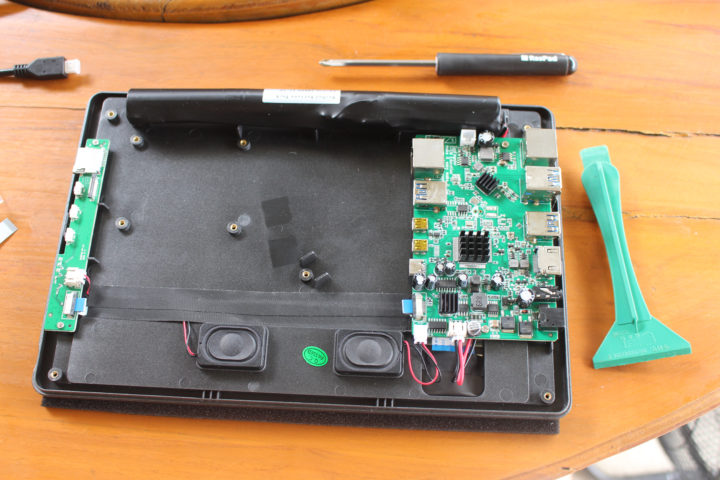
Let’s carry on with the assembly. You’ll have to bring your own Raspberry Pi 4 and MicroSD card since those are not included in the package.
From the top right to bottom left on the Raspberry Pi SBC, I had to insert the Ethernet cable, USB cable, Micro HDMI cables, and USB cable. There’s also the MicroSD ribbon cable on the left that needs to be inserted into the MicroSD card socket of the SBC, as well as the motion sensor board that we are asked to insert on the left side of the 40-pin GPIO header. There’s no motion of soldering it, but if you’re going to carry the tablet around a lot it might be a good idea to do so. Once everything is connected, we can keep the Raspberry Pi 4 in place by tightening it with four screws. The cables are somewhat rigid, and I had to push the board to the right a bit strongly to align the mounting holes with the threads.
The final step of the assembly is to install the fan and connect it to the mainboard. Once this is done we can close the enclosure, and we’re almost ready to get started.
Booting with Raspad OS
We still need to flash an operating system to a MicroSD card to be able to use the tablet. Sunfounder released RasPad OS v2.6 based on Raspberry Pi OS 32-bit with desktop released in August 2020. So that’s what we’ll use here and flash the image with USBImager.
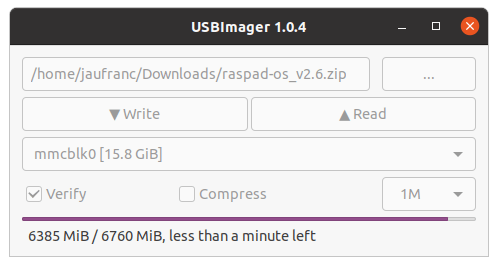
The next step is to select the language (only English or Chinese are available), before the system reboots, and enters RasPad OS user interface.
It just lists programs in a way that’s user-friendly to tablet users, so I’ll probably focus the second part of the review on the EzBlock Studio program for education.
I’d like to thanks Sunfounder for sending RasPad 3.0 for review. If you’d like to purchase the device, you can do so on Amazon or directly on RasPad website for $219 and up.
Continue reading: “RasPad 3 Review – Part 2: A Raspberry Pi 4 mini PC with integrated display“.

Jean-Luc started CNX Software in 2010 as a part-time endeavor, before quitting his job as a software engineering manager, and starting to write daily news, and reviews full time later in 2011.
Support CNX Software! Donate via cryptocurrencies, become a Patron on Patreon, or purchase goods on Amazon or Aliexpress





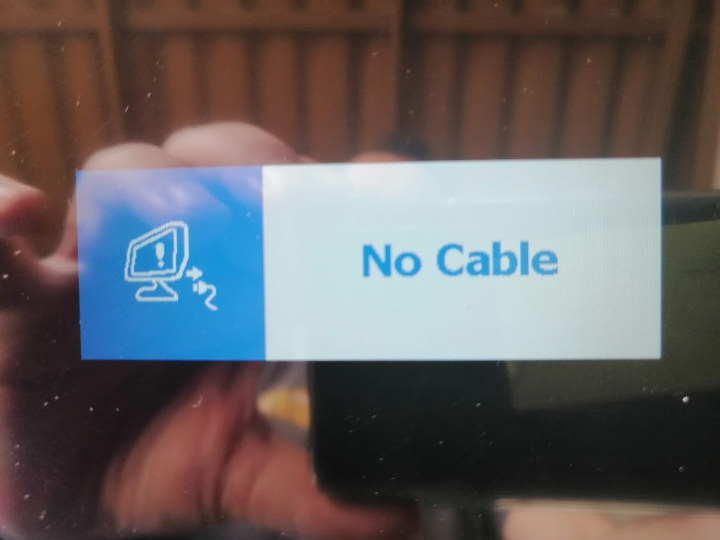

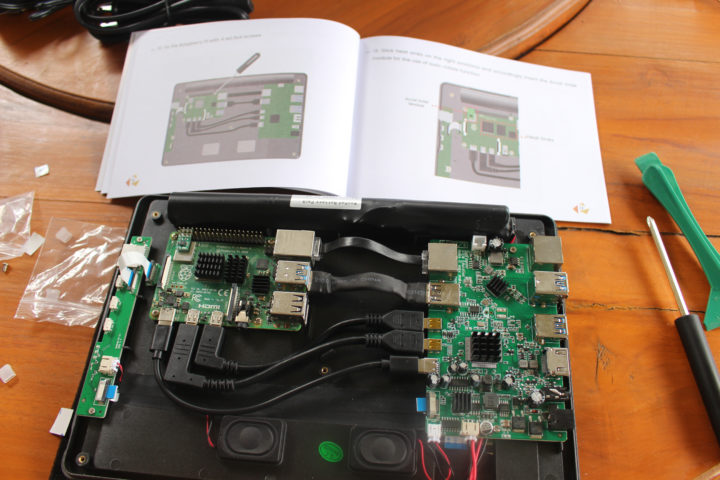

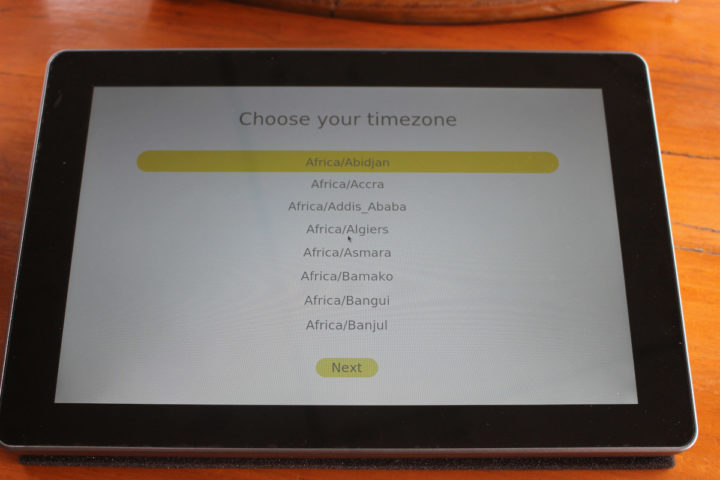




If they made that board purposely for this device, they should at least have swapped the ethernet and USB ports so as to make the device a bit thinner. All of this looks huge, and having to install a fan in that large an enclosure is the cherry on the cake given how much room there was for a large heat sink or plate. At this price there are plenty of quite better alternatives :-/
links to better please?
Enter the computer and tablet area of any shop, and you’ll see plenty of *real* tablets, which are thin, performant and featureful for that price. Hint: try to offer this to your girlfriend or kid to see their face.
You should learn about what Raspberry Pi is.
I have several at least so that I have a clue what I’m speaking about, thank you. And you ?
RasPad is a tablet that you need to put the RPI 4 inside. Thin is impossible. RPI tablet is not the iPad. Ethernet and USB is necessary. I can’t find a better Linux tablet than Raspad.
> tablet … tablet … tablet
Where do you see a tablet? This blog post is about an overpriced and ugly brick with a height of 49 mm.
Since when do these RPi Compute Modules exist to build something one would call a ‘tablet’ around?
This is not a normal tablet. It is a tablet specifically designed for makers who love to use RPI to do something.
> This is not a normal tablet.
It’s not a tablet at all. It’s a huge and mostly empty plastic box with a low-res touchscreen on top and a lot of e-waste inside and around (especially the 15V power brick you always need to carry with due to the laughable ‘battery life’).
If the ‘design’ decides for a brick instead of a tablet why not using this huge wedge shaped enclosure to fit a lot more battery capacity and adequate passive cooling? 🙂
Raspad is designed for RPI 4 not CM4. RPI 4 determines the thickness of Raspad. You can check the picture from the article. I guess the battery life is relatively short because of the high power consumption of RPI 4.
> Raspad is designed for RPI 4 not CM4
Just to ensure it’s thick like a brick since who would want something thin like a tablet? 😉
> Raspad is designed
…to ignore the DPI (Parallel Display Interface) since it makes much more sense to drive a digital LCD display from an analogue source like HDMI. This not only decreases signal quality but also increases overall consumption since analogue PHYs and the double signal conversion need some juice.
Bro. Unless you do some hack, DPI on raspberry pi only supports official 7 inch display. Don’t even mention it’s incredibly low res of 800×480. And man! analogue source like HDMI? “HDMI is a digital replacement for analog video standards.” – reference from Wikipedia of HDMI, and you are welcome.
> Raspad is designed
…to be a mostly empty box since which maker would love to cramp into the huge enclosure as much standard 18650 cells as possible when the product can also use a little 3000mAh battery?
> Raspad is designed
…to need always a unique power brick at hand since battery life is short by design und who would want something universal to power this thing? USB-C and USB PD are way too new to be considered and USB-C chargers barely exist. Also nobody would want to power the product from a power bank or a 5V solar panel. It’s important to always carry around two pieces of equipment (display brick and power brick).
I love Tkaiser comments on broadcom hardware products (aka rpi)
> Raspad is designed
…to provide a really nice Audio feature. While not helping (that much) with thermals but for sure with depleting the battery faster the small fan produces what everybody loves so much: fan noise.
This is exactly one of the problems in this “product”. I mean, if it would have been just a plastic enclosure with zero electronics into which you inserted your board, at least the purpose could be understood, and the price would remain very low (plastic + display). But here they had to purposely build boards with extra connectors and cables, voiding the existing USB-C power connector etc with zero value except increased price and thickness. Given they had to build their own PCB, supporting the CM4 instead would have cut costs, reduced the thickness and power consumption, offered more options,… Read more »
> It’s not a tablet at all. It’s a huge and mostly empty plastic box with a low-res touchscreen on top and a lot of e-waste inside
Totally agreed. Otherwise I can tape an RPI behind a TV and call it “a tablet”. This is non-sense.
What a bunch of internet trolls in the comments.
Understanding things so narrow.
LOL….
I think the concept of the product is great.
> the concept of the product is great
Sure, but there’s a difference between concept and implementation. And the latter is the focus of blog post and comments since… reality vs. imagination?
It’s a sunken cost fallacy that someone has a bunch of idle RPi4 computers just wanting to be turned into tablets. But it doesn’t make financial sense, let alone the ergonomics.
I’m not against the concept of electronics being based on an upgrade-able daughter card. e.g. the CutiePi announced here a few months ago – which included a compute module and was cheaper than this Raspad.
Raspad may be not for you guys. I find there are a lot of tutorials at Raspad website. Very detailed. The tutorials is good to beginner of Raspberry Pi to make bunch of projects. Maybe Raspad has some defects,but I think Raspad with detail tutorials is nice for beginners or students to start to learn Raspberry Pi. Good idea.
No it’s not a price for a student, I’m sorry. And at this price, users will have to bear with all these misdesigns and constantly blame linux, rpi or whatever for all their trouble while this thing could have been designed with a competitors’ brand printed on it just to discredit them :-/ How many will crack it open to take the rpi4 out of it and use it alone after only 2 weeks of getting bored, regretting to have sent the price of a tablet through the window ?
That’s exactly the point several of us were making. And I’m sure your tablet will be charged using a regular USB-C connector and won’t come with a noisy fan.
$259 seems exclude Raspberry Pi 4. So total cost > $300. However, Amazon offering $199 for Samsung Galaxy Tab A7 (3GB ram, 32GB rom) now.