Most NAS are large boxes that take several 3.5-inch SATA drives, but QNAP TBS-464 NASbook is a different beast with an ultra-thin design enabled by four M.2 PCIe slots for NVMe SSDs, plus two 2.5 GbE ports to match the higher data transfer speed allowed by the SSDs.
The NAS is equipped with a recent Intel Celeron N5105/N5095 Jasper Lake quad-core processor coupled with 8GB DDR4 memory, and also offers USB 3.0 ports, as well as two HDMI 2.0 video outputs and an IR receiver that would make it suitable as a NAS & HTPC combo, for example, running Plex.
 QNAP TBS-464 NASbook specifications:
QNAP TBS-464 NASbook specifications:
- SoC – Intel Celeron N5105/N5095 quad-core processor @ 2.0 / GHz with Intel UHD graphics; TDP: 10 or 15W TDP
- System Memory – 8 GB DDR4 soldered on board
- Storage
- 4GB flash for OS with dual boot OS protection
- 4 x M.2 2280 NVMe Gen3 x2 slots for SSDs
- Networking – 2x 2.5 Gigabit Ethernet ports (2.5G/1G/100M) with Wake on LAN (WOL), Jumbo Frame support, up to 5 Gbps transfer speeds using port trunking.
- Video Output – 2x HDMI 2.0 ports up to 3840 x 2160 @ 60Hz
- USB – 3x USB 2.0 ports, 3x USB 3.2 Gen 1 (5 Gbps) ports
- Misc
- IR Sensor
- SSD LED Indicators
- Power, Reset, Copy, Audio volume buttons
- System fan (25 dBA)
- Buzzer for system alarms
- Kensington security slot
- Power Supply – 65W, 100-240V
- Power Consumption
- HDD sleep mode – 18 Watts
- Operation – 28W with four drives
- Dimensions (HxWxD) – Approx. 23 x 16.5 x 3 cm
- Weight – About 800 grams
- Temperature Range – Operating: 0 – 40°C; storage: -20 – 70°C
- Relative Humidity – 5-95% RH non-condensing, wet bulb: 27C
 QNAP TBS-464 ships with QTS 5.0 Linux like other NAS from the company and ships with a power supply and cord, one Ethernet cable, a guide start guide, as well as thermal pads and heatsinks for four SSDs. From a technical perspective, the NAS looks great with its ultra-thin form factor, high-performance, a quasi silent operation with the fan only generation 25 dbA of noise, and 8TB M.2 NMVe SSDs are now available.
QNAP TBS-464 ships with QTS 5.0 Linux like other NAS from the company and ships with a power supply and cord, one Ethernet cable, a guide start guide, as well as thermal pads and heatsinks for four SSDs. From a technical perspective, the NAS looks great with its ultra-thin form factor, high-performance, a quasi silent operation with the fan only generation 25 dbA of noise, and 8TB M.2 NMVe SSDs are now available.
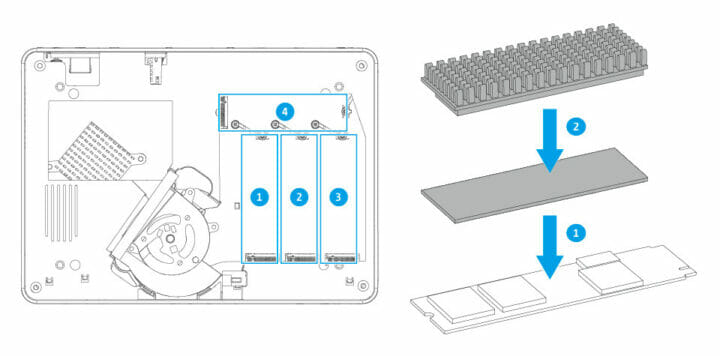
That’s as long as money is no object, as it will be costly, not necessarily because of the NAS itself, whose price we don’t know yet [Update: it’s about US$685, see comments section], but because 3.5-inch drives are much cheaper than M.2 NVMe SSD per TB. For instance, having a system with four Corsair MP400 8TB SSDs would cost close to $6,000 for storage alone, while doing the same with 8TB 3.5-inch SATA drives should cost $600 to $800.
So it’s probably either useful to well-off people who care about design and silence, or people who really need the performance and form factor of such solution, possibly companies that need to frequently back up large amounts of data, with such a system saving space and a lot of time, cutting backup times from days to hours.
More details can be found on the product page with hardware and software user manuals, download links to the OS, and more.
Via Liliputing and TechPowerUp

Jean-Luc started CNX Software in 2010 as a part-time endeavor, before quitting his job as a software engineering manager, and starting to write daily news, and reviews full time later in 2011.
Support CNX Software! Donate via cryptocurrencies, become a Patron on Patreon, or purchase goods on Amazon or Aliexpress





This, IMHO, is really a bad design. This CPU has barely 8 PCIe lanes so I’m not sure how each SSD got Gen 3 X2 connection. Worse – a single NVME, even in X2 mode can saturate a trunk connection of both 2.5 Gbit ethernet ports, so any RAID throughput will be miserable.
> This CPU has barely 8 PCIe lanes so I’m not sure how each SSD got Gen 3 X2 connection
It won’t. Each 2.5GbE NIC eats up one PCIe lane so there are 6 lanes left. But why/how should this matter? It’s a NAS and as such the primary bottleneck is 2.5GbE anyway. And no, a ‘trunk connection’ doesn’t double the bandwidth.
You need more modern concepts like SMB Multichannel to make 2.5 + 2.5 = 5. Link aggregation doesn’t increase the bandwidth per link, it only allows a bunch of clients to distribute 2.5GbE connections over two links.
Thinking a 2nd time about it… what if both NICs are RTL8156B attached via USB3? Then each SSD could get a Gen3 x2 connection but still the main bottleneck remains 2.5GbE 🙂
Very nice and would be a great Mini PC/TV box.
But without a price, impossible to ascertain it’s real value.
https://store.qnap.com.tw/tbs-464-8g.html
NT$18,990 or about US$685.
Ouch. Too expensive for what it is.
there’s also the HS-453DX with a 10G port but the amazon reviews are not encouraging
> there’s also the HS-453DX with a 10G port
The SoC is limited to 6 Gen2 PCIe lanes (4 eaten up by the 10GbE NIC) and 2 SATA ports. Makes not that much sense just like the thingy discussed above 🙂
If affordable 10GbE chips capable of Gen3 x2 would exist then it might make sense to make a NAS with a CPU/SoC with few(er) PCIe lanes. But the cheap 10GbE chips like AQC107 are all Gen2 x4 so for something affordable with 4 NVMe SSDs you would need at least 16 PCIe lanes to get something without silly bottlenecks.
> If affordable 10GbE chips capable of Gen3 x2 would exist then it might make sense to make a NAS with a CPU/SoC with few(er) PCIe lanes.
That’s what you have in the Armada 8040 like in the Macchiatobin, since the 10G ports are directly wired inside the SoC so you don’t waste precious PCIe lanes.
This but with fan-less ARM, and USB Type-C for power supply.
Why are 2 HDMI outs used for on a NAS
So you can use it as a media player of some sorts? Not the first time QNAP has done this.
I think the question was “why two, instead of just one?”.