In the first part of the review of GL.iNet GL-MT3000 “Beryl AX” pocket-size WiFi 6 OpenWrt router we had a look at the specifications, the package content, and the hardware design with a teardown of the little router.
I’ve now had more time to play with the router focusing the review on WiFi 6 performance, and some of its functions such as repeater, NAS, and 4G hotspot. The router also supports VPN client and server modes, the Tor network, and Adguard Home, but I’ll invite readers to check out the GL.iNet Brume 2 security gateway review since I went through all these, and the hardware is very similar minus wireless connectivity.
Initial setup of the Beryl AX router
If you connect an Ethernet cable to the router you can switch to step two. If you only rely on WiFi for the setup that works too as the Beryl AX router will be as GL-MT3000-XXX and GL-MT3000-462-5G.
Simply use the password located at the bottom of the router, and type “admin” user to login to the dashboard while after 192.168.8.1 address in your favorite web browser..
GL.iNet Admin Panel is the same for all routers from the company. I went to set the timezone, and change the SSIDs (5GHz and 2.4 GHz) and password to something I’d prefer…
Review testbed
If order to test the GL.iNet Beryl AX router, I connected the Rock 5B SBC with WiFi 6 and 2.5GbE networking plus an RTL8156BG 2.5GbE USB 3.0 adapter connected to my laptop running Ubuntu. A Xiaomi AX6000 higher-end router was also used as a reference against the AX3000 router from GL.iNet.
After upgrading all packages on the Rock 5B and rebooting the single computer board, I started testing by checking all SSIDs in the terminal running in the Rock 5B board:
|
1 2 3 4 5 6 7 8 9 10 11 12 13 14 |
rock@rock-5b:~$ nmcli dev wifi IN-USE BSSID SSID MODE CHAN RATE SIGNAL BARS SECURITY 94:83:C4:27:94:64 CNX_SOFTWARE_GL-MT3000 Infra 1 270 Mbit/s 100 **** WPA2 3C:CD:57:F5:AF:92 CNX_Software_Xiaomi Infra 6 270 Mbit/s 100 **** WPA2 42:CD:57:F5:AF:92 -- Infra 6 270 Mbit/s 100 **** -- * 3C:CD:57:F5:AF:91 CNX_Software_Xiaomi_5G Infra 36 540 Mbit/s 100 **** WPA2 94:83:C4:27:94:65 CNX_Software_GL-MT3000-5G Infra 149 270 Mbit/s 100 **** WPA2 IN-USE BSSID SSID MODE CHAN RATE SIGNAL BARS SECURITY 94:83:C4:27:94:64 CNX_SOFTWARE_GL-MT3000 Infra 1 270 Mbit/s 100 **** WPA2 3C:CD:57:F5:AF:92 CNX_Software_Xiaomi Infra 6 270 Mbit/s 100 **** WPA2 42:CD:57:F5:AF:92 -- Infra 6 270 Mbit/s 100 **** -- 3C:CD:57:F5:AF:91 CNX_Software_Xiaomi_5G Infra 36 540 Mbit/s 100 **** WPA2 94:83:C4:27:94:65 CNX_Software_GL-MT3000-5G Infra 149 270 Mbit/s 100 **** WPA2 |
We can see a 540 Mbps link rate for the Xiaomi router, and a 270 Mbps link rate for the GL.iNet router, but we’ll see below those numbers as somehow irrelevant.
WiFi 6 benchmarking with iperf3
Since both routers are pretty close to each other, I make sure only one was turned on above inference while testing performance with iperf3.
Rock 5B download from the Xiaomi AX6000 router:
|
1 2 3 4 5 6 7 8 9 10 11 12 13 14 |
iperf3 -t 60 -c 192.168.31.148 -i 10 Connecting to host 192.168.31.148, port 5201 [ 5] local 192.168.31.85 port 35002 connected to 192.168.31.148 port 5201 [ ID] Interval Transfer Bitrate Retr Cwnd [ 5] 0.00-10.00 sec 799 MBytes 670 Mbits/sec 119 1.80 MBytes [ 5] 10.00-20.00 sec 1015 MBytes 851 Mbits/sec 0 2.15 MBytes [ 5] 20.00-30.00 sec 1020 MBytes 856 Mbits/sec 0 3.01 MBytes [ 5] 30.00-40.00 sec 1009 MBytes 846 Mbits/sec 0 3.01 MBytes [ 5] 40.00-50.00 sec 1.01 GBytes 864 Mbits/sec 0 3.01 MBytes [ 5] 50.00-60.00 sec 1.01 GBytes 869 Mbits/sec 0 3.01 MBytes - - - - - - - - - - - - - - - - - - - - - - - - - [ ID] Interval Transfer Bitrate Retr [ 5] 0.00-60.00 sec 5.77 GBytes 826 Mbits/sec 119 sender [ 5] 0.00-60.05 sec 5.77 GBytes 825 Mbits/sec receiver |
Upload:
|
1 2 3 4 5 6 7 8 9 10 11 12 13 14 15 16 17 |
iperf3 -t 60 -c 192.168.31.148 -i 10 -R Connecting to host 192.168.31.148, port 5201 Reverse mode, remote host 192.168.31.148 is sending [ 5] local 192.168.31.85 port 48832 connected to 192.168.31.148 port 5201 [ ID] Interval Transfer Bitrate [ 5] 0.00-10.00 sec 941 MBytes 790 Mbits/sec [ 5] 10.00-20.00 sec 982 MBytes 824 Mbits/sec [ 5] 20.00-30.00 sec 979 MBytes 821 Mbits/sec [ 5] 30.00-40.00 sec 986 MBytes 827 Mbits/sec [ 5] 40.00-50.00 sec 995 MBytes 834 Mbits/sec [ 5] 50.00-60.00 sec 984 MBytes 825 Mbits/sec - - - - - - - - - - - - - - - - - - - - - - - - - [ ID] Interval Transfer Bitrate Retr [ 5] 0.00-60.05 sec 5.73 GBytes 820 Mbits/sec 4 sender [ 5] 0.00-60.00 sec 5.73 GBytes 820 Mbits/sec receiver iperf Done. |
That’s pretty good with 826 Mbps and 820 Mbps looks pretty good, and I have fewer retransmissions and better performance than the first time I tested the board in July 2022.
Now I tried to switch to the GL-MT3000 5GHz SSID following Radxa Wiki instructions:
|
1 |
sudo nmcli dev wifi connect "CNX_Software_GL-MT3000-5G" password "wifi_password" |
But it did not quite work as expected:
|
1 2 3 4 5 |
rock@rock-5b:~$ sudo nmcli dev wifi connect "CNX_Software_GL-MT3000-5G" password "wifi_password" [sudo] password for rock: Error: Connection activation failed: (7) Secrets were required, but not provided. rock@rock-5b:~$ sudo nmcli dev wifi connect "CNX_Software_GL-MT3000-5G" password "wifi_password" Error: Connection activation failed: (5) IP configuration could not be reserved (no available address, timeout, etc.). |
Somehow it was stuck at getting an IP address, but the client would not show at all in the Admin panel.
|
1 2 3 4 5 6 7 8 9 10 11 12 13 14 15 16 17 18 19 20 21 22 23 24 25 26 27 28 29 30 31 32 33 34 35 36 37 38 39 40 41 42 43 44 45 |
rock@rock-5b:~$ nmcli -p -f general,wifi-properties device show wlP2p33s0 =============================================================================== Device details (wlP2p33s0) =============================================================================== GENERAL.DEVICE: wlP2p33s0 GENERAL.TYPE: wifi GENERAL.NM-TYPE: NMDeviceWifi GENERAL.DBUS-PATH: /org/freedesktop/NetworkManager/Devices/3 GENERAL.VENDOR: Realtek Semiconductor Co., Ltd. GENERAL.PRODUCT: -- GENERAL.DRIVER: rtl8852be GENERAL.DRIVER-VERSION: v1.15.10.0.5-0-gfa2af07cf.20220 GENERAL.FIRMWARE-VERSION: N/A GENERAL.HWADDR: 48:46:C1:8F:98:79 GENERAL.MTU: 1500 GENERAL.STATE: 70 (connecting (getting IP configuration)) GENERAL.REASON: 0 (No reason given) GENERAL.IP4-CONNECTIVITY: 1 (none) GENERAL.IP6-CONNECTIVITY: 1 (none) GENERAL.UDI: /sys/devices/platform/fe170000.pcie/pci0002:20/0002:20:00.0/0002:21:00.0/net/wlP2p33s0 GENERAL.PATH: platform-fe170000.pcie-pci-0002:21:00.0 GENERAL.IP-IFACE: -- GENERAL.IS-SOFTWARE: no GENERAL.NM-MANAGED: yes GENERAL.AUTOCONNECT: yes GENERAL.FIRMWARE-MISSING: no GENERAL.NM-PLUGIN-MISSING: no GENERAL.PHYS-PORT-ID: -- GENERAL.CONNECTION: CNX_Software_GL-MT3000-5G GENERAL.CON-UUID: 729e62b3-da85-4057-a0e3-e595c48afbe9 GENERAL.CON-PATH: /org/freedesktop/NetworkManager/ActiveConnection/17 GENERAL.METERED: unknown ------------------------------------------------------------------------------- WIFI-PROPERTIES.WEP: yes WIFI-PROPERTIES.WPA: yes WIFI-PROPERTIES.WPA2: yes WIFI-PROPERTIES.TKIP: yes WIFI-PROPERTIES.CCMP: yes WIFI-PROPERTIES.AP: yes WIFI-PROPERTIES.ADHOC: yes WIFI-PROPERTIES.2GHZ: yes WIFI-PROPERTIES.5GHZ: yes WIFI-PROPERTIES.MESH: no WIFI-PROPERTIES.IBSS-RSN: no ------------------------------------------------------------------------------- |
Eventually, I rebooted the Rock 5B board, and it could connect to the Beryl AX WiFi 6 router without issues.
But when I first tested the download speed with iperf3, the results were disappointing:
|
1 2 3 4 5 6 7 8 9 10 11 12 13 14 15 16 |
jaufranc@cnx-laptop-4:~$ iperf3 -t 60 -c 192.168.8.105 -i 10 Connecting to host 192.168.8.105, port 5201 [ 5] local 192.168.8.130 port 34950 connected to 192.168.8.105 port 5201 [ ID] Interval Transfer Bitrate Retr Cwnd [ 5] 0.00-10.00 sec 363 MBytes 305 Mbits/sec 1167 219 KBytes [ 5] 10.00-20.00 sec 299 MBytes 251 Mbits/sec 1032 419 KBytes [ 5] 20.00-30.00 sec 382 MBytes 321 Mbits/sec 1469 223 KBytes [ 5] 30.00-40.00 sec 491 MBytes 412 Mbits/sec 745 789 KBytes [ 5] 40.00-50.00 sec 456 MBytes 383 Mbits/sec 474 230 KBytes [ 5] 50.00-60.00 sec 452 MBytes 379 Mbits/sec 117 800 KBytes - - - - - - - - - - - - - - - - - - - - - - - - - [ ID] Interval Transfer Bitrate Retr [ 5] 0.00-60.00 sec 2.39 GBytes 342 Mbits/sec 5004 sender [ 5] 0.00-60.05 sec 2.38 GBytes 341 Mbits/sec receiver iperf Done. |
A massive amount of tries and an average bitrate of around 342 Mbps. The upload speed was however better:
|
1 2 3 4 5 6 7 8 9 10 11 12 13 14 15 16 17 |
jaufranc@cnx-laptop-4:~$ iperf3 -t 60 -c 192.168.8.105 -i 10 -R Connecting to host 192.168.8.105, port 5201 Reverse mode, remote host 192.168.8.105 is sending [ 5] local 192.168.8.130 port 43496 connected to 192.168.8.105 port 5201 [ ID] Interval Transfer Bitrate [ 5] 0.00-10.00 sec 529 MBytes 444 Mbits/sec [ 5] 10.00-20.00 sec 951 MBytes 798 Mbits/sec [ 5] 20.00-30.00 sec 965 MBytes 809 Mbits/sec [ 5] 30.00-40.00 sec 936 MBytes 785 Mbits/sec [ 5] 40.00-50.00 sec 957 MBytes 803 Mbits/sec [ 5] 50.00-60.00 sec 900 MBytes 755 Mbits/sec - - - - - - - - - - - - - - - - - - - - - - - - - [ ID] Interval Transfer Bitrate Retr [ 5] 0.00-60.06 sec 5.12 GBytes 732 Mbits/sec 2032 sender [ 5] 0.00-60.00 sec 5.11 GBytes 732 Mbits/sec receiver iperf Done. |
732 Mbps on average with a fair number of retransmissions.
But then when I immediatly tried to run the download test again all problems magically disappeared:
|
1 2 3 4 5 6 7 8 9 10 11 12 13 14 15 16 |
jaufranc@cnx-laptop-4:~$ iperf3 -t 60 -c 192.168.8.105 -i 10 Connecting to host 192.168.8.105, port 5201 [ 5] local 192.168.8.130 port 33938 connected to 192.168.8.105 port 5201 [ ID] Interval Transfer Bitrate Retr Cwnd [ 5] 0.00-10.00 sec 1.06 GBytes 909 Mbits/sec 0 3.15 MBytes [ 5] 10.00-20.00 sec 1.06 GBytes 910 Mbits/sec 0 3.15 MBytes [ 5] 20.00-30.00 sec 1.06 GBytes 913 Mbits/sec 0 3.15 MBytes [ 5] 30.00-40.00 sec 1.06 GBytes 912 Mbits/sec 0 3.15 MBytes [ 5] 40.00-50.00 sec 1.06 GBytes 909 Mbits/sec 0 3.15 MBytes [ 5] 50.00-60.00 sec 1.06 GBytes 913 Mbits/sec 0 3.15 MBytes - - - - - - - - - - - - - - - - - - - - - - - - - [ ID] Interval Transfer Bitrate Retr [ 5] 0.00-60.00 sec 6.36 GBytes 911 Mbits/sec 0 sender [ 5] 0.00-60.04 sec 6.36 GBytes 910 Mbits/sec receiver iperf Done. |
No retransmissions at all, and an average bitrate of 910 Mbps. Go figure. It’s almost like WiFi gets better the more you use it. Note the Ethernet cable was disconnected from the Rock 5V at all times during WiFi testing.
I also connected a display to run Ookla Speedtest in Firefox to quickly test the router function. I reckon it’s an imperfect test since it’s limited by the ISP capabilities, but I was able to saturate my ISP 400/400 Mbps fiber connection over WiFi.
Misc features
The GL.iNet Beryl AX router comes with a toggle button that allows you to easily enable functions such as AdGuard Home, OpenVPN or WireGuard clients, and the Tor network by simply toggling the switch on the left side of the router.
That can be convenient, especially for websites that have trouble rendering when an adblocker or a VPN is enabled.
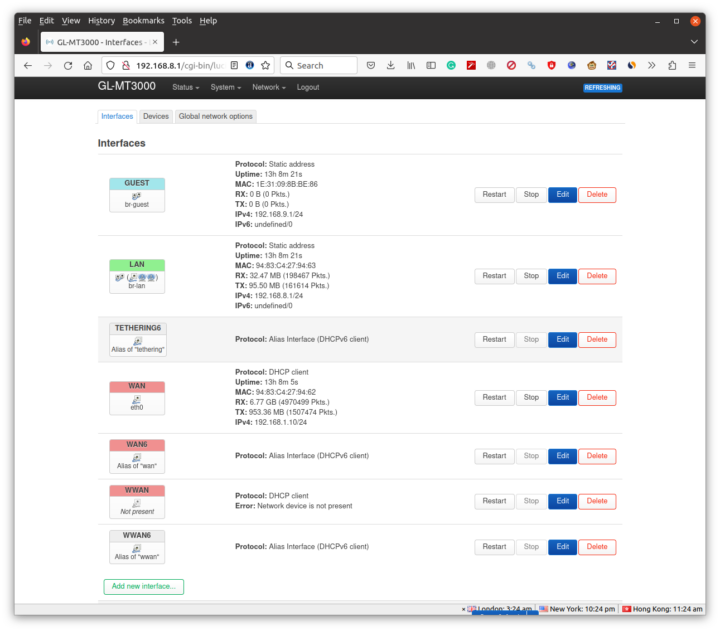 Advanced users can easily access OpenWrt’s LuCi interface for more advanced configuration for example to switch the LAN port (Gigagit Ethernet) with the WAN port (2.5GbE). I did not do it due to time constraints and my 2.5GbE switch was connected to the 2.5GbE WAN port.
Advanced users can easily access OpenWrt’s LuCi interface for more advanced configuration for example to switch the LAN port (Gigagit Ethernet) with the WAN port (2.5GbE). I did not do it due to time constraints and my 2.5GbE switch was connected to the 2.5GbE WAN port.
GL.iNet Beryl AX repeater function
The router can be used as a repeater. Simply click on “Connect” next to the test “Repeater (STA) is disabled” on the main page of the dashboard. A list of 2.4GHz and 5GHz will show up.
Since my phone only supports 2.4GHz WiFi, I select the 2.4GHz SSID from my Xiaomi router.
First, I thought about going in the garden at the back of the house around 18 meters away from the Xiaomi router, but while the signal strength would be slightly lower I would speed get the same 30 to 35+ MB/s in Ookla speedtest app. So I decided to walk a bit and ended up around 110 meters (as per Google Maps measurement) from the Xiaomi router, check the signal strength and speed test again.
That’s much better, in the sense it’s much worse, with just one or two bars for the signal strength, 0.19 Mbps download and 1.05 Mbps upload. Just what I wanted! So I went to take the GL.iNet Beryl AX out of the house along with a power bank and placed it in a strategic location…
I then checked the signal strength of the Xiaomi and GL.iNet routers, before running the speedtest app again in the same location around 10 meters from my now battery-powered GL-MT3000 router.
That’s all good with 7.83 Mbps download and 8.83 Mbps upload and we have yet again a usable Internet connection in that specific location. Note that the repeater works a little differently than what I’m used to since a repeater would typically duplicate the main SSID name. But with the GL.iNet router, I had to select CNX_Software_GL-MT3000 instead of CNX_Software _Xiaomi. One of the reasons for this is that GL.iNet promotes the Repeater mode as a security feature while traveling, and you’d be able to make sure to connect to your router with VPN, Tor, and/or AdGuard Home enabled.
Beryl AX USB port – 4G LTE USB modem and NAS function
I connected a “4G LTE WiFi modem” USB adapter to use the router as a 4G LTE WiFi hotpot. It’s not super sensical here, since the USB dongle is itself a 4G LTE router that can work in standalone mode, albeit only with 2.4GHz WiFi supported. Connecting it to the Beryl AX does add WiFi 5 and WiFi 6 connectivity and support for the 5GHz band.
It was not exactly a smooth transition through. First I was told the modem is incompatible, and it failed to connect to the Internet because some SIM cards may have special usage restrictions. It did properly show my SIM card as being from DTAC. A second attempt looked like it got connected but without internet access because DNS servers were not defined. I finally went into the setup in the Admin Panel and select Hard Reset for the USB modem, and we can now see DNS servers and I could use it to browse the web over a 4G data connection.
A reader also asked me to connect a hard drive to test the basic NAS function of the router. The four partitions of the USB 3.0 drive, formatted with NTFS, exFAT, EXT-4, and BTRFS were all recognized, and I could share a folder.
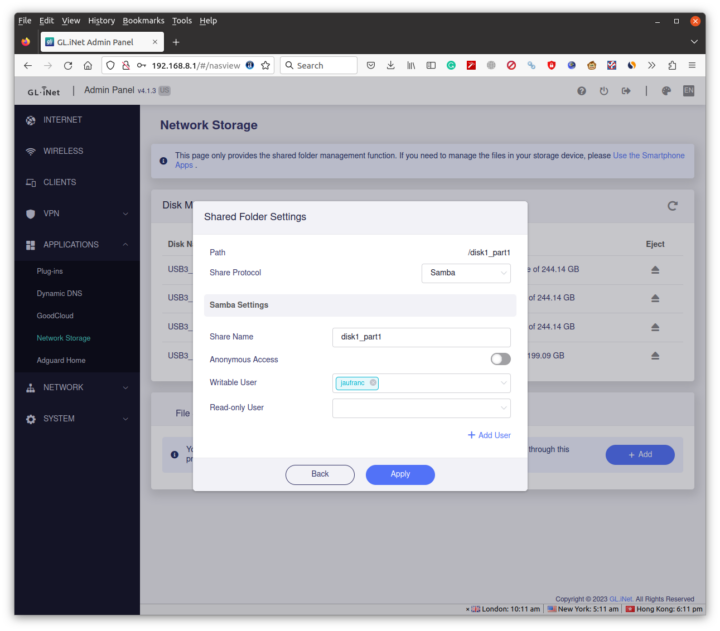
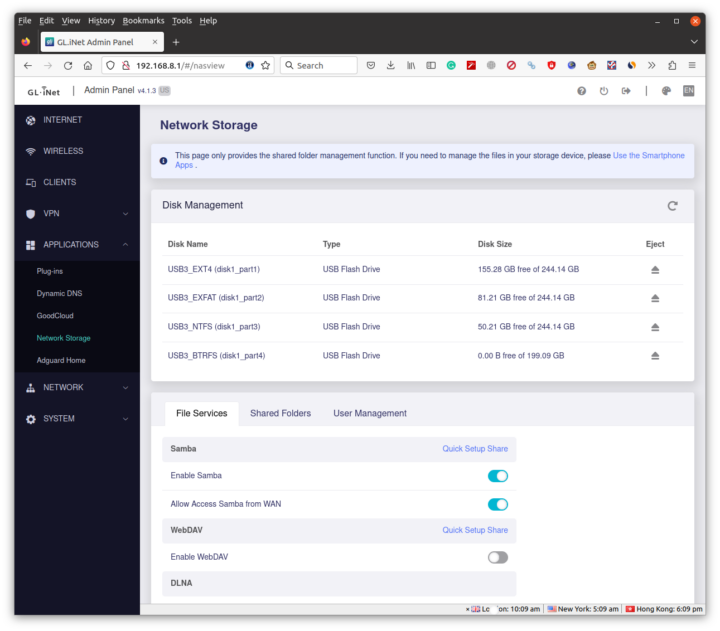 I could easily find the GL-MT3000 in the network share on my Ubuntu laptop and copy 1.8GB file at about 46MB/s to the SAMBA share.
I could easily find the GL-MT3000 in the network share on my Ubuntu laptop and copy 1.8GB file at about 46MB/s to the SAMBA share.
Is the fan noisy or active often?
Several readers were really upset about the presence of a fan in the router and commented they would not purchase a router with a fan. It was just a non-starter. But I’ve never heard the fan being activated during testing.
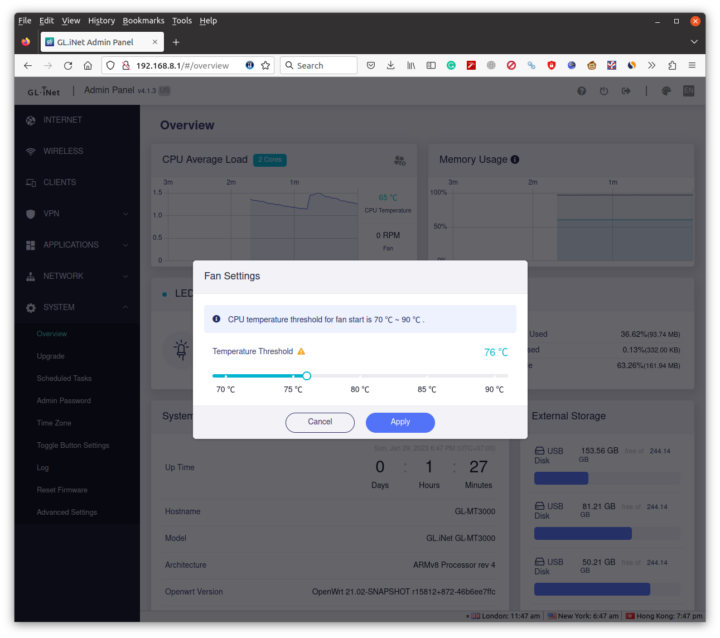 You can also adjust the temperature threshold set to 76°C between 70 and 90°C to have control over the fan behavior.
You can also adjust the temperature threshold set to 76°C between 70 and 90°C to have control over the fan behavior.
I did manage to trigger the fan running iperf3 over WiFi 6 for over 400 seconds (6 minutes 40 seconds), but even then it was barely audible unless I place my ear 10 cm from the router.
If I wait a little longer and the temperature not does come back below 76°C quickly, the fan speed does increase at over 2000 RPM, and I can hear the fan noise if I place my ear around 30 centimeters from the router. I had to run iperf3 over WiFi 6 and copy a large file over SAMBA (Ethernet) to boost the CPU usage, temperature, and fan speed.
The room temperature is around 24°C as it is winter here, so the fan is more likely to be active during the other months of the year when the room temperature is around 28-29°C with the air conditioner on, in which case the fan noise would totally be overwhelmed by the air conditioner noise. I’m pretty sure the fan will NOT be an issue for most people.
Power consumption
LAN port connected, and WiFi radios active:
- Idle – 3.5 Watts
- WiFi 6 iperf3 – 8.0 Watts (no fan)
It’s quite higher than the Brume 2 security gateway, but the higher power consumption is a consequence of getting WiFi 6 support
Conclusion
I’m pretty happy with the GL.iNet GL-MT3000 Beryl AX WiFi 6 router reviewed here. It’s small and ideal for traveling, comes with many features, and everything mostly works out of the box with a web interface that’s easy to use. I only have some troubles when connecting a 4G LTE USB dongle which took a while to work, and I’m not sure why it ended up working. I don’t think the fan is a problem at all, but the company could have done a model with a metal case to cater to people really wanting a fanless solution as they did for the Brume 2 security gateway, although in that specific case, the metal enclosure is probably not necessary at all.
I’d like to thank the company for sending a Beryl AX sample for review. GL.iNet can be purchased for $99 on Amazon or GL.iNET store.

Jean-Luc started CNX Software in 2010 as a part-time endeavor, before quitting his job as a software engineering manager, and starting to write daily news, and reviews full time later in 2011.
Support CNX Software! Donate via cryptocurrencies, become a Patron on Patreon, or purchase goods on Amazon or Aliexpress


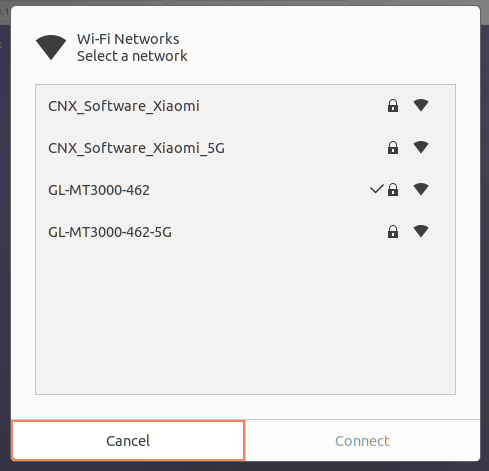
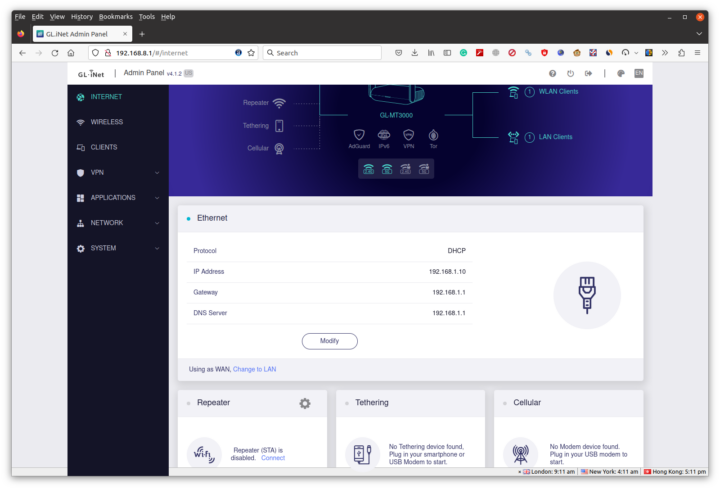
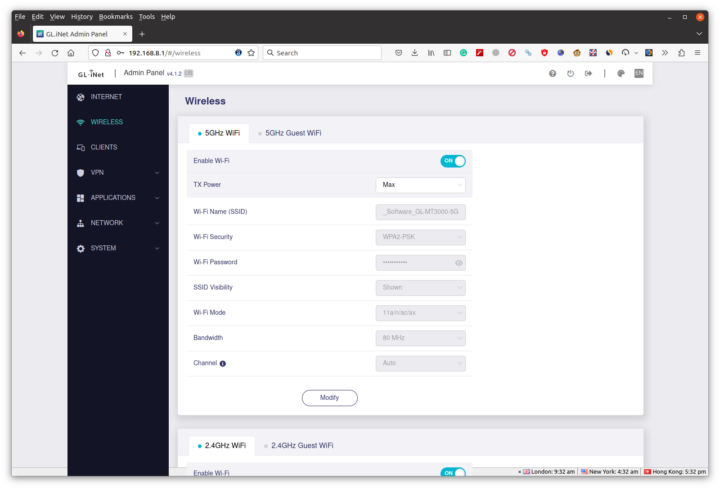

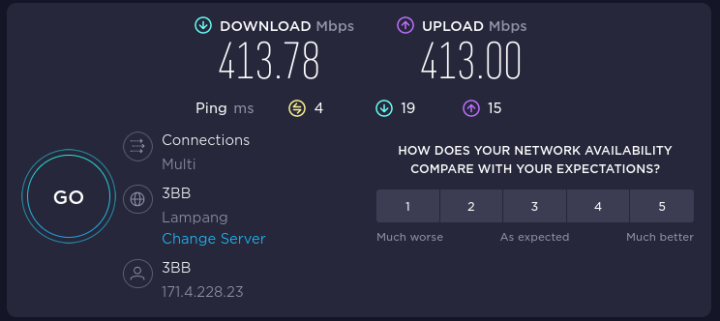
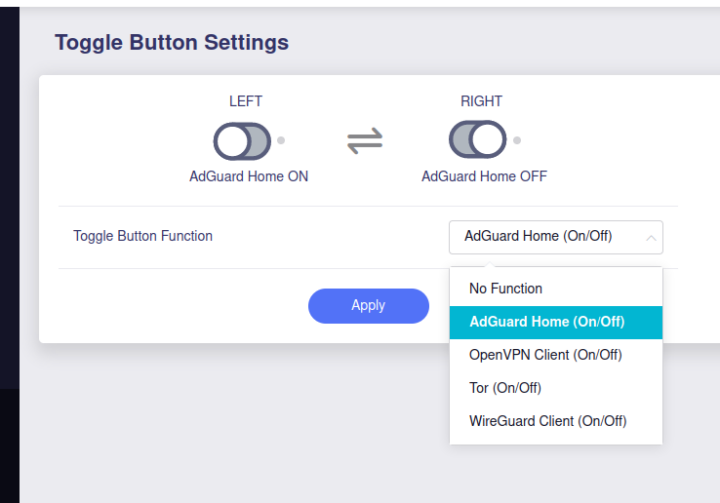
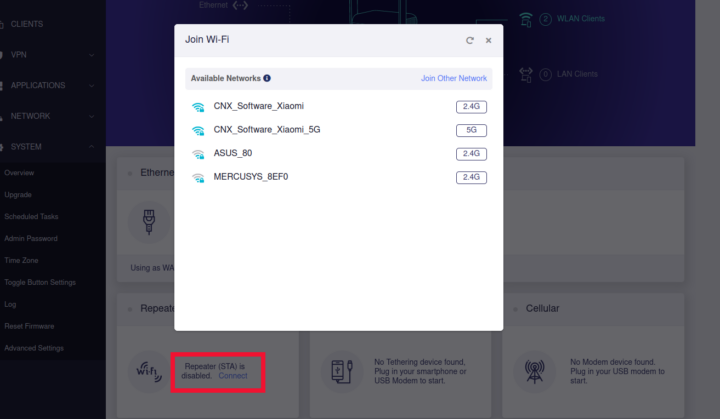
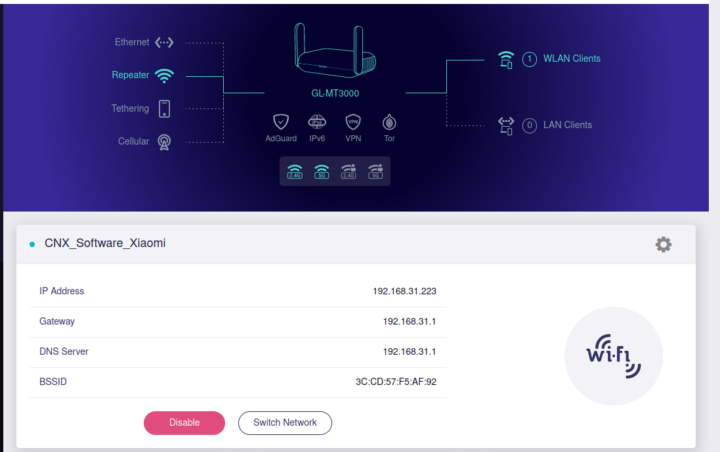
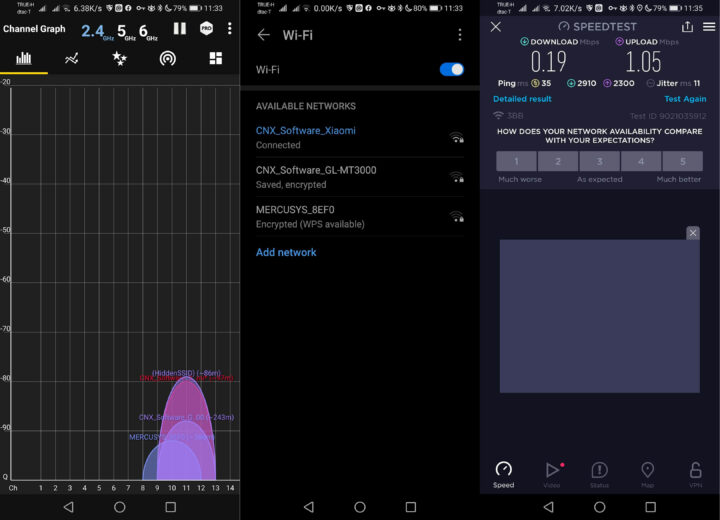

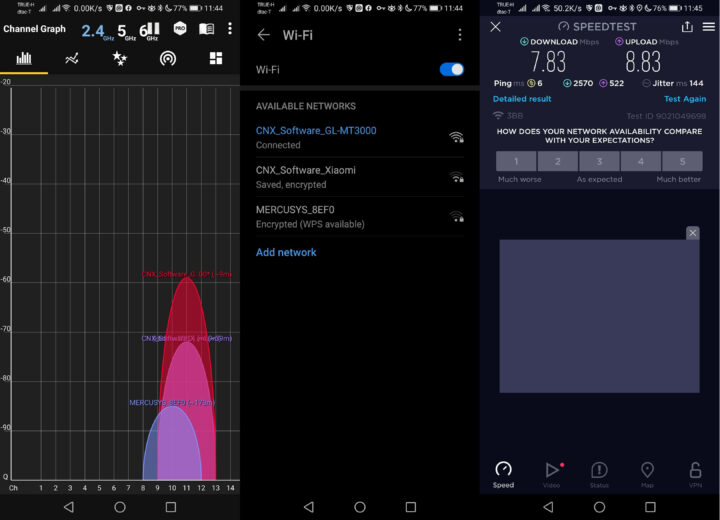

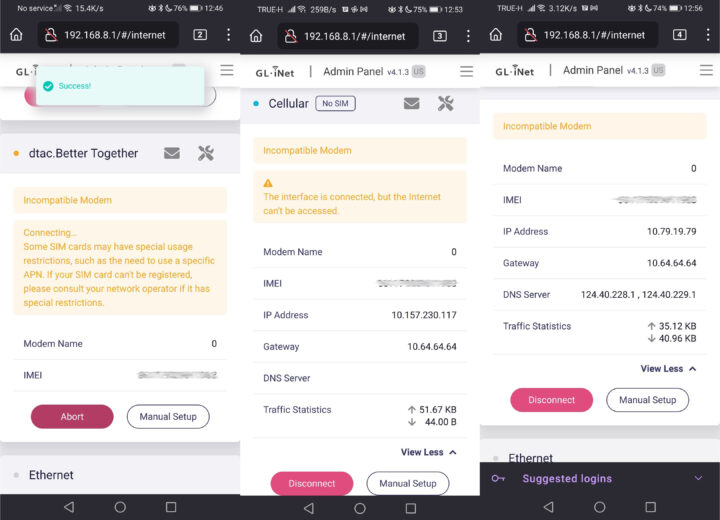
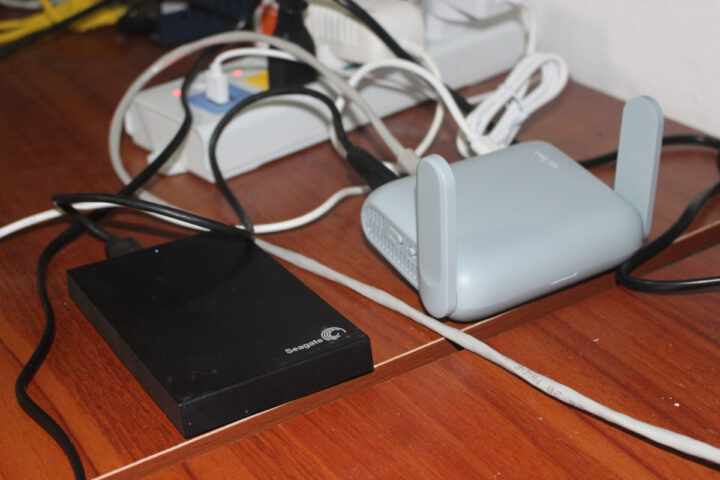
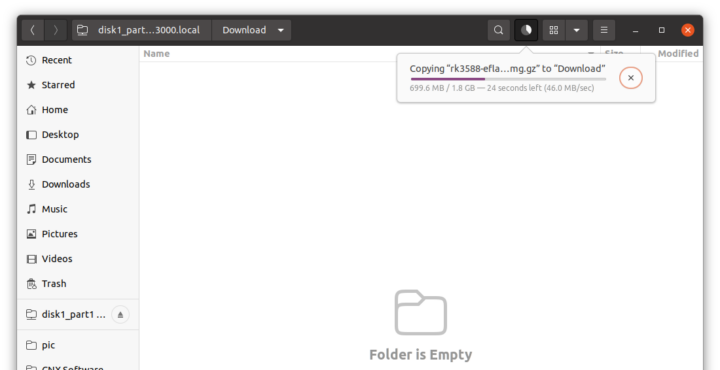
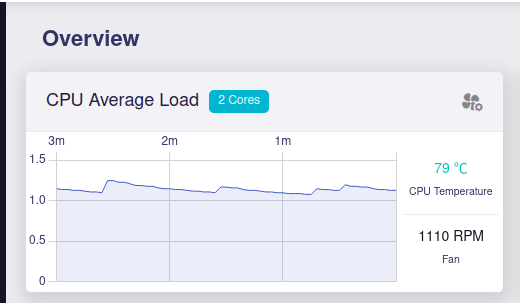
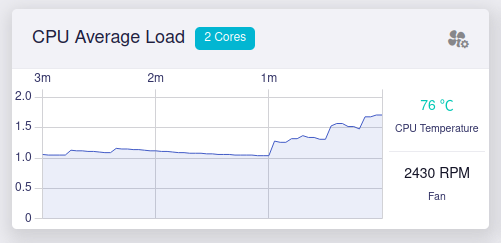



What app are you using for the channel graphs?
Im using the one from vrem but its sometimes a bits flaky, not sure if it’s the app android
Too late to edit…
Second sentence should read:
Im using the app WIFI Analyzer from vrem but its sometimes a bit flaky, not sure if it’s the app or android
I’m using WiFi Analyzer app from Abdelrahman M. Sid.
I also tried to use another WiFi Analyzer app yesterday, but it would not show any signals at all.
The strange problems with the Rock5b and this new “router” are due to Rock or GLiet?
I suppose you refer to the variations in terms of performance. It’s very difficult to say. Maybe it’s just a WiFi thing, the connection is just not as stable as with Ethernet.
Also, note the Rock 5B SBC is using an M.2 wireless module so not everybody will have the same experience. Mine is an Fn-Link module: https://www.cnx-software.com/2022/07/05/rock-5b-developer-edition-preview-part-1-unboxing-and-first-boot-to-debian-11/
Thanks JL
Just out of curiosity: What kind of charger are you using with the Rock 5?
I’m trying to use the “official” of Radxa with too many spontaneous reboots (and/or start problems). I thought your comments in this review could be related with something similar
I used the Raspberry Pi 4 power supply for that review. But I’ve used many others as well up to 100W USD PD because my specific Rock 5B board has some stability issues (See Debian preview).
Every wireless connection between two devices involves at least one other third party since ‘shared medium’. Unless you test/benchmark in a completely shielded bunker you need to take into account other emitters being involved (and those don’t need to be Wi-Fi adapters. But if it’s another Wi-Fi thing then looking at the Wi-Fi standard/revision’s Channel access method is helpful).
So the reason for fluctuating numbers between two boxes is not either/or but either/or/something-else 🙂
Typo, missing “not” (be):
“I’m pretty sure the fan will be an issue for most people.”
I have the GL AXT 1800 and I’ve noticed a couple of things:
Can a WiFi booster such as the TP-Link USB WiFi Adapter AC1300Mbps be used with the GL-MT3000?