VOIPAC iMX8M Industrial Development Kit comes with an NXP i.MX 8M module with up to 4GB LPDDR4 and 32GB eMMC flash, and an optional wireless module, as well as a features-rich carrier board. The company sent us the “iMX8M Industrial Pro” version for review with 2GB RAM, 16GB eMMC flash, and a WiFi and Bluetooth module.
In the first part of the review, we’ll go through the specifications, do an unboxing, and give the board a quick try, before looking more into the software in the second part.
VOIPAC iMX8M Industrial Development Kit specifications
- System-on-module
- iMX8M Industrial Max
- SoC – NXP i.MX 8M Quad @ 1.5 GHz
- System Memory – 4GB LPDDR4-3733 DRAM (1.866GHz)
- Storage – 32GB eMMC flash, 1 Mbit EEPROM
- Networking – Gigabit Ethernet PHY, wireless module with WiFi & Bluetooth
- PCIe (on module)
- Display – 2x LVDS
- Analog Audio
- iMX8M Industrial Pro
- SoC – NXP i.MX 8M Quad Lite @ 1.5GHz
- System Memory – 2GB LPDDR4-3733 DRAM (1.866GHz)
- Storage – 16GB eMMC flash, 1 Mbit EEPROM
- Networking – Gigabit Ethernet PHY, wireless module with WiFi & Bluetooth
- PCIe (on module)
- Display – 2x LVDS
- Analog Audio
- iMX8M Industrial Basic
- SoC – NXP i.MX 8M Dual @ 1.5GHz
- System Memory – 1GB LPDDR4-3733 DRAM (1.866GHz)
- Storage – 8GB eMMC flash
- Networking – Gigabit Ethernet PHY
- PCIe (accessible on baseboard)
- iMX8M Industrial Max
- Carrier board (iMX8M development board)
- SoM connectors – 3x 100-pin low-density board-to-board connectors
- Storage – MicroSD card
- Display
- HDMI port with audio
- DisplayPort connector
- LVDS0 / NHD connector and NHD Touch connector
- LVDS0 / KOE connector and KOE Touch connector
- LCD backlight
- Camera I/F – 2x MIPI CSI connectors (CS1, CS2), but each of different types see photos.
- Audio
- 3.5mm LINE OUT jack, 3.5mm MIC IN jack, 3.5mm headphones jack
- 3x integrated digital microphones
- SAI header
- Networking – Gigabit Ethernet RJ45 port
- USB – 2x USB 3.0 ports, 1x USB Type-C port
- Expansion
- PCIe Mini slot + card latch + SIM Card slot
- M.2 key B slot + SIM card slot
- CAN Bus module headers
- Debugging – Serial console via micro USB, JTAG header
- Misc
- Reset button, Power button, 5x Control buttons (Enter, Up, Down, Right, Left)
- 2x antenna brackets
- RTC battery holder
- Power Supply
- 5V via 5.5/2.1mm power jack or 3-pin terminal block
- Input power selection switch
- Dimensions – 170 x 117 mm
VOIPAC iMX8M Industrial Development Kit Unboxing
The package comes with a nice photo of the board…
.. and on the back a list of optional accessories that include capacitive display sets, a CAN Bus module, camera modules, a SATA module, antennas, and a 40W power supply.
The box comes with the board itself with each connector nicely marked, so it makes users’ life easier to locate the ports they need without having to them look up in the documentation.
The bottom side of the board features the M.2 and mini PCIe sockets, two SIM card slots, a microSD card, and an RTC battery holder fitted with a CR2032 coin cell battery.
The package also comes with a blue box…
… with three 100-pin low-density connectors, as most customers who purchase this devkit will eventually make their own custom carrier board for the end product.
VOIPAC also includes thermal paste for better cooling. I was told the thermal pad is more appropriate for an eventual disassembly of the kit, but the provided Kryonaut thermal grease is recommended for benchmarks. I’ll probably try running benchmarks with the thermal pad first and only apply the thermal paste in case I encountered thermal throttling.
The thermal pad looks really thin, and when I reassembled the heatsink on the module, I noticed there was a ~1mm gap between the processor and the thermal pad, and I could easily slide a post-it between the two parts. I asked VOIPAC if I made a mistake during reassembly, and the company explained the spacers between the module and the CPUs are mounted intentionally in order to protect the CPU and other ICs from being damaged by the heatsink during transport.
So I have to remove those spacers and reinstall the heatsink on top of the processor to make sure the thermal pad is in good contact with the CPU as shown in the photo above.
The rest of the packages include a product brief for the module, a Quick Guide for the development kit, a USB-A to USB-C cable, an Ethernet cable, and two antennas with SMA connectors for WiFi and Bluetooth. The Quick Guide provides extra details about the hardware and instructions to flash Linux to the board, but we won’t need the latter as the board comes preloaded with Linux.
First Boot
You’ll note that the devkit does not come with a power supply by default, but I found a 5V/3A power supply that should do the job for most use cases. I also connected the board to a TV through HDMI, added an Ethernet cable, and two RF dongles for a mouse and keyboard…
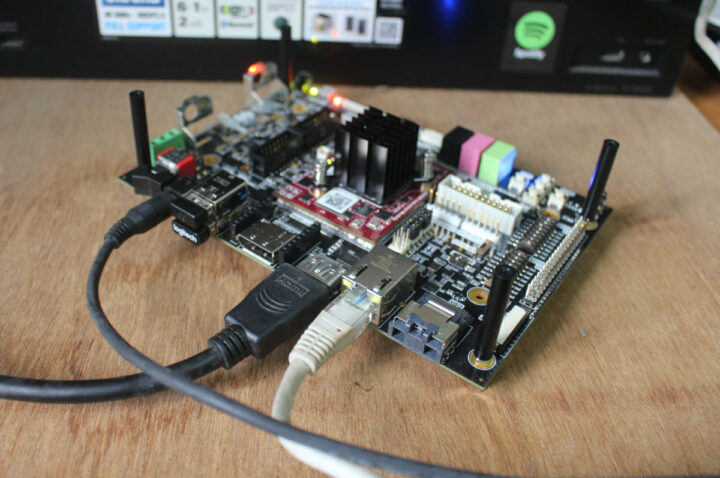
and pressed the power switch, and within a few seconds, some Linux-based interface showed up on the TV display. Please ignore the vertical lines on my test TV, as it’s just a problem with my LG 42UB820T 4K television which has been that way for close to 7 years…
When I first tried to access the board over SSH, I got an error:
|
1 2 |
jaufranc@cnx-laptop-4:~$ ssh root@192.168.1.13 Unable to negotiate with 192.168.1.13 port 22: no matching host key type found. Their offer: ssh-rsa |
After searching a bit, I work around this issue with:
|
1 |
ssh -v -oHostKeyAlgorithms=+ssh-rsa root@192.168.1.13 |
Now that we are in the terminal, we can get some information about the board and the Yocto-based Linux distributions installed on the board.
|
1 2 3 4 5 6 7 8 9 10 11 12 13 14 15 16 17 18 19 20 21 22 23 24 25 26 27 28 29 30 31 32 33 34 35 36 37 38 39 40 41 42 43 44 45 46 47 48 49 50 51 52 53 54 55 |
root@imx8mq-voipac:~# cat /proc/cpuinfo processor : 0 BogoMIPS : 16.66 Features : fp asimd evtstrm aes pmull sha1 sha2 crc32 cpuid CPU implementer : 0x41 CPU architecture: 8 CPU variant : 0x0 CPU part : 0xd03 CPU revision : 4 processor : 1 BogoMIPS : 16.66 Features : fp asimd evtstrm aes pmull sha1 sha2 crc32 cpuid CPU implementer : 0x41 CPU architecture: 8 CPU variant : 0x0 CPU part : 0xd03 CPU revision : 4 processor : 2 BogoMIPS : 16.66 Features : fp asimd evtstrm aes pmull sha1 sha2 crc32 cpuid CPU implementer : 0x41 CPU architecture: 8 CPU variant : 0x0 CPU part : 0xd03 CPU revision : 4 processor : 3 BogoMIPS : 16.66 Features : fp asimd evtstrm aes pmull sha1 sha2 crc32 cpuid CPU implementer : 0x41 CPU architecture: 8 CPU variant : 0x0 CPU part : 0xd03 CPU revision : 4 root@imx8mq-voipac:~# df -h Filesystem Size Used Avail Use% Mounted on /dev/root 387M 226M 137M 63% / devtmpfs 329M 0 329M 0% /dev tmpfs 490M 0 490M 0% /dev/shm tmpfs 490M 17M 473M 4% /run tmpfs 490M 0 490M 0% /sys/fs/cgroup tmpfs 490M 0 490M 0% /tmp tmpfs 490M 24K 490M 1% /var/volatile tmpfs 98M 0 98M 0% /run/user/0 root@imx8mq-voipac:~# free -mh total used free shared buff/cache available Mem: 1002604 403780 535196 20300 63628 530624 Swap: 0 0 0 root@imx8mq-voipac:~# uname -a Linux imx8mq-voipac 5.4.147-imx-5.4.24-2.1.0+gcaa004e9f588 #1 SMP PREEMPT Thu Sep 16 20:18:09 UTC 2021 aarch64 aarch64 aarch64 GNU/Linux root@imx8mq-voipac:~# cat /etc/issue FSLC Wayland with XWayland 3.1 \n \l |
The root partition is smaller than I expected and should be resized, but I did get a module with a 16GB eMMC flash:
|
1 2 3 4 5 6 7 8 |
root@imx8mq-voipac:~# fdisk -l Disk /dev/mmcblk0: 15 GB, 15758000128 bytes, 30777344 sectors 240448 cylinders, 4 heads, 32 sectors/track Units: sectors of 1 * 512 = 512 bytes Device Boot StartCHS EndCHS StartLBA EndLBA Sectors Size Id Type /dev/mmcblk0p1 * 128,0,1 1023,3,32 16384 186775 170392 83.1M c Win95 FAT32 (LBA) /dev/mmcblk0p2 1023,3,32 1023,3,32 196608 1031495 834888 407M 83 Linux |
But somehow the memory is shown to be 1GB only, so maybe the rest is used as buffers for some of the SoC’s blocks (e.g. GPU or VPU), or there’s a misconfiguration in Linux.
FSLC Wayland is a Linux distribution provided by NXP, and the module product brief mentions the preinstalled image is built with Yocto 3.1 Dunfell, but that Ubuntu 22.04 LTS and Android 12 are currently been ported to the module and the board. I’ll see if Ubuntu porting is advanced enough for testing in the second part of the review, otherwise, I’ll keep on using the Yocto image. There’s also a Wiki that I could probably look into in detail before carrying on with testing.
I’d like to thank VOIPAC for sending the iMX8M Industrial Development Kit for review. The kit I received sells for 520 Euros plus 37 Euros for the high-gain antennas, but the Basic kit starts at 477 Euros.
Continue reading “Getting Started with VOIPAC IMX8M Industrial Development Kit (Yocto Linux SDK)“.

Jean-Luc started CNX Software in 2010 as a part-time endeavor, before quitting his job as a software engineering manager, and starting to write daily news, and reviews full time later in 2011.
Support CNX Software! Donate via cryptocurrencies, become a Patron on Patreon, or purchase goods on Amazon or Aliexpress



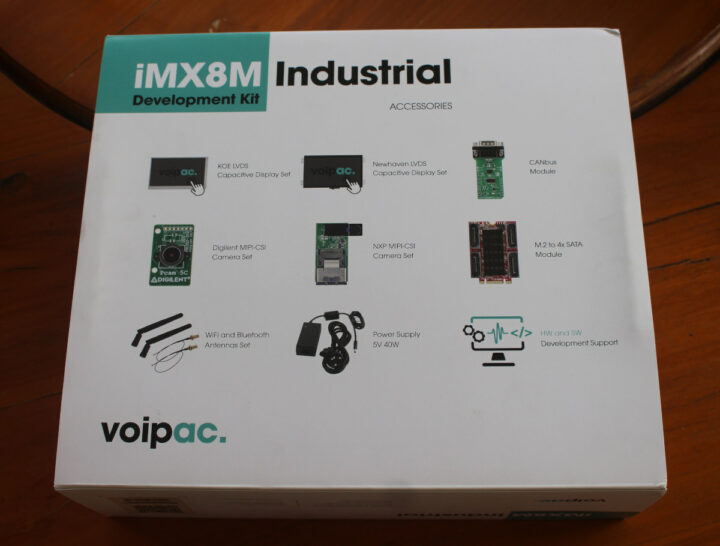
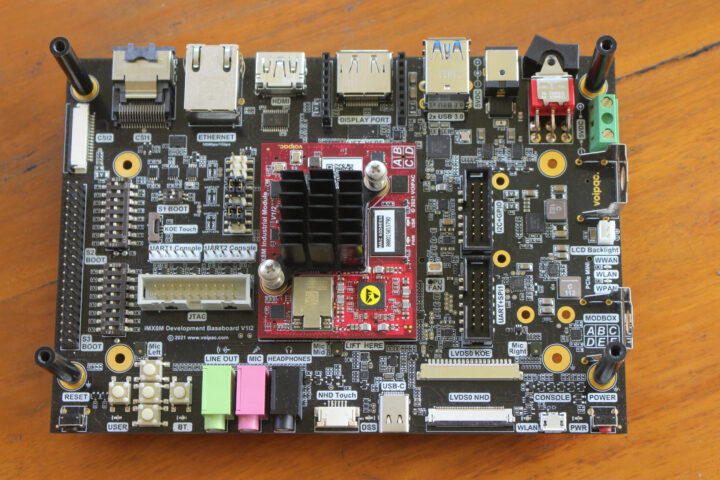
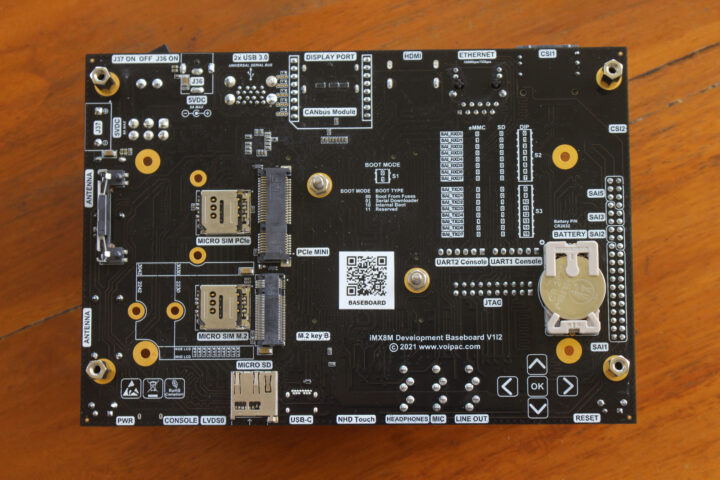

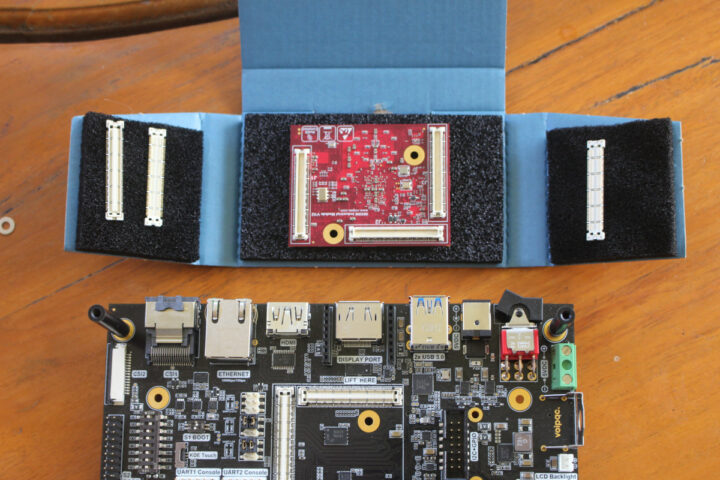

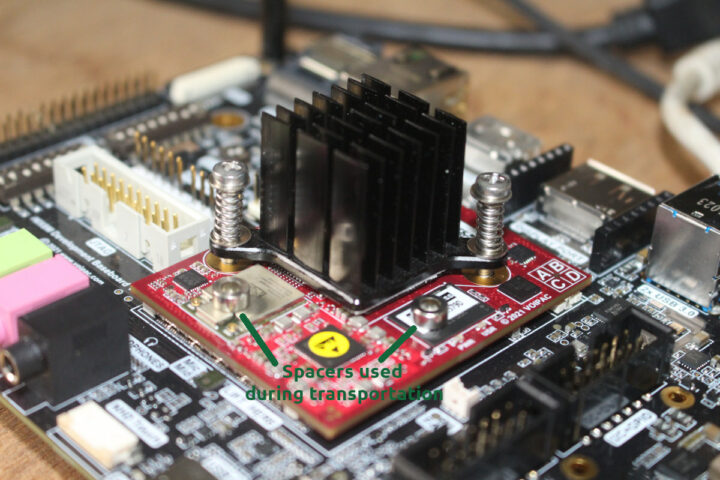





Really nice development board, what else have you been doing with regards to expanding it for usage, they’ve a pretty neat website too and a good array of products listed, best of all they’ve clearly listed all their pricing within a simple document.
I must look more in to this producer further, awesome review for sure and I’m glad to have found it 😀